Search the Community
Showing results for tags 'fusion'.
-
Hello I made these psd files real quick to highlight the problem I am having I don't know if its an affinity bug or a blackmagic bug but didn't know where else to post it case 1 mountainforfusion.psd this one works in fusion 9 and davinci resolve 16 studio versions does not work in fusion 16 studio fusion studio 16 is the stand alone version case 2 STARSFOR_FUSION.psd this one has groups in it fusion 9 and studio 16 it shows up as black and in davicni resolve 16 it shows up as white only, no colors remove the groups same thing with fusion 9 and fusion 16 studio shows up in black, but does work in davinci resolve 16 STARSFOR_FUSIOn-nogroups.psd
-
Thank you for creating such an excellent application, it has changed my life! ... I would still like to make a suggestion that would save the lives of many old school airbrushers... one way of masking through layer fusion is to do it in an unfocused way like when you apply a liquid mask applied with an airbrush, this in order to give softness to the shapes that are underneath the mask... in affinity designer the layer that has been put on the ERASE fusion when you put the "Gaussian Blur" layer effect on it DISAPPEARS! why? i only managed to solve it by converting in pixels but if i need to make a change i must start again besides the MATT effect that leaves a grey or white colour on the transparency... it is possible to fix this, applying a FX Gaussian Blur to a Vector and using ERASE FUSION LAYER'S? I explain in the images... it this a Vector LAYER (image 1) ERASE FUSION vector layer (image 2) ERASE FUSION vector layer + FX Gaussian Blur (cannot be seen) (image 3) ERASE FUSION pixel layer (normal vector + FX Gaussian Blur before transformation in pixel) (image 5) Thank you so much for reading me and allowing me to communicate with you... Best Regards =================================== Raul Bedoya Ching. Graphic and Web Designer | Illustrator Design and Visual Development for: Kids and Youth Oriented Businesses, Packaging, Games, and Clothes Decoration Design. Digital Assets. Telf.: +584127327332 CV: bit.ly/cvRaulB Pinterest: http://pinterest.com/megabedoya Miniportfolio: bit.ly/RBmega Telegram: http://t.me/megabedoya Web: http://www.raulbedoya.com Linkedin: linkedin email: megabedoya@gmail.com social webs: @megabedoya failaffinity.afdesign
- 4 replies
-
- gaussian blur
- fx layer
-
(and 6 more)
Tagged with:
-
Hello everyone! I have opened this thread with the intention of recommending an improvement in geometry tools, generally I have used Adobe illustrator and corel Draw although more corel draw than illustrator xD in fact by the simplicity of their tools especially those of fusion and trimming, I explain... Having two or more objects and wanting to make an intersection is usually the area where the intersection is formed and the rest is eliminated, isn't it? in corel the intersection creates a new object (of that intersection) leaving intact the two selected elements, this is very useful to illustrate human figure where sometimes we do not want to lose the elements and rather create a new one. Another tool and I think that of the best is the back less front and less front behind, usually seems absurd, say (hey but for that I can place the object in front and subtract it from the back, but believe me the practicality of having two buttons summarizes a few steps and is quite comfortable. and maybe I say it from the perspective of a user who uses mostly coreldraw, but every designer who has tried those tools feels that all other programs should have the same function. (that's what I said when I tried several corel things and decided to change my software) affinity has a great power!! ahhh and forgot to recommend you to use flat icons, I don't know why but I think the user experience could improve a little with them. Greetings!
-
That one turned out a bit cheesy, but nonetheless was a valuable proof of concept. I started with a hand drawn fish which I then hooked into a particle system in Fusion 9. There I could easily add some variation to individual fish, like size and rotation. Back in Photo I added the background, light rays and a slight vignette and depth of field blur towards the edges.
- 1 reply
-
- editorial illustration
- fusion
-
(and 2 more)
Tagged with:
-
Hola, acabo de subir un nuevo tutorial a mi canal de Youtube titulado Reemplazar Cielos. En el se aborda cómo reemplazar cielos usando diversas técnicas tanto para el reemplazo en sí, como para la eliminación de halos que genera esta operación. Espero que os guste. Un saludo
- 2 replies
-
- tutorial
- reemplazar
- (and 5 more)
-
Hola, he subido un nuevo vídeo en mi canal de Youtube titulado Mejorar Retratos. Si os interesa os invito a pasar a verlo y comentar. Gracias.
-
- retrato
- frecuencia separacion
-
(and 4 more)
Tagged with:
-
Hi everybody, congratulations for your awesome software. I love it and I expect great things from it in the future. I hope you'll add the possibility to change the rulers origins (point 0) and to manage more pages but one thing I miss most is the shape fusion (see attachment). Will you implement it? Thank you and congrats again. My best. Simone


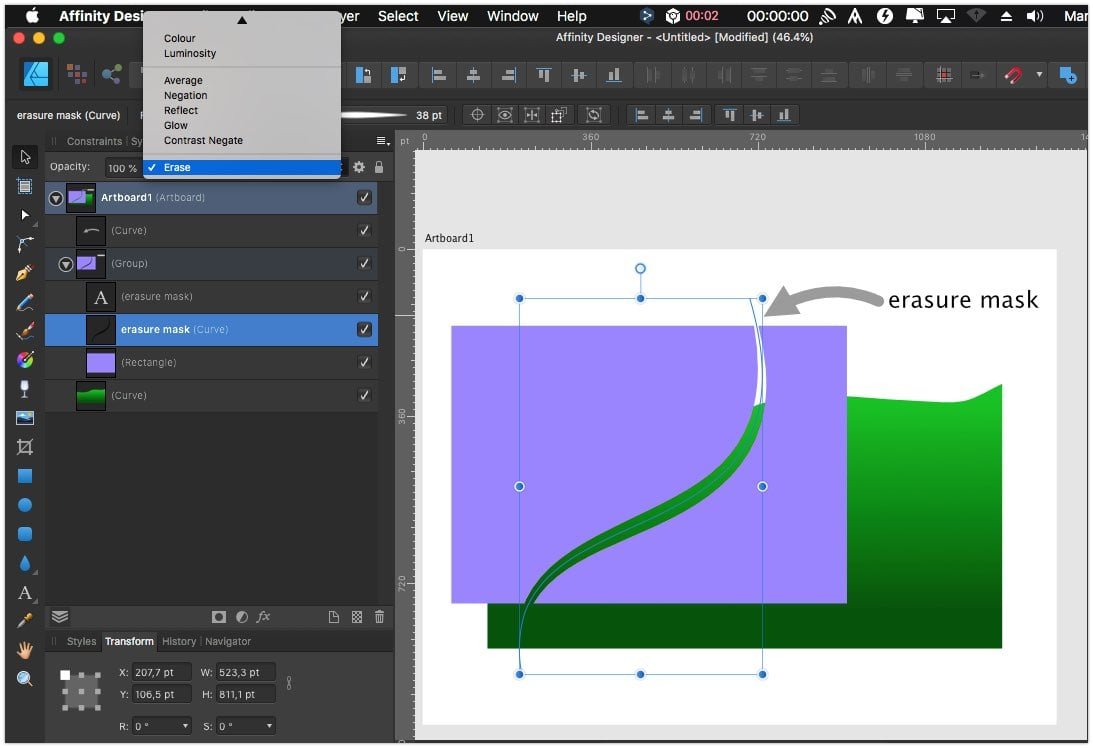
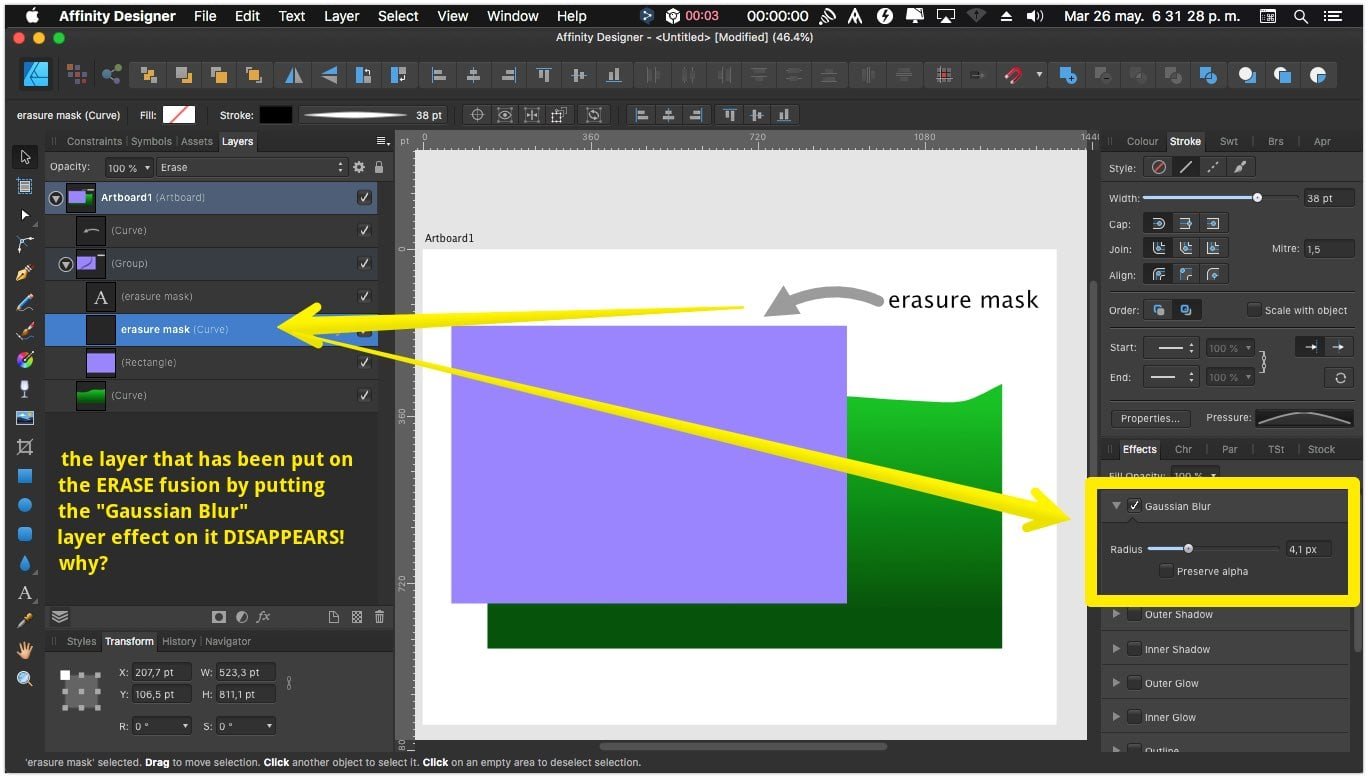
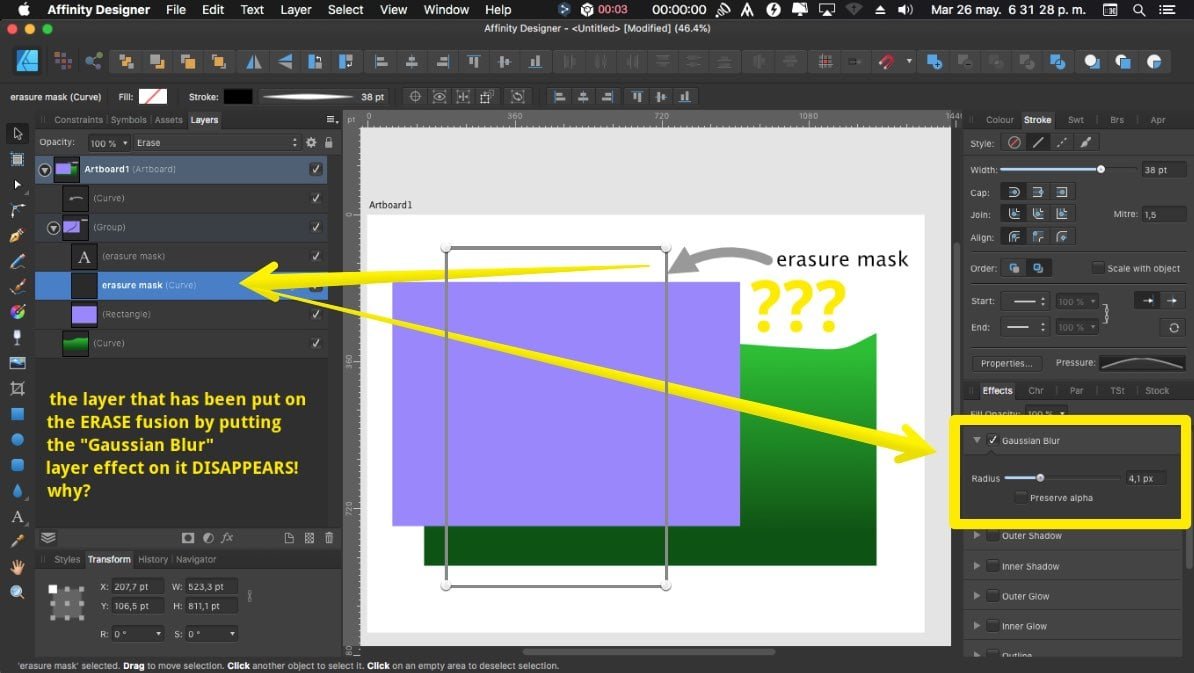
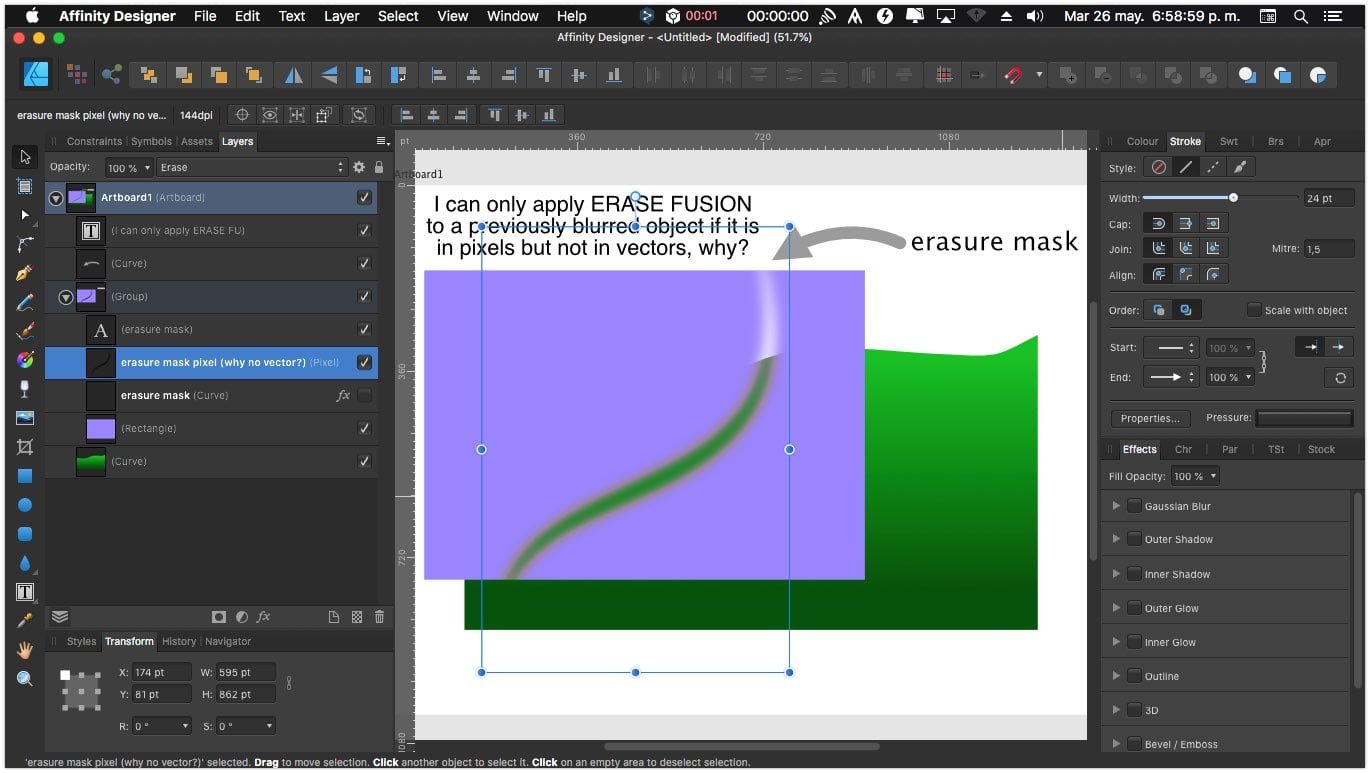
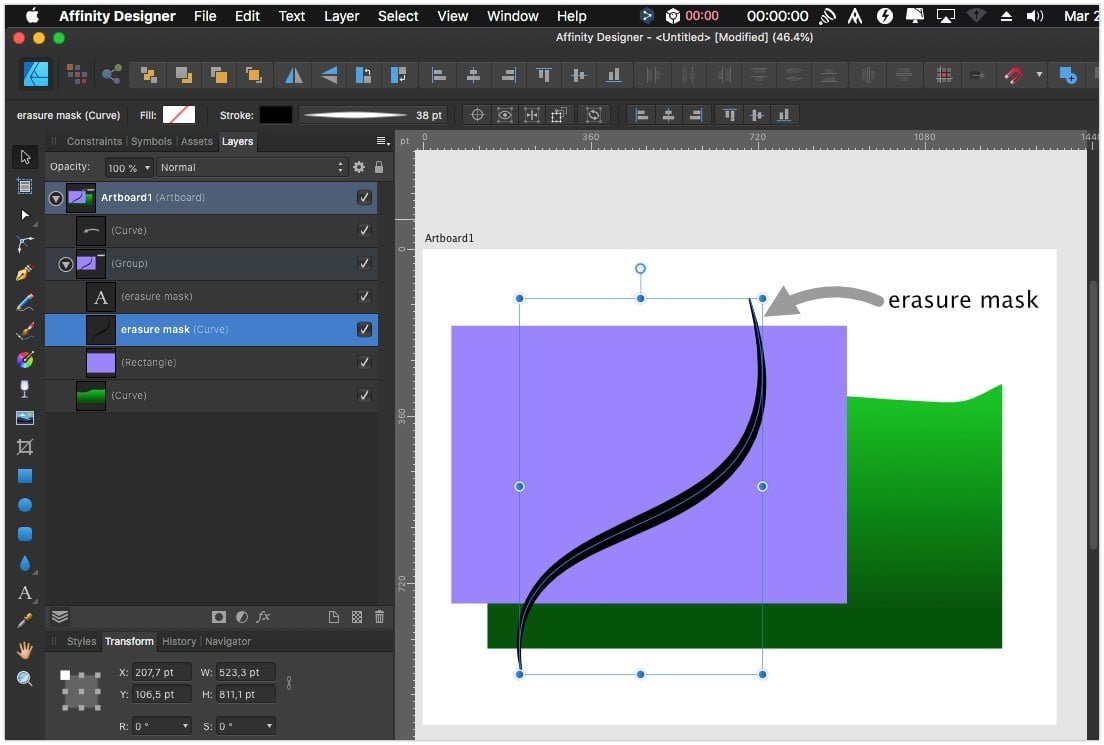
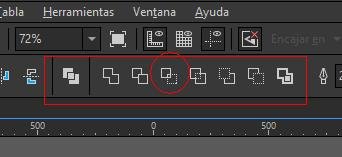

MarinGoleminov.thumb.jpg.56ff9cf384e02c45531e3305bb0152da.jpg)



