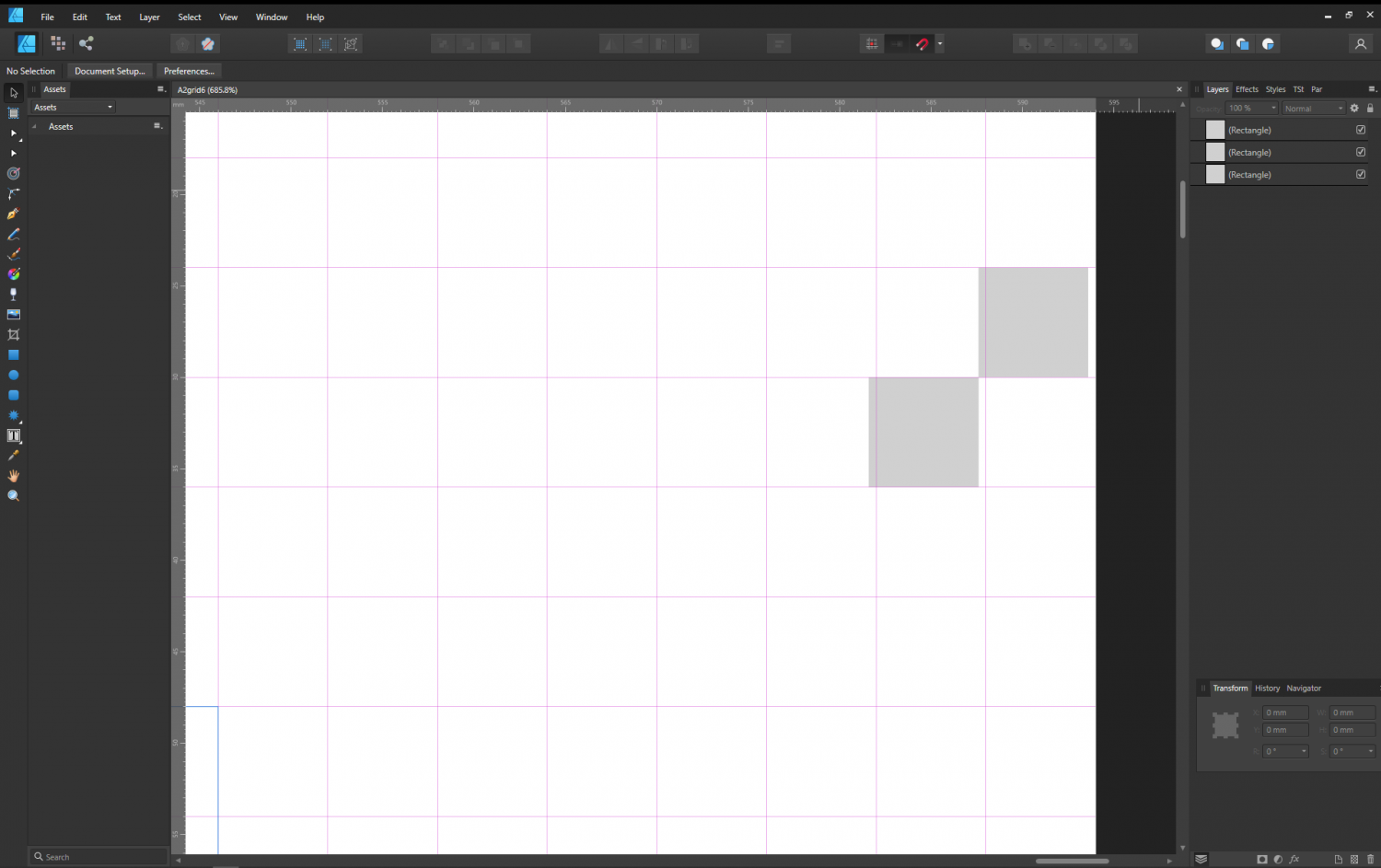Search the Community
Showing results for tags 'afd-4454'.
-
Hello, I have a problem with perfect snapping with an isometric grid. As you can see in the first picture, it doesnt snap perfectly. My settings are in pictures 2 and 3. It also doesnt work with the option "force pixel alignment" toggled off 😞 Can anybody help me please? Greetings Fabian
-
Video attached IMG_1186.MP4
-
I made a landscape A2 poster on Designer-ipad. Made a grid of 6x6 millimetre. De grid should be 594/6=99 bloks. As seen in the attachment der is a little extra on the right side of the document (see attachment IMG_0152_ipad). When exporting the affinity file to my windows pc en opened it in Designer the grid is exactly 99 bloks. However the two grey squares behave according to the grid on the ipad but should be exactly on the grid (see attachment IMG_0152_computer). Both attachments are screenshots. I have the latest versions of designer. I can reproduce it. First time I worked this way with a grid between Ipad and Computer. Regards Mat
-
Hi, I’m attempting to create some isometric artwork on the iPad but the grid system is throwing me off. I’m snapping to grid but the shape isn’t following the lines. if you can see in the attached images the grid lines seem to move around. Sometimes they don’t even align with themselves and sometimes there’s an extra vertical line appears. The grey shape is apparently snapped to grid (Red lines) in these examples. I’m hoping someone can help me fix this issue. Thanks in advance for any help or advice anyone can offer. Kind regards Shaun
-
The situation of the non square grids has improved a huge lot on 1.8 iPad. Now the grids are don't move and go bananas as you zoom. Great for that. But there is still issues. The magnetic point is still displaced from the crossing point of the grids (or viceversa), so is still problematic to fit points to the grid. At least now they are consistently displaced, not at random as before.
-
I can not draw with grids The problem with the grid during the zoom process, it trembles and moves (see attachment) iPad Pro (10.5) Affinity Designer (1.7.3.1) IMG_1530.MP4
-
Without any serious vectordrawing app for the Ipad available, I’ve been waiting for Designer for iPad. When the release was announced yesterday I immediately bought my copy and started looking around to get a feel. I’ve been trying the triangular grids, and am not able to snap at them. When at one zoomlevel a point seems to be close to the gridpoint, after zooming in or out the same point is far away from the same gridpoint. See attached images. It looks like the displayed grid is some kind of approximation, and not exact. When zooming in or out I see the grid moving. I’ve tried with millimeters and points as units, with the same results. Triangular grid doesn’t stay in place and I can’t snap exactly to gridpoints. Using a normal square grids seems to be working perfectly, but for some drawings the triangular grid is very helpfull, if it would work well. Am I doing something wrong, or missing something? One other remark about the UI: In the snapping (and other) options, it’s not really clear when an option is toggled on or off. The white ‘off’ position is brighter than the blue ‘on’ position, making it easy for wrong interpretations and making me constantly re-check. I’ll get used to it, but it might help users if there’s an unmistakable distinction between the on and off positions.