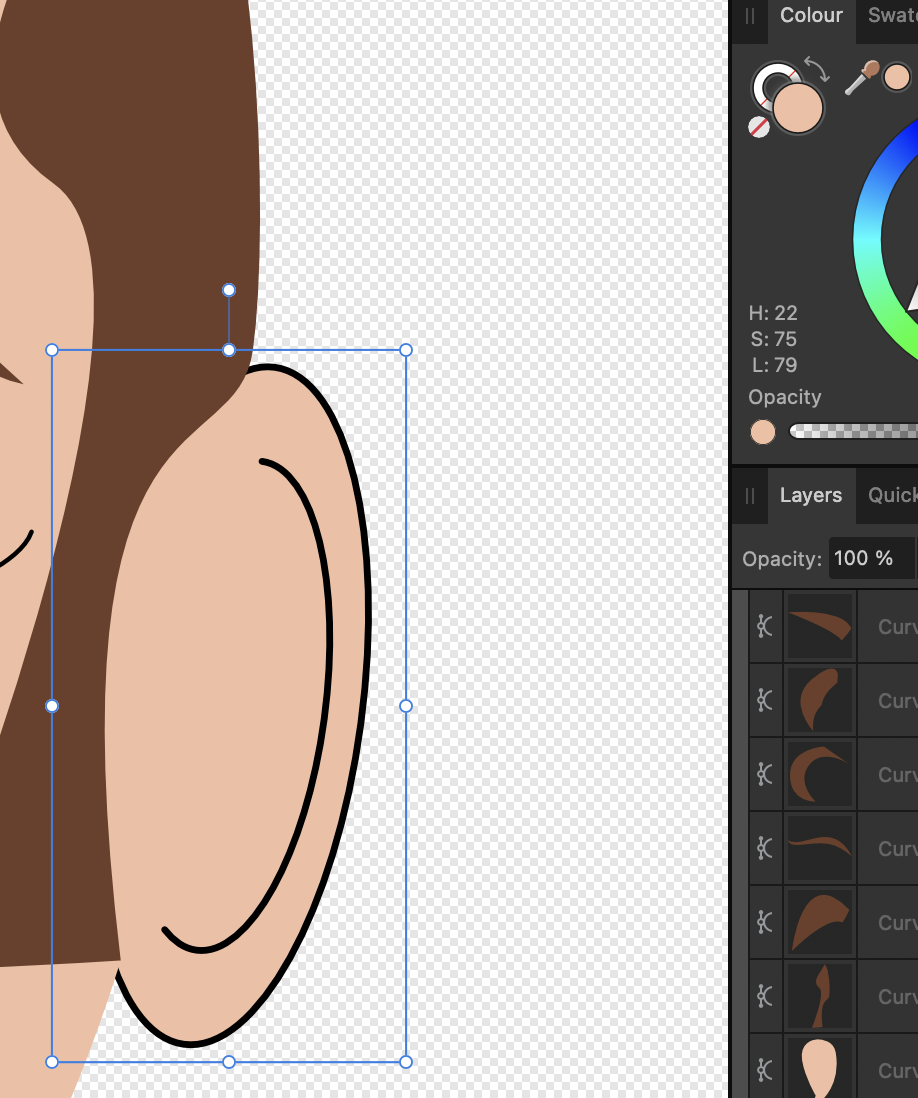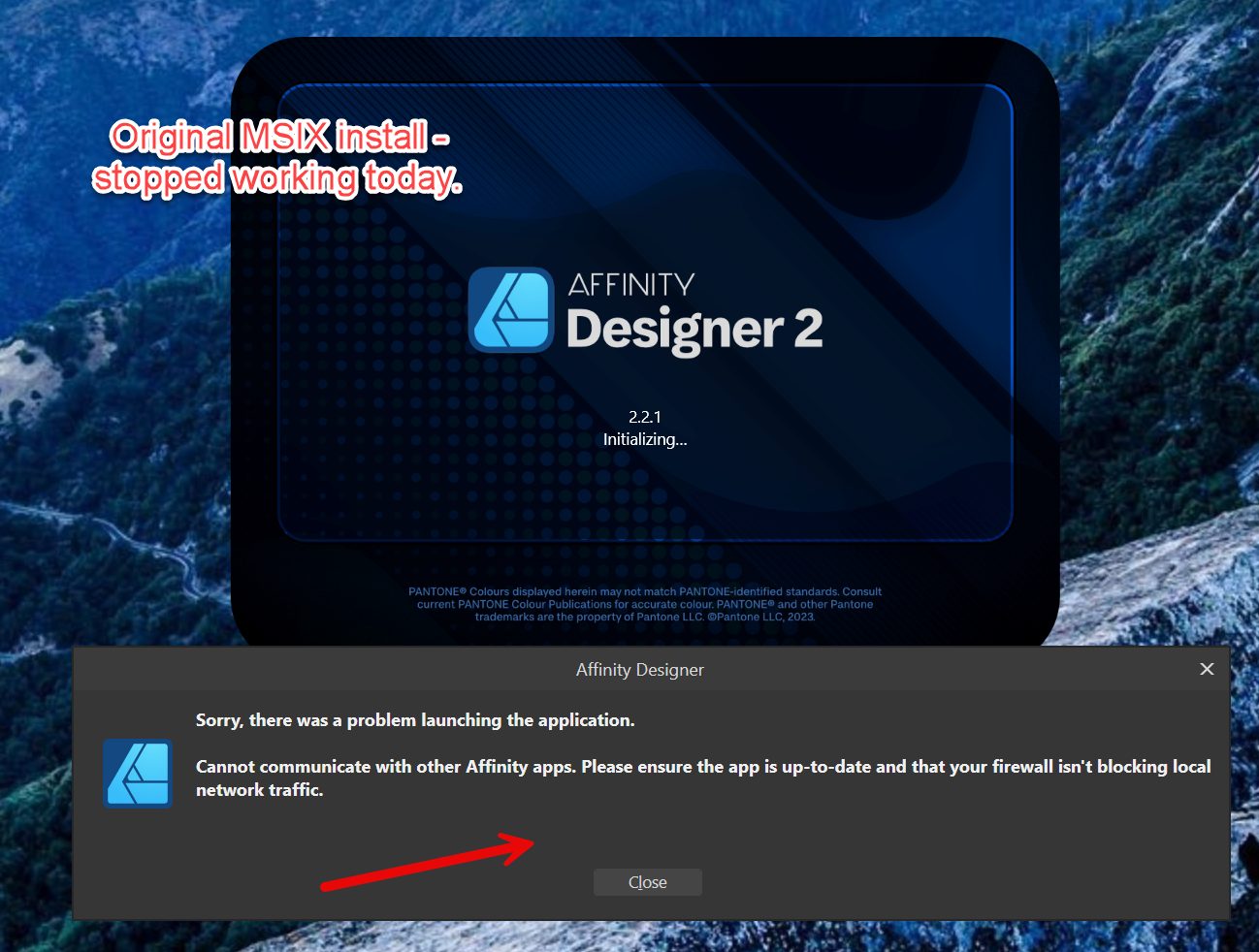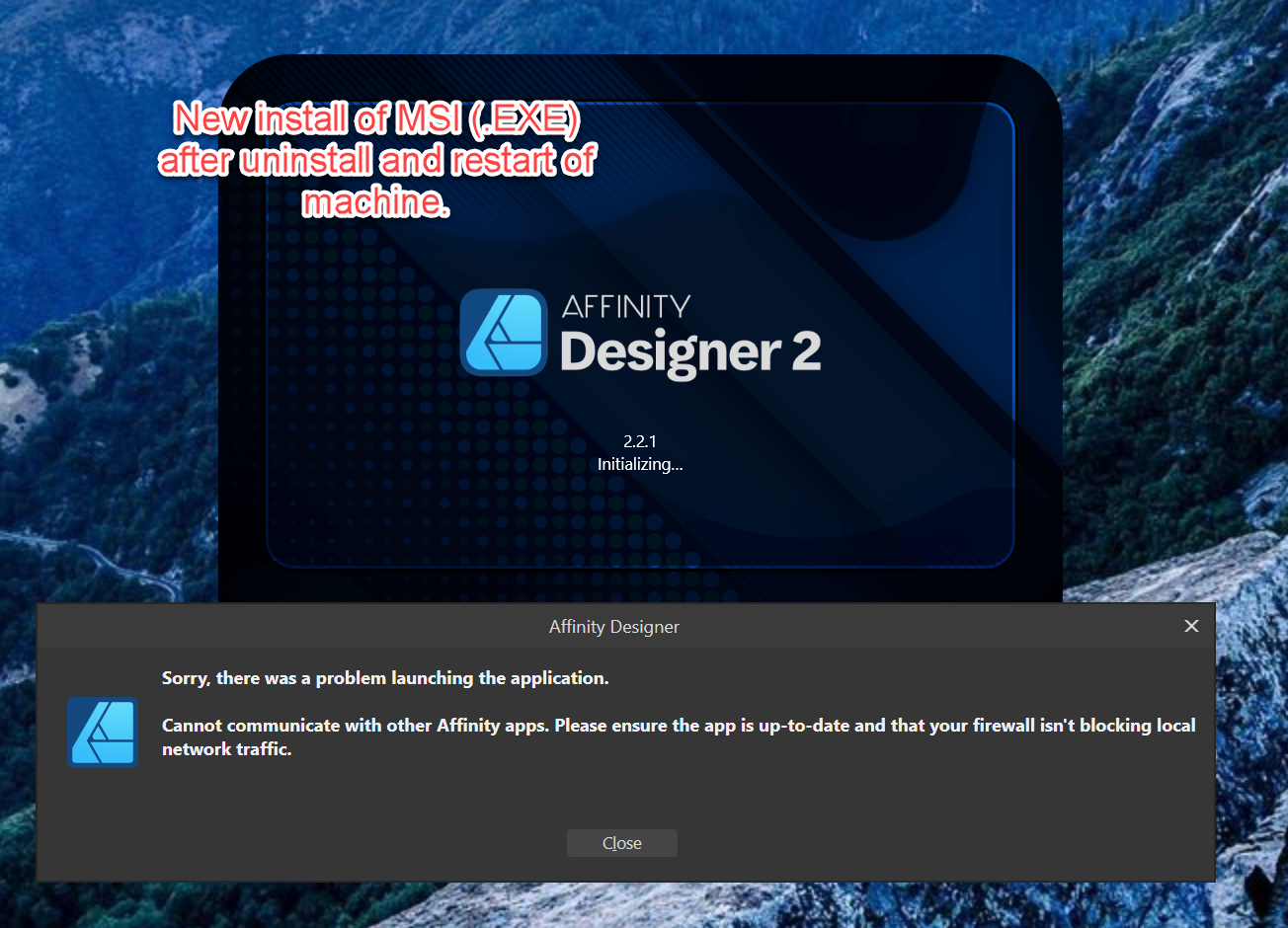Our response time is longer than usual currently. We're working to answer users as quickly as possible and thank you for your continued patience.
Search the Community
Showing results for tags 'v2.2.1'.
-
If you drag an image (eg: *.png) from a .ZIP file onto a document in Publisher v2.2.1 the application will crash. NOTE: Worked in v1.0. ***Also crashes in beta Publisher 2.30 (2114) MacOS: Sonoma v14.1.1 (23B81)
-
We're aware of an issue in V2.2 and above that will cause text, using a PostScript (Type 1) font, to be converted to curves when exported to PDF. This is currently logged with our developers but a workaround would be to use a similar or alternative non-PostScript (Type 1) font for the affected text elements. We're sorry for any inconvenience this might cause.
- 1 reply
-
- pdf export
- postscript
-
(and 4 more)
Tagged with:
-
In V2 Designer I'm getting errors with colour display and what object actually is. Attached screenshot show where object has black outline but tool (top right) shows it to have no colour? I'm also (occasionally) find I pick a colour from this tool/swatches and object doesn't change, this seems to be when changing to white, I have to change to another colour then change to it to white for it to work? Hope this info is useful. I'm use Designer v2.2.1 on MACOS Sonoma 14.1.1
-
To my surprise, I didn’t have to install the colour profile ISO Coated v2 300% (ECI) on a new Macintosh (M2, macOS Ventura); it already shows up in Publisher 2.2.1. I want to verify if the existing profile matches the one my printer (Flyeralarm) recommends. But the existing .icc file is nowhere to be found, so I can’t double-check this. Maybe this isn’t an issue, but I’d rather be sure than mess up an expensive print job. The .icc file isn’t in one of these places: /Library/ColorSync/ /Library/Application Support/ ~/Library/ColorSync/ ~/Library/Application Support/ Publisher’s app bundle (which contains several other .icc files) So, I ran a system-wide search with Spotlight (using the “System files are included” setting). I found several other .icc profiles, but not the one I’m looking for. Here’s what I like to know: Are there different versions of ISO Coated v2 300% (ECI) in circulation, or is it always the same .icc file from 2009? Where does the mysterious profile come from? Is it preinstalled with the Affinity suite nowadays, or does it come from an existing .afpub 2.2 document (that uses this profile) that I moved from my previous Mac? Where can I find this .icc file on my computer? Thank you!
- 22 replies
-
- affinity publisher
- colour profile
-
(and 2 more)
Tagged with:
-
All, Help! Affinity designer will not launch. Was using all afternoon. Closed the app. Tried opening Designer an hour or so later and received this message: It is happening for Photo and Publisher too. Then tried to debug following prior issues/suggestions in this forum and tried the following: 1) CTRL when launching, cleared everything. No luck. 2) CRTL and launch, deactivated apps, No luck. 3) Scanned every rule in the Firewall, no issues there. 4) Checked and rechecked Windows file protection - all three apps are allowed. 5) Uninstalled perfectly working [until now] designer, photo and publisher apps, restarted and installed freshly download MSIX installers. No Luck. 6) Uninstalled new install of MSIX, restarted and installed freshly downloaded MSI (.exe) installers. No Luck. Nothing has changes on the system in the hour that it was working and when it stopped. Hoping the community or the Serif team can help point me in the right direction asap. I have already spent several unplanned hours on this and up against a deadline. Many thanks. Config: - Win 11 most recent updated from Oct 25. (Note designer was launched several times after this update.) - i9, nvidia discrete graphics (latest driver), 64gb RAM.