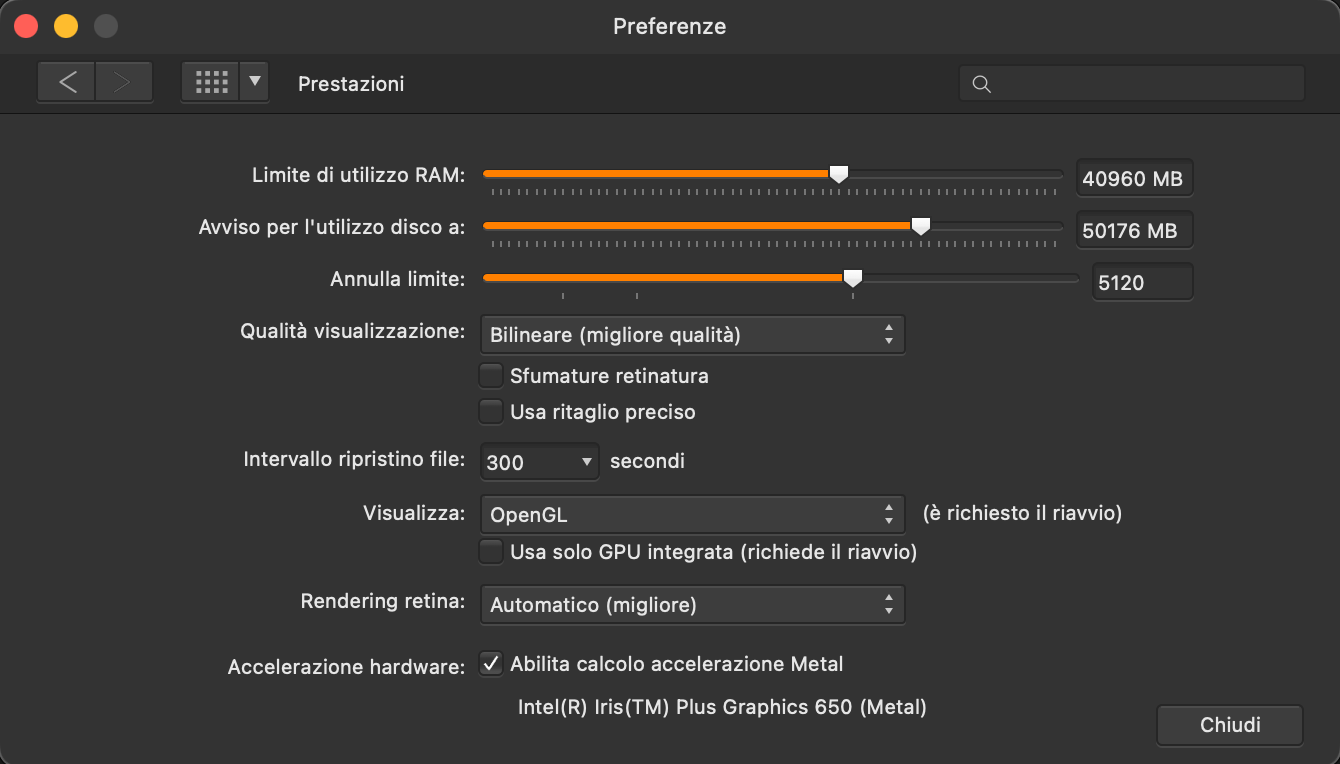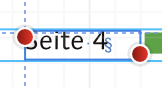Our response time is longer than usual currently. We're working to answer users as quickly as possible and thank you for your continued patience.
Search the Community
Showing results for tags 'pdf-export'.
-
Dear Serif, My name in Andrea and I'm an Italian postgraduate in law. I have a huge problem when trying to export the affinity publisher file I'm working on, so that I kindly ask for your help. Hardware and software Preliminary information about the hardware and software I'm using: - macOS Monterey 12.3.1 - MacBook Pro 13", 2017, Touch Bar, intel Core i7, 16GB 2133 2133 MHz LPDDR3, 2TB, Intel Iris Plus Graphics 650 1536 MB - Affinity Publisher 1.10.5 (I've bought affinity publisher, designer, and photo) - Affinity publisher settings -> see the attached image Affinity publisher document affected by the problem I'm working on an affinity publisher document, about 47MB, made up of 37 pages. Almost all the document is made up of text, schematizations and mind maps. Some pages are very big in term of absolute dimensions of the canvas (even though the pages are not so big in terms of MB; as I've just said the whole document is about 47mb). The document is not meant for printing but for digital consultation, lessons and webinars, virtual dashboards, etc. If somebody from affinity can help me, I can send him privately the document (I don't want to share the document here publicly, since I have been working on it since almost a year, is stilla work in progress that needs a few more months of work, and it will be a protected document and an important work tool in my field. It's my biggest work up to now). What's the problem When I try to export the document in pdf, it appears me a generic error that tells me that the exportation was unsuccessful (and the pop-up doesn't tell me what's the problem). To be more precise I made various attempts, selecting, in the export settings, different pdf formats: - PDF (digital - small size) -> unsuccessful - PDF (digital - high quality) -> unsuccessful - PDF (for export) -> unsuccessful - PDF (for flatten) -> unsuccessful - PDF/X-4 -> successful When I successfully exported my file to pdf/X-4 I felt really relieved (since before I was a bit panicking). But.. as soon as I opened the exported pdf I saw that the exported pdf doesn't include bookmarks and hyperlinks (and then I started panicking again, since my affinity publisher files contains more that 400 hyperlinks, so that hyperlinks are a huge part of my work, and I cannot do without them). So, aware that the problem might be bookmarks and hyperlinks, I tried to export my file in PDF (digital - high quality), deselecting hyperlinks and bookmarks in export settings, and I managed to export my file successfully (but without hyperlinks and bookmarks) Verified that the problem are hyperlinks and bookmarks, unfortunately I really can't do without the more than 400 hyperlinks I made, since those hyperlinks are an essential feature of my document. I've checked for errors before exporting the file, but there are no errors related to hyperlinks, as you can see in the attached file (the only red flag in the screenshot below is the first line that tells me to refresh the table of contents.. and so I've refreshed it before exporting). I'm stuck and I don't know what to do. By the way, if advanced support requires me to pay something, I would totally pay for it. I just want to solve a situation that scares me (it would be impossibile for me, every single time I export a new version of my work - which will occur pretty frequently in the future, since laws and judgments are continuously evolving - having to export my file without hyperlinks and having to insert manually those hyperlinks with some sort of pdf viewer. If would require me hours and hours of work every time I need to publish an updated version of my file..) Thank you very much Andrea
- 9 replies
-
- affinity publisher
- hyperlinks
-
(and 4 more)
Tagged with:
-
Beim Versuch eines PDF-Exports stürzt Publisher regelmäßig ab. Kann es vielleicht daran liegen, dass er zuvor einen Textübersatz gemeldet hat, den ich ignorieren wollte? Dabei handelt es sich um eine Seitenzahl, die in einem Kasten mit Kreuzchen an den Ecken steht. Es ist mir nicht gelungen, das Objekt zu entsperren oder zu löschen.
- 9 replies
-
- absturz
- pdf-export
-
(and 2 more)
Tagged with:
-
Hello! I am making a brochure with 36 pages. I have text in 100 % K, all pictures are set as TIF in CMYK and I use a printing profile "Euroscale coated V2". In my Publisher document the colour of the text is 100 % K - but unfortunately not in the PDF. The "Help-Section" does not help me to avoid this change of the Text colour. What do I wrong ... or what shall I do? I have an iMac 27', Retina 5K, 2019 with 16 GB RAM, macOS Mojave 10.14.6 an Affinity Publisher 1.7.3 Unfortunately this topic is very urgent. Hope anybody can help me. Thank you. H. P.
-
Affinity Publisher erzeugt keine pdf Dateien mehr! Ich bekomme immer eine Fehlermeldung. Was mache ich falsch? BU-Buch_NT.afpub
- 1 reply
-
- absturz
- pdf-export
-
(and 2 more)
Tagged with:
-
Hey, everybody - I have an issue with exporting to PDF - look at the exports. The PNG is correctly exported version, but PDF always looks wrong (text). Am I doing something wrong? Thanks four your help. 2c_teden2_navodila1.pdf
-
Hi folks! I've learned from this forum, that there is a known bug, which will not be fixed with the next beta. So my guess is, that the problem will not be fixed with the next release. That's fine with me, Publisher is a new (and great!) piece of software. But my first project i a photobook for a friend of mine: 18x18 cm, 26 pages - after export my file is 1,3 GB and the print-service is only accepting files up to 1 GB. I tried to "rasterise & trim" every single image, which resulted a 13 MB PDF-File with the same settings. 1/10 file-size!! But I'm not sure, if that's the right solution. Will I get good qualitiy with that files? What are my options? What's your workaround? Thank you in advance!
- 31 replies
-
- publisher
- pdf-export
-
(and 3 more)
Tagged with: