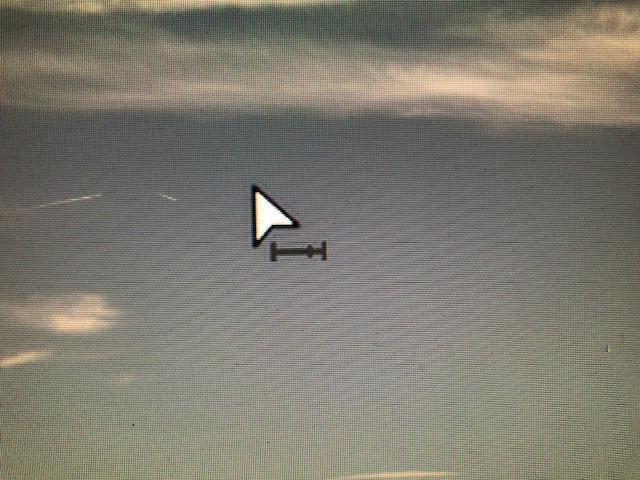Our response time is longer than usual currently. We're working to answer users as quickly as possible and thank you for your continued patience.
Search the Community
Showing results for tags 'parameter'.
-
I have a requirement from my client, who is in the publishing business to create dynamic images as follows. With Aff Photo, is it possible to meet this requirement? Requirement - parameter driven image generation. Parameters: Author name, category, Translator name, Article title, custom image With the exception of the custom image the rest of the parametric data is text (though it will be in Tamil, which AP is very bad at supporting). The image itself is a JPG file name Is it possible to write a AP macro to generate the composite image with standard placement of the text on the parametric image and create a new output image? This will cut down tedious work and improve productivity.
-
I have used equations to resize my images as described in this thread. I use the Parameter a to adjust the final image size to the desired maximum. However the parameters are constrained to lie between zero and one (inclusive). In this macro, zero gives a size of zero and one gives a size of 4000px. The parameter a is a multiplier for 4000 so that 0.2 gives a target of 800px. I have found that it is much more convenient to enter a fraction in the parameter box so, instead of entering 0.2, I can enter 800/4000. All the user has to do is to remember the denominator should be 4000. The ability to enter fractions is documented for other parts of the user interface, but I thought it worth mentioning that it works here as well. John
-
Hi all, I am new here, but I have AP a long time. Since today it works perfectly. But today I had an issue. If I choose a filter, which normaly it opens a window with the settings (parameters), it shows me the attached icon / cursor. If I click and move the mouse, than I see, that the settings is changing. But I want to do that with the "normal" slider and numbers. I resettet all settings in AP, but it doesn't changes anything. It is maybe a windows 10 or affinity photo problem or can I change it in a setting? Windows 10 are with all updates. AP I tried also 1.6.93 and 1.6.103. I have a Surface Pro 4. Hope anyone can help me. Kay-Uwe
-
@atfitzy posted a thread about re-shaping a text block. I tried various Equations in Filter> Distort and the best I could come up with is: x=x y+(h-y)*(w-x)*x/w/w/a This produces the required arch in the upper margin of the block. The a parameter allows the user to increase the stretching effect. The default of one has no effect; reducing it will increase the effect. However, I find that reducing the parameter has no effect until the value goes below half, after which it has the desired effect. I can get the desired effect by putting a multiplier at the start of the equation: y+2*(h-y)*(w-x)*x/w/w/a Here are a couple of arched images using this formula: Otherwise the formula works as desired. Before I commit this to a macro can anyone explain this unexpected behaviour in the parameter value? John
-
Hi folks, maybe someone can help me with this one: when applying some (live) filters on a high-res picture certain parameters are selected. After rescaling the picture e.g. to a small web format the parameters of theses filters are preserved and the picture is fully recalculated - what inevitably results in completly inappropriate parameters for the new pic dimension. Is there a way to tell AP to recalculate the parameters according to the new picture resolution? Would be nice to have a checkbox that will optionally enable recalculation parameters when resizing. BTW: Trying to overcome this issue I was pressing the right mousebutton on the depth of field filter and it offered "rasterize" in the pop-up. Well, of course that did not work but I was wondering why the "rasterize" option was not greyed out like other commands in the popup? Cheers, Timo
-
Trying stupid stuff, I discovered that designer.exe doesn't like long strings as parameter 1. start cmd.exe 2. change directory to AD-Directory 3. start designer.exe with very long string as parameter (= crash 0x800700CE) Designer.exe %1%111111111111111111111111111111111111111111111111111111111111111111111111111111111111111111111111111111111111111111111111111111111111111111111111111111111111111111111111111111111111111111111111111111111111111111111111111111111111111111111111111111111111111111111111111111111111111111111111111111111111111111111111111111111111111111111111111111111111111111111111111111111111111111111111111111111111111111111111111111111111111111111111111111111111111111111111111111111111111111111111111111111111111111111111111111111111111111111111111111111111111111111111111111111111111111111111111111111111111111111111111111111111111111111111111111111111111111111111111111111111111111111111111111111111111111111111111111111111111111111111111111111111111111111111111111111111111111111111111111111111111111111111111111111111111111111111111111111111111111111111111111111111111111111111111111111111111111111111111111111111111111111111111111111111111111111111111111111111111111111111111111111111111111111111111111111111111111111111111111111111111111111111111111111111111111111111111111111111111111111111111111111111111111111111111111111111111111111111111111111111111111111111111111111111111111111111111111111111111111111111111111111111111111111111111111111111111111111111111111111111111111111111111111111111111111111111111111111111111111111111111111111111111111111111111111111111111111111111111111111111111111111111111111111111111111111111111111111111111111111111111111111111111111111111111111111111111111111111111111111111111111111111111111111111111111111111111111111111111111111111111111111111111111111111111111111111111111111111111111111111111111111111111111111111111111111111111111111111111111111111111111111111111111111111111111111111111111111111111111111111111111111111111111111111111111111111111111111111111111111111111111111111111111111111111111111111111111111111111111111111111111111111111111111111111111111111111111111111111111111111111111111111111111111111111111111111111111111111111111111111111111111111111111111111111111111111111111111111111111111111111111111111111111111111111111111111111111111111111111111111111111111111111111111111111111111111111111111111111111111111111111111111111111111111111111111111111111111111111111111111111111111111111111111111111111111111111111111111111111111111111111111111111111111111111111111111111111111111111111111111111111111111111111111111111111111111111111111111111111111111111111111111111111 Or by giving only a "?" as parameter: 1. start cmd.exe 2. change directory to AD-Directory 3. start designer.exe with ? or * as parameter (= crash 0x80070057) Designer.exe ? Designer.exe * Designer.exe [Alt + 255] .