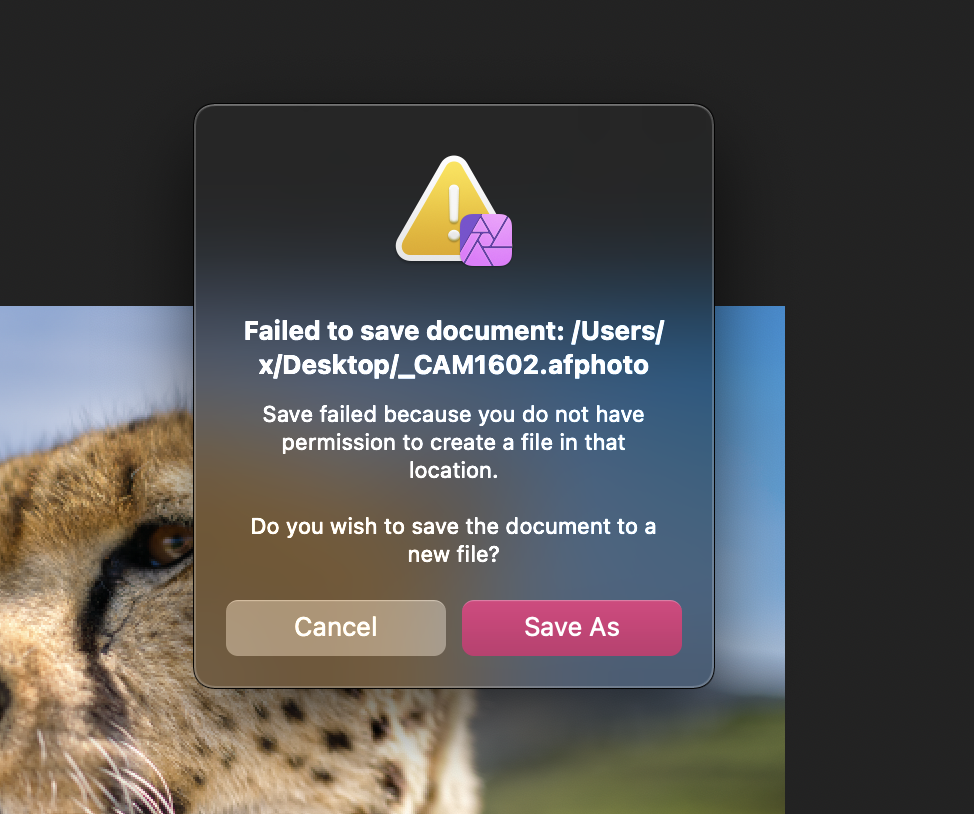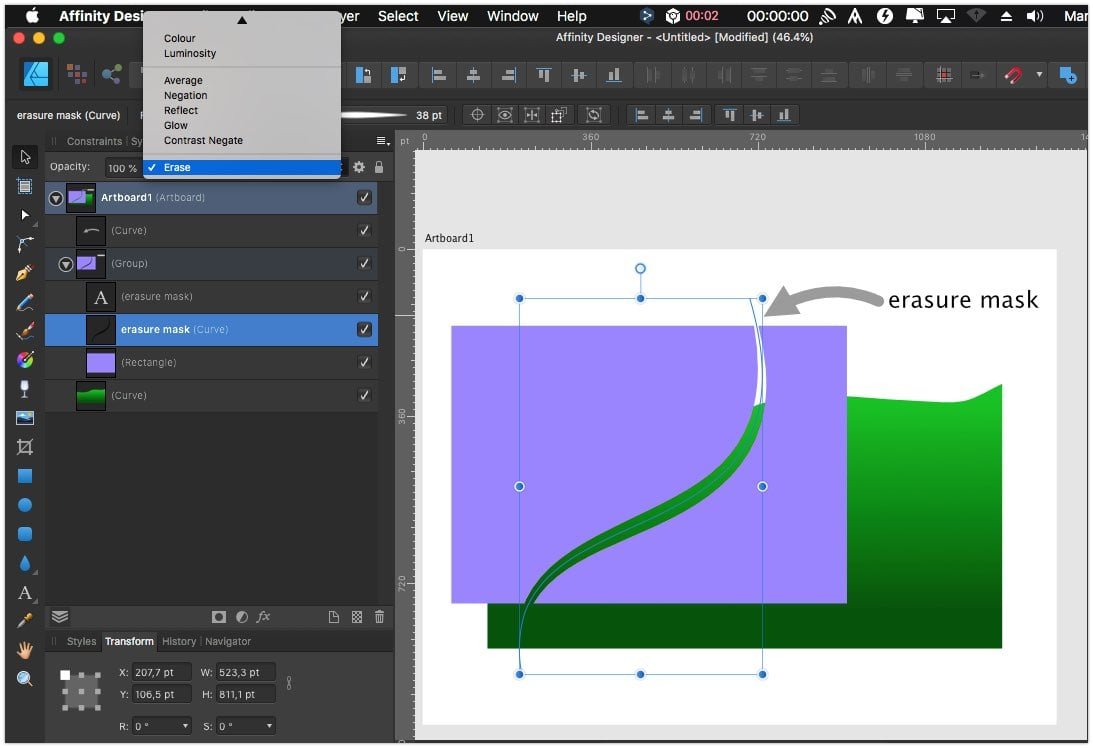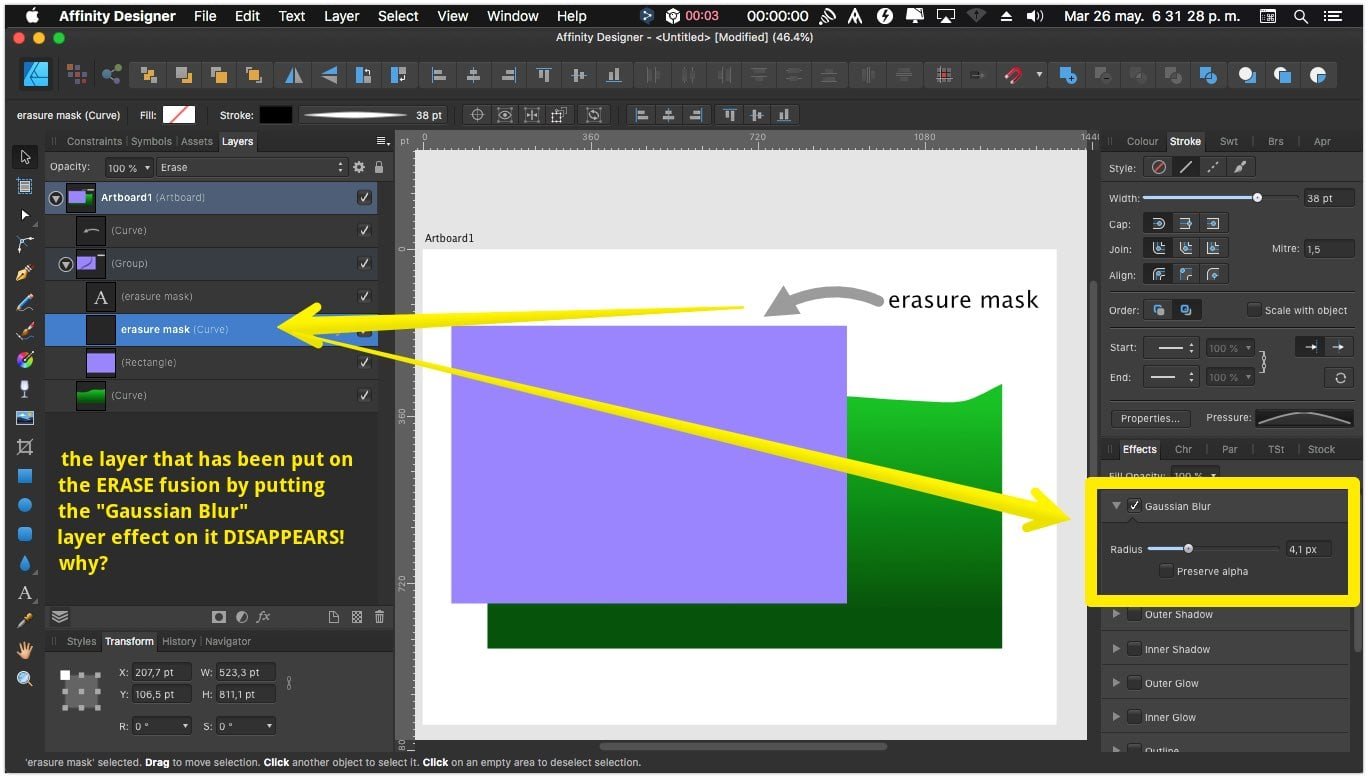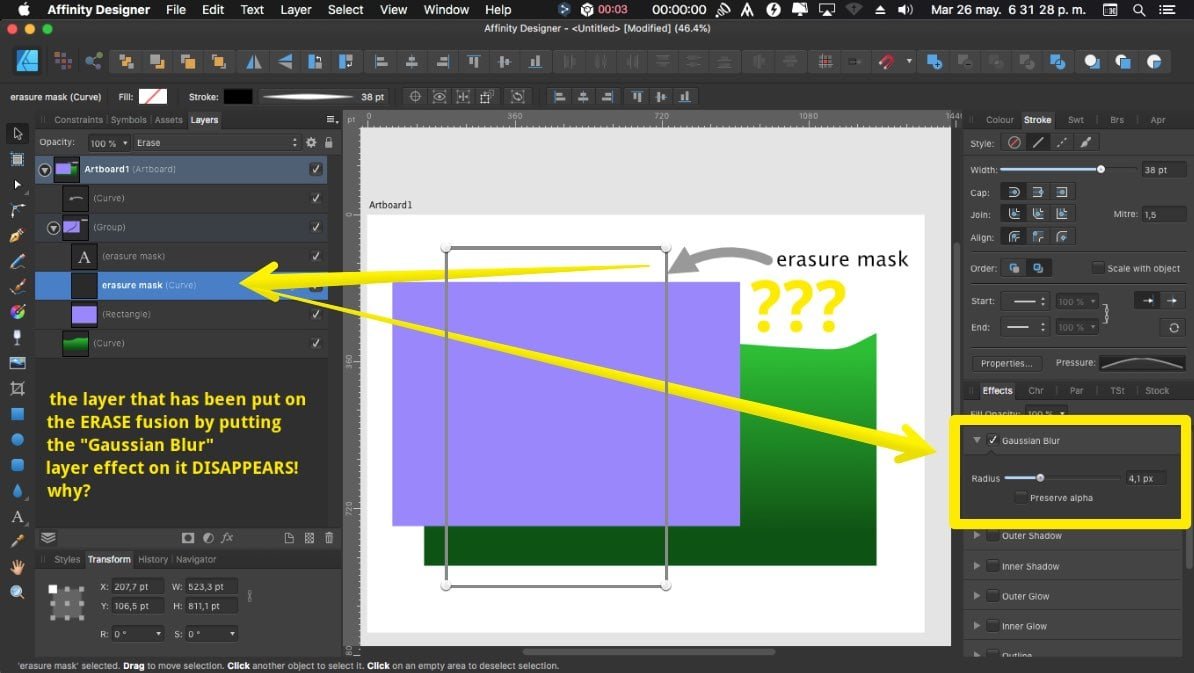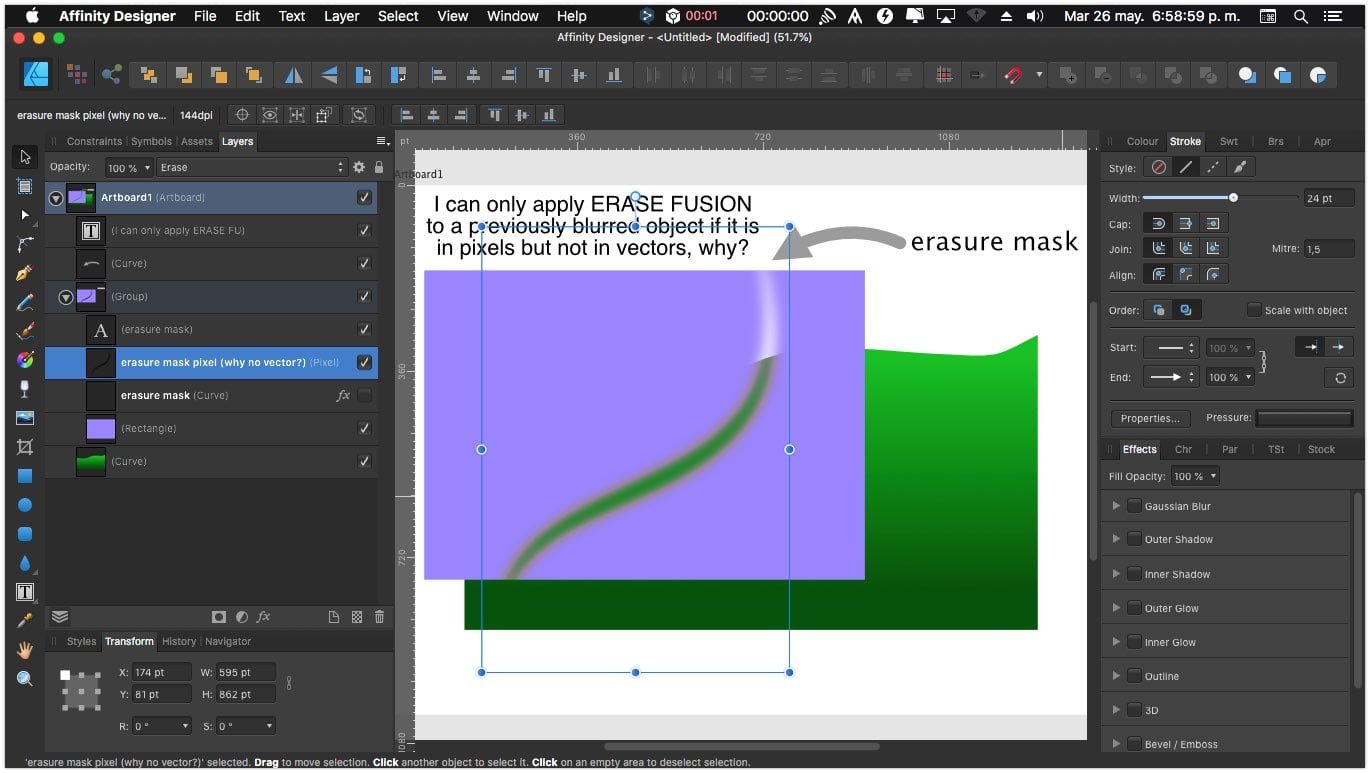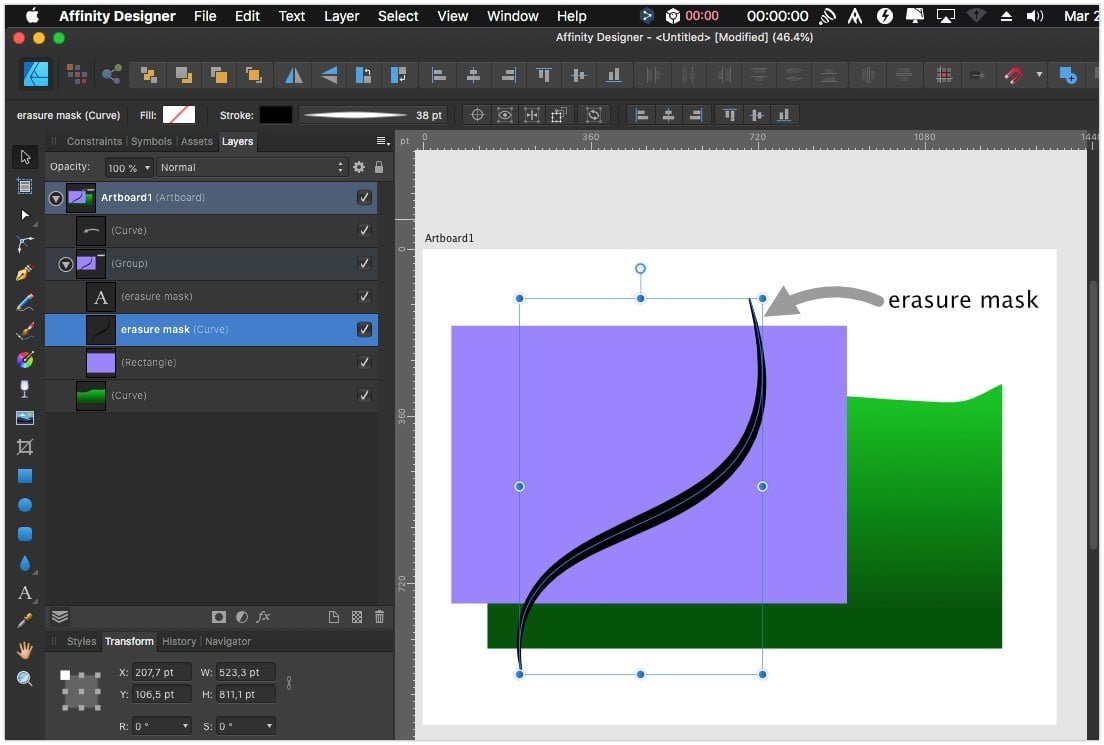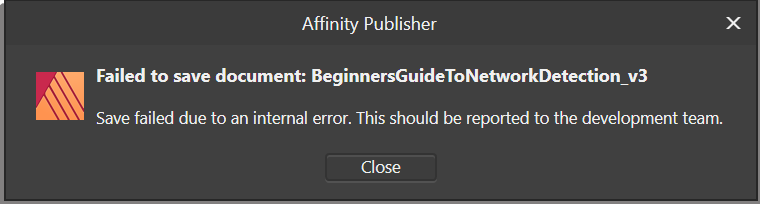Search the Community
Showing results for tags 'failed'.
-
I have at last decided to get to grips with Affinity after using DrawPlus , etc for years. My first introduction not good. In Designer I spent some time creating a new but simple effort (It included a photograph from my hard drive, some text, a graphic I created and some blocks of colour.) and then 'Saved as'. I gave a name for the document and selected a folder. I got messages asking should this and that be saved to which I answered yes. (I fancy because I let some items extend beyond the page). An icon appeared in the folder but when I tried later it would not load back in to Designer. So I created another, similar document (a bit quicker this time) and tried to save that with a new name. I got the message 'Save failed because access to the file was lost.' Yet the new icon was in the folder with its new name. But that won't open either. I'm using Windows 10 on a desk top computer and saving to an external drive. Help please.
-
I have downloaded the update to Affinity Publisher today 03/12/2019. It has uninstalled the original installed version and the the new install failed. I therefore have no program to use. Would appreciate some constructive help, thanks I have been unable to find any help whatsoever on the forum(s) which appear to have most if not all support option grayed out.
-
Hi! I am using Affinity Photo on macOS Big Sur 11.6 hardware acceleration (in Preferences > Performance) is ON I am typically working on images about 40 MB big, then after editing the file size can get as big as 600-800 MB. This time I was using only Affinity Photo, all other apps were closed and my computer was on Airplane mode without wifi or bluetooth activated. I had already edited and saved tens of pictures, everything went well, and then suddenly with one edited picture I got the message “Failed to save document: …. because you do not have permission…” (See Screenshot). I could not find a way to make it work and had to restart Affinity Photo (= editing lost). Even trying to Save As in another location would not work. Why does this happen? Is there a workaround to avoid loosing the edited picture/file?
- 26 replies
-
- failed
- cannot save
- (and 5 more)
-
I just upgrade the Designer to 1.0.9 on mi IPad IOS 14.4 Yesterday the app wasn’t able to open some .eps files and crushed some times trying to do it. Today I tried to open the document from yesterday and said "Loading Failed" after trying everything I gave up and started all over again. The app crashed again and then failed to open the new document. I read I must save everything, but I can’t do it every 5 minutes. thanks for the help
-
- crashs
- failed to load
-
(and 1 more)
Tagged with:
-
Thank you for creating such an excellent application, it has changed my life! ... I would still like to make a suggestion that would save the lives of many old school airbrushers... one way of masking through layer fusion is to do it in an unfocused way like when you apply a liquid mask applied with an airbrush, this in order to give softness to the shapes that are underneath the mask... in affinity designer the layer that has been put on the ERASE fusion when you put the "Gaussian Blur" layer effect on it DISAPPEARS! why? i only managed to solve it by converting in pixels but if i need to make a change i must start again besides the MATT effect that leaves a grey or white colour on the transparency... it is possible to fix this, applying a FX Gaussian Blur to a Vector and using ERASE FUSION LAYER'S? I explain in the images... it this a Vector LAYER (image 1) ERASE FUSION vector layer (image 2) ERASE FUSION vector layer + FX Gaussian Blur (cannot be seen) (image 3) ERASE FUSION pixel layer (normal vector + FX Gaussian Blur before transformation in pixel) (image 5) Thank you so much for reading me and allowing me to communicate with you... Best Regards =================================== Raul Bedoya Ching. Graphic and Web Designer | Illustrator Design and Visual Development for: Kids and Youth Oriented Businesses, Packaging, Games, and Clothes Decoration Design. Digital Assets. Telf.: +584127327332 CV: bit.ly/cvRaulB Pinterest: http://pinterest.com/megabedoya Miniportfolio: bit.ly/RBmega Telegram: http://t.me/megabedoya Web: http://www.raulbedoya.com Linkedin: linkedin email: megabedoya@gmail.com social webs: @megabedoya failaffinity.afdesign
- 4 replies
-
- gaussian blur
- fx layer
-
(and 6 more)
Tagged with:
-
I have just started affinity photo and been offered an update, which I accepted. The update ran its course and then said "failed to up date". I now cannot start Affinity photo and subsequent downloads have failed to install as well. The program does not now show in my installed programs and I can't uninstall it.
-
i have been working on this doc at work for a while now. its due. I cannot save the project. Save or save as does not work and i get this error. I need a fix asap. I tried opening another save since i always create copies and publisher closed and i lost the work i did. I left adobe because of this exact reason. Opened up document again, was able to save 2 times then the same error happened. I opened up a old save, copied ALL the pages over and still get the error. this is becoming devastating.
- 17 replies
-
- save
- failed to save
-
(and 1 more)
Tagged with:
-
When I started Affinity Photo, I got a message saying that 1.7.2 was available. I downloaded it and attempted to update. Got the message Setup Failed. When I then tried to start Photo, it was missing and couldn't start. So I deleted the downloaded file and went to download it again but I cant find a link to download it. I get the same New Version Available dialog with Designer and Photo but I'm not willing to take a chance on losing them also. How do I download Photo 1.7.2? Thanks, Dave Davis
-
I have tried to retrieve images from Unsplash through the Stock panel in Publisher several times and repeatedly get the message "Connection Failed." I can however use the link to go to the website. This problem also exists in Affinity Photo. Is there a fix for this? Unsplash has undoubtedly better images and a larger selection. While downloading from their website is not such a big problem, it does complicate the workflow and I believe solving that was the point of including the Stock panel feature.
- 7 replies
-
- unsplash
- connection failed
-
(and 6 more)
Tagged with:
-
I asked the export function to save the export in a different folder, bad mistake. Now, no matter what I try, it will not export to pdf, It gets about 10% then fails. There is no useful error message, so I have no idea what to do. I've quit and restarted. Saved the file under a new name, tried letting the program decide where to save. Nada, nothing. I would appreciate any and all suggestions.
-
Hi guys, today I wanted to reopen some different files which were created yesterday. Unfortunately today some files couldn´t open through double click the file or inside the the application. Is there any workaround or something else? At the moment I can´t continue to work with "Affinity" if I can´t open my recent files. Thanks Btw. I placed in every file a pdf with my drafts. The source were not deleted.
- 10 replies
-
- Corrupted File
- Failed
-
(and 1 more)
Tagged with: