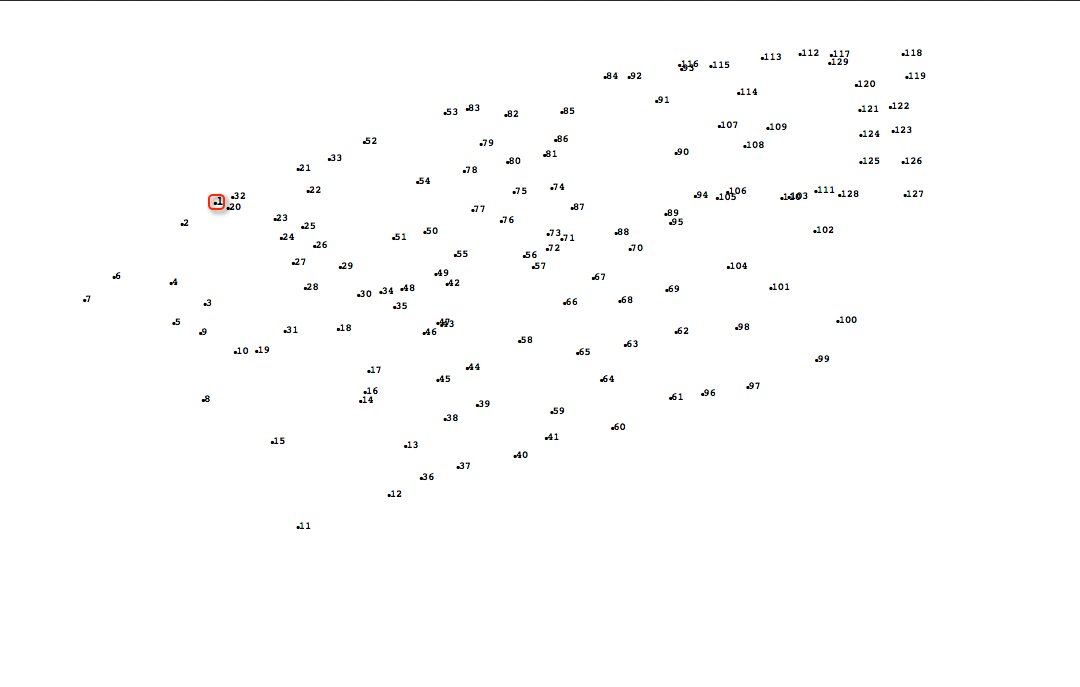Search the Community
Showing results for tags 'connect'.
-
Hi Affinity Developers How can I connect Affinity Photo 2 with e.g. Bridge as external editor? This is a mega serious issue on Windows 10 Home. On a Mac no problem, I tried to help a friend being on Windows 10 Home. For normal users having no clue of %ProgramData% etc. it's literally impossible go find the Exe File. Even I had serious problem until I found it, but I could not connect it to any other softwere, there were always strange error messages. Even the solution provided in does not help. It just does not work. The local windows user is a Standard user and has no admin right. And this is good like so. %ProgramData% has some hardcore access restrictions and that is also good like so. Changing here anything may ugly mess up the Windows 10 system. The provided solutions also expect Windows system admin skills and admin rights of the user, please forget solutions like that. It is a total design flaw in Affinity Photo 2. Please change that immediately, thanks. Q: Is it really necessary to mess with customers like so? Why the heck is the exe not located on the same place like Affinity Photo 1 is? That's really bad. Best regards, Roland
-
-
Would be nice if I cloud connect certain nodes I selected without snapping them each other. A problem with "Join Curve" action of Node tool is that it connects nearest combination of nodes automatically, so I can not choose which combination. UPDATE: this has been improved in v1.8. now you can connect nodes you selected.