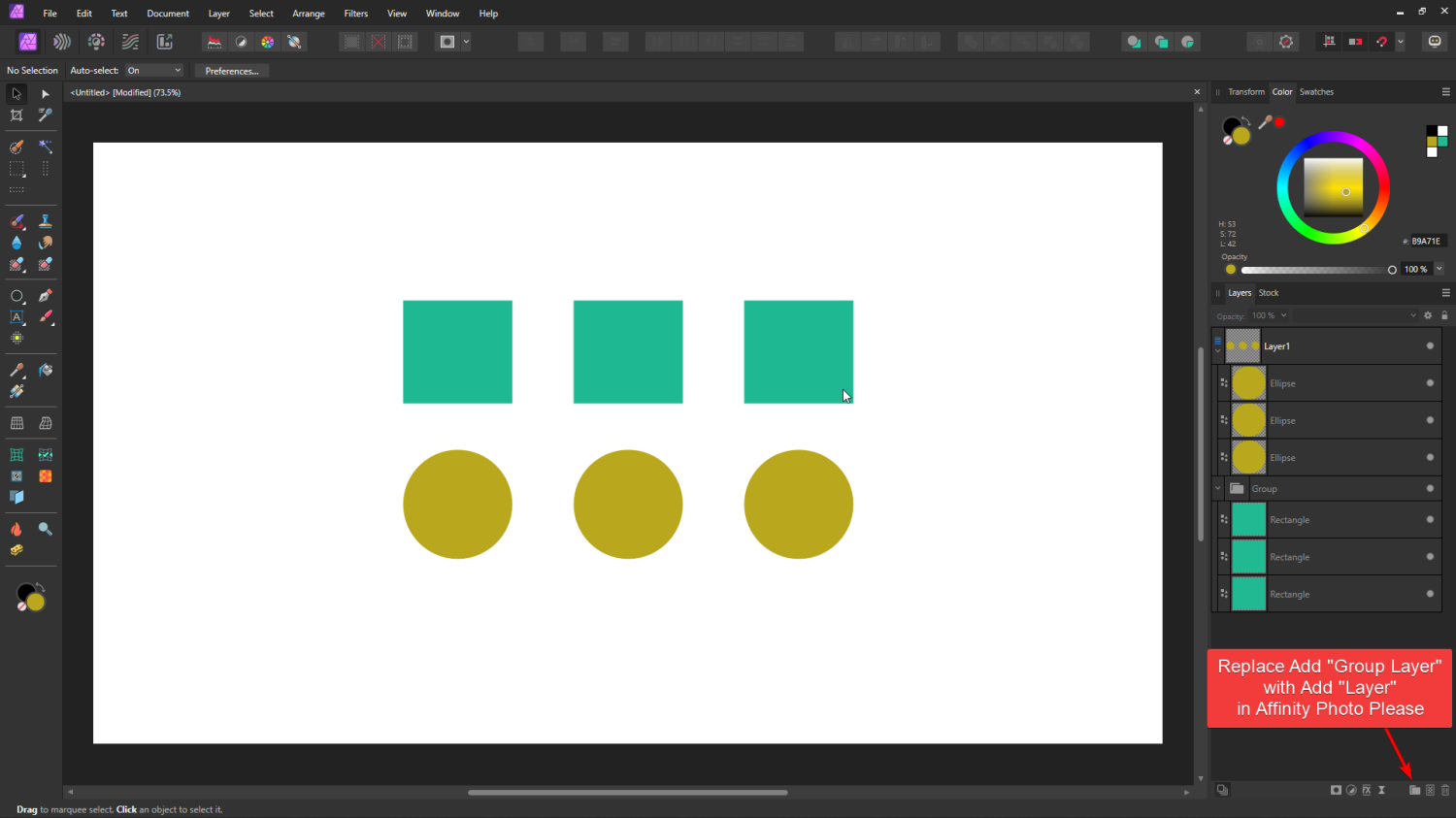Search the Community
Showing results for tags 'affinity photo v2'.
-
Hello, I am new to Affinity and a bit confused to how to save DNG edits in Affinity Photo. My workflow when I was using Photoshop was to first convert my raw Nikon images in Adobe DNG Converter, open the dng file into Adobe Camera Raw to edit, then open into Photoshop. If I was to close that photoshop file without saving, I could re-open the dng file (back into Camera Raw and my previous edits would be saved. So I have opened a dng file into Affinity Photo 2 on iMac, it opens up in develop persona and I make my edits. I then click develop (raw layer embedded) and if I close the file without saving, and re-open that dng file again, the edits aren't saved. Is this normal behaviour? Is there a way to save the dng edits without making an affinity save file? Lee.
-
Hi, this my first tutorial with the new Affinity Photo V2. A rather bland photo is edited. I remove the haze and realistically enhance colors and contrast. In doing so, I will go into the new features of Affinity Photo V2. I wish you fun. Ciao Jack
- 2 replies
-
- affinity photo v2
- tutorial
-
(and 5 more)
Tagged with:
-
Today I was doing a composition and had made a selection and clicked "Command > J" to duplicate and Photo 2 froze with the spinning beach ball and after about 30 seconds it stopped and made the duplicate and with any other move it would do the same thing until I saved, closed and restarted Photo 2 and it must hold memory because it still did it. Yesterday it did the same thing with a different composition but it did it when I used the rectangle tool and I had to "Force Close" Photo 2. I am using a 2020 MacBook Pro M1 and it's up to date and I have Automatic Brightness disable per James Ritson video. Please help its very annoying.
-
Hi All, Here is a share of my Live Luminosity Range Mask Saved Presets. In addition to the original Highlights, Midtones, Darks ( 3 ) saved presets, I have included 19 more. This may seem too technical for many, but, I will try my best to break it down how to use these. The file that Affinity Photo 2 uses to save these is called livemask_presets.propcol . It is located in user/(folder)/.affinity/Common/2.0/user . If you delete the livemask_presets.propcol file, affinity photo will replace with the original ( 3 ) livemask_presets.propcol file upon restarting the app., so, it should be fairly easy to work with. If you have created any custom files and cannot delete and want to, follow the previous steps. Otherwise, back up your file and save it to another location. Please feel free to comment... UPDATED... For the all of the users who already downloaded, Please download the new file V3 Hue. V2 has been removed for your safety. ( UPDATED ) to full set Luminosity/Hue/Band-pass. See next page... for more info on how to delete see... Live Luminosity Range Mask Saved Presets ( How do I delete? ) - Affinity on Desktop Questions (macOS and Windows) - Affinity | Forum (serif.com) Enjoy - T V
- 37 replies
-
- affinity photo v2
- free presets
-
(and 2 more)
Tagged with:
-
Hi, not sure if this is a bug or if I am doing something wrong, but I was recently playing around with a mockup for a UI design and noticed some weird behaviour in a live filter layer. File included, I wanted blur effect on the top bar of my design, so I created a live gaussian blur layer and clipped it to a rectangle. The blur seems to apply as expected in that area, but it looks like some parts of the layers underneath blur as well on the out-of-clipping-mask area (you can see the shadows and background of each card item getting blurred out despite being out of the clipping mask area). I assume this is a bug? UI design bug.afphoto
- 2 replies
-
- affinity photo v2
- macos
-
(and 2 more)
Tagged with:
-
Hi All, One of the best new features in Affinity Photo 2 is the Live Luminosity Range Mask. Not only that, but, it has the ability to save presets. Clicking on the "hamburger" icon near the top left of the panel allows three options, create preset, rename preset, and delete preset. Once created, I can rename and delete the preset if the name is highlighted with name present in the preset box. However, once the program is closed and reopened, it will stay in the dropdown list and be usable, but, it is no longer highlighted in the box, which prevents it from being renamed or deleted. How is it possible to delete the ones I don't want or rename these? It also would be nice to rearrange these to keep them organized. Best Regards, TV
- 11 replies
-
- affinity photo v2
- luminosity range mask
-
(and 1 more)
Tagged with:
-
What happens if I create a document with 72dpi and then add layers with 300dpi? So nothing is visible but I would like to know if side effects can occur. This refers to Affinity Photo where I can create a document under "New" and this usually has 72dpi. When I add photos for a collage they are usually 300dpi.
-
Hello Just wondering if affinity version 2 supports huion pen displays (no pen pressure with affinity photo version 1) or is it just wacom again?
- 3 replies
-
- huion
- affinity photo v2
-
(and 1 more)
Tagged with:
-
I use the Mesh Warp to extend the background of some images. But there is no option to constraint the handle drag horizontally or vertically like in the perspective warp or most of the other dragging tool. It's much a needed option, especially on image that fit horizontally or vertically only. I don't think this should be a hard one, so please add in the next update.
- 3 replies
-
- affinity photo v2
- feature request
-
(and 1 more)
Tagged with:
-
No issues with AP 2 found yet, you have obviously done a good job But there is one thing that bothers me: When I export an image (usually JPEG or PDF), a preview is now always generated in the dialog . This sometimes takes several seconds to complete. Usually I don't need this, I would like to have the possibility to switch off this preview like in AP 1.
-
The Affinity apps have three different types of buttons of add layers in the layer panel: "Add Pixel Layer" In Photo and Designer "Add Layer" in Designer and Publisher "Group Layers" in Photo The Layer from "Add Layer" in Designer and Publisher is very useful for organizing content and preserving separate selection for items inside of it. While the "Group" is useful for adjusting multiple items together. I know that Photo has Auto-select feature now, but it's better to have both types in the same document. T his is also the same type of organizational layer in Photoshop and other raster software, I don't know why Affinity decided to make Photo different. My workflow in Photo now is almost opening the document first in either Designer or Publisher, pressing "Add Layer" a couple of times and then returning to Photo. If you add "Add Layer" like in the other apps, it'll make organization easier and save me 2 minutes of my life each time I create a new Photo document. The Group Layers can be created by just clicking ctrl+g, or can be left alongside it.
-
- affinity photo v2
- feature request
-
(and 1 more)
Tagged with: