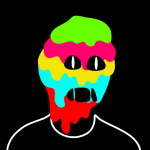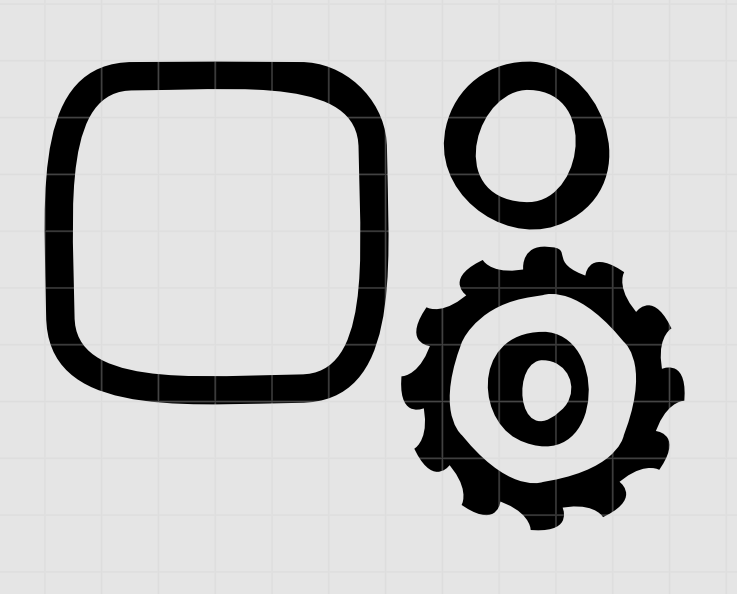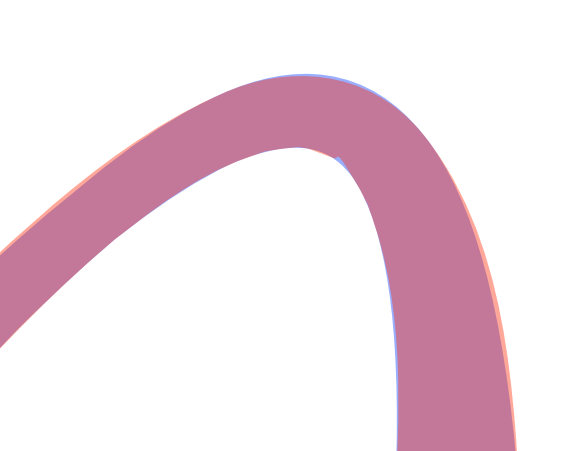Search the Community
Showing results for tags 'afd-1218'.
-
After the 1.6 update, the expand stroke function that wasn't accurate with rounded rectangles before, now is completely broken (see screenshot of a rounded rectangle, circle, and a cog). Upd. It seems to happen only in certain affinity files, not all of them. Regards, Anton
- 124 replies
-
- bug
- expand stroke
-
(and 2 more)
Tagged with:
-
I saw that this was reported in the iPad section, but just wanted to report here that it is in Windows version as well.
-
Hello, I want to create a series of points from a dotted line to which I draw the outline, after the operation of new round appears and in addition they are poorly done Look this GIF https://i.imgur.com/xtuSa0q.gifv
-
I was trying to do some line art and when I tried to expand the stroke I got some ugly results. It could be the scale. I'm working on a small size. But this is just wrong. I've arranged both elements so you can see the difference. On the left original vector element, on the right it's the expanded shape. The last image is a overimposed comparison. The same happened when I tried to expand a dotted line. See attached images.
-
Strokes always out of order when i expand it, if you look closely at the pic i shoot, you ll find strokes run out of grid. It happen too when i expand the circle, the circle become ugly. And the worst is when you do “add” operation of two objects then you ll find a line in the center. Its not something big for me sometimes, but its a big deal when you do a pixel perfect for icons production.!! i hope the team have the priority to fix these. Because these feature is like your main power that you must proud.
-
Does anyone else have problems with the “Expand Stroke” option. :( When using it the expanded Stroke simply don’t match with the previous line.
-
Three problems with strokes. Here is a sample file. sample.afdesign Stroke to a curve with pressure. 1. Stroke is rendered with some kind of jitter. This happens very often to strokes with pressure. 2. If you apply Layer > Expand Stroke, round edges get sharp points. This happens even without pressure. 3. Again, Layer > Expand Stroke is very inaccurate. Blue: Original Red: Expanded stroke While an offset of a bezier curve cannot always be exactly converted to another bezier curve, Affinity Designer's accuracy is very poor compared to Adobe Illustrator's.