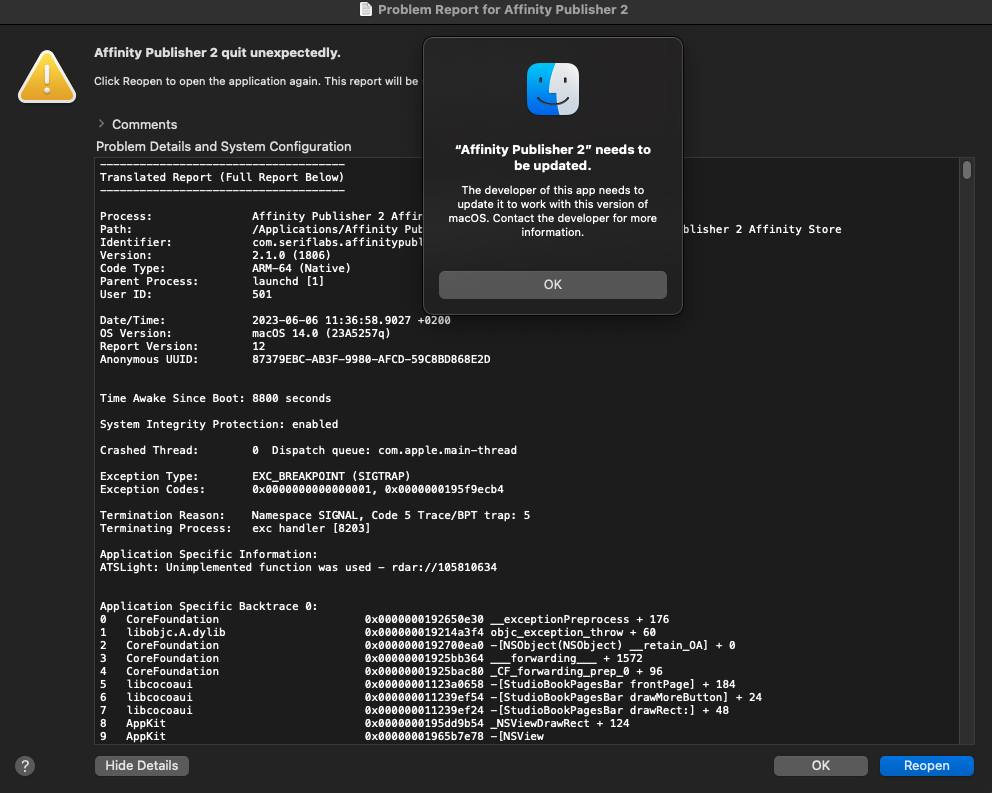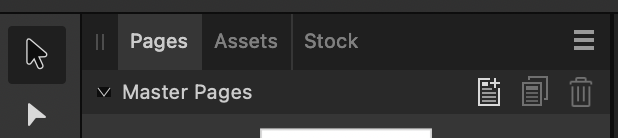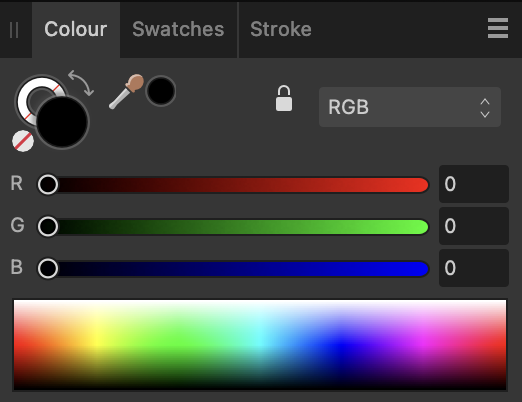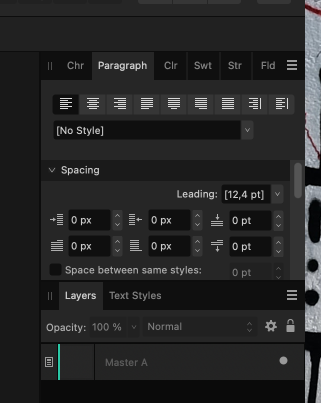Search the Community
Showing results for tags 'afb-7965'.
-
I recently installed Sonoma Mac OS 14.0 Beta on my iMac, with the Affinity programs installed, I noticed that the only program that crashed was Affinity Publisher 2.1 The program would work fine, you could save files but , the second the screen would change to another program the program would crash. Today I installed the new updates to 2.1.1 for all the programs, Designer, Photo and Publisher, the programs seem to be working fine now, no more crashing. I know Sonoma is just out and is in beta for now but I wanted to give it a try, so far so good. Thanks for the New Updates. Gerard
-
Currently running OS 14.0 Public Beta (Build 23A5286i) and Affinity Publisher Beta v. 2.2 (build 1903) on a 14" MacBook Pro with M1 Pro chip. No updates are available for either software or OS at this point. Every time I move the focus away from Publisher, it crashes. It does this regardless of whether I do so by mouse (click on another application or on desktop) or by keyboard commands (cmd+tab). It does this regardless of whether hardware acceleration is enabled or not. It is consistently reproducible (happens every time). Unfortunately, rolling my machine back to OS 13.5 so I can use the stable release is a giant pain in the butt even with a full Time Machine backup done immediately before upgrading, and therefore I just have to be very strategic with organizing Here's the crash log: Crash-189363.txt
-
I know is too early but just I want to share with you that any Affinity APP work OK with MacOS SONOMA BETA 1. One of the main issues is that PDF module doesn't work. When you try to export to PDF the APP crashes. Thanks guys
-
What Application are you using? All of them Are you using the latest release version? Yes all have been updated Can you reproduce it? Yep video attached Does it happen for a new document? If not can you upload a document that shows the problem? N/A happens when opening the software If you cannot provide a sample document then please give an accurate description of the problem for example it should include most of the following: What is your operating system and version. Osx Sonoma Developer Beta 1 Is hardware acceleration (in Preferences > Performance) ON or OFF ? have tried both What happened for you. No change Provide a recipe for creating the problem. open any of the suite, and then click onto anything else, safari, the desktop etc and it will crash the app. Screenshots (very handy) or a screen capture/video. attached Any unusual hardware. Nothing unusual, using a mbp 16inch m2 max 32gb of ram. Did this same thing used to work and if so have you changed anything recently? It worked pre osx beta, but after installing the beta it means im unable to use the affinity beta Screen Recording 2023-07-03 at 19.56.42.mov
-
After updating to Sonoma OS Beta 2 here is what I noticed so far with the Affinity Programs on MAC. I was able to export a PDF out of all the programs, Designer, Photo, and Publisher but Publisher is the only program that crashed after it exported the file. I've also noticed that Photo and Designer are working fine for me so far. Affinity Publisher is working fine for only doing certain things. None of the menus on either side can be changed or clicked on. Affinity Publisher is the buggy one for now. Thanks Gerard
-
I recently updated both my MacBook and Mac Studio to the Sonoma Beta, and it seems that I can no longer switch tabs. I can still use the tools, just the tabs are not clickable (cannot right click either). Is there a setting somewhere that I am missing that locks the tabs, or is this a bug with Sonoma? Thanks!
-
I know, this is a beta on a beta OS, but wanted to throw it out there just in case it hadn't been seen by the dev team so far. Whatever my last used panel was is the only thing selectable. There is a workaround if you manually turn off, and then turn a panel on in the Studio menu, when you re-enable the panel it gains focus and is usable. You just can't click on the titles to select them. The odd thing is that it's only Publisher that exhibits this, both Photo and Designer are still selectable.
-
Dear all, I'm a desperate user in need to get things done with MacOS Affinity Publisher 2. Since the new updates on both the OS and the app, I've been experiencing numerous issues – and one of those is the unresponsiveness when using the mouse to click on the panel tabs and the hamburger icon. I wonder if this is just me, or... The same issue happened with the 2.2 beta. I'm currently using Sonoma beta 14.0 (23A5286i) on MBP M2 Max. The previous beta 2 made Publisher crash, unable to open. I've tried these methods but no avail. Resintalled the app. Experimented with the preference options. Disabled antivirus. Enabled all possible, prompted security permissions. And nope – I cannot go back to Ventura because everything works except the Publisher app. I hope if anyone here could kindly give me some pointers to solve this issue. Thank you so much in advance!
-
Hi! I need some help as I can't use Publisher on my mac for some time now. I can open a document I worked with, however can't change any tools, tabs, only the options within the right tab that is open. The tools on the left and top of the screen work fine, I can also change personas and select elements on the document I work with. Tried different versions, macOS is up to date with the latest beta. I know it may be because of the dev version of the system, however I'm not really sure as I can't see anyone having similar problems here..