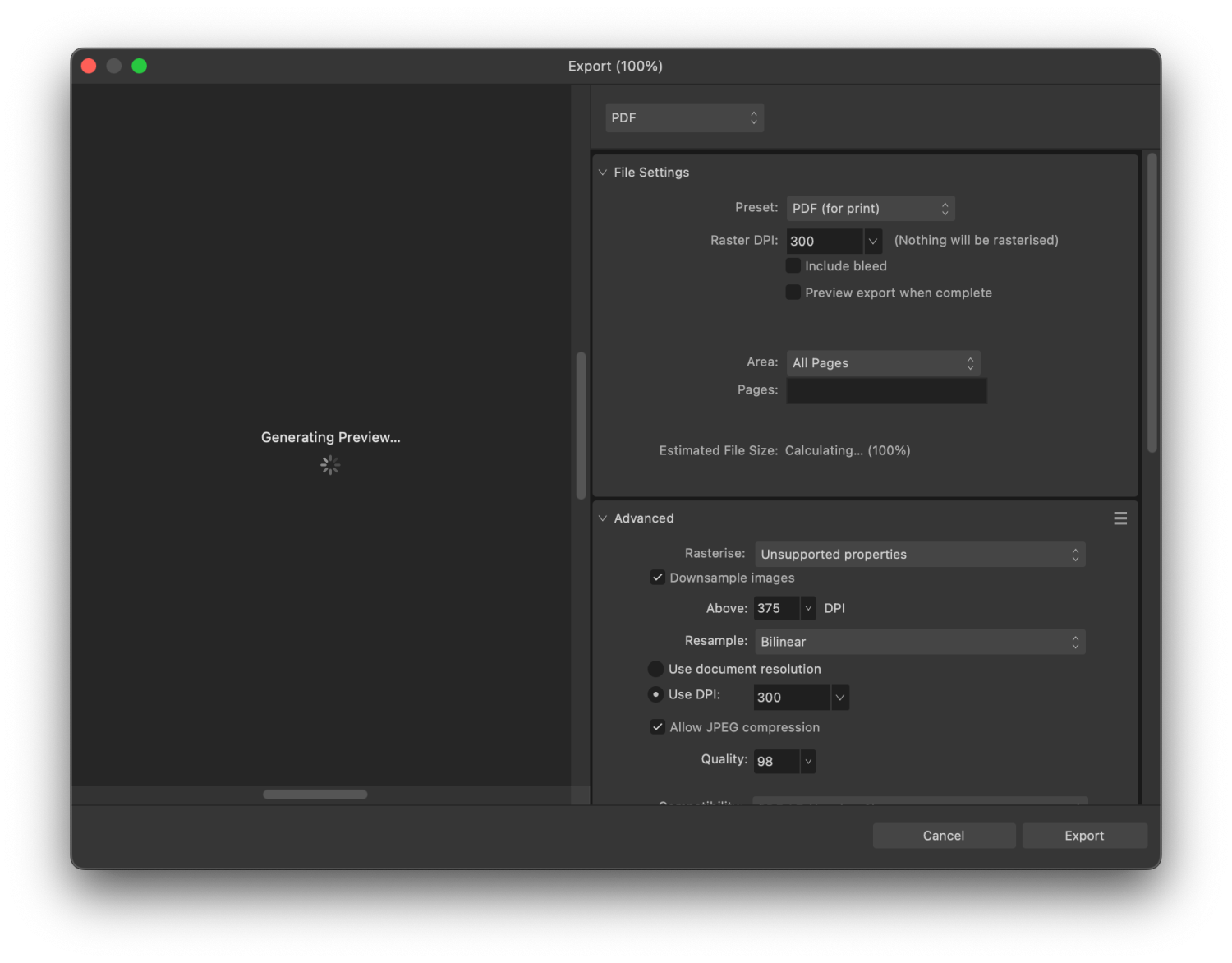Baniola
Members-
Posts
19 -
Joined
-
Last visited
Recent Profile Visitors
The recent visitors block is disabled and is not being shown to other users.
-
 Old Bruce reacted to a post in a topic:
Save problem...
Old Bruce reacted to a post in a topic:
Save problem...
-
Yes, correct. Any change to the embedded file causes you cannot save the file which could bring you to a very bad situation. If you place the file at the beginning of your work and spend a long time adding extras and the end you cannot save your file. The workaround is to open the file in a separate window edit it there and just copy and paste modifications to the first file.
-
 walt.farrell reacted to a post in a topic:
Cannot export to PDF...
walt.farrell reacted to a post in a topic:
Cannot export to PDF...
-
 Baniola reacted to a post in a topic:
Cannot export to PDF...
Baniola reacted to a post in a topic:
Cannot export to PDF...
-
Filesize on disk is 3.1MB (Publisher format) Page format is A5 number of pages is 111. I tried export spread, separate pages, and several PDF formats with the same outcome. The file so far doesn't contain images only text in text frames. I allowed Publisher to access the folder (namely the Document folder) to write to.