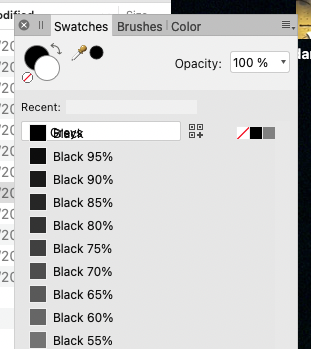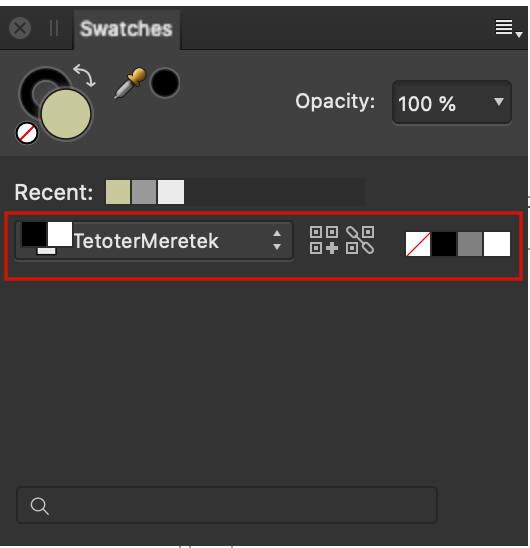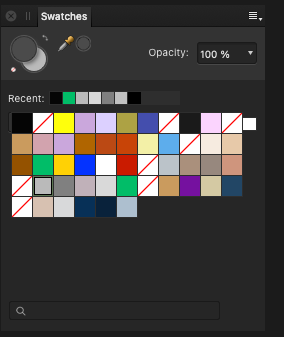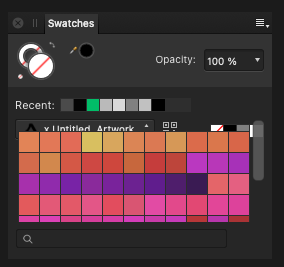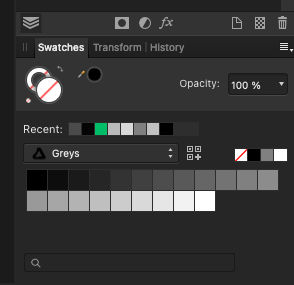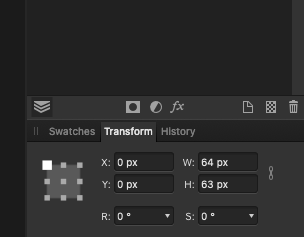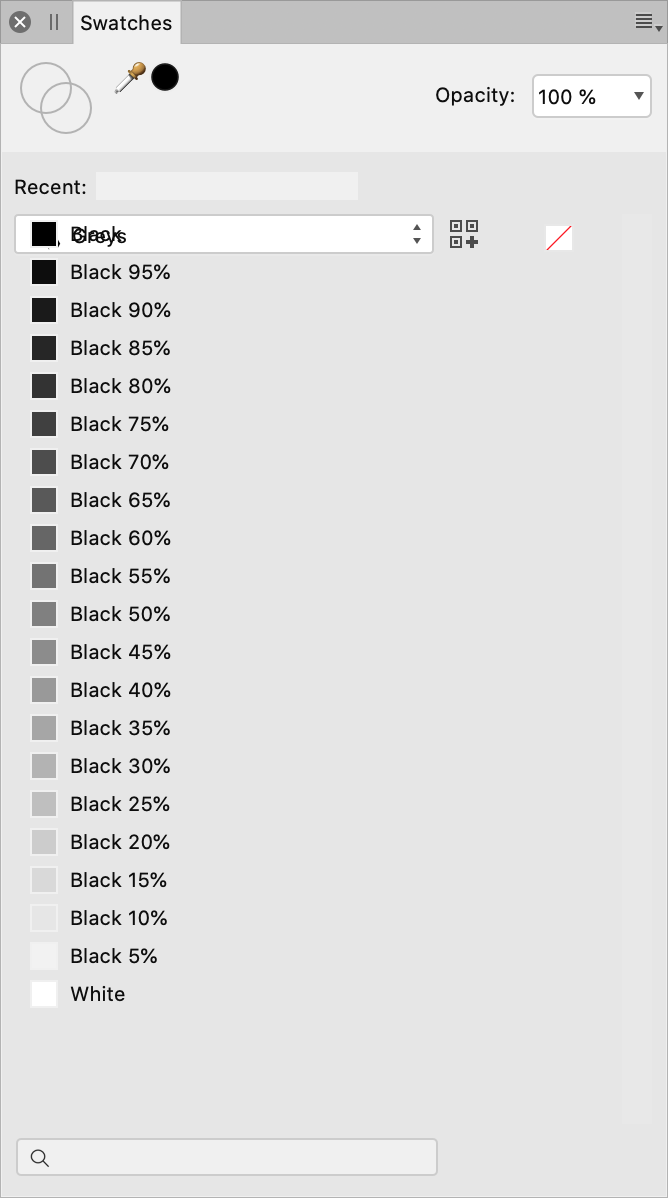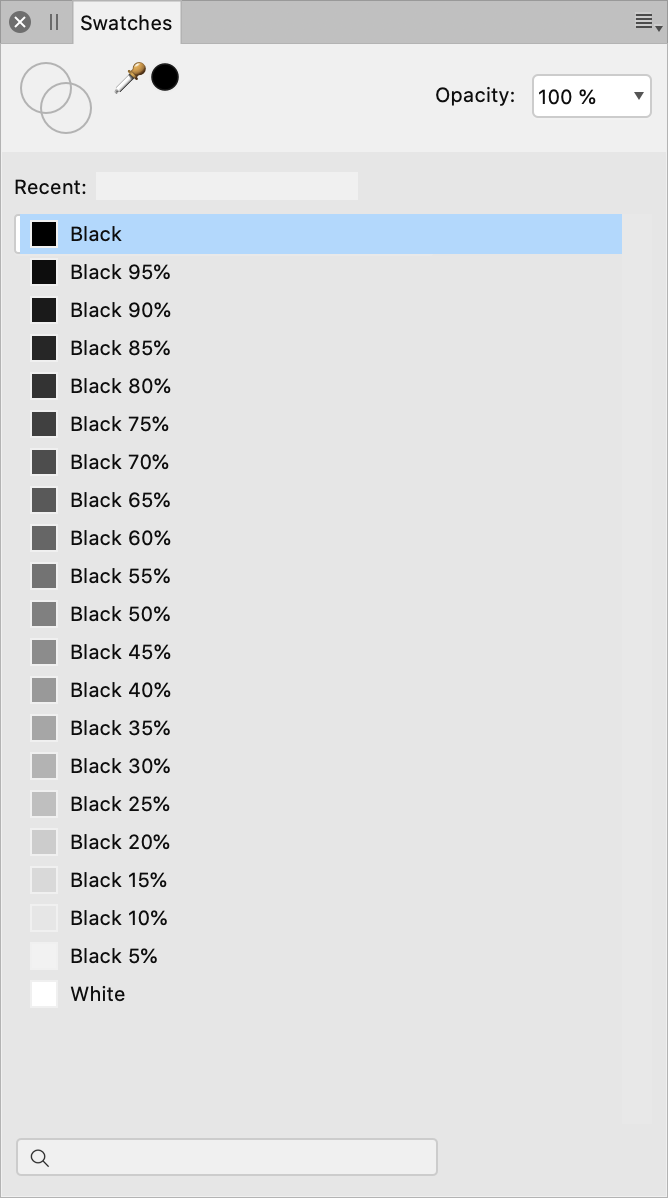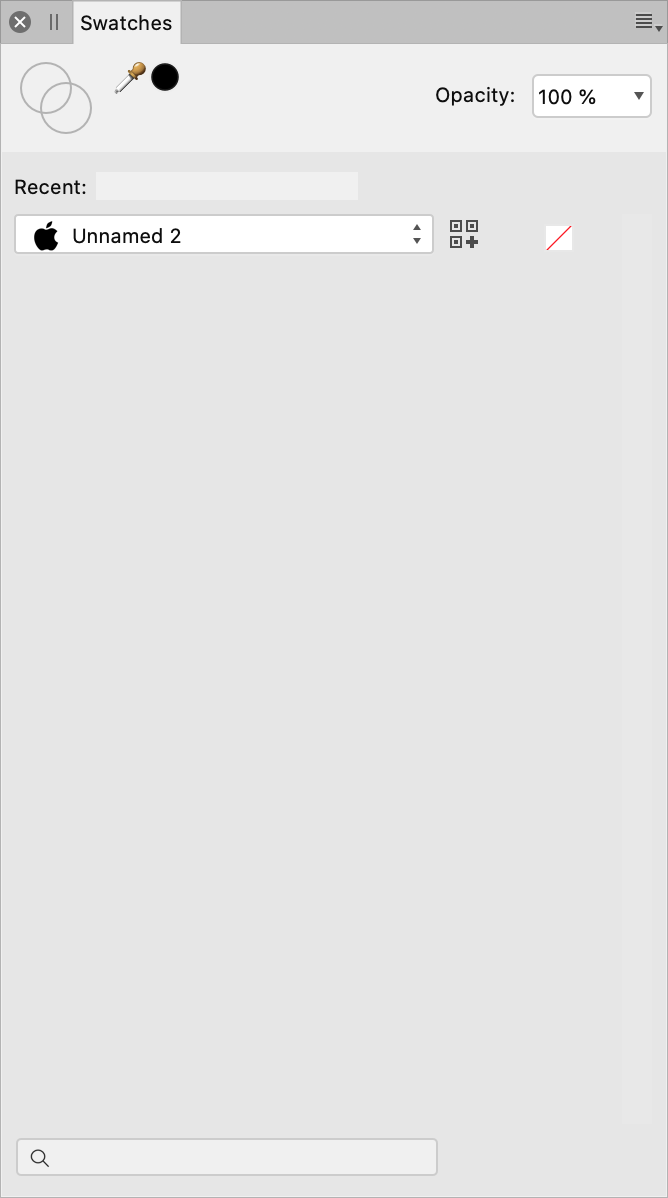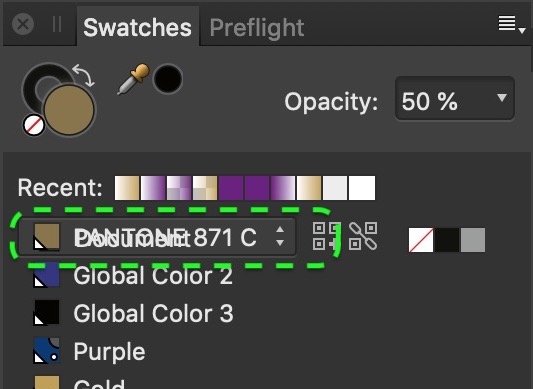Search the Community
Showing results for tags 'afb-3795'.
-
Text indications, titles and such just kind of crammed over and on top of each other at the tops of palettes here and there. Sometimes it obscures click boxes and other UI elements. Not good. See screen shot.
-
Cannot click, select dropdown, icons, swatches. Elements in the palette below the Recent swatches seem to overlap, and they are unresponsive to any action. I marked with red the unresponsive region, where: - the dropdown is not clickable - the icons are not clickable - the swatches are not clickable Changed the appearance to list mode, the result is in the second screen capture. The only usable parts of the panel are: - the recent swatches - outline/colorfill switch combo tools - Opacity
-
This has happened a couple of times today with AD 1.9.0. The swatches in the swatch panel, which I have docked in the lower right corner, hide the popup menu & Add Current Fill button. I can see that they're still there if I scroll the swatches - the menu pops up behind the colors. UPDATE: I still have AD 1.8.6 and was able to reproduce problem with it as well. Here is the panel with the menu hidden. And here's scrolling to see it. The only fix I've found so far is to quit AD and start it again. Dragging the panel up to make it bigger doesn't fix the problem. Have reproduced it a couple of times now by switching from Swatches to Transform, which is docked in the same location & shrinks the panel, then back to Swatch, then drag the Swatch panel off to undock it, then back again to dock it. Menu lost. The only other thing that has changed is that I changed from a 22" FHD monitor to a 24" QHD last night. There you go.
-
Updated to 1.8.4 today. Opened a document I was working on. The Swatches palette has a weird bug where the list of colours overlaps the palette selector dropdown. My carefully created set of colours for this document are now inaccessible. After trying the click the dropdown, it simply disappeared, and there doesn't seem to be any way to get it back. If I select "Add Document Palette" or "Add System Palette" the colours vanish, the dropdown is there but doesn't do anything, as it appears I can't switch between palettes any more. Related: There ought to be a way to auto-generate an "All colours used in this document" palette... Screenshot attached.
-
I am not able to change the pallete in swatches or create new swatches because the list of the palette's colors overlap with the dropdown menu and the button, please solve this minor bug in a future update or tell me if there's a workaround, thanks.
-
Now it appears every time I have moved the Swatches panel from my custom panel set that the palette menu is no longer accessible, regardless of whether app or document palette was active. Then a click on palette menu position simply shows the first swatch. It seems to be related to using 2 monitors when the cursor touches the area of the 2nd screen. I haven't experienced it before v183. I need to relaunch APub to repair it. >> swatches panel move > palette menu inaccessible.m4v