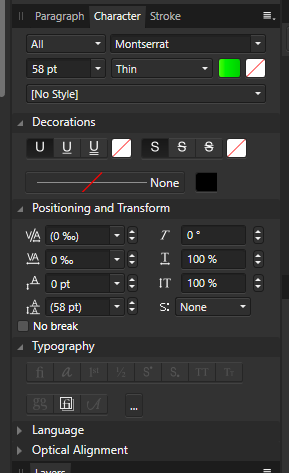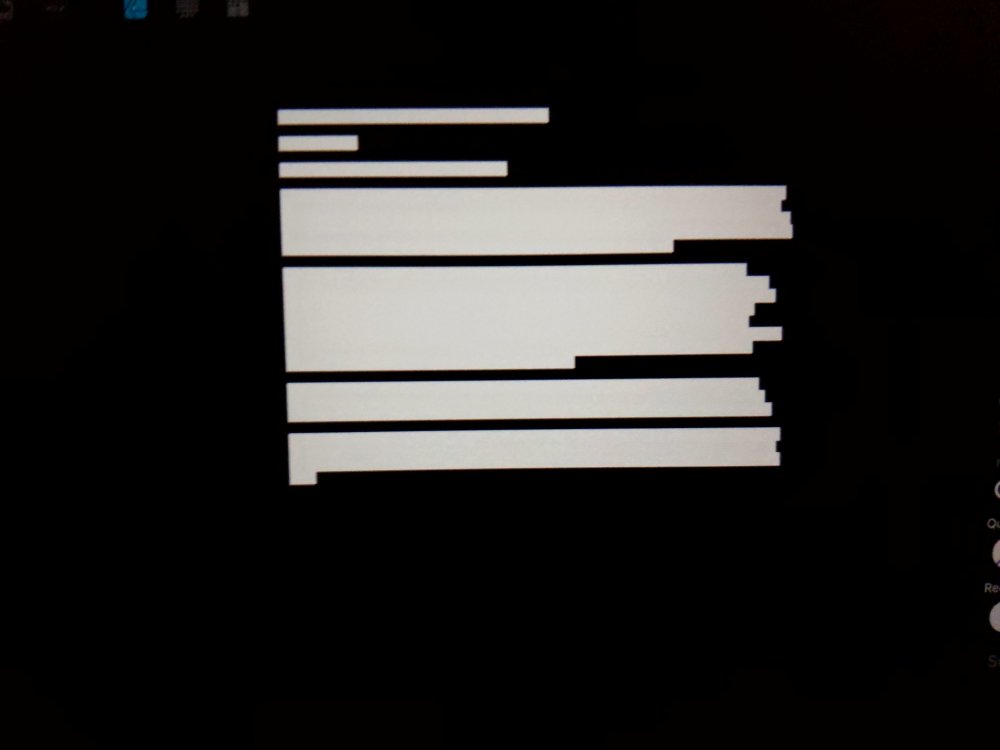Search the Community
Showing results for tags 'AFD-4490'.
-
I found my text tool have background color automatically,and I can find any option to turn it off,primely I thought that it must be something I turn on,but I check for a long time it seems no way to turn it off.Someone could help me?
-
I’ve copied some text from a PDF-document on the iPad and pasted in Affinity Designer (in a text frame). Upon closer inspection I see a white background behind the text (not the text frame). How do I get rid of this background, I can’t find an option that correlates to this white background anywhere.
-
It seems no matter what I try, I can't remove the background color behind any new text I create with the artistic or frame text tools. There's no styles applied, and no 'background color' set on either.
-
Is it possible to add, amend or remove a text background colour in AD on iPad? I can’t find a control for this.
-
I somehow managed to get into a situation where all text inside of a certain document gets created with a black background. As I've understood, it's not possible to set a background color on text in the iPad app, so there is no way to remove it. I'm not sure what caused it; I saw another report about pasting in text from an external source, but I did not do that - it simply was that way on the first text I tried to create. I managed to work around the problem by copying the contents of the document into a new document, where the issue wasn't present. I've attached the document with this post. Thanks for making this great app! Untitled_1.afdesign
-
I have the latest update... And when I select a rectangle and choose a fill or stroke color, nothing happens. Anyone else see this?
-
When copying text from Safari web sites the pasted text retains the web background colour eg black text on white background appears as a white block of text on a dark background in Designer. The option for selecting the Background Color for text doesn't currently exist in the iPad version. The perfect solution would be to add the background colour selection option to the iPad Text Studio or at least set the background flag to transparent for any imported text.