Search the Community
Showing results for tags 'AF-2178'.
-
After updating to the latest version of Affinity Photo all my raw file now shows artefacts (vertical lines across parts of the photo) as I attempt editing. Any editing results in the same lines across the image as does any export to jpeg. Editing the jpeg shows the photo as expected. I've attached screenshots which hopefully shows this. I am using the latest version of Affinity Photo (2.4.0) with the following Windows version and hardware Edition Windows 10 Home Version 22H2 Installed on 16/03/2021 OS build 19045.4046 Experience Windows Feature Experience Pack 1000.19053.1000.0 Processor Intel(R) Core(TM) i7-6700HQ CPU @ 2.60GHz 2.60 GHz Installed RAM 16.0 GB (15.9 GB usable) System type 64-bit operating system, x64-based processor Please let me know if I can supply anything else or if you want me to try anything further. Ken
-
In another attempt to fix the artefacts that can appear on Windows when developing RAW files in 2.4.x (with hardware enabled), we have changed the RAW processing pipeline. Please can you report in this thread any problems you continue to see with RAW processing when using the 2.5.0 beta builds. I will be asking users from some of these threads to come here and test the beta builds and post here (rather than their original 2.4.x thread)
-
Hello, I updated the Affinity software but am now getting these green lines on all photo's. When I open the raw image it looks okay but as soon as I press the Develop Personae, the green lines appear. I turned everything off and back on and tried it with a few different images but still happening - never had this issue before. Any ideas what could be the issue please?
-
When I import Nikon RAW files (.NEF) the image is blurred. If I zoom in or out, vertical green bars appear. _DSC3669.afphoto _DSC3669.NEF
-
Photo 2.4 has recently included compatibility with RAW files for Sony A6700. On first try loading a RAW file, there are strange coloured artefacts in various parts of the photo. I have turned of warnings for clipped highlights and shadows, but they remain. If the file is developed then reloaded to the develop persona, the artefacts are gone. A6700340.ARW
-
When I take a raw file into Photo 2 to develop I'm getting bright yellow lines all over the subject which stay there even when I click the develop tab. This has only started happening in the past few days. I'm following my usual workflow when developing raw images and haven't changed the way I usually do things so don't know how to put things right. Could do with some advice please.
-
Hello everyone I am brand new to Affinity (and photography in general). I tried searching for this issue but couldn't find it, or I may not be searching for the right terms. Whenever I am opening a new image in Affinity the following effect keeps happening. Any ideas or fixes? Do I need to open it a different way? Thanks all for you your help.
-
Hi, I've just downloaded and installed the latest beta and while the presence of artefacts has reduced significantly it is not completely resolved/removed (see below) Below are details of the system and the graphics adapter Processor Intel(R) Core(TM) i7-6700HQ CPU @ 2.60GHz 2.60 GHz Installed RAM 16.0 GB (15.9 GB usable) Device ID 9E946E9E-F147-4B54-88AE-CA1907EB9491 Product ID 00325-96026-34908-AAOEM System type 64-bit operating system, x64-based processor Pen and touch No pen or touch input is available for this display I do recognise this system is 'old' but, it did work, albeit slowly, in the older release. Also, once again changing the "RAW output format" to 32 bit resolves the issue. Please let me know if you'd like me to do anything else or provide further information. Ken
-
When opening version 2.4 for photo, the pictures, both Raw and converted show vertical/horizontal coloured lines on opening. Also get blocks of colours and greys. Attached picture has been through the develop persona and the lines are not as vivid EM131243.afphoto
-
Dopo aver scaricato la nuova versione 2.4 su Windows 10, in tutte le foto che apro in Affinity appaiono delle barre verticali colorate di colore magenta che non riesco a togliere. Nella versione precedente ciò non si era mai verificato. Ho già disinstallato e installato nuovamente il programma ma, purtroppo, queste righe appaiono ancora, rendendo impossibile l'editing. Come posso procedere per toglierle? Allego screenshot della videata affinity 2.4-bug.docx
-
We've had several reports of RAW files having Artefacts or Green Lines after updating to 2.4 on Windows. This is a known issue and appears to be related to OpenCL. Turning off OpenCL should resolve this issue for now. To do this, go to Edit > Settings > Performance and untick Enable OpenCL This has been logged with our developers to be fixed.

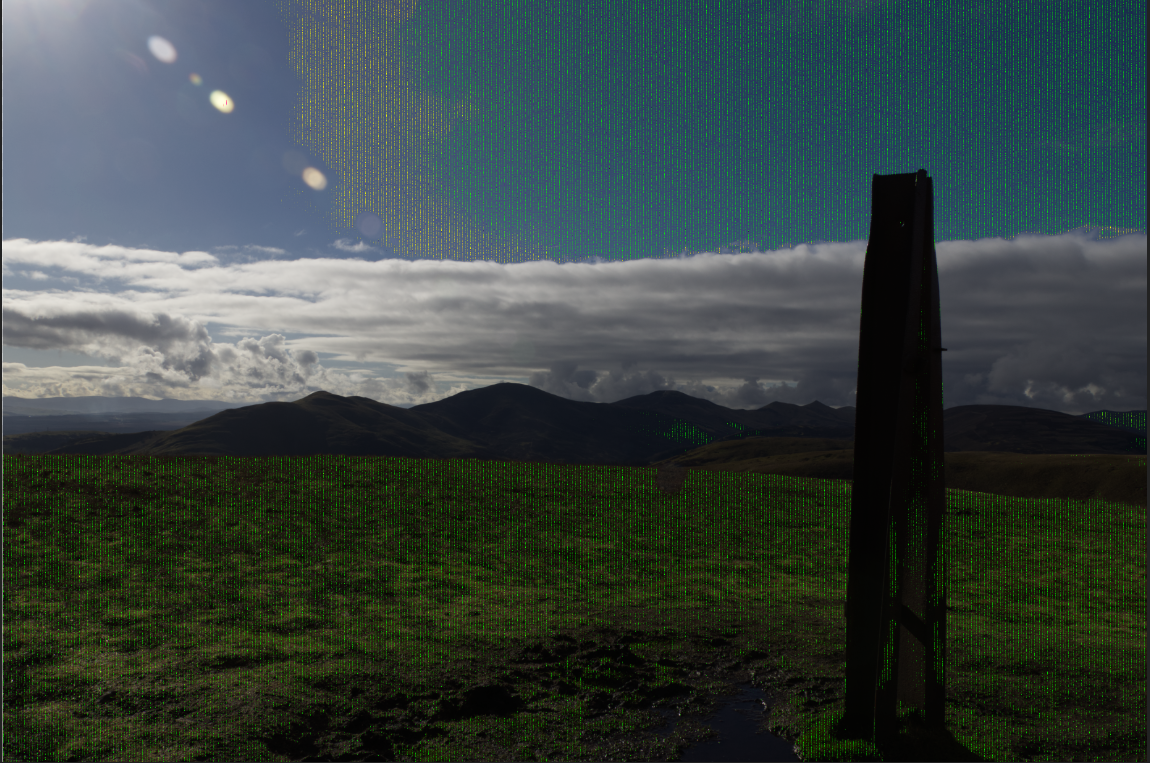








.thumb.png.51564121c2cf3e75482f2733cf90db77.png)
.thumb.png.8908ed3950f551def40e680e5cf524fd.png)
.thumb.png.9988abb4c6a9c529c9d45cab0920ab73.png)

