
VectorCat
-
Posts
1,002 -
Joined
-
Last visited
Posts posted by VectorCat
-
-
Ahh…that’s clear enough, yes. Thank you, Walt.
My workflow in this case is this: I open PDFs often, not to edit them, but to create PNG from them for purposes of placing them in newsletters or other types of documents - which are then PDFd for distribution. If I want to edit PDFs, I have Acrobat Pro or whatever it’s called - I haven’t used Publisher for that purpose because client is Adobe-based (yeah..I know..) and I don’t want to have any manner of hitches or 3-eyed lizard babies. I bring Affinity tools into the mix because I greatly prefer them over their adobe counterparts, and if the end goal is raster, it seems harmless enough.
Will have to re-visit on the Mac, but I’m pretty sure I’ve checked the option, words to the effect: favor fidelity over editability - consistent with the above-described use case.
Thank you greatly for all of this..good learning experience.
-
So…here’s the part that gets me..I’ve been under the impression that PDF - portable document format - meant that the end user need have only a PDF reader in order to open, view and enjoy all of the wonders of the original document PDF’d.
Including fonts…that adobe had invented some technology that contained all the metrics of the fonts used in the document so that the PDF + Reader could properly draw them on the screen without the end user having the fonts used in the document’s creation on their device.
This seems not the case. So, PDF…portable, with conditions?
-
it’s beginning to feel as though the definition of a smart node is that it is a node that is smart. somewhat tautological…but maybe the smart node is a node that uses the “tension” of neighboring nodes to inform its own tension?
There is something similar in the 3D modeling realm…the splines or nurbs or whatever, influence each other. Can help lend a more organic feel to the shapes you build.
-
-
Here is a screenshot of the missing fonts warning I get opening that pdf in photo.
*I can use the tool to instruct photo to use Open Sans Bold as the "substitute" font, since I have the Open Sans family on my Mac. When I do that, there is no difference between what Affinity displays and the PDF itself, shown in a Preview.
-
Just got home. Re-traced my steps exactly and I could not reproduce the issue. No hard restart since morning and now.
So sorry...It seems like a good thing to have captured. Next time I'll try to remember to take a screen video of weirdnesses.
-
Thank you all for the help. I can deal with the questions several have asked after I get home. Hopefully, they’ll help in this analysis.
cheers!
-
Yes, it is the exact same Open Sans on the machine that made the PDF and on my machine with Affinity Photo and Adobe Photoshop.
I am using Font Book to manage fonts; Open Sans is listed by Font Book as being loaded / active on my Mac.
Thank you!
-
I am sorry but I can not; proprietary information. I can tell you that the font it claimed was missing is loaded on my system: Open Sans. I use it all the time for this client's work.
Were it not for the sensitive nature of this client's information, I'd happily share it with you.
-
Affinity Photo will open PDFs, but often will throw errors about "missing fonts," whereas Photoshop will simply correctly open the PDF - fonts and all.
Is this something which could be fixed in Affinity Photo?
-
11 minutes ago, Old Bruce said:
Off the top of my head I would think the best way would be to use a border so one of the aspect ratios is repeated in the other version but has a thicker or thinner side border than the other while the top and bottom would be the same size. What I am trying to say is isolate the content by making it slightly smaller than it could be.
....so in other words, size the illustration for one form of media, and use variable-width borders (of whatever nature and appearance) to fill in the empty space on the other. Kinda what I was thinking, yeah..
I haven't explored the ISO paper sizes, but just the regular ones don't have the same aspect ratio as 1080p video.
-
Not much in the help file except that they exist..Why are smart nodes “smart?”
Thank you
-
I’m working with an oak leaf. made a selection to paint inside, then wanted to invert same selection to erase outside of it. Long press, chose Invert Selection, and got a square selection - not in the shape of the leaf and in a completely different part of the illustration.
Is this normal behavior / some kind of help?
-
Please forgive the weird question…I’m trying to find balance between print sizes and video sizes such that the same illustration would work for either.
Granted, print will require dimensions that are suitable for a book or magazine, at 300dpi or higher, and the same file used in print could be save as / converted to what’s useful in Video (CMYK > RGB for example).
Maybe it’s merely an issue of matching aspect ratios? The goal would be for the print version of a set of illustrations to match as closely as possible to the video counterpart.
I hope I’m making sense, and thank you for any answers on this..surely many others are doing what I’m describing.
-
I’d gotten it to 300 dpi (up from the initial 144). Could go no further this morning. No feedback / app quits.
Tried again, this time just waited for the interface to “blink.” Checked the resolution and it’d been increased. Tried again and another increase. Got it up to 600dpi, which was my goal.
I was waiting for the “Apply” button to get a blue ring around it; that never happened. The blink seems to be the tell.
Thank you
-
49 minutes ago, ronnyb said:
Just use the Resize Document command under the Document menu. Then click on the little white right arrow in the options displayed below to find the DPI input field. Hope it helps. Early Merry Christmas and happy new year!
That’s the method I’m trying- thank you. There’s no sign that the change has completed. I let it work on it for a half hour. No change.
-
I’d like to bump the resolution of a document I’m working on from 144 to 600 dpi. I can’t tell whether iPad Designer can do this or not. I’ve had one quit and a lot of seemingly nothing happening; perhaps the iPad is working on it.
Any suggestions on how best to increase resolution of a work already begun?
Thank you!
-
would you mind sharing a hint as to how this is done?
Thank you!
-
Good to know it’s on their radar…are we closer to having this functionality now?
Thanks!
-
8 hours ago, AffinityMakesMeSmile said:
There will NOT be any iPad version of Affinity Publisher in near future…
Serif Labs hasn’t even an ready alpha version of Publisher ready, so it’s not any prioritizing of iPad just now…
If ever, perhaps summer/fall 2023 we maybe can get the beta version, and, in WWDC in Palo Alto june 2024 it may be released… Maybe…
I have recently began using Nomad Sculpt on iPad, and, this 3D one man developing software is really awesome, and it clearly proof that Serif could do better with Designer - it lacks so many core features after all this years, although Serif has a lot of resources compare to single person software companies…
So, you’re disappointed that a laggard software developer hasn’t yet released a software tool which is sure to be inferior?
-
I’d be glad to see it come back.
-
The performance of M1 is clearly greater, but could the issue be one of writing for one architecture vs another, and why support 2 if you don’t have to?
Apple have been pretty good at smoothing the bumps over chip transition. Affinity is stellar at supporting a range of hardware ages.
If it’s just a speed difference, then to me it’s like, “your Maserati is faster than my Maserati.”
I rarely wait for anything on this 2017 iPad Pro.
-
OK..figured it out. the added pixel layer had nothing in it. "protect alpha" I believe in this case results in protecting the entire layer's alpha.
My solution to adding more color / texture layers to that "A" was to dupe the first one - shown as textured gold, then to paint on that dupe.
hope this helps another..
-
Hope the screencapture is self-explanatory. I have a linked Designer file that has a raster layer. I hope to modify with that files pixel layers in Photo..I modified one, added another, but can't paint or draw on it. "Protect Alpha" is on - which should confine painstrokes to inside the "A."
Thank you for any clues!

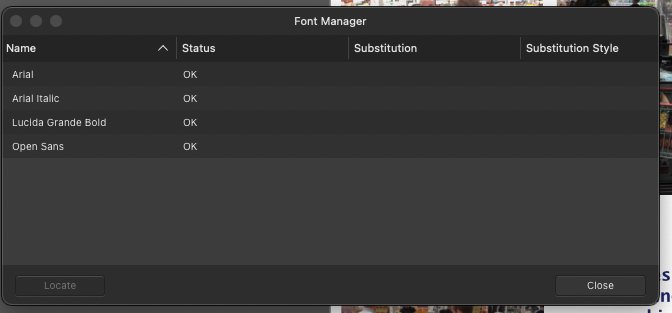
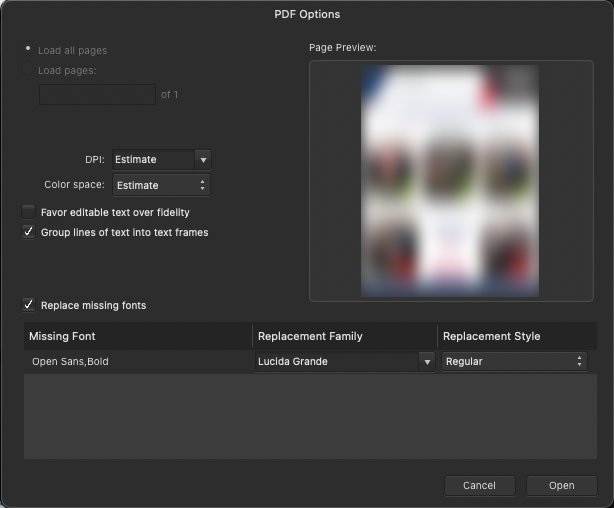


iPad: AFPUB > Designer: how to hide magenta margin?
in Pre-V2 Archive of Affinity on iPad Questions
Posted
I've just packaged several AFPUB documents for use on iPad. I can open them in iPad Designer, but I can not get rid of or hide the magenta document margin. In Publisher it was set to hide, but even when I turn off all layers in Designer, that margin line is still visible.
Can it be either deleted or hidden?
Thank you!