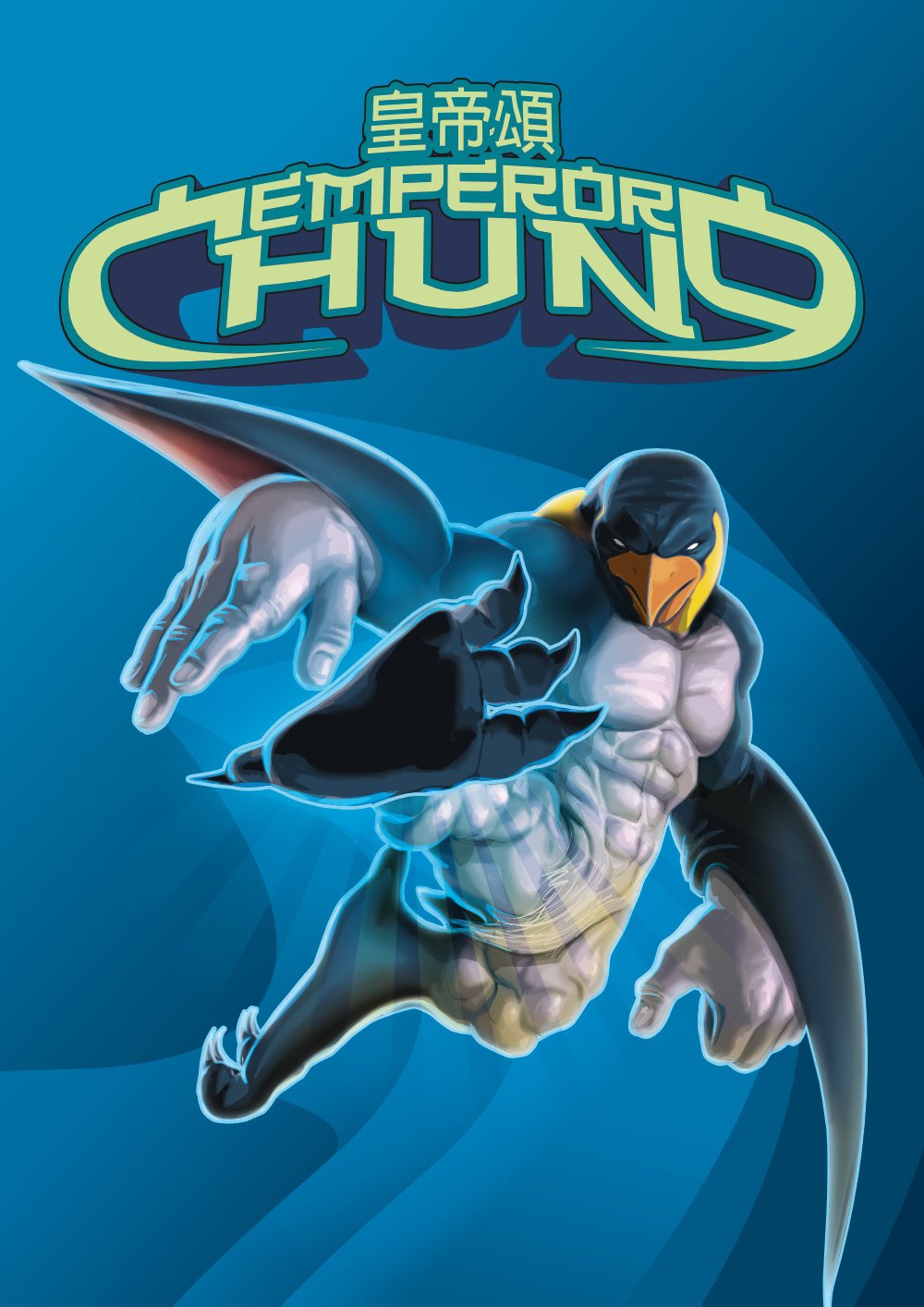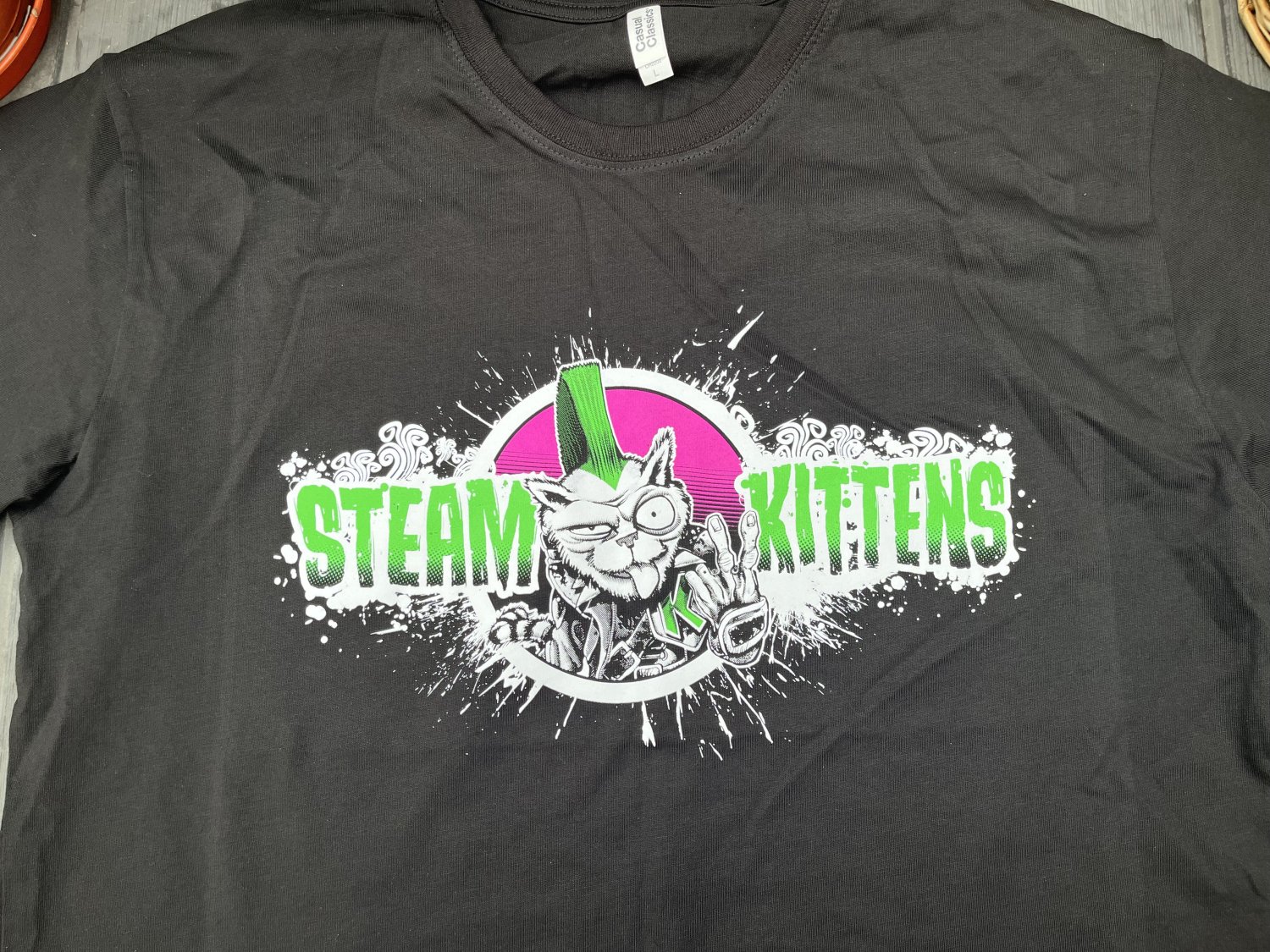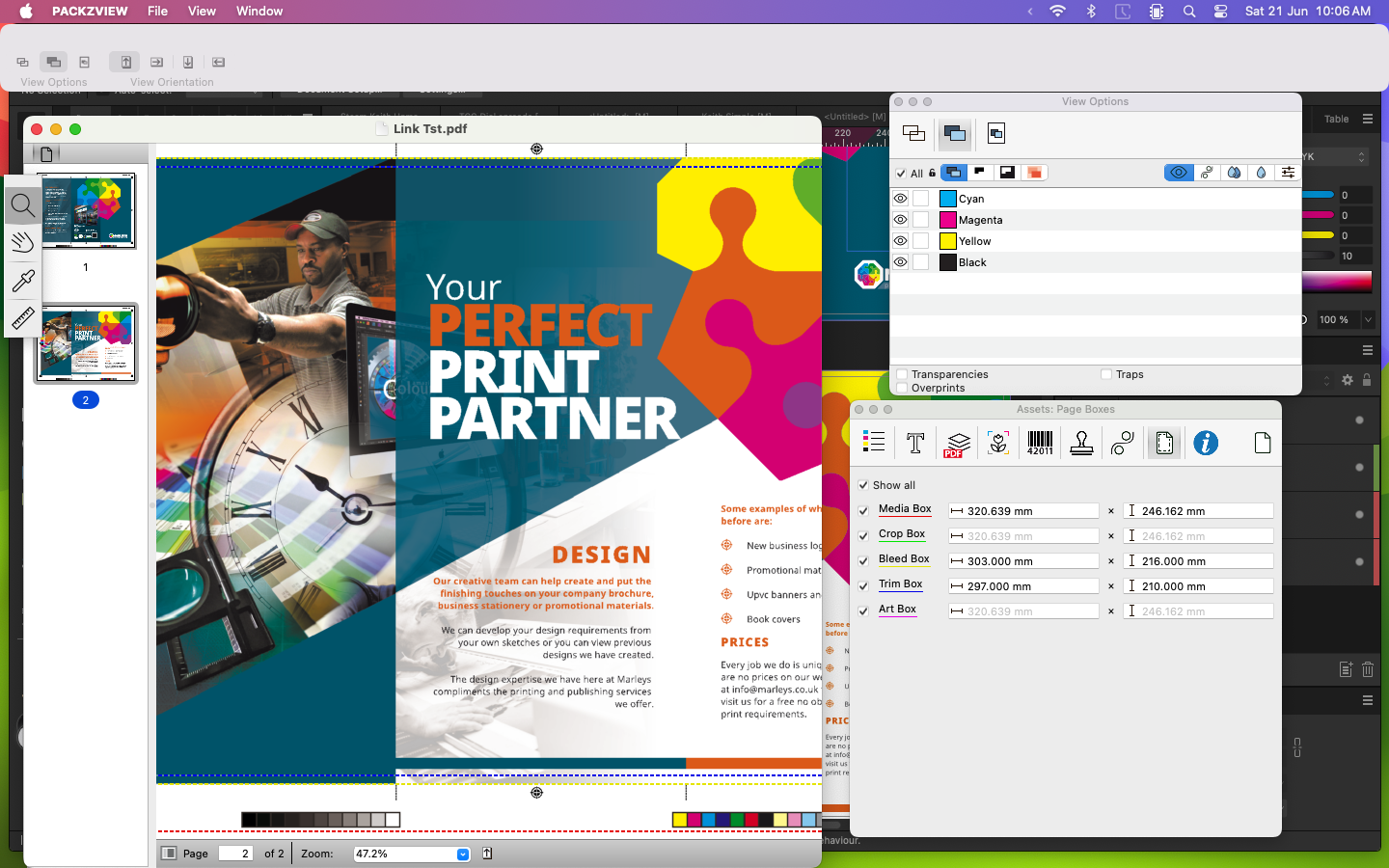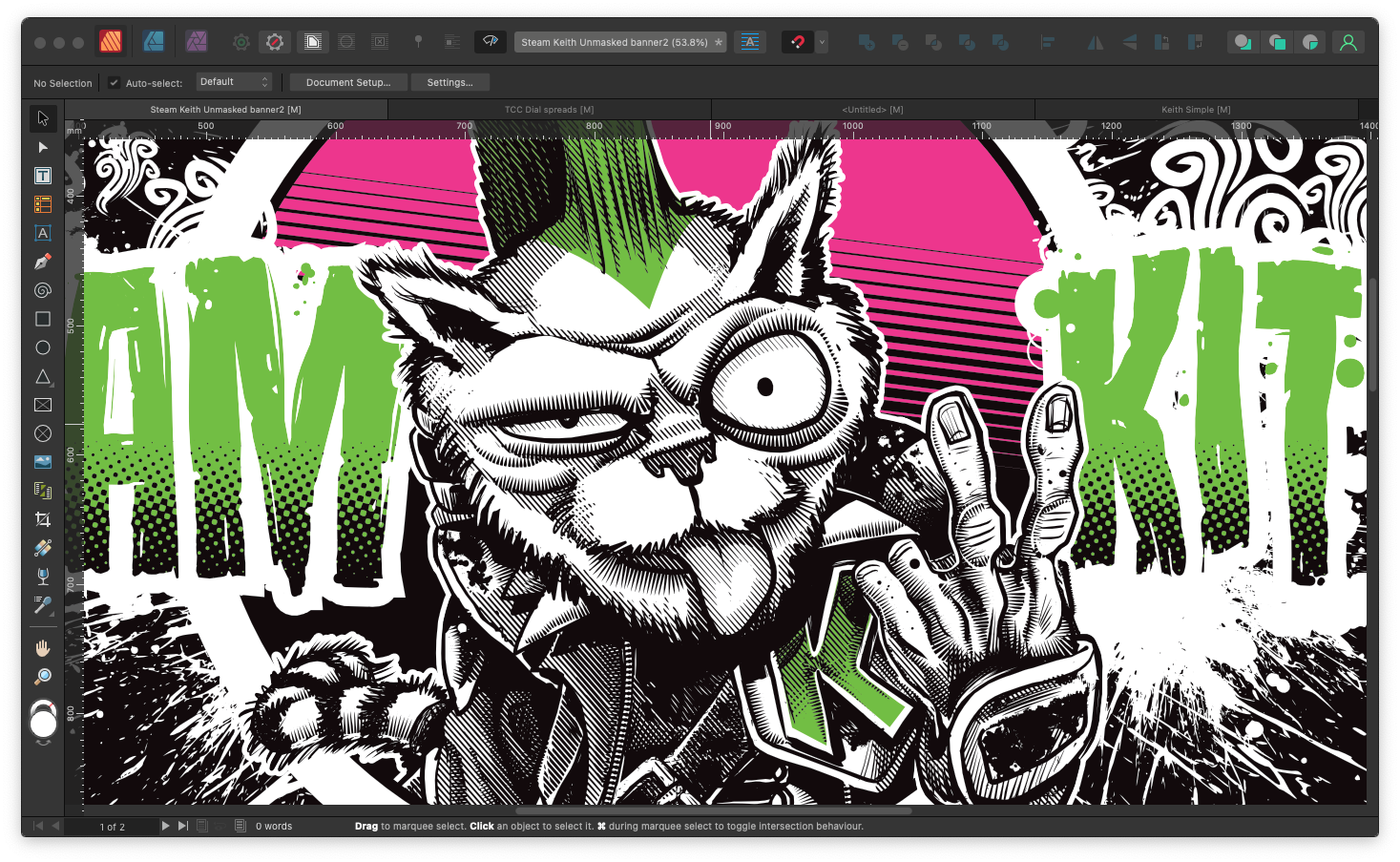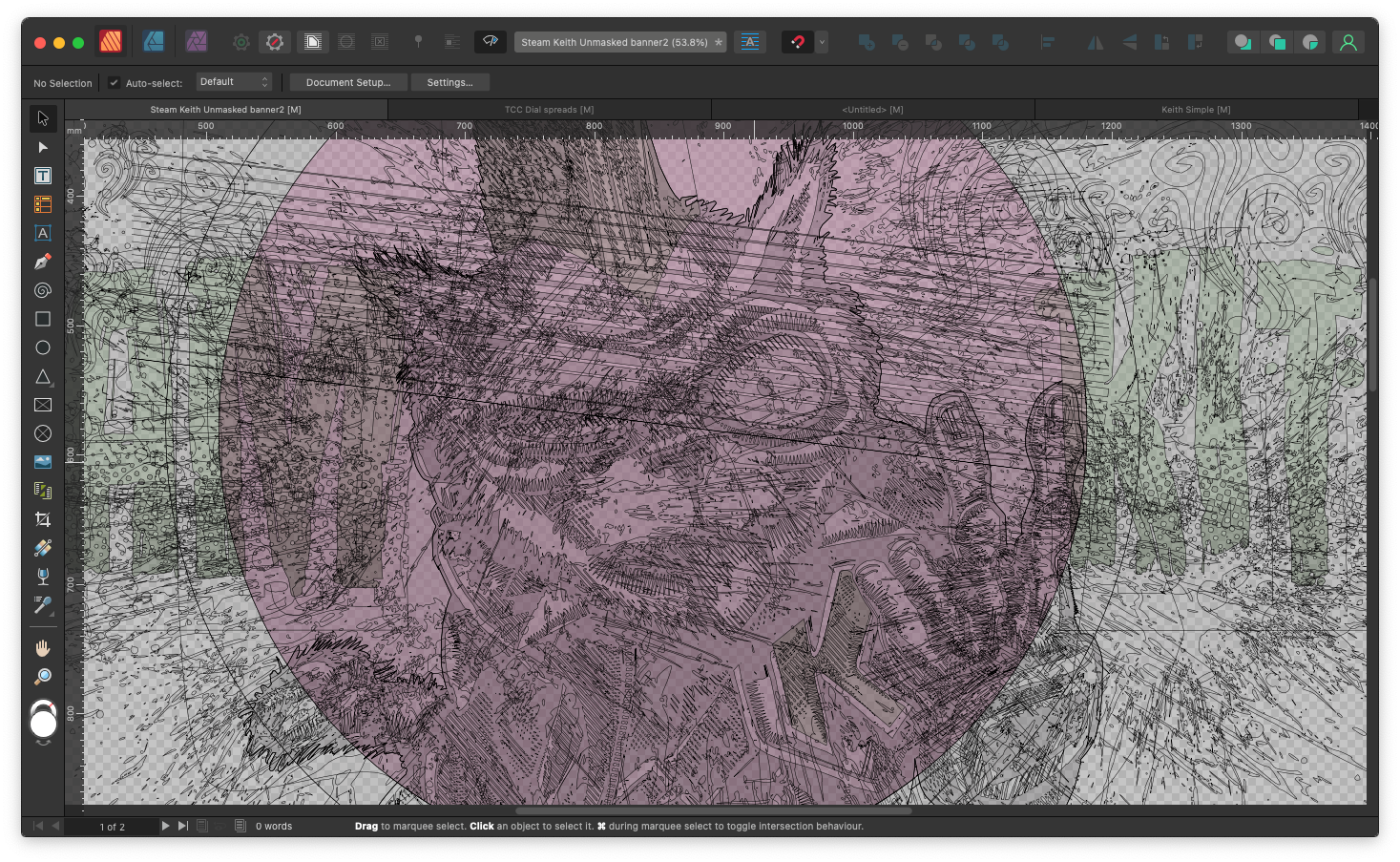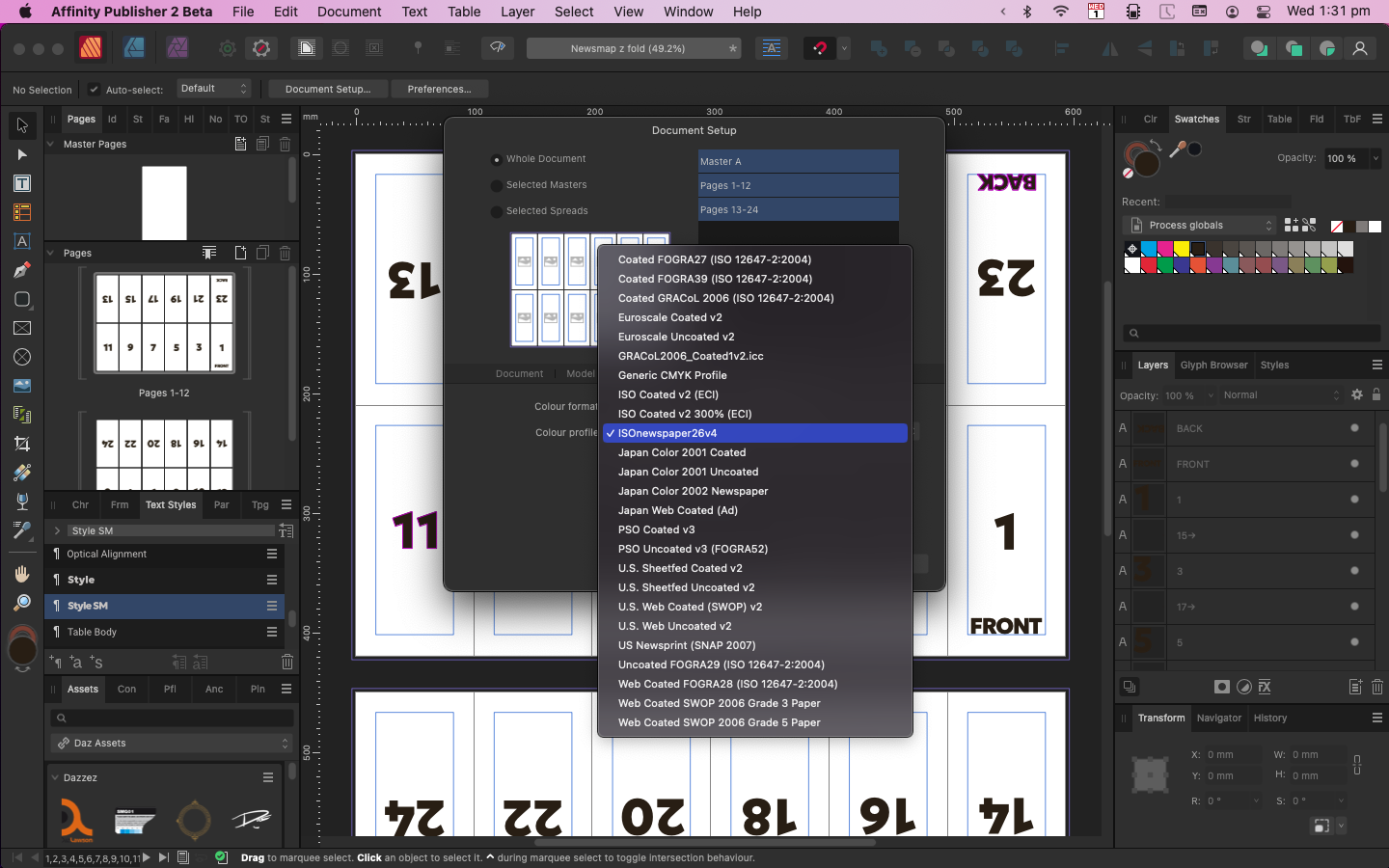-
Posts
1,353 -
Joined
-
Last visited
Everything posted by Dazmondo77
-

Sample from location Reg markers broken
Dazmondo77 replied to Dazmondo77's topic in V2 Bugs found on macOS
This feature was something I would use pretty regular, but has been broken since 2.6 so Just wondering if a bug fix is planned for this issue in the upcoming 2.6.4 update?- 5 replies
-
- sample
- location markers
-
(and 2 more)
Tagged with:
-
That sounds like a great idea, especially if there's a point rotation option. I occasionally use Affinity's Deform feature if it's a pretty simple reposition of limbs but it's no substitute for a proper Puppet Warp. I now use Clip Studio Paints Puppet Warp for any proper limb / facial expression repositioning as it is mesh based and has joint points you can rotate, (would be easier if you could copy paste back and fourth between Affinity and CSP) I do wish CSP would add an option to select multiple points on a mesh and rotate, but guess a bones based warp would prob be easier to achieve top quality results so this gets a +1 from me
-
Many thank's Balakov 👍
-
Hello Ian 👍
-
I already use the best "three-in-one software" - Affinity Publisher = StudioLink - I never open Designer and only use Photo when working on Raw images - I do all my Vector, Raster & layout in Pub, which has been a game changer for me. Also Affinity's current separate app offerings, gives users the option to purchase just Photo or Designer if all they need is one app - saying that if they released an all in one app (Affinity Studio?) I wouldn't have to change my workflow, plus have the added ability to use Photo's extra personas, so not totally opposed to an all in one app.
-
I used to go mad and spend hours on node cleanup, but as the years have rolled by, I'm far less fussy as I've not seen a problem caused by trying to RIP a node heavy job in 25 years, and that particular job was ridiculous, it was a client supplied .WMF file which was the culprit, and all curves made up of lots of little straight lines on a really busy vector design. I've just received a T-shirt from the client featuring the above artwork, they had T-shirts, stickers, badges, Base Drum skin and a 15 foot long backdrop - no problems - the T-shirt was originally set-up for screen print, but it looks to me like it's DTF, prob the best DTF job I've seen so far, almost screen print bonding to the fabric.
-
I've been waffling on about Pub having a Pre-Press persona since Pub was released, which would be great if they would build in a proper print dialog which would enable printing separations and proofs (like every other Pro-level equivalent). at the moment I can only output c**p quality proofs via Affinity, as it currently converts CMYK to RGB and rasterises at 300dpi before hitting my printers RIP which then reads an RGB image and converts back to CMYK = c**p proof.
-
ImageVectorizer works great for me, which I've been using since the early versions of Affinity. For me, it gives the most accurate Vector reproduction, although, there's a fair amount of node cleanup needed but that's something I'm just used to. Now Affinity have embraced Machine Learning, My worry is they may at some point, bring out a really great Ai node simplify tool that requires Mac users to all have M1+ Macs, which is a tool I would use every day, yet I won't be able to use unless I buy a M1+ Mac.
-
Hi Boldlinedesign - I'll usually use the node remover tool in VectorStyler, although, if the artwork is super node heavy, I'll just use Affinitys Lasso to delete nodes, as it seems snappier. It would be great to have a simplify path ability in either Affinity or VS which works as well as Illustrator which could also details the quantity of nodes in the artwork, I used to find Illustrators simply nodes set to 98-99% (99 being the minimum node cleanup) would do a really decent job of removing a fair amount of nodes, yet stay faithful to the original artwork - I think for my uses, Image Vectorizer gives the most faithful vector conversion, I also have Super Vectorizer Pro + VectorStyler and Inkscape's built in vectorise functions but can't seem to get results as good as ImageVectorizer. Would be great if VectorStyler's Simplify Path brush would work as well as Clip Studio Paint's which is ACE.
-
I'd recommend Packzview as the nearest thing to Acrobats Print Production options, which is free but you need to apply for a serial number, including email and website details. Packzview is basically a PDF viewer aimed at the packaging industry but does most of the things needed to check a PDF before sending to print. https://hybridsoftware.com/packz/downloads/
-
I occasionally do comic style art, the bulk of which is done in Publisher (studioLink) but my goto for creating most of the line work and halftones was Clipstudio paint 1 (which I Vectorise using Image Vectorizer -image-vectorizer.com) but just thought I'd share the 60% discount offer that's on at the moment for version 4, the upgrade to CSP 4 perpetual only cost me £16.80 -- well worth it and some great features including PUPPET WARP (worth it just for this) which I'd say is better than photoshop version = a great complement to Affinity along with VectorStyler for a lot of missing features https://www.clipstudio.net/en/
-

Spot Colour Channel
Dazmondo77 replied to UKFC's topic in Feedback for the Affinity V2 Suite of Products
Surely your printer accepts PDF's - is it that you are attempting to print directly from Affinity? in which case this won't work, as Affinity (unlike other "pro" applications) has no proper, built in print dialog, it just relies on the basic OS dialog so printing direct from Affinity will first rasterise at 300dpi and convert to RGB before it hits your print queue (ridiculous) obliterating any spot colours or CMYK colour values - I've been moaning about this on the forum since 2016 after spending days running tests. -
I agree - I would like to see a pre-press persona in Publisher with proper separation preview with support for spot colours and overprint, an ink density preview and a way to print proper CMYK proofs to devices that expect it without first rasterising at 300dpi and converting to RGB, resulting in colour shifts and contaminated colour bars and fuzzy 300dpi ripped vectors on devices that expect to receive vector information to rip at the devices maximum resolution (2400dpi on my device) - once you create your PDF pub would automatically open it in pre-press persona to check for errors, just imagine how great it would be to have this type of workflow built into Affinity with no extra faff - I'm getting by using Packzview which great if you can get a serial from them but I also have an old Mac running Mojave with Acrobat Pro 9 if I have any concerns via Packzview
-
See vid grab Screen Grab 2025-02-27 at 6.00.07 pm.mov
-

100% black is not printing correctly Publisher.
Dazmondo77 replied to IJC's topic in V2 Bugs found on Windows
I'd recommend your way around the problem is to create a pdfX file and print to your fiery rip. Affinity isn't fit for purpose for printing to pro level devices (I've wasted days, toner and ink running tests) my findings are that when Affinity prints CMYK, it first rasterises (looks like 300dpi through a linen tester) and converts to RGB before sending to my printers rip, so the rip isn't doing what it's built to do, it just receives a 300dpi RGB image of the document you are printing, which the rip converts back to CMYK and prints, resulting poor colour accuracy, 4 colour black text, contaminated colour bars, and fuzzy (not sharp vectors and text). My workaround is to create a PDFx file and print from Acrobat reader for expected results, Interestingly, using Apple preview messes up the colour (maybe converting to RGB when sending to rip) but retains vector information and text sharpness (letting the rip do it's job and rasterising 2400dpi) I really hope this changes and Affinity build a proper, solid, print dialog engine similar to InDesign rather than just using the operating system basic 'home print' dialog. having worked in and around the print industry for 20 odd years, one of the first things we'd test with a new piece of software is to run print tests to a rip, I remember being blown away by InDesign 2 in 2002, running to an Harlequin rip with onscreen view of post ripped separations for checking screen angles, trapping etc. Affinity would fail the test and needs make some changes and take the print industry serious. -

Sample from location Reg markers broken
Dazmondo77 replied to Dazmondo77's topic in V2 Bugs found on macOS
Just wondering if there's any plans to fix this issue before 2.6 release?- 5 replies
-
- sample
- location markers
-
(and 2 more)
Tagged with:
-
MacOS Monterey 12.7.5 Publisher - Photo persona - Info - Sample from location markers are broken in a multi page document. The drop readings are correct but the actual markers are dropped way off the page and repositioning the markers gives the wrong readings. Workaround = Edit in photo - as you can only view one page at a time, the sample markers work as expected I've tested this with both Pub 2.5.5 and beta 2.6.0(3058) with both Metal and OpenGL and getting the same results Note the first vid-grab was before I discovered the markers where placed off the page. Screen Grab 2025-01-22 at 11.36.25 am.mov Screen Grab 2025-01-22 at 11.49.09 am.mov
- 5 replies
-
- sample
- location markers
-
(and 2 more)
Tagged with:
-
I completed a 3x A1 Movie Poster job early December, which will feature in a movie about a struggling horror movie actor, staring Laurence R. Harvey from the Human Centipede movies, which was really good to work on. I'll get the actual Movie Poster job once the movie is completed, although I know the director of the movie is good mates with Graham Humphries who is a total legend, and may do them a discount? I digress --- I used Publisher via studiolink which covers all bases Although for the actual movie artwork, this time I used Rebelle for the first time which is a brilliant paint app, and finished off in Pub (photo studiolink) all played out on an A1 pub page. So my advice = go for the universal licence
- 5 replies
-
- affinity designer
- affinity photo
- (and 5 more)
-
This contour bug and the similar expand stroke bug needs to be a priority fix - my workaround is to copy paste into Affinity 1 or Vectorstyler just to get acceptable results
-

Using affinity publisher for print newspaper
Dazmondo77 replied to ghart's topic in Desktop Questions (macOS and Windows)
Newspapers will use a different icc profile based on country, here in the UK the majority of newspapers use ISOnewspaper26v4.icc which will need to be downloaded and placed in your colour profiles folder, on Mac will be /Library/ColorSync/Profiles, (not sure about pc) - quit & restart Pub and the profile will show up in document setup/colour/colour profiles dropdown, although its better to ask your print provider to send you the profile they use - note that once you change a colour profile, and if your solid black text is not set up in text styles, to use a global black, your black text will become a four colour black, so will need to be changed back to solid black (I always start all my jobs with a global palette to save grief) ISOnewspaper26v4.icc