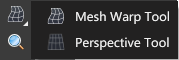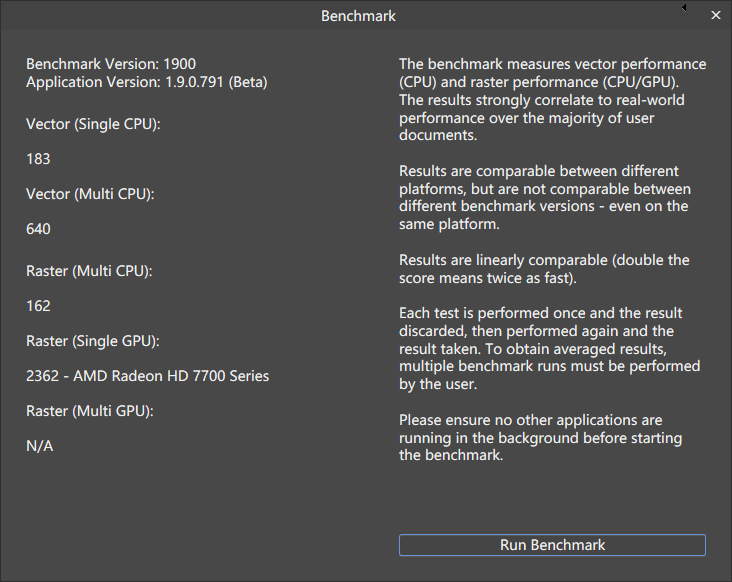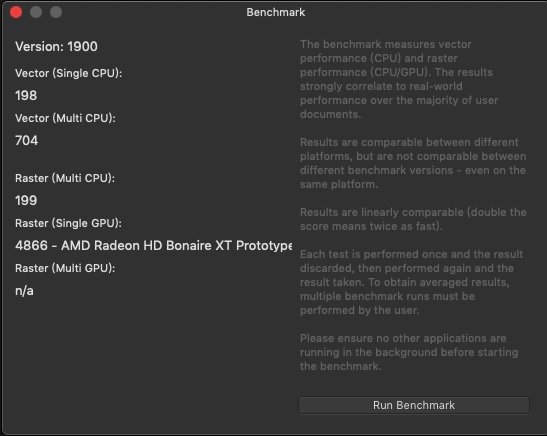-
Posts
262 -
Joined
Everything posted by Aftemplate
-
https://news.ycombinator.com/item?id=25157976 So far there have been two ways to to heavy compute tasks on GPUs: CUDA (Nvidia only) and OpenCL (all vendors). Nvidia invested a lot in software and toolchains to make CUDA the go to option for many projects (especially in the machine learning community). Meanwhile OpenCL is falling apart and sees less and less support and updates. However, the Vulkan API which is also supported by most vendors (except Apple where you have to use a compatibility layer called MoltenVK) is gaining traction in the compute sector. If you trust the benchmarks, then this library here is showing that you can get a similar performance out of Vulkan compute than what you would expect from CUDA. It is just that this library only provides a very small fraction of the features of what the CUDA ecosystem does, so the Vulkan compute ecosystem still has a lot catching up to do.
-
In order to enter fewer words, I didn't make it clear. Now I will make my intentions clear. You may have heard of Autodesk Maya. It allows traditional "layers" while also allowing users to manipulate nodes. Maya is built entirely on a node, and each property has a corresponding node. Which one to use. Depends on what the user likes. I don't want to remove layers. I want layers and nodes to coexist. Nodes are used at this time when the layer is unable to do something. If you can do a two-way conversion between them, that's definitely the best! (But it may make it more difficult for you to write code for it) I just think that having a layer with a small number of nodes can upset things. This is what node patterns should do, and I want to maintain the purity of both, while they can interact freely with each other. Problems of this class due to layer limitations. Implement the node pattern as early as possible. is a way to address the root cause of the problem. By then, you can focus more on engine writing. Instead of writing hacks for the limitations of such layers. I really appreciate you work. @Andy Somerfield
-
(This is the most shocking news I've ever heard this year!)Thank you! @Andy Somerfield I hope, node map is like a building, with multiple layers of drilling links. Avoid map that are too large. and accommodate more nodes. Fully Expose as many nodes as possible and provide an expert mode options to lose warranty: remove all limit. Max freedom!! The person who redefines the rules of the photo editing game is you! Adobe recently acquired Substance Designer. A node editor.
-

Why no "Zoom Blur" live filter?
Aftemplate replied to Shotster's topic in Feedback for Affinity Photo V1 on Desktop
Also missing mesh deformation Live filters. -

Node-based UI for AP. Please?
Aftemplate replied to kirkt's topic in Feedback for Affinity Photo V1 on Desktop
Nuke has recently improved their node channels, Now, defeat any opponent of the same kind(node channel). -

Node-based UI for AP. Please?
Aftemplate replied to kirkt's topic in Feedback for Affinity Photo V1 on Desktop
I don't agree with you. I object to this. These are two very different things. -
(Windows)Ctrl=Control(MacOS) : to the same physical key. (Windows)Alt=Option(MacOS) : to the same physical key. (Windows)WinKey(start menu)=Command⌘(MacOS) : to the same physical key. (Windows)Shift=Shift(MacOS) : to the same physical key. (I'm not talking about affinity shortcut keys.) (I am only stating : This is related to the macos key mapping between windows.) https://support.apple.com/en-us/HT202676 If this does not make you understand it, then I can do nothing. @Alfred @walt.farrell
-
I am only stating: (Windows)Ctrl=Control(MacOS) : to the same physical key. (Windows)Alt=Option(MacOS) : to the same physical key. (Windows)WinKey(start menu)=Command⌘(MacOS) : to the same physical key. (Windows)Shift=Shift(MacOS) : to the same physical key. (This is related to the macos key mapping between windows.) And you are talking about: shortcut keys for affinity. (I'm not talking about affinity shortcut keys.)
-
Just to be clear, are you saying that your (American) USB keyboard allows you to use the Windows key to work like the Command key on a Mac, so you don’t have to do the horrible RMB+LMB thing that most of us have to do? No!No!No! That was not what I meant. I mean: Use this keyboard: When I'm in Windows OS, I press WinKey (it's actually Command(⌘). When I'm in MacOS, I press Command(⌘) (it's actually WinKey) Command(⌘) and WinKey share the same physical button (Command(⌘)&WinKey) This is what I mean. I only mean this.