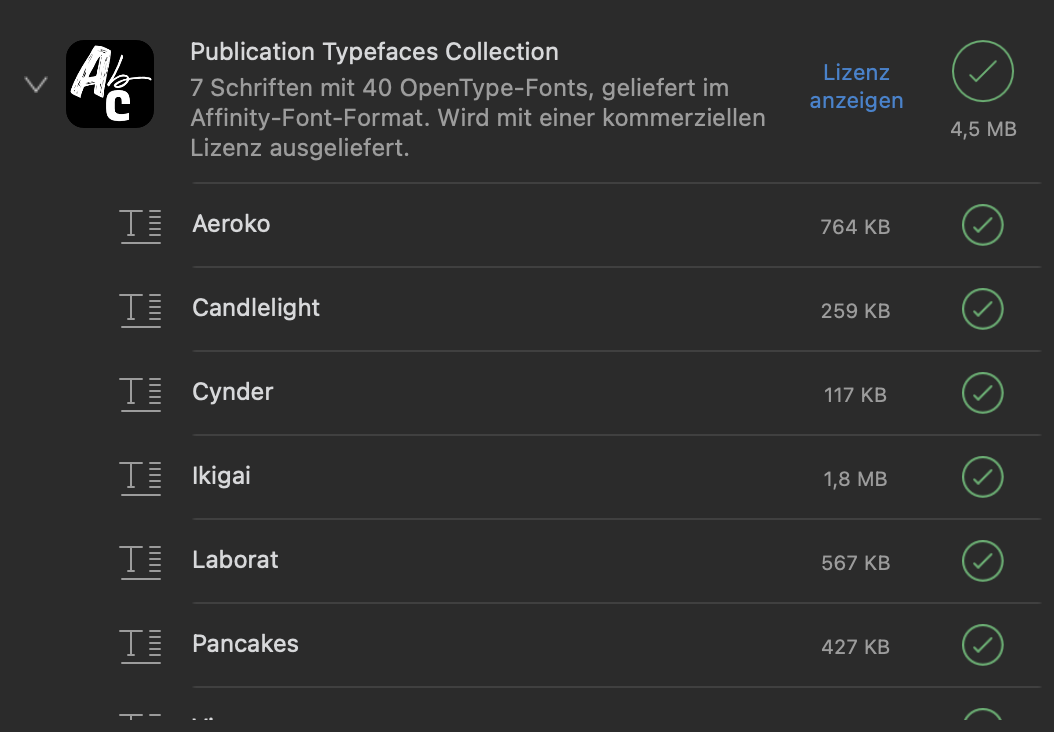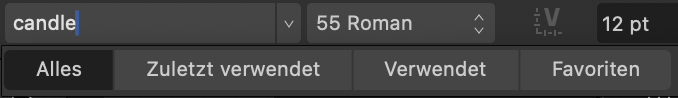artmischke
Members-
Posts
35 -
Joined
-
Last visited
Profile Information
-
Location
Tübingen (Germany)
Recent Profile Visitors
The recent visitors block is disabled and is not being shown to other users.
-
 artmischke reacted to a post in a topic:
Selection Brush Preview does not preview correctly
artmischke reacted to a post in a topic:
Selection Brush Preview does not preview correctly
-
 artmischke reacted to a post in a topic:
Selection Brush Preview does not preview correctly
artmischke reacted to a post in a topic:
Selection Brush Preview does not preview correctly
-
Selection Brush Preview does not preview correctly
artmischke replied to artmischke's topic in V2 Bugs found on macOS
And this is with Hardware Acceleration(Metal) ON - Mac Studio M1 Max - Affinity Photo 2.6.2 - Latest Production Build... BR Steffen Bildschirmaufnahme 2025-04-25 um 08.12.59.mov -
Selection Brush Preview does not preview correctly
artmischke replied to artmischke's topic in V2 Bugs found on macOS
Dear Lee, seems I don´t see what you get out of the software... - See video - Hardware Acceleration(Metal) - OFF Bildschirmaufnahme 2025-04-25 um 08.09.23.mov -
Preview in Layers Panel is incorrect
artmischke replied to artmischke's topic in V2 Bugs found on macOS
Yes - the preview/thumbnail is not showing the content in the layer correctly. Thanks for looking into it. -
Preview in Layers Panel is incorrect
artmischke replied to artmischke's topic in V2 Bugs found on macOS
Dear Garry, of course this is not the customer image. This is just a quick example to have something to make the record...I think it´s my error. Sorry. Used to photoshop...there I can select an area and create a new layer out of what´s selected but I can't find the option in affinity to do so. on the image I just use Crtl C and Crtl V in the layers panel which seems to work. And I experienced that after a while the thumbnail is showing up...but it takes a while... But look at this...I covered the brand and that´s just a test shot...but on the panel the thumbnail is empty..but only the "empty" layers are selected.... -
Preview in Layers Panel is incorrect
artmischke replied to artmischke's topic in V2 Bugs found on macOS
Well in the above example the selected area doen´t match the preview image...and in another case a real image (I can´t share the image as it's a customer image) the preview shows an empty preview, even if there is something in... -
Dear Team, by working on several files there were multiple issues with the small preview in the layers panel. It doesn´t show the correct selection... Thanks for fixing. BR Steffen
-
Dear Team, the behavior of changing the size of the selection brush is weird. It´s not WYSIWYG. You need to click outside on the interface once to get the real size of the brush shown. Sometimes nothing is shown at all - just the cursor. Version 2.6.2 - Mac Studio M1 Max. Bildschirmaufnahme 2025-04-03 um 13.39.39.mov
-
I have an issue...maybe I missed something, but can´t find the right support article. I have some fonts bought as resources but they don´t appear on my Mac OS apps - just on my Windows computer... I´m relating to Affinity Fonts here....(affont). As you can see below they should be installed but they are not in the list...I´ve tried to deinstall and reinstall them a few times, which doesn´t help....as these are affont - I can not add them to my system fonts... Thanks for your help...(I´m using Affinity 2.5.5 - Mac OS Sanoma - M1 Max) BR Steffen
-
Dear Team, I´m working more and more with Affinity and getting used to the applications. What I really miss vs. Adobe is the CC Libraries category for my customer related brand items which I know is in some kind available in Canva (Affinity) aswell. This should sync on all devices I´m using so I have them available without opening a document where I added all elements...I think this would be also a nice alignment with Canva which will happen anyway soon... Next to creating a DAM/Lightroom competitor, AI additions like auto select, backgound removal and skin retouching this is my main wish so it would make design processes much easier as otherwise I always need to have a doc with me with all elements integrated... cheers. Steffen
-
 Alfred reacted to a post in a topic:
2.4 is almost there - thanks!
Alfred reacted to a post in a topic:
2.4 is almost there - thanks!
-
 joe_l reacted to a post in a topic:
2.4 is almost there - thanks!
joe_l reacted to a post in a topic:
2.4 is almost there - thanks!
-
Hi there, thanks for the update. Really a nice step forward and I love the new option for - Size / Rotate objects to same - as well as the export to DXF. This saves time and a workaround for my work as I´m still only experimenting with Affinity for some projects yet. I really hope to get a few "minor" things with V2.X update before you jump on V3. 1. Would love to have a "vectorize" option in Designer for transforming pixelgrahics to vectors with a reliable result. Maybe with a little help of AI. 2. Would love to have plugin support for cut plotters as mine just work with Illustrator and CorelDraw. 3. Would love to have some more "Lightroom" functionalities within photo or with a different app. - Library, Batch Editing, AI Noisereduction and AI Masking for local adjustments and AI Skin smoothing...(Don´t get me wrong - I think the path of generating images based on AI is not a path we need to go. But sometimes these AI tools save me quite a bit of time which I can spend for nicer things) As an owner of a small graphics agency I would love to get some more work done with Affinity as I really like the way these apps work together and of course I would be more than happy to cancel some subscriptions I need today... Thanks again for the update! BR Steffen
-
 artmischke reacted to a post in a topic:
Is there AI support in the Affinity programs?
artmischke reacted to a post in a topic:
Is there AI support in the Affinity programs?
-
 artmischke reacted to a post in a topic:
Round Corners - Windows 11
artmischke reacted to a post in a topic:
Round Corners - Windows 11
-
 artmischke reacted to a post in a topic:
Spiral Tool
artmischke reacted to a post in a topic:
Spiral Tool
-
 Affinityconfusesme reacted to a post in a topic:
Measure tool now available in Photo and Publisher
Affinityconfusesme reacted to a post in a topic:
Measure tool now available in Photo and Publisher
-
Well, Neural Filters are based on AI and this is in every keynote from Microsoft, Google or Adobe these days. The generation of fake images, content and more is not what I‘m personally interested in but I‘m interested in saving time and get good results. I use Lightroom/Photoshop daily and the main AI I use (more then a few times a month) is the AI Auto Selection, Skin Smoothing and DeNoise Filters. I think it is legitimate to ask Affinity to invest in this sort of tech as well. I have to say I‘m using Affinity currently manily as a playgound in my agency (Designer the most as I prefer it over Illustrator) to see where the journey goes and I would really love to see me to be able to skip the Adobe subscription one day. To get there the most important point is to have interoperability with Hardware(Cut plotters and more) and other software (import/export DXF, import ID and QXpress) as well as timesaving tech like the above mentioned AI. Looking forward to any progress the software provides and I‘m more than happy to invest in it to have options in my job.