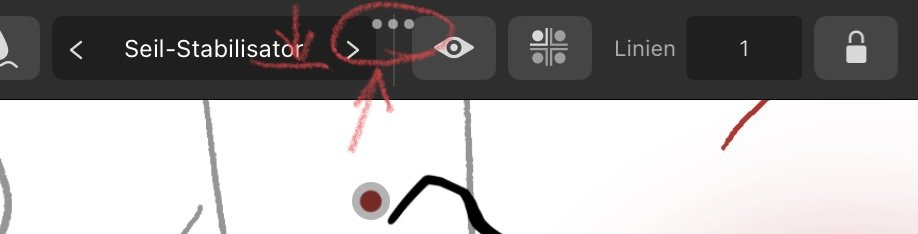artmischke
Members-
Posts
24 -
Joined
-
Last visited
Everything posted by artmischke
-
Hi there, thanks for the update. Really a nice step forward and I love the new option for - Size / Rotate objects to same - as well as the export to DXF. This saves time and a workaround for my work as I´m still only experimenting with Affinity for some projects yet. I really hope to get a few "minor" things with V2.X update before you jump on V3. 1. Would love to have a "vectorize" option in Designer for transforming pixelgrahics to vectors with a reliable result. Maybe with a little help of AI. 2. Would love to have plugin support for cut plotters as mine just work with Illustrator and CorelDraw. 3. Would love to have some more "Lightroom" functionalities within photo or with a different app. - Library, Batch Editing, AI Noisereduction and AI Masking for local adjustments and AI Skin smoothing...(Don´t get me wrong - I think the path of generating images based on AI is not a path we need to go. But sometimes these AI tools save me quite a bit of time which I can spend for nicer things) As an owner of a small graphics agency I would love to get some more work done with Affinity as I really like the way these apps work together and of course I would be more than happy to cancel some subscriptions I need today... Thanks again for the update! BR Steffen
-
Well, Neural Filters are based on AI and this is in every keynote from Microsoft, Google or Adobe these days. The generation of fake images, content and more is not what I‘m personally interested in but I‘m interested in saving time and get good results. I use Lightroom/Photoshop daily and the main AI I use (more then a few times a month) is the AI Auto Selection, Skin Smoothing and DeNoise Filters. I think it is legitimate to ask Affinity to invest in this sort of tech as well. I have to say I‘m using Affinity currently manily as a playgound in my agency (Designer the most as I prefer it over Illustrator) to see where the journey goes and I would really love to see me to be able to skip the Adobe subscription one day. To get there the most important point is to have interoperability with Hardware(Cut plotters and more) and other software (import/export DXF, import ID and QXpress) as well as timesaving tech like the above mentioned AI. Looking forward to any progress the software provides and I‘m more than happy to invest in it to have options in my job.
-
Hi there, well you got my point...but I think this is not presumptuous. If you select an object which is not in the middle of the screen I want to zoom to this object...otherwise I would not have select it... See below example...if I zoom in with cmd + klick on a mac in Affinity I will get to the Cyan box...in InDesign I get to the Magenta box...so much quicker....I think they know why they add this behaviour to InDesign... As a mac user there is no touch screen - so no pinch zoom with 2 fingers... just a keyboard and a mouse and Btw. I´m not using the magic apple one - as many - as it will kill your hand and wrist when working day in and out with it - it´s just a design piece but ergonomically a nightmare.
-
When using the zoom tool (magnifier) it zooms to the part where the magnifying glass is on. That´s correct. The same behaviour should work without selecting the zoom tool, by just using the shortcuts..cmd+click(mac) Alt+click(windows). The zoom should then show and increase the visual size of the selected element. That´s what I´m asking for. That´s very convenient when checking edges or lines in long documents as you don´t need to switch tools for it. That´s excactly how it works in InDesign as it first centers the selected element and zooms in to this part of the page...(simply by using cmd+click)...
-
Hi there, trying to use Affinity more and more over other application. One behaviour I really miss vs. other applications is the zooming behaviour. InDesign i.e. always keeps the selected object centered when zooming - so I don´t need to swipe or scroll. I´ve looked for other requests related to zooming - could found some but none of them were exactly focusing on this specific feature. I´m referring to zooming via alt+. Hope this is not a huge thing, but small steps for one are big leaps for others... BR Steffe
-
A.I. Selection Tool
artmischke replied to Balveda's topic in Feedback for the Affinity V2 Suite of Products
Would love to see this happen aswell. I mean AI has always pros and cons but AI selection tools and some AI filters are really missing in Photo. But personally i use them more with DAM systems to darken or lighten or blur backgrounds as you do. So we miss DAM aswell ;-). Still the reason I love LR and PS for these tweaks. BR Steffen -
Vector Flood Fill
artmischke replied to Ash's topic in [ARCHIVE] 2.4, 2.3, 2.2 & 2.1 Features and Improvements
Works fine for me on Mac. Not self explaining to me using it the first time. But now, as I now how to use it a welcome add. on. Maybe a small hint or note would be welcome, when selecting the flood fill tool like: Please select first all areas you want to use the tool before going ahead. BR Steffen -
UI on iPad not adopted to iOS 16
artmischke replied to artmischke's topic in Feedback for the Affinity V2 Suite of Products
Thanks for your reply! Appreciated BR Steffen -
DAM - Digital Asset Manager
artmischke replied to hobbytobiz's topic in Feedback for Affinity Photo V1 on Desktop
Well, I still think the main parts for a RAW developer are already there the Photos Develop Persona. The develop Persona just needs to be integrated in an Asset Management system with Batch Processing and the possibility for presets for simplyfing the process. StudioLink to Photo would be the superior workflow. Sounds simple but might be really difficult - I don´t know. However the auto masking and AI functionalities with Lightroom and Photoshop are awesome - so to compete with them is quite tough. I would anyway support Affinity on this just to have one common workflow. I don´t give up hoping for 2.2, 2.3 or 2.5 to get something useful. I would even spend additional money just to support this gonna happen. Or I just I missed 2017- 59 replies
-
- dam
- digitalassetmanagement
-
(and 3 more)
Tagged with:
-
Measurement Tool
artmischke replied to Chris Wood's topic in Feedback for the Affinity V2 Suite of Products
Very good idea as I was thinking about it and was trying to get this done when testing the functionality. Steffen -
Agree on this one for photo 2. Did bought the whole suite on day 2...but was hoping until the last day before release for a DAM solution as there is no batch process within affinity available. To add to your list, I was hoping on AI improvements for filters - like skin retouching possibilities to simplify the process and save time. I mean with the frequency separation there is already a simplified process available but still not close to what's possible. Still hoping there is something to come within v2 as I´m very happy with Designer and for me as I mainly design flyers and small brochures - Publisher is fine, too. BR Steffen PS: As I bought the whole suite in EUR via the Serif page - there must be enough budget for development 🤣😉
-
Is AFFINITY dead?
artmischke replied to J.T's topic in Pre-V2 Archive of Affinity on Desktop Questions (macOS and Windows)
To be honest...looking much more for the MAC/PC versions....I´m using IPad, Mac and PC(Surface devices) and I´m still not convinced about the IPad versions or with the way an I pad works.. Have Photo and Designer as IPad Versions and I´m way more interested in the PC/Mac versions than IPad. Having much more fun with my Surface device than with the IPad! Regards Steffen -
Is AFFINITY dead?
artmischke replied to J.T's topic in Pre-V2 Archive of Affinity on Desktop Questions (macOS and Windows)
iPad Pro - Apple - apple.com.... -
Is AFFINITY dead?
artmischke replied to J.T's topic in Pre-V2 Archive of Affinity on Desktop Questions (macOS and Windows)
-
Thanks for your reply - really appreciate this! I got your comment and it makes definetly sense for a relatively "new" piece of software like Affinity. However you manage it, looking forward to see v2 and to experience if it closes a few gaps we currently have. I will try and buy it anyway. Let´s hope for this summer. BR Steffen
-
Hi There, I normally buy software directly from the developer as there are ridiculous fees taken from the app store provider. But if that´s the hindrance to publish v2, I would consider to stop selling via Apps Stores and provide any current user who bought the Apps via such a Store in the past a voucher code to be redeemed on the Affinity Store. Taken into consideration that the software costs a fraction of current market solutions (I pay more than 60 EUR per device a month for the software I´m using) I would assume that everybody would be happy with this solution. Providing a solution to replace Lightroom or Capture One, AI Filters on Photo, Better EPS handling in Designer + AI import and more options to Publisher (which I didn´t had the change to test so much yet) would easily convince me to pay twice the price of the current price tag. BR Steffen PS: I´m loving the software so far - working with Designer more and more but still depended on current solutions like InDesign or Illustrator.