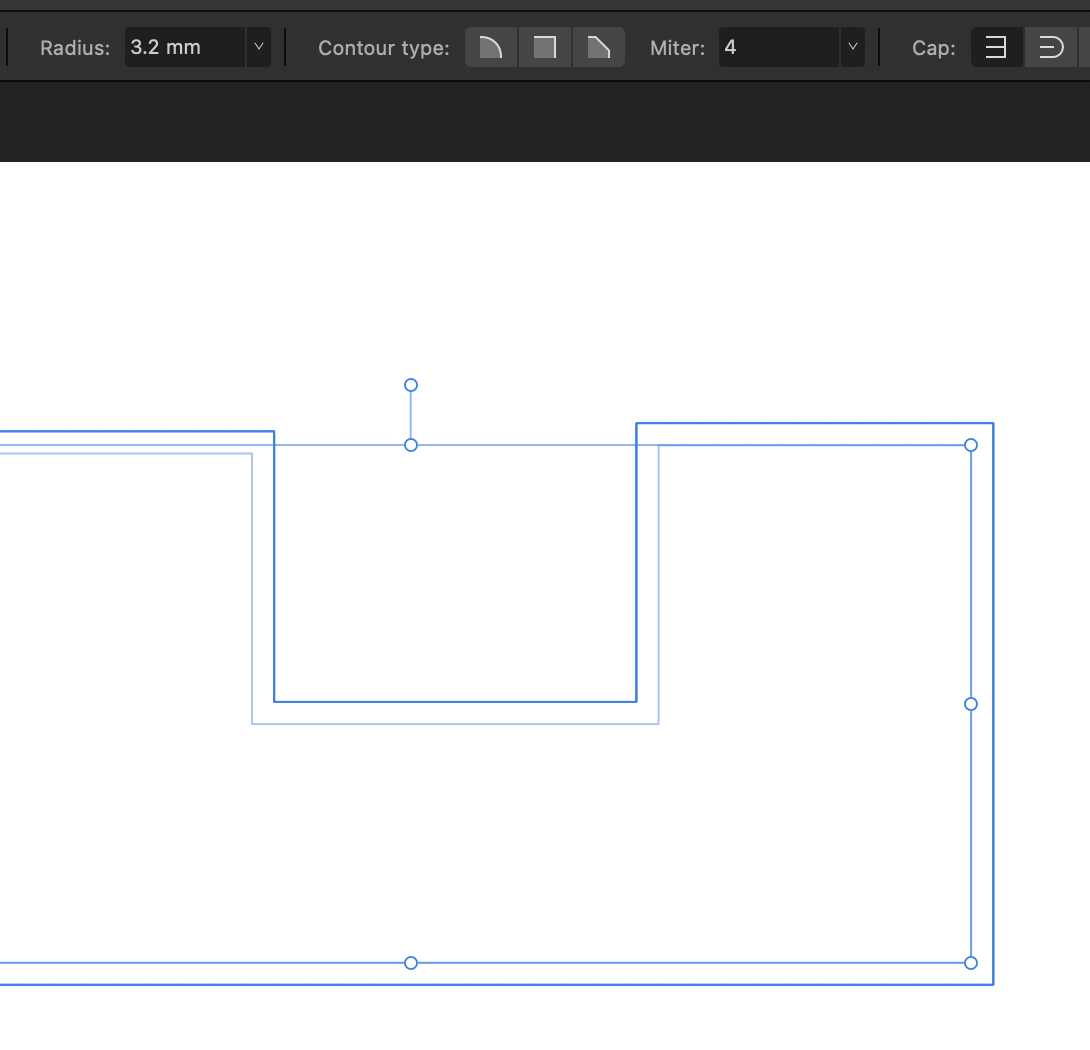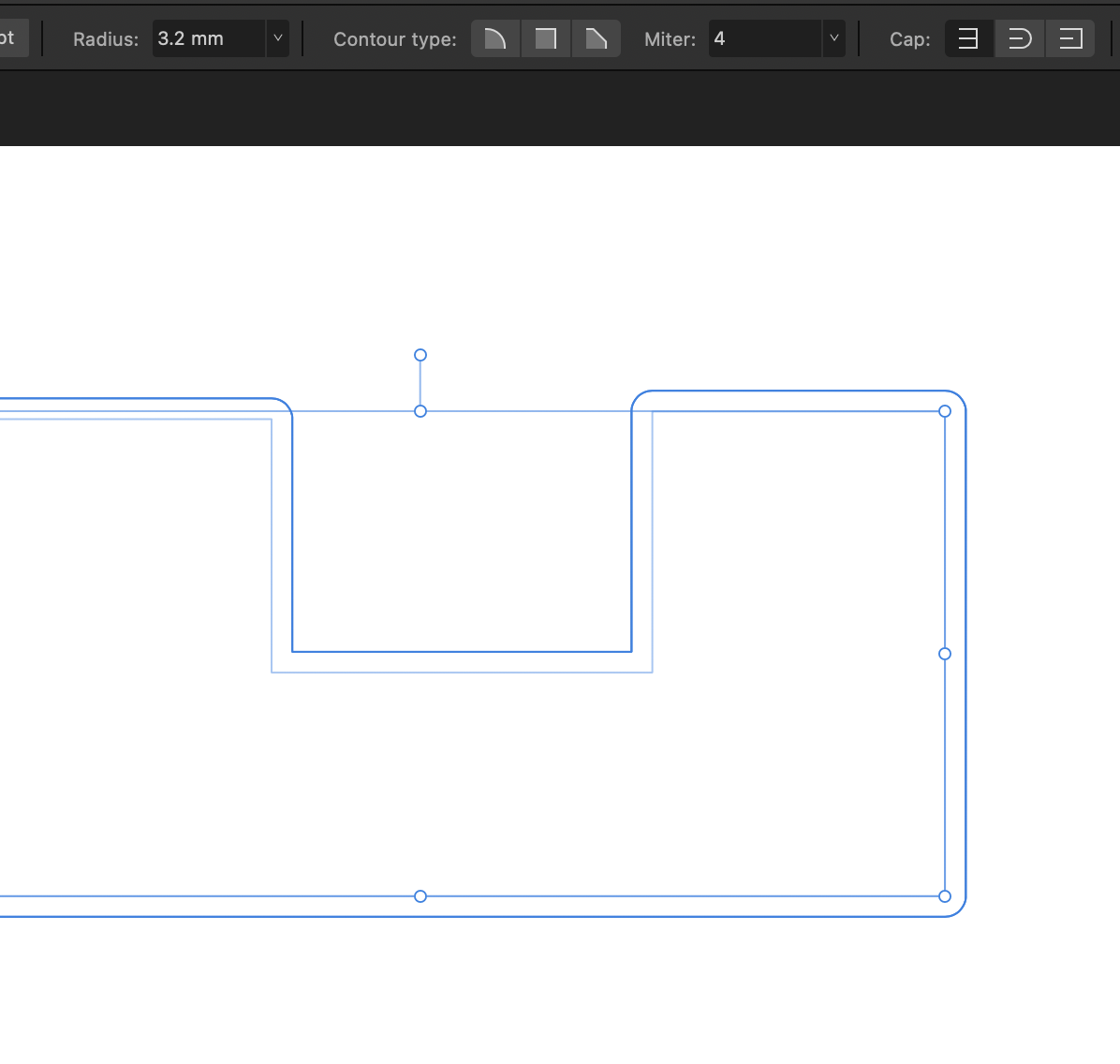Bernard Scherler
Members-
Posts
17 -
Joined
-
Last visited
Recent Profile Visitors
The recent visitors block is disabled and is not being shown to other users.
-
Thanks a lot. I finally managed to find myself how to dock a group of panels back to the right studio dock, but it's very tricky ! One must drag the group on the dock until a blue rectangle appears... Who can imagine such a way to proceed ? Really not intuitive. A screen capture on the Affinity Help would be helpful
-
Bernard Scherler started following Floating panel not going back in place
-
 MikeTO reacted to a post in a topic:
New Document - set default-language
MikeTO reacted to a post in a topic:
New Document - set default-language
-
Hi, since 1984, all my Macs are in English, but I usually create document in French - it's a kind of history habit : at the beginning of the Mac, localisations of the OS to French where late and not always without translations problems. So I'm used to English menus, dialogs and messages on my Macs. I only want to be able to set Publisher to automatically set the language of my new documents to French, so I can still use autocorrection, but sticking with the interface in English. No problems with Pages, Numbers and other softwares, but I haven't found how to do it in Publisher. Thanks for your help, Bernard
-
 Alfred reacted to a post in a topic:
Default stroke-fill colors
Alfred reacted to a post in a topic:
Default stroke-fill colors
-
When I use the rectangle tool to draw shapes, I can set the default color fill and stroke to whatever I want. But if I draw shapes with the pen tool, it retains only the stroke size and color, but set the fill color to none. Is there any way to oblige the pen tool to remember also the fill color ? Thanks, B. Scherler
-
 EmilyGoater reacted to a post in a topic:
Resource manager
EmilyGoater reacted to a post in a topic:
Resource manager
-
 EmilyGoater reacted to a post in a topic:
Resource manager
EmilyGoater reacted to a post in a topic:
Resource manager
-
Even if my MacBook Pro is set to the printer available in the office I work, Affinity Publisher beta still want to print to the printer I use at home, where I created the document I'm working on. Any way to set the printer in Publisher preferences ? Or to make Publisher use the printer selected in the Mac Preferences ?