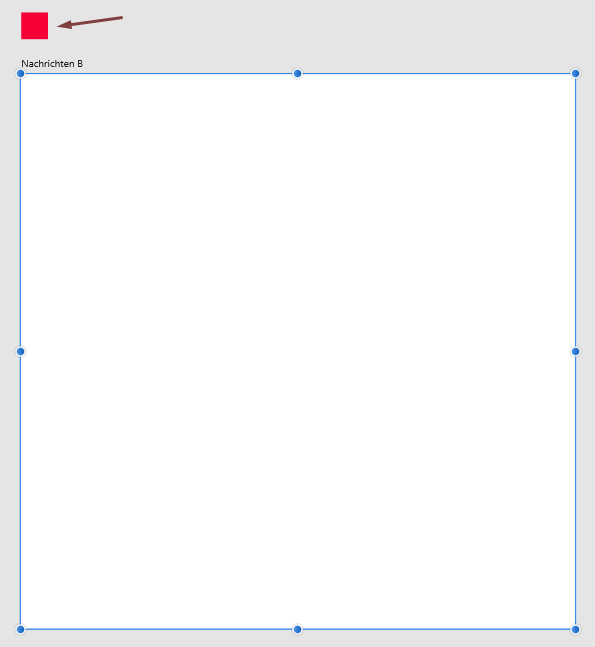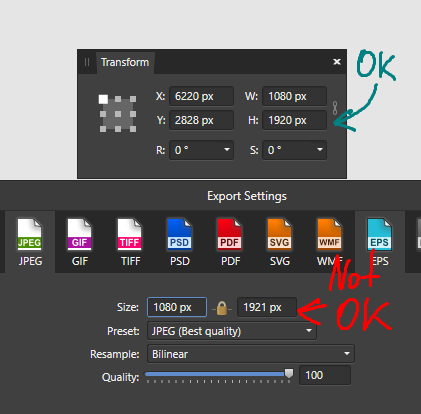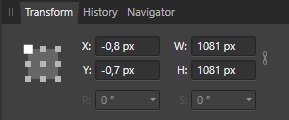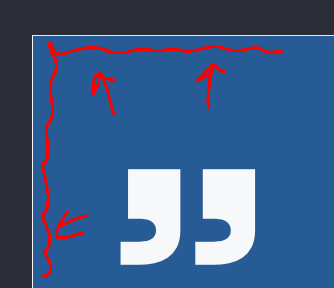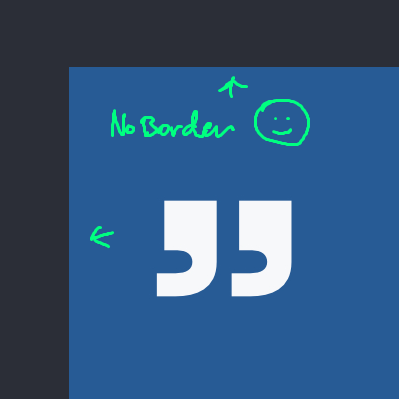-
Posts
257 -
Joined
-
Last visited
Everything posted by Rocketdrive
-
Quick suggestions which would remove some of the hurdles when working on the ipad. This applies to Affinity Designer as well as Photo, but I am postin just here in order avoid double posts: 1) I need some sort of indications where an open file within AD/AP resides: was it imported from the cloud (= local copy)? Is it opened directly from the cloud? Is it just local without any connection the rest of the file system? 2) When dragging files from AD/AP to the Files or Photos app, I need to be able to adjust what happens by default. In AP, files are exported as lores images with a default name. To me it makes much more sense to have the internal filename of the file inside AP/AD inherited, and also opt for a higher default resolution. This would also totally streamline the editing process from and to the Photos app: drag in, edit, drag out. 3) The "Save" vs. "Share" buttons are somehow confusing, as there appears to be overalpping functionality. Maybe there is a way to clean this part up a bit and make it more streamlined?
-
For a relatively quick fix, I just split up the one huge file that the designs had become into a couple of smaller ones. With the then necessary rearrangement the rounding errors disappeared. @MEB could it be that on really large canvases with many artboards such rounding errors happen internally, despite shown otherwise in the transform panel?
-
Thanks for pointing me to the right track, @MEB and @pruus. Most slices are now OK, however some stubbornly refuse to export correctly. The transform panel shows whole pixel values, but upon export sometimes they are one pixel bigger on one axis. Just to be sure: JPEG is selected, I was just accidentally hovering over the EPS tab as I invoked the screenshot utility. Any ideas?
-
Because someone asked: the fastest way to toggle Windows Ink on and off is: Wacom Control Panel > Pen > Calibration. In the bottom left corner is a toggle. That is on latest Wacom drivers for Win 10. I noticed that Autodesk Sketchbook requires Ink, but for all other apps I found it safe to turn it off. Navigation in Windows Explorer is also easier without it.
- 19 replies
-
Over the last two years I've worked on four different Wacom Cintiq without any issues, so I feel that a recommendation is appropriate. Three of them were refurbished devices, all running PCs with Windows 10/ MacBook Pro with macOS Mojave and latest drivers. This is not anything against other brands, though
- 19 replies
-
I am pretty sure that the current GPU is Your bottleneck. 5k are a lot of pixels that need to be pushed. An eGPU with a modern GPU with, say, 8GB should help. Just the other day I was testing a 4k detachable tablet/mobile workstation from HP. The native resolution was jus too heavy even for the Nvidia Quadro inside. Once I reduced the resolution to FHD (which, btw., looks just as fine on the puny 14in panel) panning and navigating suddenly became fluid. You could give lower res a try, maybe You won't even notice. Of course, that somehow defies the purpose of having spent money for the insanely highres LG
-
When Designer was released a couple of years ago I was totally thrilled: because of what it already was, and because of what Serif promised for the future. Now that future has arrived. We have super strong apps for a variety of design disciplines, with Designer and Photo even working on iPads. I don't know if Publisher will go down this path, but I wouldn't mind if Serif chose to do so. The team deserves a huge kudos for pulling off this titanic task
-
I use both platforms, here's what I miss: Windows: a fullscreen mode, i.e. without window bar - or is it called title bar? The one that stretches over the whole app, but houses only the min, max and close buttons. Think of macOS's fullscreen mode, or fullscreen mode for webbrowsers (F11 in most modern browsers, on most platforms). Tabs must stay visible, though. Mac: multiple palette columns. We have them in the windows version, please add them for Macs, too. While I see that some users circumvent this limitation via the multiple windows mode (not sure this is the correct name), that is a no go for me. I prefer the more elegant monolithic, non-overlapping and watertight UIs
-
My main usecase is illustration, as such I am a little picky when it comes to the brush engine and paint related stuff I used Photo for almost a year for most of the digital illustrations I did. Long story short: I found it suberb for finishing touches and compositing, as well as areas that I could create as vector shapes. But for actual drawing I switched back to other tools. Now I have no desire to bash, but would rather like to point out some areas that could improve the drawing experience a lot. Brush engine. It needs to become more fluid, and natural. Jittering needs to be addressed. Apple has nailed it with Predictive touch and Apple Pencil, and every app that relies on both. Adobe has nailed it with Photoshop and Wacom. I'd love to see Photo get there, too. In fact, Photo and Designer on iPad are much better for drawing than their desktop counterparts. Keyboard shortcuts. I'd love to see more flexibility here, at the cost of a more complex setup. Temporary hotkeys would be great, i.e. a function is active only as long as the key is being pressed. Like, hold "r" while dragging the pen could rotate the canvas. Or hold "s" and drag to change the brush size. Also, I would really need every function, toggle and widget in the UI to be configurable. Selection quality. Selected areas always look (and are) slightly jagged. It's not a biggie, but selection quality could be better.
-
I, too, would love to have a user configurable, simple hotkey or other method for changing brush opacity and size on the fly. There are many best practices out there, Serif just needs to pick one: Sketchbook has an always visible widget, dragging within horizontally changes brush size, vertically: opacity Procreate has always visible sliders for both Photoshop has a hotkey combo Blender (which has many brush uses) has a hotkey ZBrush also has single hotkeys
-
HTML 5 based apps and Chrome OS are what comes to mind. Ideally, they don't care at all if the hardware underneath is a tablet, or a server, or anything in between. While not ripe yet for the type who needs his Photoshop, or Designer, it would totally make sense to me to have app packages that run on a lightweight, standardized abstraction layer, whatever it might be called.
-
Great apps should be available on as many platforms as possible. Because only then will they reach as many great artists as possible. It has always bothered me that some apps work on PCs only, and others only on Macs. If they are cross platform often there is a preferred platform with tradeoffs on others. I hope that this will be over some day, rather sooner than later.
-

Buggy PDF export
Rocketdrive replied to Rocketdrive's topic in [ARCHIVE] Publisher beta on Windows threads
Hi Sean, I must have deleted the file... Just checked but found .afdesign files only. Which means that I finished the job in Designer. I'll keep the bad boys next time for troubleshooting, though -

Shape export to Apples Motion
Rocketdrive replied to Scrubelicious's topic in Feedback for Affinity Designer V1 on Desktop
Dude, Your tone ... I already agreed with You, while pointing out an alternative. If my suggestion is not a thing for You that's fine, we agree to disagree. Maybe it is for someone else. This is a place for open discussion and You are not the one shutting people down. Nor am I. So let's keep it calm and friendly around here. Using tools for (motion) design constantly involves work-arounds and tricks. And hearing how people solve problems is just a lot more interesting.- 89 replies
-
- Script
- Apple Motion
-
(and 2 more)
Tagged with:
-

Shape export to Apples Motion
Rocketdrive replied to Scrubelicious's topic in Feedback for Affinity Designer V1 on Desktop
I totally see cases where having editable vectors would be nice. Been there, missed that, moved on. It's just that many posts sound as if there was no way to have Affinity assets in Motion. Which is not true, there is a way, and it is pretty straight forward, and it's totally fine for production. In many cases it doesn't matter at all if I import a vector or raster file. In the end, Motion will rasterize everything anyway.- 89 replies
-
- Script
- Apple Motion
-
(and 2 more)
Tagged with:
-
Alright, the "Resource Manager" is a good start, I never noticed it. Thanks @fde101 for pointing that out. Now I was able to change all files from "embedded" to "linked" via Resource Manager (RM). However: in the layer pallette they still show up as "embedded" the file size is unchanged: prior to linking it was around 70 MB, and is the same after linking. So, my question stays
- 25 replies
-
- linked files
- document management
-
(and 1 more)
Tagged with: