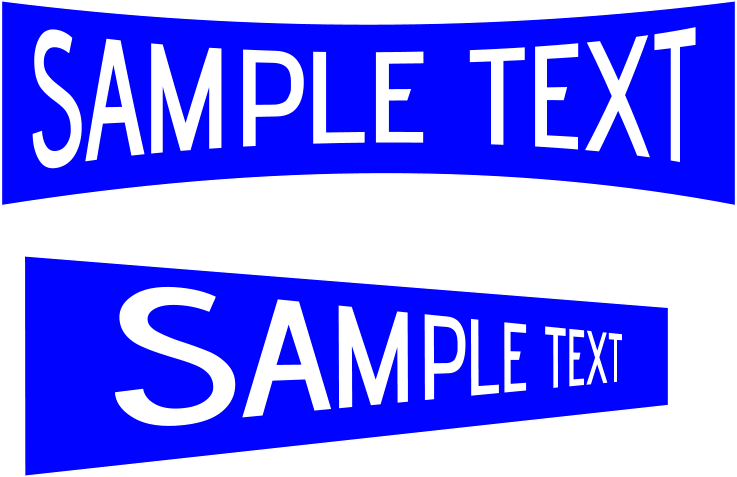MikeK36
Members-
Posts
106 -
Joined
-
Last visited
Everything posted by MikeK36
-
Many thanks Walt, I was looking at the transform panel... OK now I see it. So say I place an image in a new layer (as always happens) - I then "resize" it to fill a particular space in my layout. But for example, after resizing it, it now shows as 600dpi - which is far bigger than what I need for print - I want to "resize/resample" it to 300dpi - so I guess I have to go to the original file on my hard drive and edit in some other software where I can stipulate the dpi ?
-
I've recently purchased and installed Affinity photo and have installed my Nik Effects plug ins. When I click on any of the NE plugins a new window opens as expected - it takes a long time to load the image - but the main issue is that the whole interface seems to be scaled down - I can't really read any of the interface text. This wasn't the case when I had Photoshop. I'm using a Dell XPS 15 with a screen res of 3200 x 1800. I've attached 2 screen captures .....
-
Place multi-page PDF
MikeK36 replied to holger8080's topic in Feedback for Affinity Designer V1 on Desktop
You could open the pdf file as I described and then select each page and copy and paste into your A4 document -
Place multi-page PDF
MikeK36 replied to holger8080's topic in Feedback for Affinity Designer V1 on Desktop
Simple - File - Open - select the .pdf file you want - a dialogue will appear - "load all pages" should be checked by default - file opens. -
Thanks for the replies and options guys !
-
not a gradient?....
-
Import (place) multiple page PDF documents
MikeK36 replied to bakkumd's topic in Feedback for Affinity Designer V1 on Desktop
I've opened multi page pdf files in AD with no problems. Just go file open.... -
Arrowheads please. . .
MikeK36 replied to bpedit's topic in Feedback for Affinity Designer V1 on Desktop
Can you please introduce "line ends" - arrowheads, circles, squares - appreciated- 238 replies
-
- arrowhead
- stroke effect
-
(and 2 more)
Tagged with:
-
Can you lease make guidelines rotatable (like CorelDraw)
-
Bleeds and printers marks for Artboards
MikeK36 replied to 4personnen's topic in Feedback for Affinity Designer V1 on Desktop
+1 -
- 241 replies
-
- distortion
- warp
-
(and 3 more)
Tagged with:
-
What I would like to be able to do is have a gradient follow the line of a curve - see really simple example attached - I tend want to use this quite often.
-
Affinity Designer. I would like to be able to create a layout template - for example a 10mm grid with 2mm subdivisions (i know how to do this), create columns, guidelines etc, and then be able to save this as a template for future similar documents
-
curved text
MikeK36 replied to Shell's topic in Pre-V2 Archive of Affinity on Desktop Questions (macOS and Windows)
Draw an ellipse for example - go LAYER - CONVERT TO TEXT PATH - start typing - that's it -
Hi all, I'm new to Affinity designer - I think it's a great piece of software - but there seems to be a colour issue with solid "yellow" - either 100Y in CMYK terms or r255 g255 in RGB tems - it seems to have a greenish tinge which makes it look "dirty" - not the bright yellow I'm used to. If I use CorelDraw (which I used to) it's "perfect" - also on screen in Photoshop, ACDSee etc. Is it a colour profile issue I've not set up properly? One other small issue, I've set up a document bleed of 3mm but can't see the bleed lines on screen? Many thanks, Mike