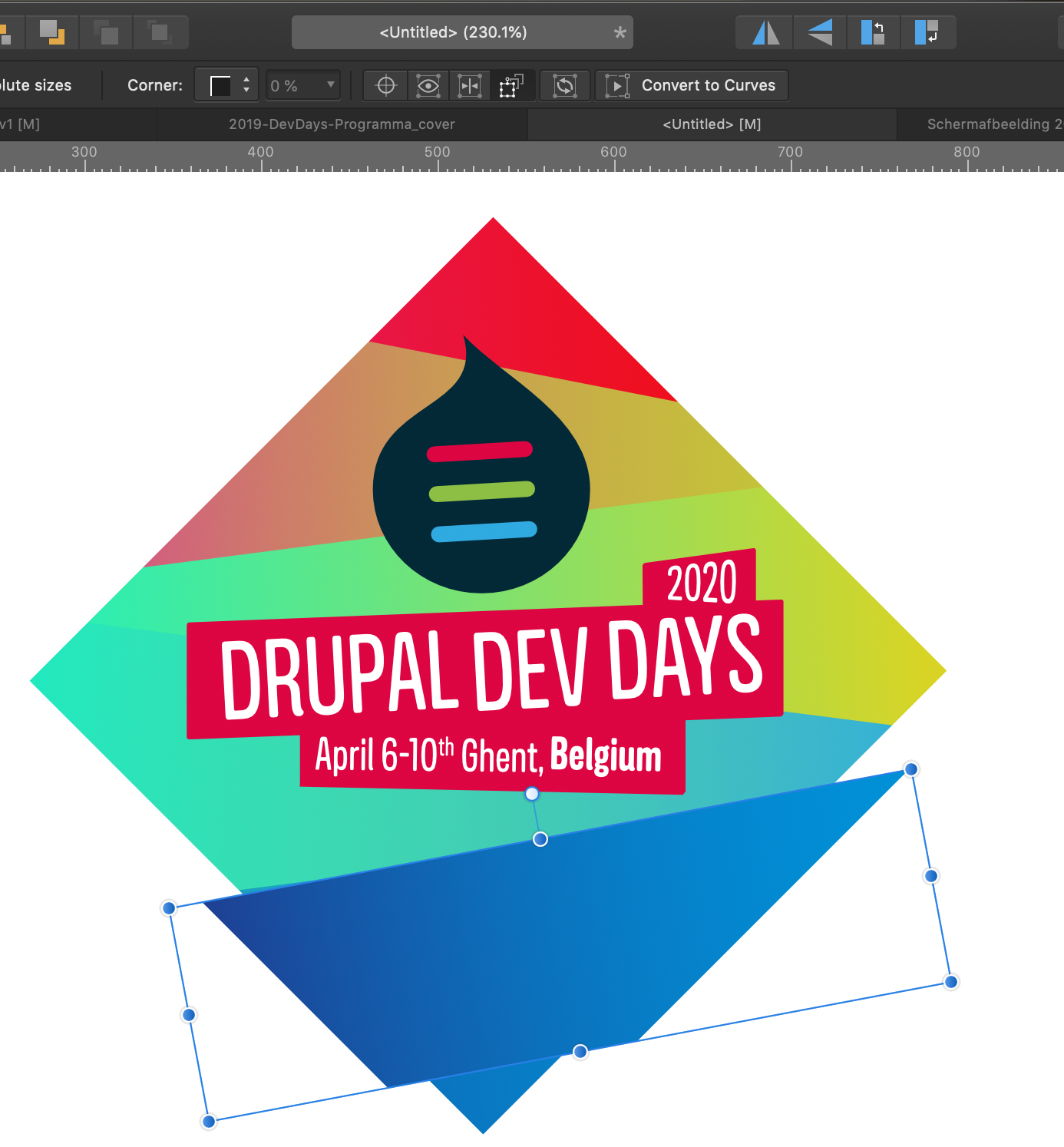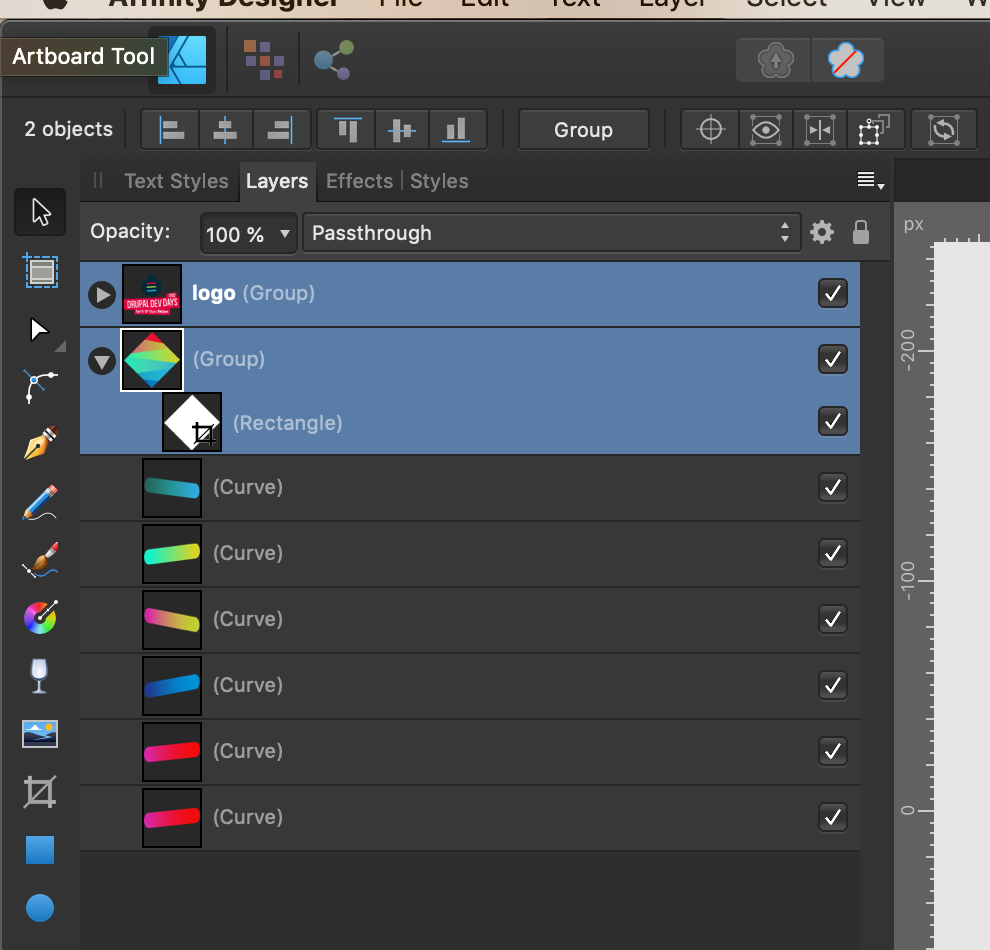-
Posts
29 -
Joined
-
Last visited
Contact Methods
-
Website URL
https://3Sign.com
Profile Information
-
Gender
Male
-
Location
Belgium
-
Interests
Design & development . Open Source technology.
-
 Patrick Connor reacted to a post in a topic:
Margins are reset
Patrick Connor reacted to a post in a topic:
Margins are reset
-
will check it, thx.
-

align to selection bounds ignores clipping mask
dries replied to dries's topic in V1 Bugs found on macOS
Perfect -
 dries reacted to a post in a topic:
align to selection bounds ignores clipping mask
dries reacted to a post in a topic:
align to selection bounds ignores clipping mask
-
 dries reacted to a post in a topic:
Imported AI "Passthrough" group color effect?
dries reacted to a post in a topic:
Imported AI "Passthrough" group color effect?
-

align to selection bounds ignores clipping mask
dries replied to dries's topic in V1 Bugs found on macOS
-
When I align to selection bounds and there is a clipping mask this is ignored. The only option to align is to draw an extra (temporarily) box. Is this by design?
-
 Aammppaa reacted to a post in a topic:
DXF Export for Laser Cutters
Aammppaa reacted to a post in a topic:
DXF Export for Laser Cutters
-

DXF Export for Laser Cutters
dries replied to ParanoidAndroid's topic in Feedback for Affinity Designer V1 on Desktop
FYI - For the laser / plasma / cnc cutters over here, I found a solutions that works for me: https://deepnest.io/ Can import SVG and export dxf and works very good in nesting. -

DXF Export for Laser Cutters
dries replied to ParanoidAndroid's topic in Feedback for Affinity Designer V1 on Desktop
Is there any chance this will be implemented? This is one of the things that forces me to switch back to illustrator from time to time... -
Thx to all. So the project only works to a single layer or can it be applied to grouped layers of some kind? I will test some scenario's asap.
- 8 replies
-
- live projection
- live
-
(and 1 more)
Tagged with:
-
I used live perspective projection in the past but suddenly I do not get it working for me. I chose layer > live projection > perspective projection I did the edits, the edits on the background work just fine. I added another picture (the key) but this one is not projected at all. Do I need to merge the layers every time?
- 8 replies
-
- live projection
- live
-
(and 1 more)
Tagged with:
-
 Sean P reacted to a post in a topic:
The grid changes place if you zoom, slide, scroll
Sean P reacted to a post in a topic:
The grid changes place if you zoom, slide, scroll
-
 dries reacted to a post in a topic:
The grid changes place if you zoom, slide, scroll
dries reacted to a post in a topic:
The grid changes place if you zoom, slide, scroll
-
In affinty designer the grid is moving all over the place. In some cases it is displayed right in mos cases it is not. When scrolling or zooming the grid lines appear on the wrong place. See screenshots, all the 'blocks' are aligned to the grid, all screenshots from the same (unaltered) document. Only one is right. Thanks, Dries
-
dries changed their profile photo
-
Sounds good, thank you.
-
I would like to add that I don't understand why the guides are by default as negative values in the guides manager (can be solved by setting 'spread origin' to 0). Best regards, Dries
-
Hello, When I set up margins ( file > document setup) and I open that window again the option 'include margins' is suddenly de-activated. When you activate this again ans just hit 'ok' alle margins are gone. When you activate this again and cycle through them with tab, only the margins you manually re-type are kept. The rest is deleted. Attached some screenshots. Thx, Dries