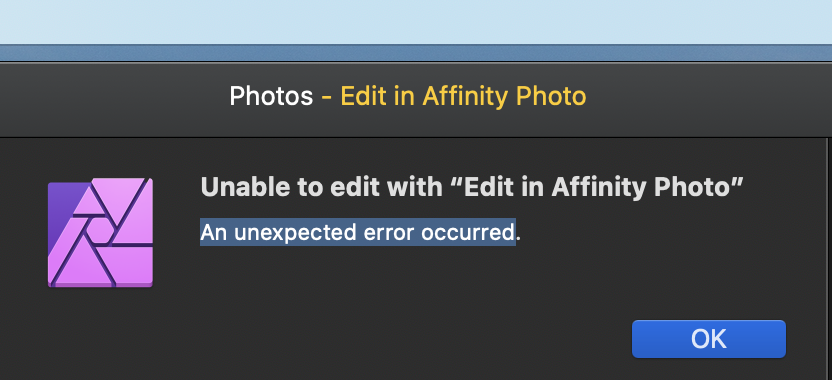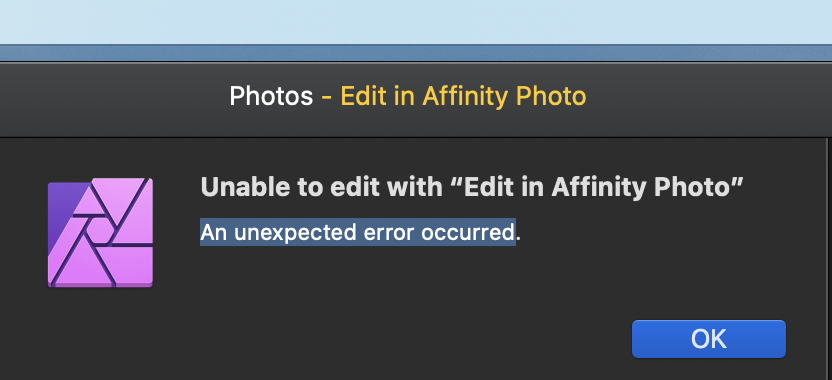Barry Gibbs
Members-
Posts
26 -
Joined
-
Last visited
-
Please excuse my ignorance Cecil but not pc save but don't understand with your Export, lower left, share and save? I do export and previously I was told if I did that then I could save my photo's to Apple photo's which did work, however with the updates on both Apple and Affinity I seem to lose the option to save to apple phot's. this has only happened since the upgrade to Catalina, was always able to just close and then save to Apple both with Sierra and Mojave but not Catalina something to do with 32bit and 64bit, but as said I'm not [c savvy. your help would be very much appreciated many thanks
-
Hi I have to apologise as I seem to keep getting the same problem. when editing is complete I used to save and they would transfer back to Apple photos. since Mojave this has not been possible and after a few attempts and getting possible scenarios from people on here I seem to have rectified the issue. However every time there is an upgrade whether it be by Affinity or Apple the issue returns. Also now every time I've exported my photo's I can't get them back or find out where they have gone and to add every time I do this my Affinity freezes and I have to force quit on an iMac to close the screen. I am not pc savvy but do try. I am using Catalina version 10-15-6 any help would be really appreciated many thanks. this is what I get when I try to send back to Apple phot's after I've exported them
-
more problems
Barry Gibbs replied to Barry Gibbs's topic in Pre-V2 Archive of Desktop Questions (macOS and Windows)
Affinity photo does not close down after editing the programme keeps freezing so have to force quit and lose edited photo. The app is not what it used to be it doesn't not be able to cope with upgrades from Apple -
more problems
Barry Gibbs replied to Barry Gibbs's topic in Pre-V2 Archive of Desktop Questions (macOS and Windows)
Another problem that I'm experiencing is when I've exported the edited photo to Affinity jpg I can't recover the file not sure where to go and also Affinity freezes and the only way to go out of Affinity is to force quit through Apple -
more problems
Barry Gibbs replied to Barry Gibbs's topic in Pre-V2 Archive of Desktop Questions (macOS and Windows)
it is MacOS 10-15-6 -
more problems
Barry Gibbs replied to Barry Gibbs's topic in Pre-V2 Archive of Desktop Questions (macOS and Windows)
I am using a Mac on the Catalina version. when I've completed my editing I then export to Affinity photo then close the photo normally that would then go back to apple photos but as before trying to save it says unable to save try later, then when I go back to Affinity Affinity stops working have to force quit when I reopen Affinity again it says unexpected close do I want to recover. As regard saving to Apple and it saying unexpected error please try later ( this happens with every edited photo ) this has been happening since Apple upgrade from their Sierra version. I'm not savvy with PC so I do struggle but when it was Sierra version I had no problems. Your help would be greatly appreciated. Many thanks -
once again when either Affinity Photo or Mac updates one isn't compatible with the other. the problem when saving edited photos they can't be saved to apple, the last time this happened I was told to export first which I did and was then able to save to Apple phot's but now I can't do that anymore and when I try to close Affinity seems to freeze no actions able whatsoever on Affinity, subsequently I have to force quit. I'm not a computer buff so don struggle to understand , never seem to have these problems with photoshop.
-
Hi Gabe sorry for the delay in getting back to you, I did try going to document and flatten and it did work however it has now gone back to the message on the screen that I sent to you. Like tp also add a link was sent to me a couple of months ago offering Affinity Beta and that worked until the upgrade from affinity however with the problems I am experiencing not being able to save my files I have tried to operate via Affinity Beat and that doesn't even open now.
-
this is what I've been getting ,as I said the other day after your request for further information it had now righted itself, however it has come back. I am using an iMac operating system 10.15.5. After editing in Affinity Photo to put the edited photo back to apple photos I am getting this message and unable to export. As I said previously I'm not to good with computers so not sure what most of the jargon this comes with the use of PC's actually mean. I enclose a screen shot of what I am experiencing.
-
Affinity photo seemed to right itself and was able to use however as of 10.15am 09/06/2020 the problem has resurfaced and is saying an error has occurred please try later and unable to edit. not very good is it. I am a 60 year old man who has never had a computer lesson in his life so I do struggle too understand all the gumph that was in the link regarding affinity. Seems Affinity can't keep up with the updates from Apple.
-
this problem off Affinity Photo not being able to export to Catalina, I too had this problem in late 2019 however I was given a link to Affinity Beta which seem to solve the problem, then Affinity did an upgrade and was able to use the original Affinity. However an upgrade to Catalina was activated a couple of days ago and now cannot use Affinity again with the same message appearing as last time. Are Affinity doing something about this and will it be fixed for Affinity users quickly?
-
hi im also having problems since an upgrade from Apple onto my Mac. Had similar problems when Mac upgraded to Catalina, the Problem was resolved 3 months later and had no issues, however after an upgrade to Catalina 10.15.5 it now also prevents me to export to apple photos saying an unexpected error has occurred. I hope Affinity can sort this sooner rather than later.
-
after apple upgraded to Catalina I could not use Affinity as when edited a photo trying to save to my apple photos a message came up saying Unable to edit with " Edit in Affinity Photo " an unexpected error occurred after 3 months I was sent a link which opened up Affinity Beat which I was able to use, then another upgrade from Affinity Photo was made and I was then able to use my original Affinity Photo, However another Apple upgrade happened automatically and now I can't use Affinity again I'm getting the same message as before. Can Affinity please help as I need Affinity for my work.