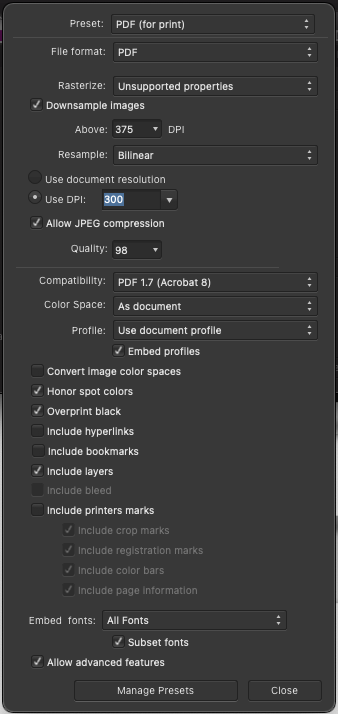Sackadelic
Members-
Posts
52 -
Joined
-
Last visited
Everything posted by Sackadelic
-
Thanks - the entire diagram is all done using Affinity Designer, I drew all the pieces. What I'm noticing is the use of the drop shadow / box shadow in the effects panel on layers. It seems like it's getting confused trying to rasterize that, but only on color? See below for my settings - they are pretty much stock I haven't changed much here.
-
Hey all! I'm looking for some new ideas on how to capture a natural shadow on an image. I've attached a RAW product photo that I shot really fast, as well as a processed image with a bit of a natural shadow. I really want to create images with natural shadows, and transparent backgrounds. Currently, here's my technique: Create a duplicate of the image, and hide the bottom copy Use the Pen tool to cut out the top copy, deleting the background Hiding the top copy, I usually do a rough cut of the shadow I want and mask out the ramp from the image itself, trying my best to isolate just the shadow. Combine both layers / tweak, output. My question to you is: are there any other ways you would suggest working to isolate the shadows of product images? I'm doing this for a website and want a consistent look. Thanks for any advice! Tyler IMG_7861.CR2
-
Hey Walt, That could be it. I can definitely reproduce this crash. Group Objects Apply De-noise filter Poof
-
Hey Guys - love the new 1.7 updates. I grouped two images together and tried to apply a de-noise live filter to them, and the app crashed. Upon re-opening the file, there was no autosave or restore dialog presented. Something I'm doing wrong? Tyler
-
Love this! Thanks!
-
Hey guys, First off, I'm grateful for such a wonderful community of helpful experts. Thanks! I'm struggling with a Sticker design - MikeW was kind enough to help me diagnose a few issues with it, and I don't want to bug him anymore! What I'm Trying To Do: - I have a filled curve (logo) that I want to add Vector Texture to. Somethink like a vintage or grungy speckled look. I'm having a difficult time getting the texture to only mask to my Logo Layer. Can yall help? It's makin' my head hurt. Attached is a png of the texture I'm kinda looking for, and the Designer File. How can I take the texture (hidden layer in AF file), and apply it to just the Fralin Logo? Thanks! Final Vintage Sticker Logo.afdesign
-
Hey All, I designed a Sticker for my company, and sent it to a printing company. I exported it as a PDF, as requested by the rep. The rep got back to me and said that it's not a "True PDF" and she shouldn't manupulate the file. I've tried a couple of times to send her exports, but to no avail. I also found out she uses Corel Draw, so I tried to send her an EPS. She then couldn't open that as she said it's a .jpg saved as an EPS. Am I doing something wrong?? Here's the file. Final Fralin Sticker - No Die Cut Line.eps