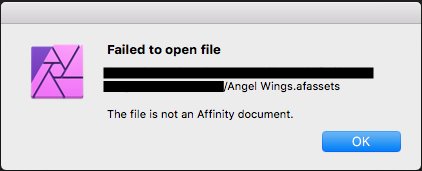-
Posts
707 -
Joined
-
Last visited
Everything posted by Uncle Mez
-

affinity designer Smarty Studio : Our Project (made with Affinity)
Uncle Mez replied to Uncle Mez's topic in Share your work
Hello Everyone ! Back today with quick designs i've made for my YouTube channel. I got time since yesterday to put things together and upload some Fast track videos i've made. The first video you will find in the below link, hope you will drop some like and comments there too. i really enjoyed doing this again, from Video to Thumbnail Design and instagram post. Even though the actual rescale function into Affinity Publisher is still missing the liquid rescale that would allow us to rescale artboard/pages into different sizes without breaking everything but i enjoyed doing this composition. Like always, feel free to leave your comments and tell me how you would have done this. Your words help me improve better and find my way and my style in the midst of all this Superb Technics and skilled people i see on YouTube. Blessings to y'All and blessed week !- 103 replies
-
- graphic design
- projects
-
(and 7 more)
Tagged with:
-

affinity designer Smarty Studio : Our Project (made with Affinity)
Uncle Mez replied to Uncle Mez's topic in Share your work
Thank You so much for your kind words my friend. Blessings !- 103 replies
-
- graphic design
- projects
-
(and 7 more)
Tagged with:
-
Hello Team ! Hello Everyone ! Glad to make this suggestion for the good of Affinity and Designers or just Users who joined the move and those considering to join the move. My point is about not killing things that we already love but making them even better and i hope this won't become a troll. To my sight, the celebrissime Liquify Persona need to be reviewed and improved, boosted or upgraded (take it as you want). Actually, a persona is not just something we click at but it is an identity to a type of Designer/ Creative Person/People and it is time to make it reflect those of us who identify their style through that Persona. ___________________________________________ Having a Persona to only twirl, Freeze, push etc ... some couple of Pixel is good but ... there is more to it. I suggest the Liquify Persona to be upgraded and maybe renamed to fit with the real style it is supposed to reflect: Photo Manipulation or Photo Composition (here too call like you want). I suggest more tools to be put in there that will help make the Photo Composition/Manipulation happen from that precise place with dedicated tools and even it can be the opportunity to develop new tools that fit the Manipulation/Composition Style. i'm not asking for tool to be removed from the Pixel Persona, not at all but asking for the Pixel/Photo Persona to be less loaded from its first approach for sure a user could decide to customize his toolbox like we currently are allowed to do but if that user is a Photo Manipulator/Compositor then he should load everything he want (photos) using the Pixel/Photo Persona then switch to the dedicated Manipulation/Composition Persona and do his work from that place. The workflow could be like this: 1- Load an image (or many images) on the Pixel Persona then select the object we want to work with 2- click the Manipulation/Composition Persona then be presented with necessary tools for that precise job, from Selection brush, Flood Selection, to inPainting not forgetting all liquify tools but all those should now be in more advanced mode giving more flexibility and settings to fine tune the work. 3- Do the job and when done click on Apply to switch back to the Pixel/Photo Persona which is the central place and see the result. Then do the same again and again with all other layers who need to be transformed or manipulated 4- the upgrade should give the user the opportunity through a button (like the After/Before) to view full stack of layer in low opacity mode which can be increased or decreased (but the user should only be allowed to work on one layer at a time. 5- All Color Grading work can happen in the Develop Persona or in the Pixel/Photo Persona (here for those who need to control) 6- The Tone Mapping Persona wold be helpful for fine tuning the thing with rich presets, LUT or Manual stuffs. Well all this must be given the possibility to be non destructive, meaning i must be able to select a layer in my stack anytime, at any level of progress and switch back to the Manipulation Persona and redo this or fine tune more that etc... More focus in the Non Destructive aspect will actually increase the value of the software. I know the move you are taking with making Designer and Photo to be kind of sub or Persona for Publisher but still Photo should be improved on its own because Photo compositor/Manipulators won't buy Publisher just because it is not what they do but a more enriched Photo software ... Well Yes many would go for it no complex to what already exist. This topic is open to more adds that can help Devs to figure this out. Even if they don't implement it with 1.7 Beta cycle, it is something they may take serious and consider to fine tune and implement in coming version and we can help here. I'm only 1 Brain, yours are needed for more power, Step out of the Purist areas and come help build great with you original ideas. Hope i've posted in the right place and wish you all the best with improving Affinity. Blessings.
-
Well did anyone noticed that the blemish removal tool in the development persona now work better and does better fix suggestions? Also found the inPainting tool is much intelligent and does apply correction much faster too. Still something like the new inpainting method on PS is really needed but want it more intelligent but this is another story. Blessings !
-
Hello Team Well i have couples of suggestions for what i call "The Persona Improvements". Well it is nothing as serious as the title is but more like me looking into things with different sight. 1- The Tone Mapping persona is lacking of a Global Reset button or function that allows the user to reset anything done there without leaving the Persona, i ask this because the Tone Mapping Persona have default behavior of applying the latest used Preset and apply it to a newly loaded picture, so having a Reset Global button will help us have a picture that is not directly changed and for which we can start at fresh either it be for manual adjustment or preset application. - Please Fix/Implement- 2- The Tone Mapping Persona to me should be far more than what it is actually and it the right place for us to process and handle very helpful and serious stuffs like LUT (and even more) but in a more advanced way than what we can do with the LUT Adjustment layer, there also we should be able to import/export LUT with ease of use. 3- The different categories we see in the persona would be pleasant if you could make it Fold/unFold. actually when i click say Main" or "Exposure" it stays unFolded and the only way to Fold it is to uncheck it thus disabling the related settings, So please make it Foldable/un Foldable but please keep the enable/disable for who may want (it is also necessary) 4- The curve category should offer more settings than the Adjustment of the same name (this should be the case for the develop persona too) i mean you should put everything like the Eye dropper for Highlight-Mid Tone and Shadow allowing us to do more and very accurate color grading and color balance. 5- I suggest changes and works done in the Tone Mapping Persona to reflect on the pixel persona as Adjustment Layers for he who may want that config but also it will make the thing more "Non Destructive style of work" also we should be able after applying our selection using the Tone Map Persona to return there and work from where we left things and not start at fresh again superposing this and that thus making our design or work "too much" ! 6- Possible to speed up the load of One Map persona ? i think if you disable the Auto apply selected tone it will be much faster and leaving us full control of whatwe want to do in there. That was my 6 points for a Better Affinity! Blessings.
-
- tone mapping
- tone
-
(and 5 more)
Tagged with:
-
Hi @Andy Somerfield this feature is so good but ... the colors looks dimmed and not natural, i mean the Red is kind of darkish. i don't know if it's me but the colors are not reflecting brite life that Affinity brings. Also please make it possible for us to add more tagging colors or create our own tagging color palette which fits our workflow as we don't use the same colors used by everyone to do the same kind of job. Also i like the way icons have been refined just by looking at the bottom icon set (Mask, Adjustment, Fx and Live Filters...) it is more professional and less bigger thus making me feel better just by looking at it. The monochromatic icons display is not yet updated to fit with this Professional look but can wait until it is updated. Auto Levels, Auto Contrast, Auto Colors and Auto White Balance does nothing to a picture loaded unto the Software. i may be missing something with it but i can click tons of time nothing changes compared to older version (precisely 1.6 cycle). Burn & Dodge tools have no effect on layer masks ... bug ? i mean here i tends to use Dodge or Burn tool to refine edge and remove fringes or exceeding contour; by pressing Alt+Click on Mask i should be able Burn tool on Shadows and Dodge on Highlights with the dedicated tools but ... it does nothing in this version or maybe missing something here too. Tone Mapping Persona still takes a lot of time to load also its applies without asking the last used Preset, which is a bit confusing, i mean the Tone Map should load its interface without Auto Applying any previously select tone map, i should see the photo/picture in its default state/appearance then from that point i can make my choice: Apply a preset or fine tune the thing using my own adjustments. Here also ... bug or ? Blessing for this release as it is much faster in general and seems to be the open door to new Affinity Feeling.
-
Hello Team I don't know if this is a bug or something else as i didn't worked with the batch function before but i've found that it is not possible to drag & drop photos from the Finder to the Batch Job window. it is only possible to put files there by clicking add and selecting desired files. if it is a bug Please Fix (it will make life even easier) if it is a missing feature then sorry for posting here (i just hope you will make it happen) Blessings !
-

Google Nik Collection
Uncle Mez replied to DrDeath84's topic in Pre-V2 Archive of Desktop Questions (macOS and Windows)
Hi @MEB Is the latest version of Nik compatible with Affinity photo beta .110? Would like to give it a run and see if it does what people said it does. -

Affinity Publisher Public Beta - 1.7.0.249
Uncle Mez replied to AdamW's topic in [ARCHIVE] Publisher beta on macOS threads
Hello @AdamW Download failed 6 times before it runs up to 100%, i suppose servers are overloaded everyone trying to update. But i got the file that's fine. install went smooth and no problem. First launch was a bit slow but ended working well. Pen tool looks more fluid (maybe i'm dreaming here) and i was able to do some nice stuffs with. Will test the other tools over the weekend. Blessings -
Thank You @fde101 I'm exploiting right now a hack that may give me similar results but i still maintain this request. if in any case the devs find out they need to improve something with the already existing tools then please just do and update the community. Also there is a 1h30min long FREE course from @IsabelAracama on the PEN Tool that anyone here will find useful check it here FREE Course - Pen Tool (Skillshare) Blessing to y'All and let's keep improving.
-
Hello Team ! Back again with this topic which i think i more a question than a suggestion. Well ! A curvature tool is something we find in Ai which make certain type of drawing easy to achieve. We have not a tool like that with Affinity Designer i know but the Pen tool was recently over boosted for better satisfaction. is there a way (using the pen tool and one of its current fucntions) to create shapes similar to what can be created with the curvature tool ? if Yes please share the trick and link a video here so we can learn. if No then i suggest Devs to tweak the Pen tool or any other tool that suppose to make it so this kind of operation to happen. There are people who specializes on drawing abstract things and make the beauty shine out of it and i know one of the first tool they may ask if they chose to move to Affinity Designer will be that one tool and also being able to do that so called curved thing will be of great help for hand lettering design, logo and fonts designer and compensate the fact that we not a smooth tool implemented yet. Less is more said Tom Cargill from Satori Graphics and Chris Do from the Futur, a tool/function that help us design with less nodes will help us do more and much better. Blessings !
-
Hello Team ! Today i just want to make a suggestion which maybe you have received from other users already, if it is not the case then ... let's keep moving on. Live preview are great things that i believe can be expand accross many most used functions such as Boolean Operations and Alignment & Distribute. Well sometime doing a vector design we may want to cut shapes or combine or do whatever passes by our brain and find ourself stuck in the Do-Undo because we are missing the right tool etc... One would say : Learn ! I would answer: it is okay to learn but sometime hard to do when in the middle of something beautiful. So making the Boolean operation to also Live preview is a good thing, i would select the desired shapes and just slide my cursor above the different boolean operations for them to display the result without me clicking on it and i click only when i find (through live display) the right operation i wanted to achieve. The same Live ability should be implemented to Alignement and Distribute too. Select the object i want to align, click the align & distribute icon and slide above the different alignment or distribution to see then come up live and click only if it is what i want. The Live thing was implemented for Adjustments and saved us from tons of mistake in such a way the giant Adobe implemented it into its software suite and we can see today how easy PS and Ai have become. So why not going a step ahead and expand it to much more functions and tools ? Boolean Operations + Alignments and distribute is actually what i've found, maybe another one have found another tool that need this i don't know. If so please leave your idea here so we help Devs and others to figure it right and get it implemented so we test it in this beta and help them correct and make it perfect for final release. Blessings !
-

affinity designer Smarty Studio : Our Project (made with Affinity)
Uncle Mez replied to Uncle Mez's topic in Share your work
Hello People ! i'm happy to come back here today to share this quick one with you. if you have been following the progress, you should know that I've drastically transformed my workflow to include new way to achieved things thus building new skills. The journey is exiting, really exiting and this is all powered by the Affinity Suite in it's current beta cycle. Great thanks to the Serif Team for the software suite. hope you will recruit the right guys to help better the software. Well, i've been trusted again by Perez Chapel Foucks, that local church in my town for Bachelor dinner to take place on the 23rd of this month. No more text, find here the Social Network design made for their Facebook page and also for sharing over IM such as whatsapp, imo, wechat, telegram etc. You will find both French and English version of the same project as the requester wanted both languages to appear. Like always please leave your comments and share how you would make this even better if it was you doing this, my notebook is open ! Just build your words and critics on a creative and constructive way, think that you will help other reading this improve and not only me. Blessings !- 103 replies
-
- graphic design
- projects
-
(and 7 more)
Tagged with:
-
Hello Everyone ! Hello Team ! Today i'm coming with this clear suggestion: Could Serif start making (and inviting) peoples and users to live webinar or YouTube Live which will be more organized like Masterclasses ? What's the point for this ? Well, in fact it is not bad to have short courses or content like the one we see and have on the respective YouTube channels (Photo, Designer and Publisher) but when it comes to really practical way of all this ... it gets really complicated i mean, if i want to achieve a project using APhoto and i want to process some massive Dodge and Burning (the Affinity way) but in the same time i don't know about layers and what they are used for, then i will be tempted to work in a really destructive way with almost Zero possibility to recover. So to fix that, the better will be that i attend a Masterclass/Webinar which Topic will be Layers and where i will learn not only about layers but about most of creative and most needed operations that can be done using layers (dodge and burning included). A 1h long with 3 or 4 examples is enough and then i will ask question about that precise topic and get answers. This will make people progress really fast, drop the pressure level in the forum and make every people who really are invested to progress together and deliver good or simply much better. The Masterclass can also be the opportunity to have those people you are presenting on Spotlight to not only talk about this and that but come connect with Affinity community though a Webinar/Masterclass for a 1h long sharing. There are many things that can become a Masterclass topic, from Text to Paragraph to Adjustment Layers etc. Also Webinar/YouTube live Masterclass can be the very place to showcase the current Beta through kind of 30min. Okay ! here is toom much line of text. I leave it here for everyone to read and bring necessary inputs, the idea is global but only the community can refine it. Blessings
-
- webinar
- youtube live
- (and 8 more)
-

Affinity Publisher Public Beta - 1.7.0.238
Uncle Mez replied to AdamW's topic in [ARCHIVE] Publisher beta on macOS threads
Hello @AdamW waited a bit before writing this. i created a project with 16bits color space and processed some works in there but It looks like pictures i load/place in that APub project appear with dimmed colors when loaded into Affinity Publisher, well actually Publisher does a better job into respecting colors than APhoto but still it is something i wanted to share with you. My fix for now is to place open the exported PNG or JPEG file with Luminar 3 and boost this and that to get the vibrance and clarity back. The software shouldn't do that, am i wrong ? Maybe you have already planned a fix for that issue. Blessings -

affinity designer Smarty Studio : Our Project (made with Affinity)
Uncle Mez replied to Uncle Mez's topic in Share your work
Dear @Wosven now I know it is you, my notebook could go without that deep insight you always show. Dear @haakoo thank you so much for sharing that topic, I'll learn from it. Blessings- 103 replies
-
- graphic design
- projects
-
(and 7 more)
Tagged with:
-
Hi @MEB Happy to read that but please will that DAM be included (kind of persona) into APhoto or will it be a complete total separate software. I would be glad to have it hadone a persona and not have to download something else that may lead to much headaches and learning again. Please get inspired by Luminar 3 and Capture One Pro 12 and the way they implemented it while making the affinity DAM much attractive, easy to learn and use, not a resources consuming thing but more intelligent and powerful. All this is reachable as you are a team of genius. Blessings !
-
Hello @AdamW From what I know and have seen so far, in Design becomes a book / magazine editing monster when it is teamed with inCopy. Do you have plans for a mass text editor like that ? I mean, inCopy allows large team to come together in the writing side while designers focus on the layout side. Being able to hire seasonal typing assistants who will work from a dedicated module of publisher and just submit their input to fit with the global layout which can be reviewed by the project manager or any other teal manager would be great and make us feel like using a limited software (talking about larger teams or serious projects). It is more a question than a request. Happy if planned and still happy if not planned because I'm sure you will come out with even nice solution that fits. Blessings !
-

affinity designer Smarty Studio : Our Project (made with Affinity)
Uncle Mez replied to Uncle Mez's topic in Share your work
Hi @Wosven I tried to make it more visible but it became really... I'm surprised this one went straight no special comment from you. I'm maybe missing something here. But thank you for being present. Blessings- 103 replies
-
- graphic design
- projects
-
(and 7 more)
Tagged with:
-
Hello People. Select a Layer or an object from Photo or Designer and paste it into Publisher actually kills the possibility to Zoom in/out using the trackpad. Bug ? Can anyone reproduce this and see if it does the same thing? If it's a bug could it get fixed ? Functionalities shouldn't stop working after a simple copy paste Blessings!
-

affinity designer Smarty Studio : Our Project (made with Affinity)
Uncle Mez replied to Uncle Mez's topic in Share your work
Hello People ! Kind of busy actually but back with this quick one. i was trusted to help a local church to get their Facebook palette of stuffs (banners, etc ) aligned to their central campus. So what you see here is more like a redo of their global design for which they had no source files sent to them, so i had to draw with designer, work with photo and consolidate with Publisher ( i always use this one for export and couples of stuffs). Tell me your impressions and what you think can be improved, maybe i will get chance to discuss their global concept and bring some changes in there. ... i used Luminar 3 again here for it lovely Ai function to color + clarity + luminance boost for i wanted to obtain such a crispy clear files but sized less than 400KB for FB to not mess things up with their compression algorithm. Blessings !- 103 replies
-
- graphic design
- projects
-
(and 7 more)
Tagged with:
-

affinity designer Smarty Studio : Our Project (made with Affinity)
Uncle Mez replied to Uncle Mez's topic in Share your work
Hello @GarryP So glad to read from you on this one. Well, this ike the other ones is more experimental of new tendancy that i'm not really aquinted with but you are right. i wished we could have a function better than the most renowned content aware (crop, inPaint etc...) my idea was to replicate subject environment left and right and get all this more balanced but could not do that. So maybe here you or anyone here can advice me how to extend a picture left or right using content aware method of work with affinity photo; it would be really helpful, Everything you said is of great Help and really i appreciate, Blessings !- 103 replies
-
- graphic design
- projects
-
(and 7 more)
Tagged with: