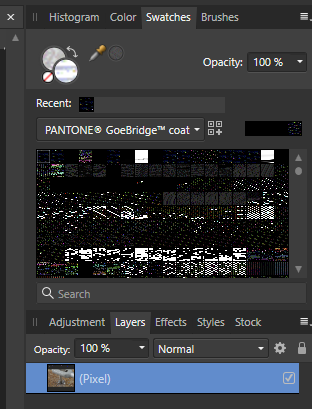rolfbe
Members-
Posts
21 -
Joined
-
Last visited
Recent Profile Visitors
The recent visitors block is disabled and is not being shown to other users.
-
 Mark Ingram reacted to a post in a topic:
Focus Stacking issue ver.1.9
Mark Ingram reacted to a post in a topic:
Focus Stacking issue ver.1.9
-
- 14 replies
-
- focus stacking
- win10
-
(and 1 more)
Tagged with:
-
Another issue here, actiavte a big clone brush. do a focus merge when calculationis done and open cl is enabled the clone brush has a lot of artifacts the toolbar looks like: not reproducible with open cl disabled any suggestions? thx from Germany Rolf
- 14 replies
-
- focus stacking
- win10
-
(and 1 more)
Tagged with:
-
1.7.0.251 hangs while handling 2 focusstacks
rolfbe replied to rolfbe's topic in [ARCHIVE] Photo beta on Windows threads
same with .258 and if I add another *gaussian blur" live filter photo hangs as well if I switch to 2nd image. Juast anoterh hint: If I do the same test with an Adjustment layer, the dialog is closed when I swirch back to the image. And there is no issue ... -
1.7.0.251 hangs while handling 2 focusstacks
rolfbe replied to rolfbe's topic in [ARCHIVE] Photo beta on Windows threads
It was possible to save the files after I killed photo.exe. With these files it's quite easy to reproduce the issue: start photo (251) load 1.aphoto, 2 aphoto switch to 1.aphoto open Highpass dialog of the existing layer switch to 2.aphoto switch to 1.aphoto photo.exe does not recognize any user input I'm gonna install .258 and have another try... My 2 files were uploaded (zipped) to your dropbox mentioned above. hth Rolf -
1.7.0.251 hangs while handling 2 focusstacks
rolfbe replied to rolfbe's topic in [ARCHIVE] Photo beta on Windows threads
new test: 1st stack: 20 DNGs, 42MB each calculating takes a while .... do some clicks in the sources tab, selecting some without changing anything... do some inpaiting on background layer add HighPass Layer 11px / Overlay toggle HighPass (in-)visible in layers sometimes let highpass dialog open 2nd stack: 30 jpegs 15MB each, calculating... switch back to the 1st stack photo.exe hangs, no further user input possible... switch several times between the 1st and 2nd image, everything ok switch to 1st image and open Highpass dialog. switch to 2nd image switch back to the 1st stack (with Highpass dialog opened) photo.exe hangs, no further user input possible... Seems to be an issue with the opened dialog. hth Rolf -
 Chris B reacted to a post in a topic:
1.7.0.251 hangs while handling 2 focusstacks
Chris B reacted to a post in a topic:
1.7.0.251 hangs while handling 2 focusstacks
-
1.7.0.251 hangs while handling 2 focusstacks
rolfbe replied to rolfbe's topic in [ARCHIVE] Photo beta on Windows threads
Maybe the size of the images matters, in my issue photo.exe is frozen for hours (untill I kill the process). I'll have another try tonight, with the highpass dialog closed. Rolf -
1.7.0.251 hangs while handling 2 focusstacks
rolfbe replied to rolfbe's topic in [ARCHIVE] Photo beta on Windows threads
Hi Chris, I'd tried to reproduce: 1st stack: 20 DNGs, 42MB each calculating takes a while .... do some clicks in the sources tab, selecting some without changing anything... do some inpaiting on background layer add HighPass Layer 11px / Overlay toggle HighPass (in-)visible in layers sometimes let highpass dialog open 2nd stack: 30 jpegs 15MB each, calculating... switch back to the 1st stack photo.exe hangs, no further user input possible... seems to be reproducible the upload to your dropbox will take a while 28% ... failed. Just started the upload again... cu Rolf -
After developping 2 focus stacks and playing around with some filters, photo.exe hangs after changing the focus to the 1st picture. No reaction on any operation. The Windows(10/64) perfomancemonitor memory/working set value is changing a bit (~3GB) for photo.exe, but CPU/GPU does nothing. There is enough memory left on my system (32GB). I created a dump file, but it|s too large for uploading, if you are interessted in this file, please provide an alternative upload method. tia Rolf
-
released version 1.6.5.123 can't read .aphoto file saved with 1.7.0.188, has the fileformat changed? The file is a focus stack of 41 jpgs. thx Rolf