-
Posts
30 -
Joined
-
Last visited
Posts posted by Laureline
-
-
Hello back Tomaso
 yes for sure I was not planed to use any migration assist app or even iCloud to restore data: the only data I would need is the files.
yes for sure I was not planed to use any migration assist app or even iCloud to restore data: the only data I would need is the files.
For the customisation: can't remember, but mainly shortcut as I spend that much time on photoshop.
But fair enough if I understand it should not come from the customisations
if I understand it should not come from the customisations
-
Well boys
 Thanks a lot for all your assistant and also the Affinity team for support and following my issue.
Thanks a lot for all your assistant and also the Affinity team for support and following my issue.
I decided to reset my Mac to factory, have to admit that I can't wait to use it in its entirety and don't have that much time and need to work with
Just before this period I was customising the command on affinity, I really hope this is not the thing that crashes the app ( I'm afraid of breaking it again XD ) . -
- CleanMyMac is there from yesterday, no longer so I'm pretty sure it did not break the main user : ).
- Then a log from the console has already been sent to Affinity.
What does change if you cut the network completely by either unplugging or switching it off?
- Nope it didn't change a thing
-
About clean my mac I just installed it and disabled it at my mac' launching process it was just because I was trying to find out what were the login items launched at the mac starting process
-
1. Designer launches then stop ...
2. the second screenshot is to let you guys know than from few second to others Designer disappears and it's not see as a task running
3. ICloud : to store some files: but actually I was wondering what "bird" was .
Then I don't know "mdworker" and "mds": what are those ?
4. Sure thing
5. I'll check
6. It did run bun I meant it didn't solved anything after launching designer
7. I don't feel like I am having mac issues so far, no -
the command did nothing

-
- First it launches then it seems to disappears
- the only slow opening app I had was the troubles I had with Affinity Suite ( but was handle last time except for Designer ) otherwise past experience was with heavy soft such as photoshop, animate; during the dan were not rotating, then it did for a sec and then came back to normal ( Affinity still launching and still has no splash, no panel, etc )
- no time machine activated
- it does display the workspace with the splashscreen however : kept on having a spinning loader as cursor
- I did not tried this command -
19 but event disabled it is still not working: was the first approach I did

-
Still not working properly
-
-
-
Docker is not running neither from the original one and neither to the new one
-
@stokerg I admit that I thought about making a user but yesterday didn't had the opportunity to explore that case and I also thought that with those applications shared ... and all setup I should get the same issue we had ... but no, so I'm trying to figure out what is the difference between those two profiles that could block the one on the main user...
-
1 hour ago, A_B_C said:
Can you start the applications from an entirely new user account? That is, a user account created from Apple Menu > System Preferences > Users & Groups?

Looks fine so far:
- did configure a new user with sharing files
- did download from trial version I had on my affinity profile ( I took the first designer logo and thought it was the released one )
-
the file did download :
-
I double tap on it to open the dmg file
- it did ask for authentification ( never had that the past times I tried to reinstall it )
- applied code
- It did ask to replace the old application within applications folder ( at this point I realised my applications too were shared ), which I cancel
- I search for it (command + space)
- double taped to open
- and it opened within 1-3 sec with all ( pannel, menues, splashscreen everything )
- I then regularly quit the app ( not forcing it ) and open it and stop it two other times: no problems found
-
I double tap on it to open the dmg file
- Switched back to my regular admin user profile , launched the app ... and it still trying to open from the moment I found that thread to write you a reply and probably for more minutes
-
Info: I decided to launch designer this morning without force quitting the app: it took exactly 14:51.95 ( mm:ss.ms ) to finally show a panel.
-
Quote
Are you saying that after you restarted, it hung on loading & no interface (no panels, menu bars, etc.) appeared at all, or something else? Did you even get the Splash screen, or nothing at all?
Yes indeed sir, the representative illustration was actually the splash, but no pannel no menu bars etc ... once I succeed to launch it, for instance through publisher and then clicked on designer sometimes it kept working more often, however each time I was thinking it finally set properly, I would restart and do the final check : if it handles it or would once again have trouble launching it and indeed it kept having trouble launching it.
It depends on the steps you are doing but anyway I'm sure it is an unusual case. -
-
-
It is installed ... and still not working
-
indeed you install them anyways but in this part I was explaining I just launch from the disk within the installer and not from the application saved in application that's all.
Any update on the applications cause I'm still not able to use the affinity designer ( not the beta one ) -
-
Hi there, thanks again for your reactivity !!!
- I launched it from the download ( without adding it into the applications ) it did work wonderfully ( no need of holding ctrl )
- Then I added it into the application, then launched it, did work fine too ( without holding ctrl )
-
Then I restarted the mac, launched the application pinned in the dock ( without holding ctrl ),
- did launch but was loading, I've waited, and then forced to quit
- did relaunch it: was loading for few secs, then get the workplace out, did some new sheet and modify it and save it ( with a keyboard shortcut ), id did load for a while ( less than a minute ) then I forced to quit
- did relaunch it cause I thought it may be caused by the macbookpro "waking up" ( max 2 years, more likely 1.5 so quite new ): did a new sheet, did some modifications, hit ctrl+s, did perfectly save, then quit normally and redo it twice again and still work smoothly.
What should I do next?
-
I received a message on facebook and got back to it after the post above:
here is the message:"I'm sorry to hear this, my colleague has informed me you've also contacted us through the forums. In order to resolve this issue as quickly as possible we'll continue to support this through the forums from here. Could you please confirm the following on your forum thread - do you have any third party antivirus installed? Do you have any third party VPN or internet connection management software installed? Please open your Console app then select your Mac name under the 'Devices' list on the left hand side. Now Search for the word 'designer' in the top search box. With this Window open, try to start Designer. Once the app doesn't load, please close it and return to the console, select all lines created and copy and paste these into a text document, the attach this to your post on the forums. Many thanks in advance."
Here the following file returninng logs from afinity designer.
-
I did try the three of them : first with the disk image once installed, and once cleared holding ctrl while opening I managed to make all them work.
Then I copied them into applications folder.
Then few time regularly quit them and re open ( just did the normal opening, not needed to hold on ctrl ) them and did some things to save then close them again.
Once I did that I shut down the computer ( which was also meaning the temporary image application was ejected )
I tried to open them again: without holding ctrl ... there was the endless cursor loader again and the illustration ( no work space )
Then I did tried again but this time by holding ctrl ... did see the illustration, and work place but with an endless loader:- except for publisher, I thought it was an endless loader but it actually made it while I was writing all this.
-
for designer and photo : it still not working







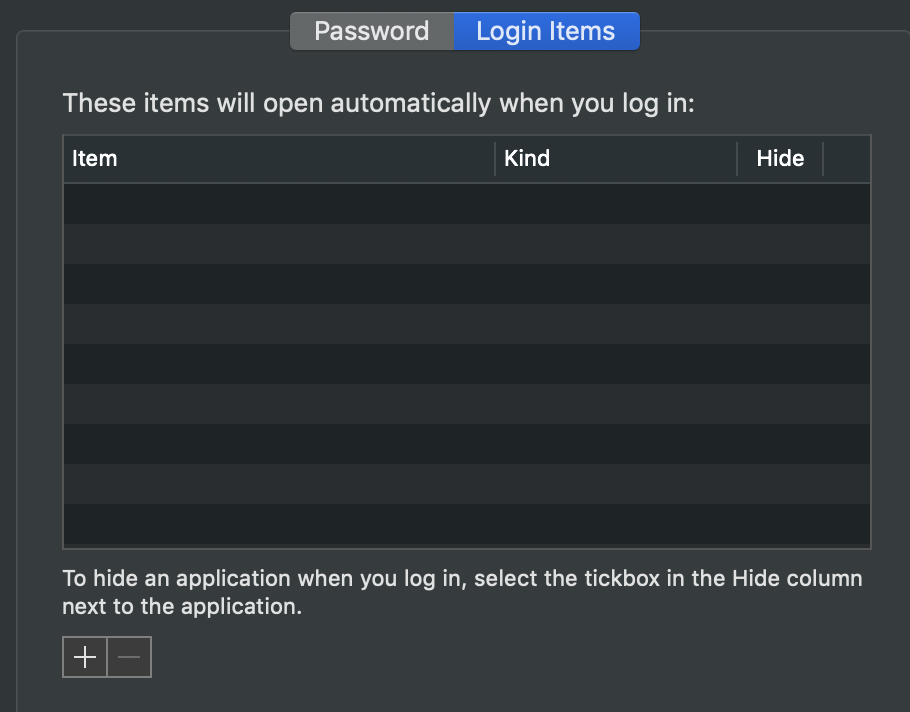

Introduce Yourself
in News and Information
Posted
Want to empower this new passion ( being a developer ) with my graphical skills and previous passions:
digital and traditional drawing and got me to get interested to UI, UX, WebDesign, Motion Design and much more.
Mainly used Photoshop, Flash ( freshly named Animate ), InDesign and Illustrator.
' Was pretty curious about the capacities of Affinity then decided to by all thee 'suite' (Designer, Publisher, Photo)
in order to complete a little bit more my skills, learn about design, web design, ui, ux etc.
I do love to learn but I wish I could clone myself to learn plenty of things then merge to gather all knowledge!
but I wish I could clone myself to learn plenty of things then merge to gather all knowledge!
27 yo, living in Paris, love English language ( maybe I'll finally go back to UK or OZ or Ireland with the work, who knows )