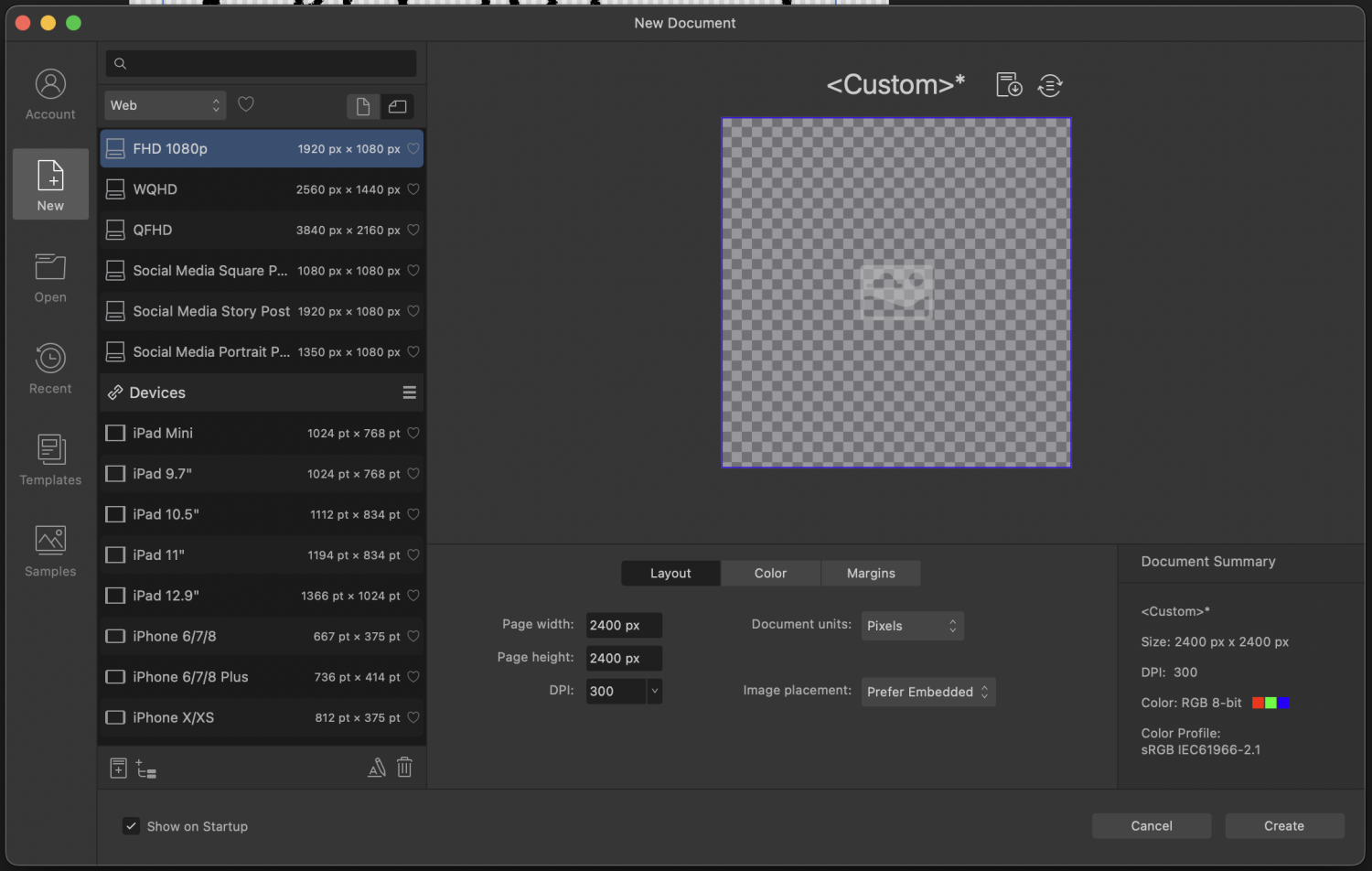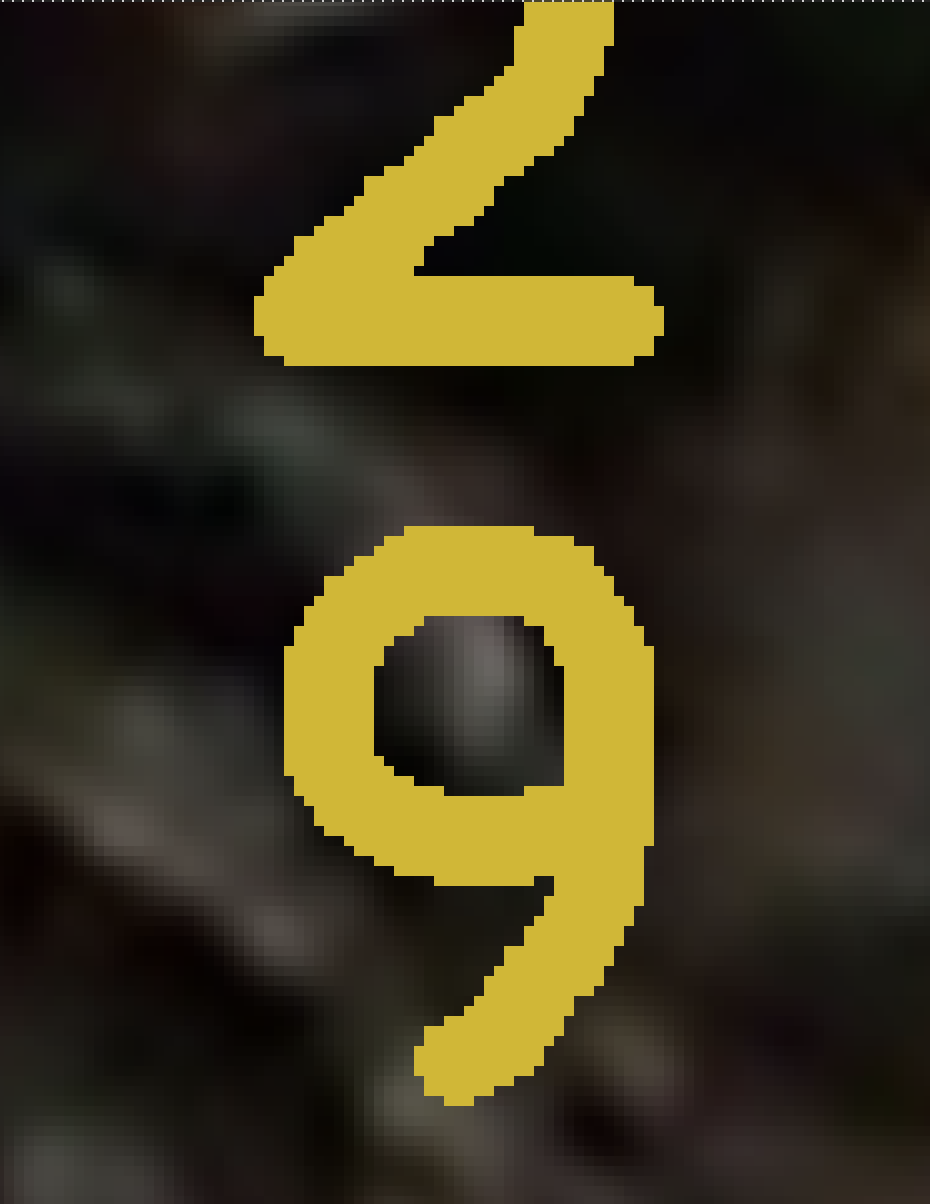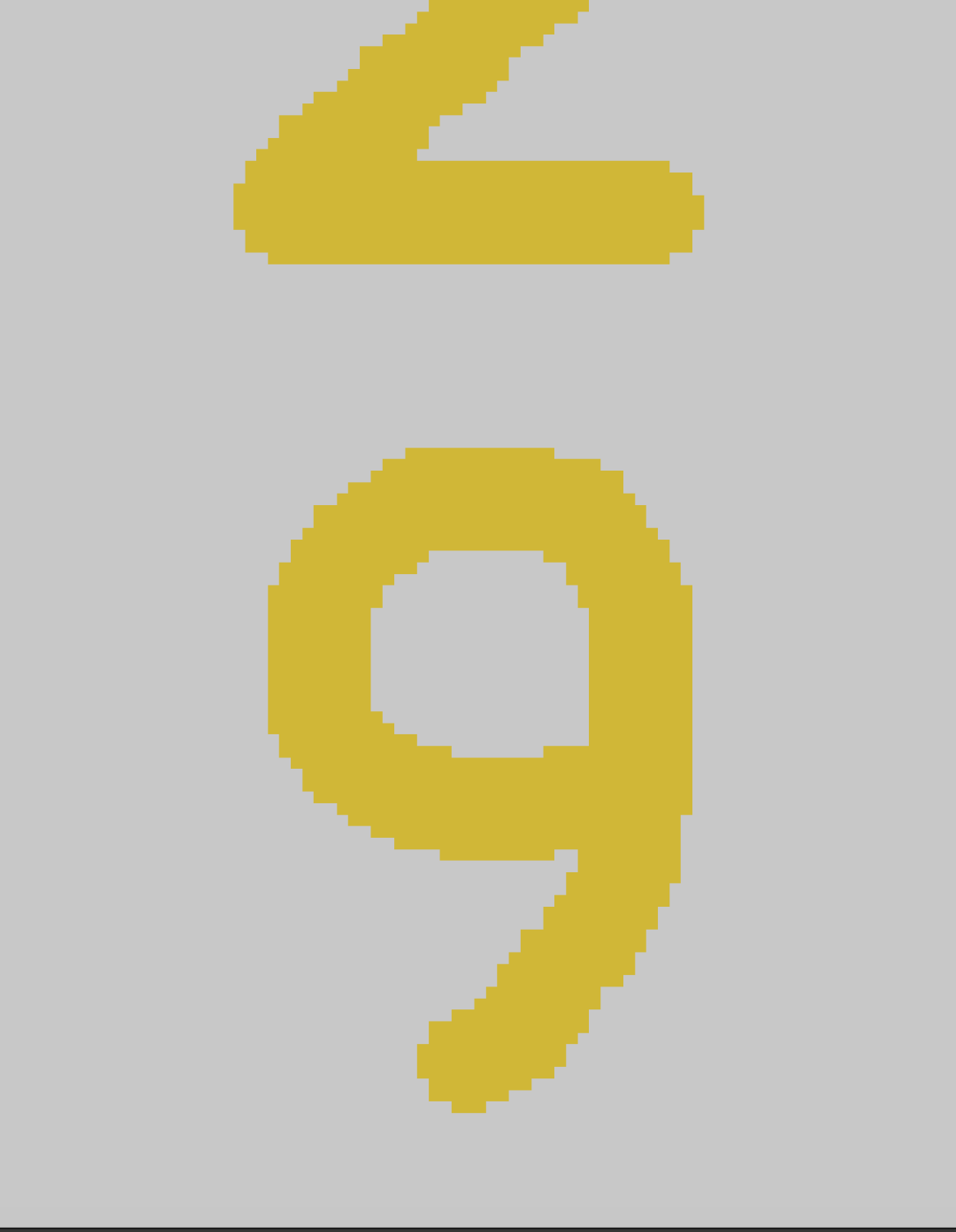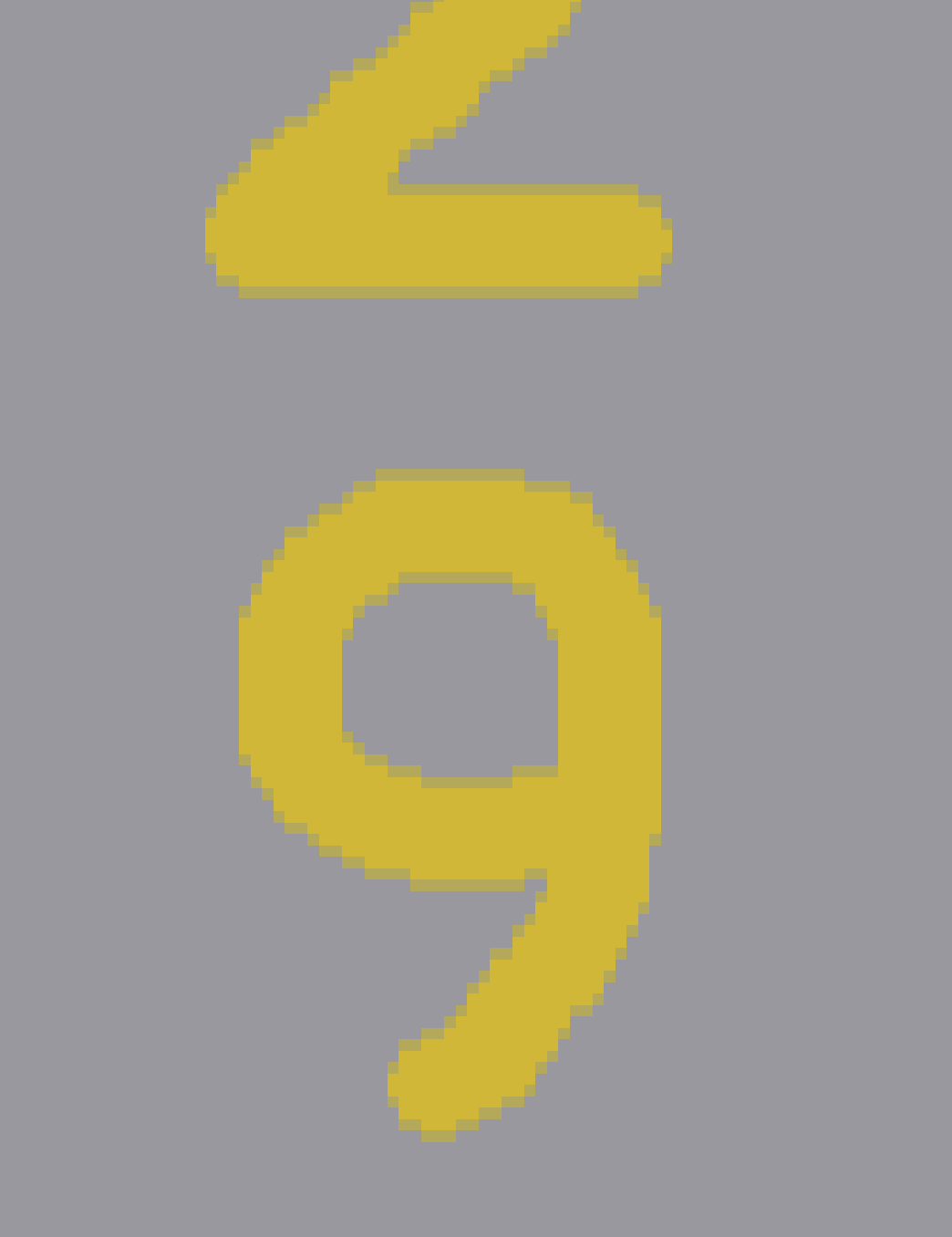Victoria Lasher
Members-
Posts
28 -
Joined
-
Last visited
-
 NotMyFault reacted to a post in a topic:
Why is my copy not pasting cleanly all the time?
NotMyFault reacted to a post in a topic:
Why is my copy not pasting cleanly all the time?
-
Yes, it's about the "rights of property" the designs are NOT your property, so you can NOT do whatever you want with them. The badges are yours, but the artwork on them is NOT. You might take a picture of blue-jeans, but if you copy exactly a pair of designer jeans and then sell them, you are breaking the law. All these examples you are trying to use, to try to compare to what you are doing, in order to try to justify your stealing someone else's designs, are irrelevant, none of those things are the same as what you are doing with someone else's artwork.
-
 Victoria Lasher reacted to a post in a topic:
Smileys
Victoria Lasher reacted to a post in a topic:
Smileys
-
 Victoria Lasher reacted to a post in a topic:
Smileys
Victoria Lasher reacted to a post in a topic:
Smileys
-
 Victoria Lasher reacted to a post in a topic:
Smileys
Victoria Lasher reacted to a post in a topic:
Smileys
-
 Victoria Lasher reacted to a post in a topic:
Smileys
Victoria Lasher reacted to a post in a topic:
Smileys
-
I guess that was why I bought it.
-
 Victoria Lasher reacted to a post in a topic:
Smileys
Victoria Lasher reacted to a post in a topic:
Smileys
-
Why is my copy not pasting cleanly all the time?
Victoria Lasher replied to Victoria Lasher's topic in V2 Bugs found on macOS
I just typed a response, which seems to have disappeared, so I''ll try again. I'm sorry, I guess I wasn't clear, I didn't understand what you were describing. However, I just found it and you were correct, there was a .5 in the Y integer. Problem solved. Thank you so much!!! I apologize for being a bit dense about it. -
Why is my copy not pasting cleanly all the time?
Victoria Lasher replied to Victoria Lasher's topic in V2 Bugs found on macOS
I'm sorry, but I don't know what you are talking about. I just realized I didn't say that I am using Affinity Photo 2. The attached is what I have when I am opening the new file. This is the size I use most often for my work. The original and the template I used for the other files were all created in Photo 1, but resaved in Photo 2. I don't have any problems when I create a new file and create lettering, then copy and paste to a new file. So, it appears to be a problem between AP 1 and AP 2 -
I created a font for a calendar I'm making to be printed on fabric. Because I want to be able to easily change the color and have it very clean I used the pixel tool. the pictures are zoomed way in, the printing softens the edges a bit. The red is the original. The second, on the darkest background, is on the calendar I'm working on and pasted nice and sharp. The third one, the lighter gray, is on another calendar template and also pasted nice and sharp. The fourth one, on the darker gray, is a new file I opened and pasted blurry. I tried several times, opening new files, adding a layer before I pasted, but every time it pastes blurry. All the files have the same settings. All are set to pixels at 30dpi.
-
I thought there was an additional benefit to the universal license.
-
 Victoria Lasher reacted to a post in a topic:
Smileys
Victoria Lasher reacted to a post in a topic:
Smileys
-
It is just not the same thing. This is reminding me of a conversation I had with my, at the time 4 year old, grandson as we were driving past fields of corn. I would say, "look at all that corn", and he would say, "that's not corn". I said to him, "You can say it's not corn as much as you want to, but it's still corn." You can say "it's ok, I'm not doing anything wrong" as much as you want to, but you are still doing something wrong.
-
 Celia at Grafted Works reacted to a post in a topic:
Smileys
Celia at Grafted Works reacted to a post in a topic:
Smileys
-
They are not "just badges", they are a designer/artist's creation. Trying to compare taking a photo of someone else's art and then selling something you made from that, to taking a photo of a plant and using it to make something and then sell it is ridiculous. If the badges had Disney characters on them would you consider it OK to take a picture and do what you did? Believe me Disney would not agree. You might get away with it if Disney didn't find out, but it would still be dishonest. By using photos you took of someone else's art and selling it as your own you are being dishonest. Also, NO you can not use someone else's art just because you paid for it. Let's use Disney as an example again. If you buy a badge with a picture of Mickey, or any other Disney character, and take a picture of it and "create and asset" by setting it up so things can be changed, as you said you did with the badges, it's still Disney's and if they find out they will come after you. You will get a cease-and-desist order and they will go after any profits you made and damages, and they will win! So now I am also curious, did you buy a Universal License when you purchased your copy of Affinity? Because you can't sell stuff you create with it if you didn't.
-
Hi @NathanC This is in Photo, I don't know what the "continue last stroke" is. It happens with both the paint brush and the pixel tool. I use the pixel tool a lot because I always have trouble with the brush tool if I want to change a color later. The pixel tool gives me a sharp edge so I get a good color change and the printing process always softens the edge a little. The number of breaks varies with the weight and length of the line and there seem to be more breaks if I have to zoom in, so the whole line isn't on the screen when I draw it. This file is 8x8 inches and I only got one break in each line. I couldn't get both in one video so I just did a screen shot of the other, but both were done the same way. I put a dot where I want the line to start then hold the shift key and dot where I want the line to end. The thinner line is the pixel tool. It wouldn't break on this, but I have had it break on a line this length multiple times, although I have been zoomed in when I did it.
-
Is this a bug, or am I doing something wrong. This worked fine in V1, and I think it was working when V2 first came out. I put a dot at the starting point and then hold shift as I put a dot at the end point. But there are always small breaks along the line unless it's really short. Sometimes the openings are so small that I have to zoom way in to find it, but it has to be done to use a flood fill. I've tried searching this with multiple phrases, but can't find anything.
-
 MikeTO reacted to a post in a topic:
Can I restore how my files were sorted by year created on my new computer?
MikeTO reacted to a post in a topic:
Can I restore how my files were sorted by year created on my new computer?
-
I just got a new Mac mini 2 and now all my files are in one big group listed as "Today". Is there anyway to get them back to being grouped by the year they were created? I have thousands of files and having them grouped by year was very helpful. I guess I should add that I had to import them from a backup drive as opposed to my old computer. I don't know if that made a difference. I don't remember them resorting like this the last time I replaced my computer.
-
 KittyKilian reacted to a post in a topic:
What is the difference between Lanczos seperable and non-seperable.
KittyKilian reacted to a post in a topic:
What is the difference between Lanczos seperable and non-seperable.
-
 Victoria Lasher reacted to a post in a topic:
is RGB HEX the same as sRGB?
Victoria Lasher reacted to a post in a topic:
is RGB HEX the same as sRGB?