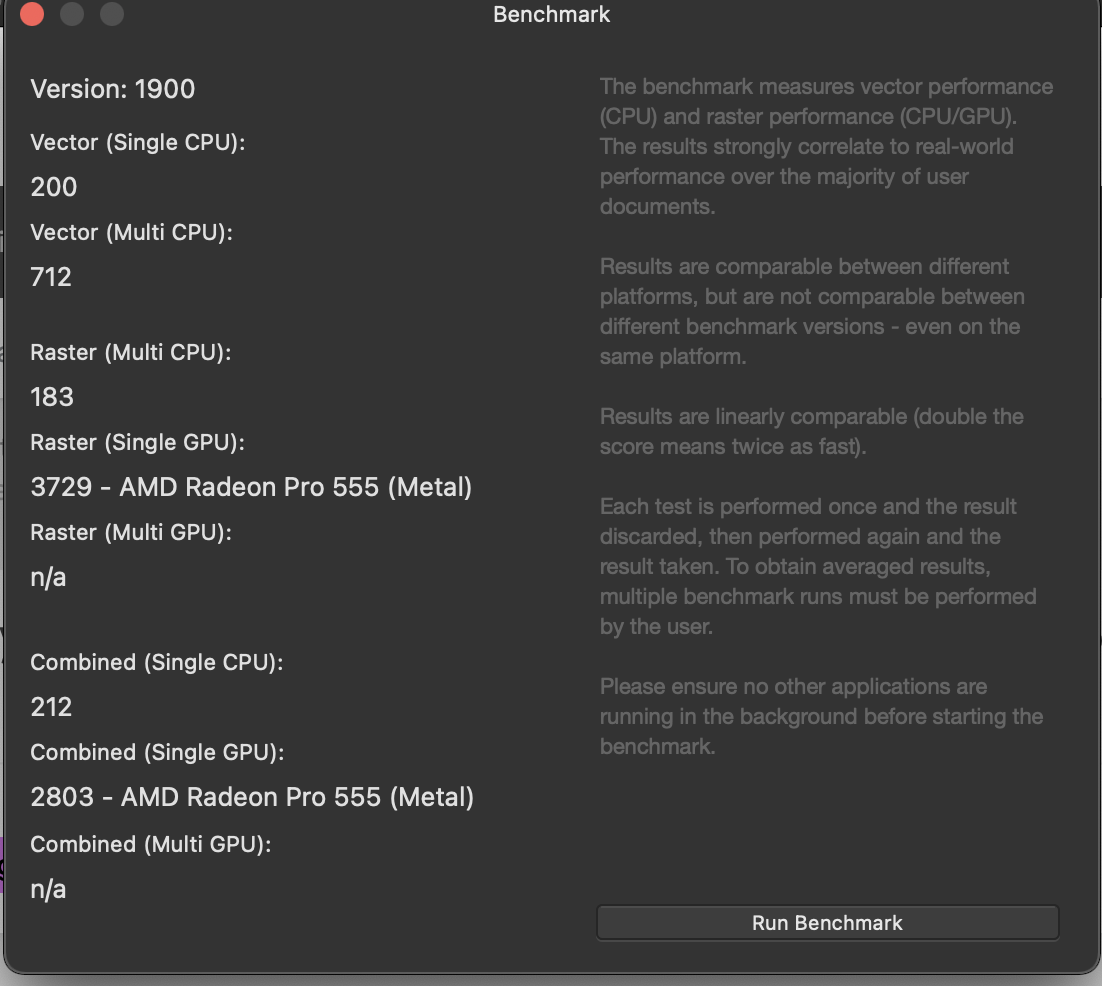PaulD
Members-
Posts
100 -
Joined
-
Last visited
Profile Information
-
Gender
Male
-
Location
Florida
Recent Profile Visitors
1,222 profile views
-
 walt.farrell reacted to a post in a topic:
Loading LUTs
walt.farrell reacted to a post in a topic:
Loading LUTs
-
GOT it!! Didn't see extra space between Luts and next tab. Clicked and Ericka ! Thanks Walt!
-
Missed this: No down caret (arrow) on Luts tab either.
-
OK, Found Adjustments Panel in Window. Clicking on LUTS Adjustment or Add-on window does nothing. Do not see Gear on Luts tab or a Default tab in Adjustments panel as you have?
-
Hi Walt, 1. The Adjustments Panel Preset asks for a name. I don't have a name...tried 'ivan-weiss-bonus-9-lut-pack'. Nothing happens? Shouldn't the items appear in the Presets listing or somewhere? 2. Tried 'resyncing library' Said 'May be temporarily out of sync'. Waited... resynced and msg cleared. Still have no visibly to the luts...? 3. I don't think they are there, although AP2 says they are. The other Add-ons listed as loaded are not visible either. If I remove all of them, can I easily re-load them from the AppStore? Thanks for your patience!
-
Extension: '.afluts'. Since last posting : Found luts and others in 'installed AF2'. See Screen Shots. Still don't see luts names, or any way to get them? Thanks to all for your replies.
-
More on this: Tried 'Import Content' and app found downloads and 'loaded them'. Nothing there in Luts/Adjustment' dialog box. Since I have no visibility to list, can't offer name?
-
Downloaded Weiss Luts at time of special offering. Tried to load into AP2 with no success..Going to Adjustments/Luts doesn't recognize them, can't copy/paste. Couldn't find help on YouTube. Missing instructions?
-
Thanks to all. Going to tutorials. Just surprised at first screen. Thought I did something wrong.....did, panicked too soon!
-
 PaulD reacted to a post in a topic:
V2 Photos Install Problem
PaulD reacted to a post in a topic:
V2 Photos Install Problem
-
 PaulD reacted to a post in a topic:
V2 Photos Install Problem
PaulD reacted to a post in a topic:
V2 Photos Install Problem
-
 PaulD reacted to a post in a topic:
V2 Photos Install Problem
PaulD reacted to a post in a topic:
V2 Photos Install Problem
-
Installed V2 Photos and get the attached screen. What is this? Don't see any instructions for response. What am I missing?
-
Is this typical performance?
PaulD replied to PaulD's topic in Pre-V2 Archive of Desktop Questions (macOS and Windows)
👍 -
Is this typical performance?
PaulD replied to PaulD's topic in Pre-V2 Archive of Desktop Questions (macOS and Windows)
Thanks again Dan 😄 Much better. Not changing Retina Rendering gives best result without further loss in visual quality. I assume print quality will be effected as well? Much appreciated, PaulD -
Is this typical performance?
PaulD replied to PaulD's topic in Pre-V2 Archive of Desktop Questions (macOS and Windows)
Thanks Dan C for your interest: Screen shot attached. This situation has been deteriorating for some time. Each IOS 'upgrade" has made it worse. I don't think I have changed preferences from initial installation. Loading AP can take 30sec (OK) to several minutes (not OK). Hope you can help. -
Is this typical performance?
PaulD replied to PaulD's topic in Pre-V2 Archive of Desktop Questions (macOS and Windows)
Thanks Walt.ferrell: Closest benchmark attached 16" MacBook Pro (i9 8-core 2.4Ghz, 64GB, AMD Radeon Pro 5500M + Intel 630)from Andrew Somerfeld. Running AP 1.9.3 and IOS 11.4. First image is Somerfield benchmark, Second is mine today, third is Mac info:

.thumb.jpg.2ac1b0424a6896c349d3d16eea40c7f3.jpg)