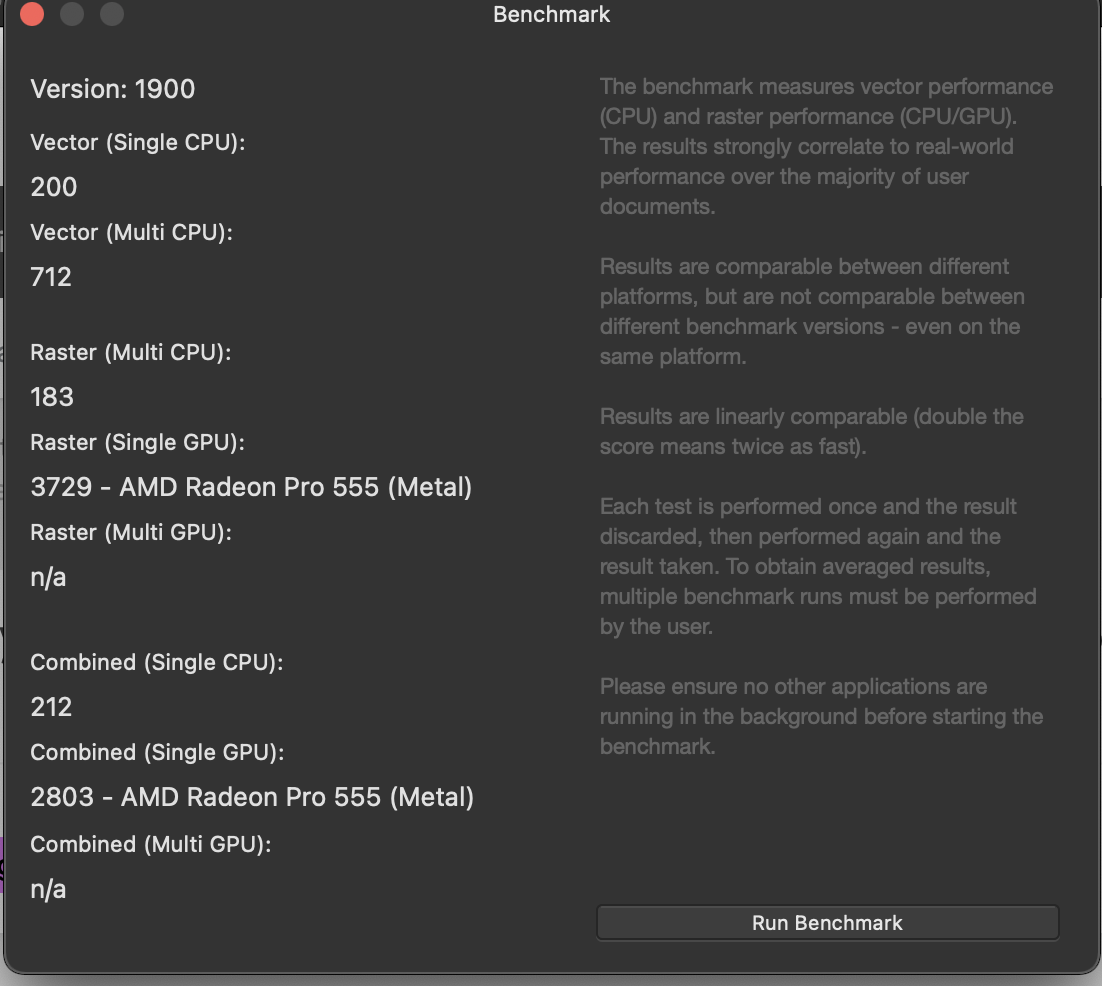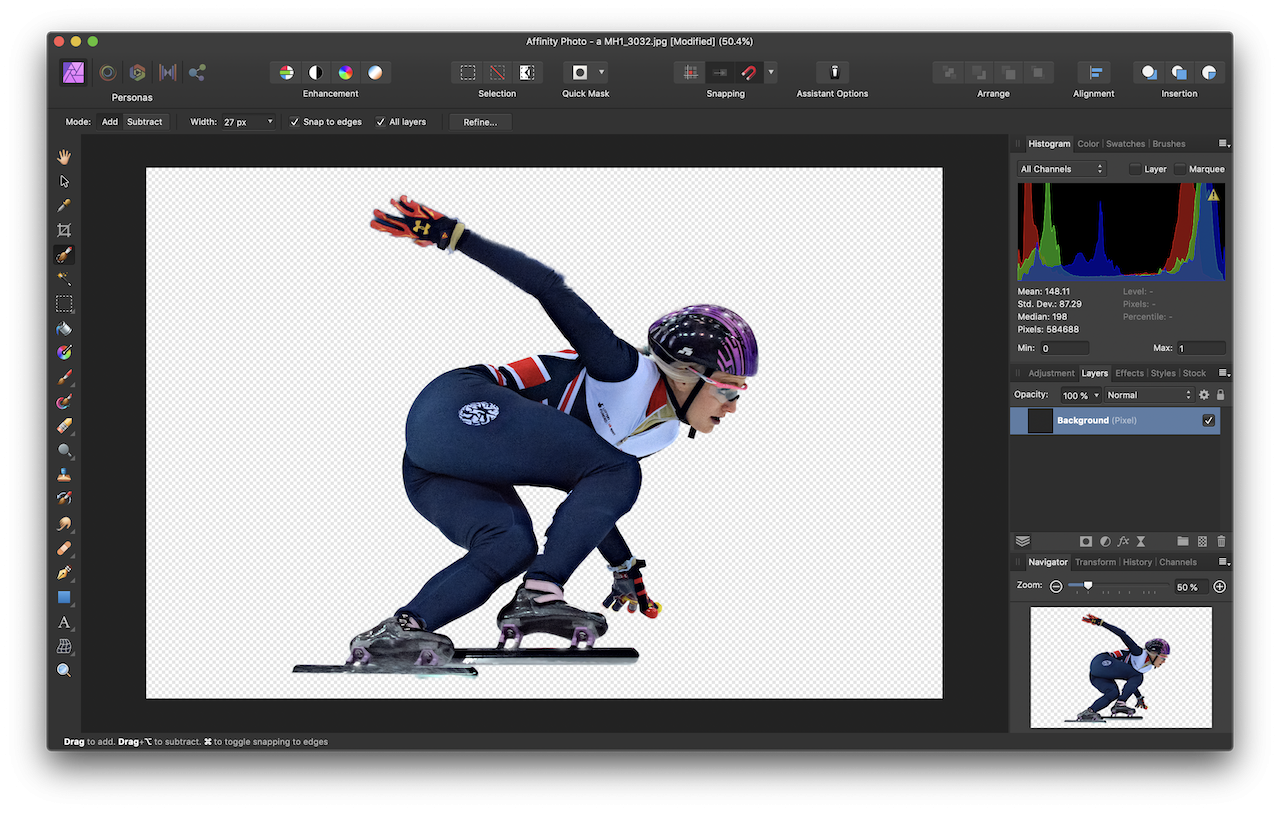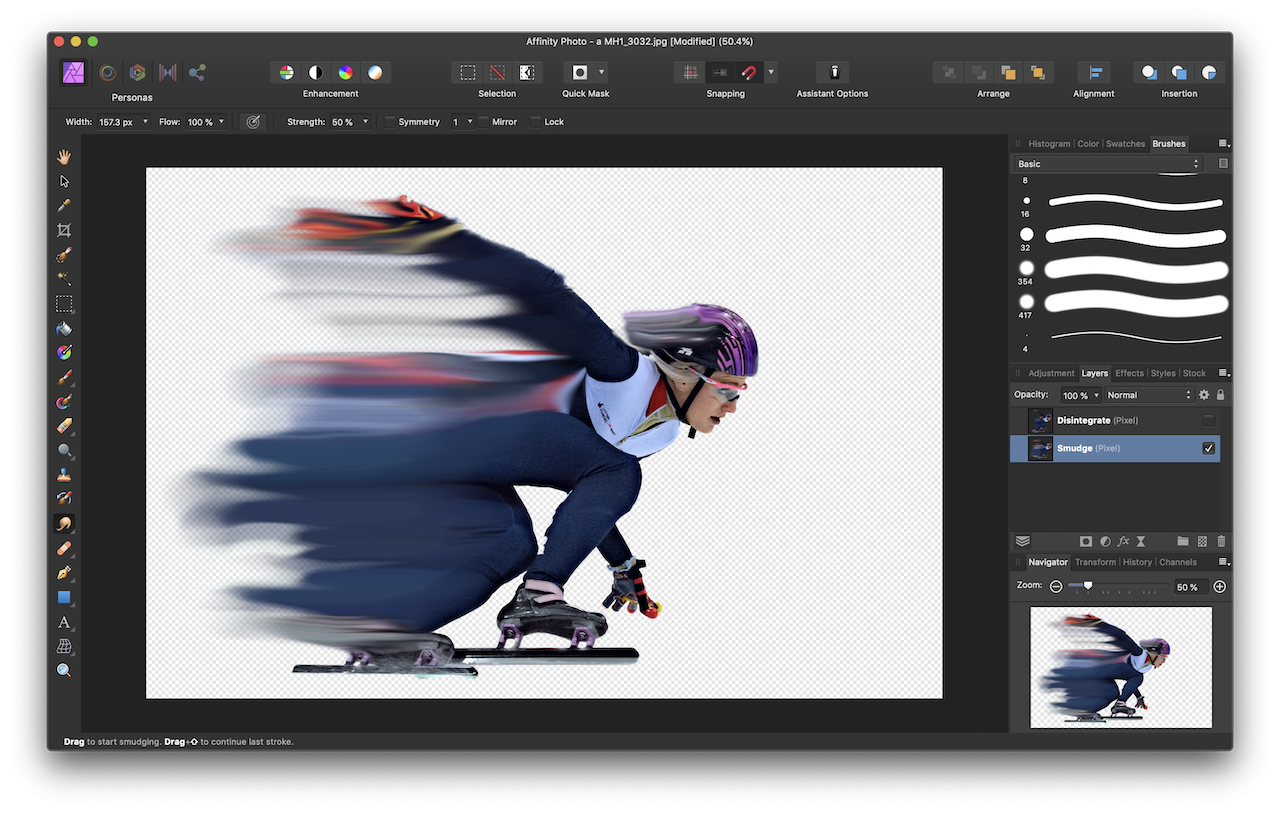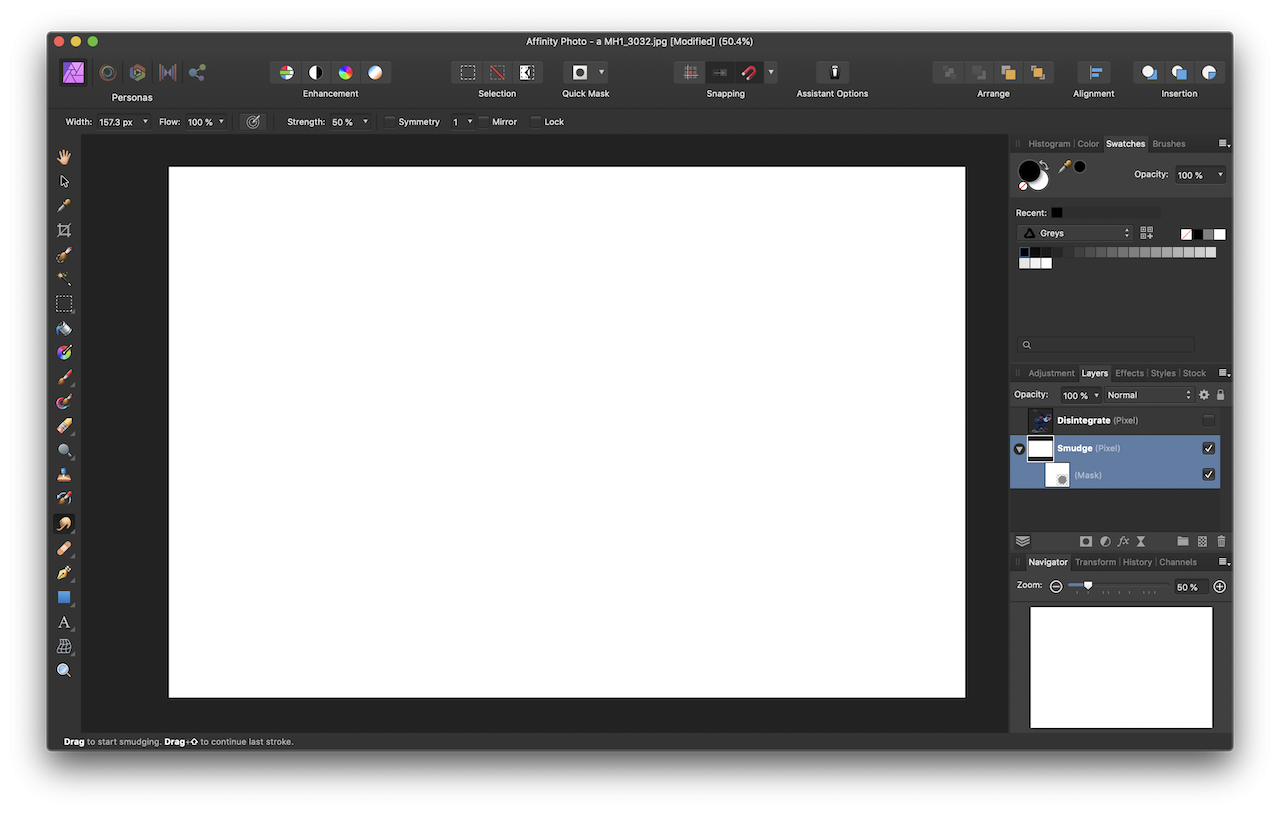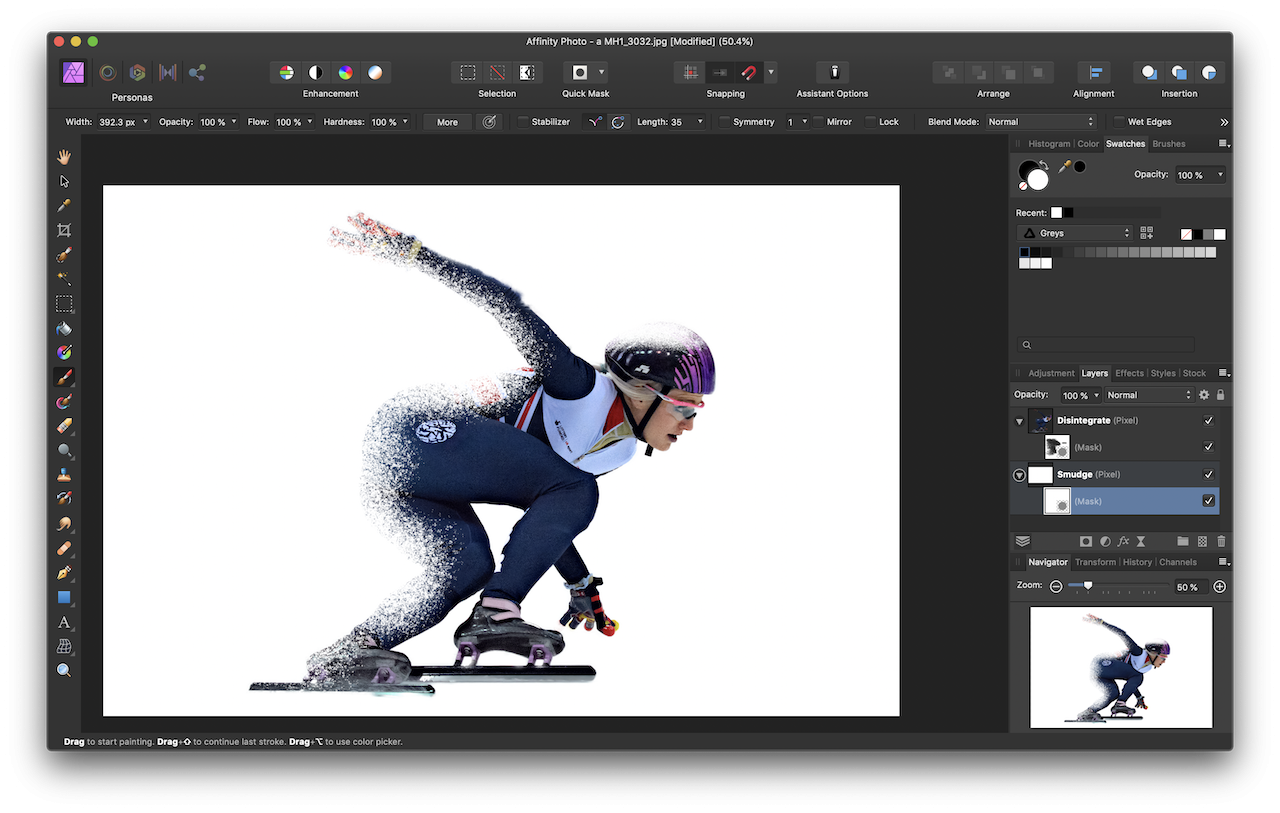PaulD
Members-
Posts
100 -
Joined
-
Last visited
Everything posted by PaulD
-
GOT it!! Didn't see extra space between Luts and next tab. Clicked and Ericka ! Thanks Walt!
-
Missed this: No down caret (arrow) on Luts tab either.
-
OK, Found Adjustments Panel in Window. Clicking on LUTS Adjustment or Add-on window does nothing. Do not see Gear on Luts tab or a Default tab in Adjustments panel as you have?
-
Hi Walt, 1. The Adjustments Panel Preset asks for a name. I don't have a name...tried 'ivan-weiss-bonus-9-lut-pack'. Nothing happens? Shouldn't the items appear in the Presets listing or somewhere? 2. Tried 'resyncing library' Said 'May be temporarily out of sync'. Waited... resynced and msg cleared. Still have no visibly to the luts...? 3. I don't think they are there, although AP2 says they are. The other Add-ons listed as loaded are not visible either. If I remove all of them, can I easily re-load them from the AppStore? Thanks for your patience!
-
Extension: '.afluts'. Since last posting : Found luts and others in 'installed AF2'. See Screen Shots. Still don't see luts names, or any way to get them? Thanks to all for your replies.
-
More on this: Tried 'Import Content' and app found downloads and 'loaded them'. Nothing there in Luts/Adjustment' dialog box. Since I have no visibility to list, can't offer name?
-
Downloaded Weiss Luts at time of special offering. Tried to load into AP2 with no success..Going to Adjustments/Luts doesn't recognize them, can't copy/paste. Couldn't find help on YouTube. Missing instructions?
-
V2 Photos Install Problem
PaulD replied to PaulD's topic in Affinity on Desktop Questions (macOS and Windows)
Thanks to all. Going to tutorials. Just surprised at first screen. Thought I did something wrong.....did, panicked too soon! -
Installed V2 Photos and get the attached screen. What is this? Don't see any instructions for response. What am I missing?
-
I agree Cecil I like the book format but updates, help, and ease of use would greatly improve with an e-version. The revenue issue is a fair one, but I think technology exists to manage that.
- 294 replies
-
OK Reset per instructions...noticed brushes and Refine specs where left as previously set in book? Cutout Screen Shot 19.19- Created Mask from Refine dialog. To rasterize, I moved mask to under background and selected both layers. Smudge Screen Shot 5.41- Followed instructions... OK? Disintegrate Screen Shot 2.36 Steps1 thru 5-. Mask layer created (from layers panel)but no layer selected automatically. Had to select both layers before Edit>Fill worked.(There is no 'Apply' button as Book indicated.) Worked correctly Screen Shot 9.04 ScreenShot 1.49 Step 6- White Swatch Selected, Paint Brush selected.... doesn't work?
-
I have two layers as you say. I created the Smudge Layer by selecting the background and Mask layer then Rasterizing and naming it Smudge.Duplicated and named new layer (second layer in stack) and named it Disintegrate and deselected it. Created mask under Smudge and smudged successfully.Did Edit>fill as directed. Made Disintegrate visible and created mask. Painted in white successfully. When I go back to Smudge Layer to paint back smudge...nothing happens. Will reset app to defaults and try again. Thanks for your continued interest.
-
Thanks Stokerg for your response. I will try to send the re-sized Screen shots as you suggest. Size restriction must be new with upgrade. Didn't have this problem before. I do have additional layers... don't know what I am missing in narrative.... Changed screen shots to 1920x1920px. Still failed. Checked screen shot function on other site and worked fine. Screen Shot 05:44- When I do Smudge, I have three layers in panel... Smudge, Disintegrate (unchecked) and the Mask Layer (rasterized) is the third layer and is unchecked. It is the top Layer. When I do Layers>Rasterize in previous step nothing visible happens? Screen Shot 14:47- Mask is still unchecked and is top Layer. Disintegrate and its Mask are visible as well as Smudge and its layer. Disintegrate Mask Layer is chosen layer. Screen Shot 17:59- Mask is still unchecked on top of Layers. Disintegrate and its Mask are visible as well as Smudge and its layer. Smudge Mask Layer is chosen layer. Hope this helps...