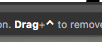-
Posts
21 -
Joined
-
Last visited
Contact Methods
-
Website URL
http://www.customdartcabinets.com
Profile Information
-
Gender
Male
-
Location
Rockland County, NY
-
Interests
Woodworking, computer ( apple ), online gaming ( mobile ), music.
Recent Profile Visitors
1,617 profile views
-
 jgowrie reacted to a post in a topic:
Miter limit not working on one joint.
jgowrie reacted to a post in a topic:
Miter limit not working on one joint.
-

Hide all palettes / User interface
jgowrie replied to PhiSta's topic in Feedback for Affinity Designer V1 on iPad
I have the same problem... When I tap on the HIDE UI button, the ui will go away but when I rest my hand on the screen about 50% of the time it will activate the UI... IMO, when I tap that button the UI should never activate again until I tap the HIDE UI button a second time. -

Miter limit not working on one joint.
jgowrie replied to jgowrie's topic in Pre-V2 Archive of iPad Questions
It's attached.. I've made modifications since then but that one node point is still not coming to a sharp point.. there were others that I just fixed by adding some new vectors and adjusting the look. Untitled.afdesign -
I traced over an image and I want sharp miter points. I used the miter limit setting which worked on all but one node point... ideas? It is the node closest to the center of the screenshot..
-

Tutorials on using Mask tool?
jgowrie replied to anudeep's topic in Pre-V2 Archive of iPad Questions
Thanks.. I ended up figuring out the vector masking and used the pixel erase tool to remove stuff outside the rectangle that I didn’t want.. I think ultimately what I probably wanted was to select the rectangle.. then select the stuff under that layer and clip away everything that was OUTSIDE the rectangle... I really wasn’t understanding the clipping instructions though and just went with the masking operation instead. Lots to learn as I find myself using Affinity Designer everyday now that it is on my iPad. -
 jgowrie reacted to a post in a topic:
Tutorials on using Mask tool?
jgowrie reacted to a post in a topic:
Tutorials on using Mask tool?
-

Tutorials on using Mask tool?
jgowrie replied to anudeep's topic in Pre-V2 Archive of iPad Questions
Unless I am reading that wrong.. I am thrown off by going into the PIXEL persona for Vector masking... -

Tutorials on using Mask tool?
jgowrie replied to anudeep's topic in Pre-V2 Archive of iPad Questions
I am having trouble here also. The instructions in the app seem to leave me hanging on a ledge with no further help.. from what I am reading, I want to use the vector mask feature. I have a rectangle shape drawn as my top layer and I want to use it to crop all the layers below. Sounds like Vector Masking is what I want but the instructions go no further than telling me this is what I want? -
 jgowrie reacted to a post in a topic:
Tutorial showing how to create rope pattern brush?
jgowrie reacted to a post in a topic:
Tutorial showing how to create rope pattern brush?
-
 jgowrie reacted to a post in a topic:
Tutorial showing how to create rope pattern brush?
jgowrie reacted to a post in a topic:
Tutorial showing how to create rope pattern brush?
-
Hello, Ronnie McBride created a really nice rope brush for me and I am wondering if it's possible to apply a fill to the brush shape, not the path which the brush follows? The image I am working on now is attached and what I am trying to do is fill the rope shape with a fill. I've tried a few things but it seems the brush pattern isn't recognized as a shape to fill? The only way I found I could add a fill is to rasterize the path with the rope brush applied.. is that the answer?
-
 ronniemcbride reacted to a post in a topic:
Any Rope brushes out there for AD?
ronniemcbride reacted to a post in a topic:
Any Rope brushes out there for AD?
-
That is a great resource page! Thank you for the link. No, haven't tried making one. I guess I could but my skills are very basic using AD.. Downloaded and thank you so much! I have seen some of you Youtube tutorials and I always get something new from watching.
-
 jgowrie reacted to a post in a topic:
Any Rope brushes out there for AD?
jgowrie reacted to a post in a topic:
Any Rope brushes out there for AD?
-
Hello, I was searching around for a ROPE brush that could be used with AD. Something to simulate the rope pattern in an image like this maltese cross... Does anyone have one made up they are able to share? I did find a tutorial for making one within illustrator and I would imagine I could follow it for AD if nobody has one available.
-
 jgowrie reacted to a post in a topic:
Would I use a pixel based brush for this
jgowrie reacted to a post in a topic:
Would I use a pixel based brush for this
-
 jgowrie reacted to a post in a topic:
Would I use a pixel based brush for this
jgowrie reacted to a post in a topic:
Would I use a pixel based brush for this
-
Crabtrem.. thank you !! I'm very grateful you took the time to help out and give me a file to look at so I can see what you did. Really, thank you!! Looking at your file makes me wonder why I never though to look at the shapes tool and investigate that.. I have to take a course in Affinity ;) Even the PIE tool is something I never thought to use for making the rockers.. I would just trace that with the PEN tool! I tend to make things hard on myself :wacko:
-
Hi.. I am a bit of a noob and I just hunt and peck my way through until I figure out what tool I need to use to duplicate something, or till I come close enough. The image attached is of a military patch that I need to duplicate as an image file. The black and white checkering around the circle seems like something I should be able to maybe apply to a line using a brush.. yes? The way I am looking at this project seems to be that I could create two circles and apply the same brush to each and just rotate the circle after so the checker pattern looks right.. does that sound about right to the more experienced designers here?
-

Tiling Print Method Help
jgowrie replied to spartacusInd's topic in Pre-V2 Archive of Desktop Questions (macOS and Windows)
I found an app in the APP store which does tiling with no fuss.. Look up SPLIT PRINT.. $6 and was extremely easy. I printed a 36.5" x 28.5" document using the app and it took about 5 seconds from opening to hitting print.