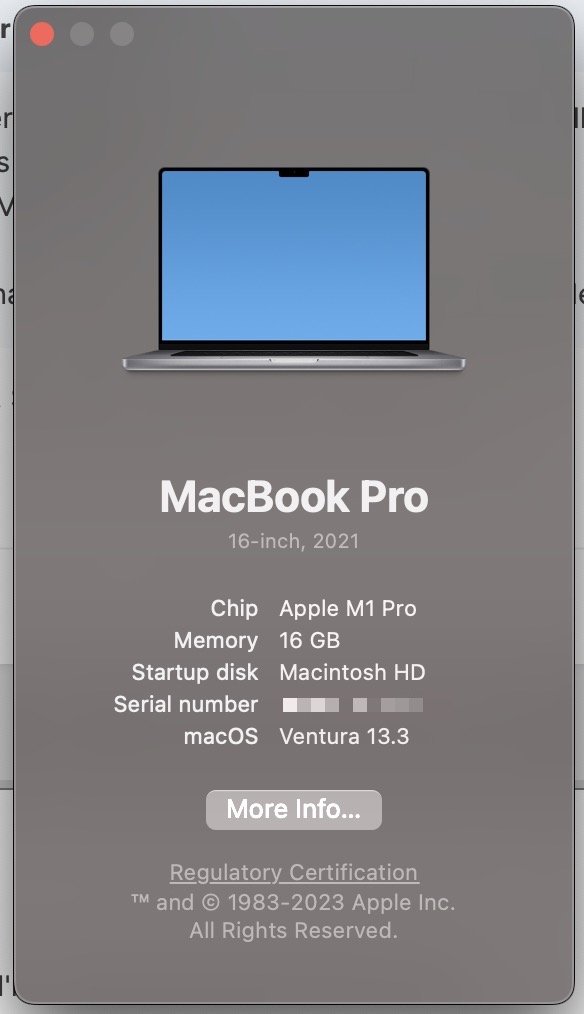-
Posts
37 -
Joined
-
Last visited
Recent Profile Visitors
The recent visitors block is disabled and is not being shown to other users.
-

Is DXO6 compatible with affinity photo2?
youngmedia replied to GrahamMYC's topic in Desktop Questions (macOS and Windows)
@LesC - Great, thank you. Perspective has never worked as far as I know and is promoted as such by DXO. I did not know it could be used as a stand alone. I may try that. -

Is DXO6 compatible with affinity photo2?
youngmedia replied to GrahamMYC's topic in Desktop Questions (macOS and Windows)
Any chance you can do a run through of each plugin to ensure it opens within AP and not stand alone. I usually like to stay nice and up to date but tired of rolling back AP / Nik so often in the last few weeks :) -
 youngmedia reacted to a post in a topic:
Is DXO6 compatible with affinity photo2?
youngmedia reacted to a post in a topic:
Is DXO6 compatible with affinity photo2?
-

Is DXO6 compatible with affinity photo2?
youngmedia replied to GrahamMYC's topic in Desktop Questions (macOS and Windows)
Same here. All working with Affinity 2.1 and the new Nik version. -

Is DXO6 compatible with affinity photo2?
youngmedia replied to GrahamMYC's topic in Desktop Questions (macOS and Windows)
I had the same issue. Updated to Affinity 2.1 and the plugins no longer worked within Affinity, the opened as standalone application with only the option to 'Save As Preset;. I did not think of rolling back Affinity to 2.0. Instead going the rollback Nik route. I had skipped Nik 5, and that does work with 2.1. So, I asked DXO to send me Nik 5 instead. Which they did. They did not send me a licence though so still waiting for that. -
 youngmedia reacted to a post in a topic:
Is DXO6 compatible with affinity photo2?
youngmedia reacted to a post in a topic:
Is DXO6 compatible with affinity photo2?
-

Is DXO6 compatible with affinity photo2?
youngmedia replied to GrahamMYC's topic in Desktop Questions (macOS and Windows)
@MEB- And my reply above in this thread Thanks. -
 youngmedia reacted to a post in a topic:
NIK - Collection v 4 - Modul Silver Efex Pro and Viveza starting as standalone
youngmedia reacted to a post in a topic:
NIK - Collection v 4 - Modul Silver Efex Pro and Viveza starting as standalone
-
@Volker Krenz / @MEB I updated to Nik 6. It all worked fine until the Affinity 2.1 Update. Now a bunch of the Nik Plugins open as a standalone app instead of being a plugin within Affinity. Good - HDR Efex Good - Sharpener Output Good - Sharpener RAW Fails - Viveza Fails - Silver Efex Fails - Colour Efex Fails - Analog Efex Fails - Define I uninstalled and re-installed Nik 6. Same issues.
-

Is DXO6 compatible with affinity photo2?
youngmedia replied to GrahamMYC's topic in Desktop Questions (macOS and Windows)
I use the DISTORT > PERSPECTIVE filter in Affinity. Do others do things better? -

Is DXO6 compatible with affinity photo2?
youngmedia replied to GrahamMYC's topic in Desktop Questions (macOS and Windows)
No, it will not. See my recent post. I just upgraded. Perspective is not an option. The bugs I had with Silver FX and Viveza not opening in Affinity (opening as a stand alone software) are gone. Everything seems to work fine. I agree with you on the upgrades. There does not seem to be much in the way of mind blowing changes. Feels like an extension of the upgrades they usually do. Actually, they have brought back the sliders under the control points thankfully. So, arguably, they have gone backwards! I do love using Nik though. It is very well done.