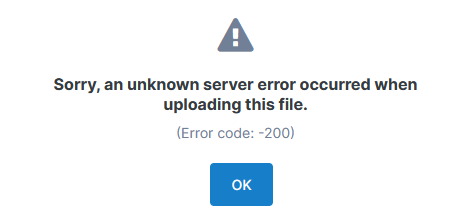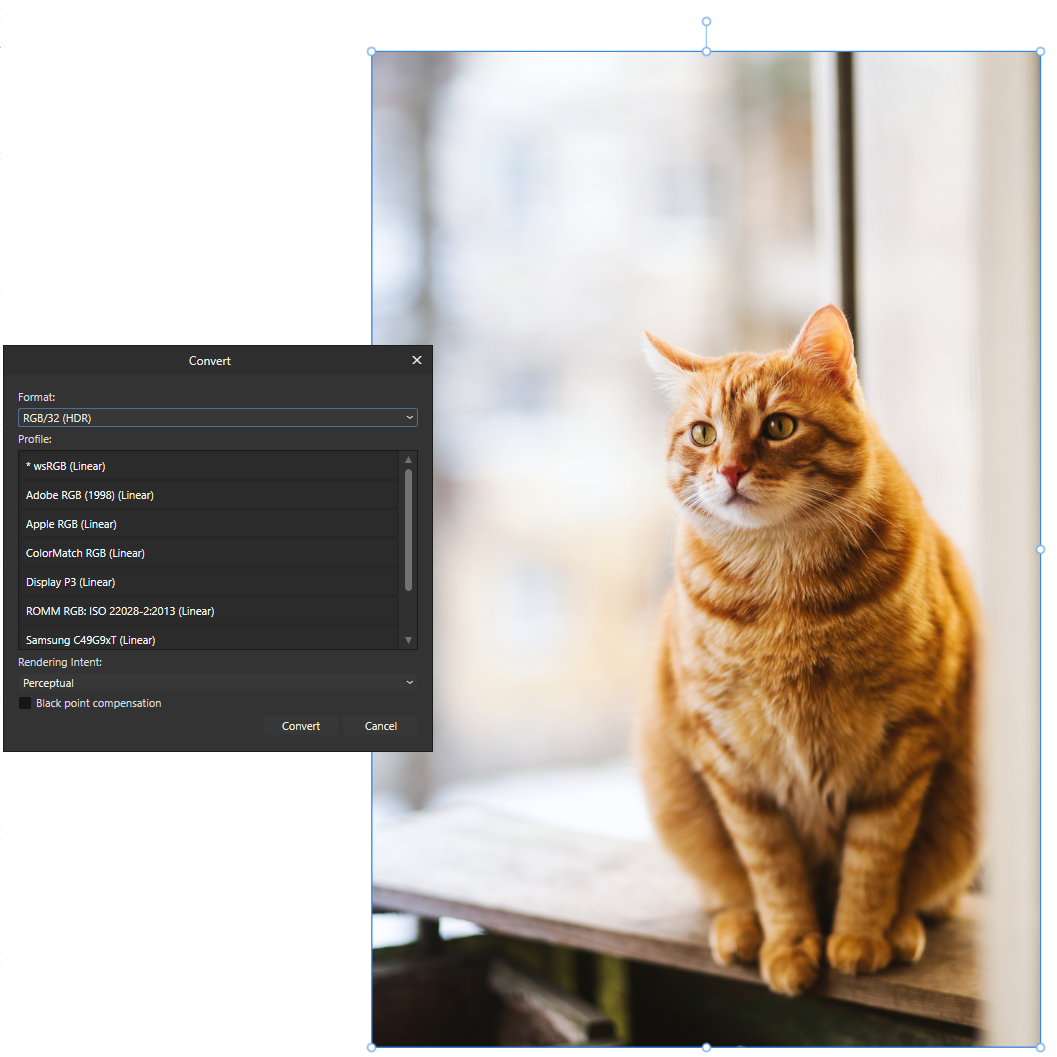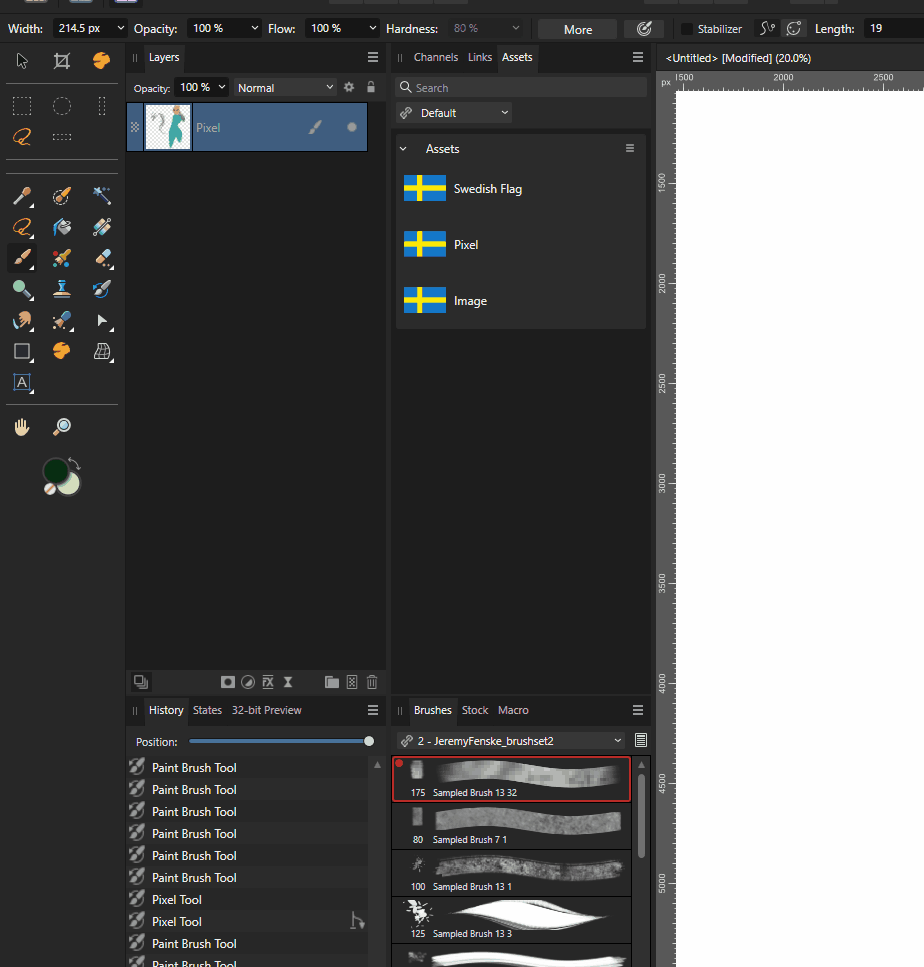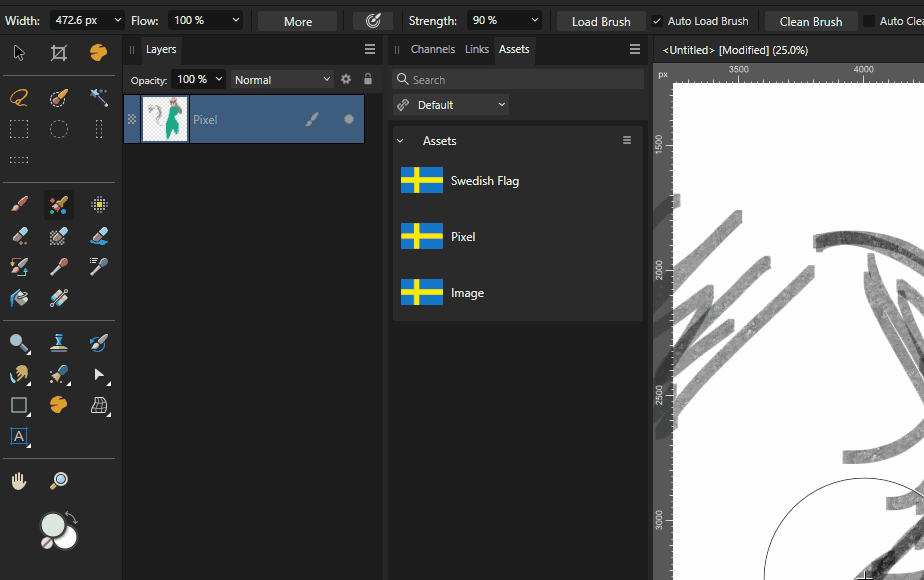-
Posts
1,114 -
Joined
-
Last visited
Everything posted by Frozen Death Knight
-
The reason I bring it up again is because of the second issue that I recently noticed when I had to use a mouse to create straight lines. Instead of using maximum brush width it's creating lines with a minimum size, which is not how drawing with mice works. I believe they may be related to each other (switching between tablet and mouse constantly may be the culprit), so I bring up my old report to help pinpoint the newer issue. I added a GIF to that link showing both bugs in action. "Mouse" shows the newer bug I found and "Tablet" is the older one. Also, I went back to 2.1 to double check if I could replicate the issue and it just so happens that it exists there too. Having brush settings that affect brush width and/or opacity/flow are all affected on my end.
-
There are multiple bugs related to brushing in the latest version. Sometimes drawing with a mouse does not brush at the full size of the brush, only the minimum. Also, on Windows tablet pressure does not function correctly when using shift+L click to create straight lines. It is an old bug, but I think it is important to point out since it is a really big issue for creating good line work when I have to switch between pen tablet and mouse to get the full drawing experience. With the latest Beta I can't even rely on the mouse method, so these really need some attention. Also, for some reason I can't post GIFs on the site. Just getting the error -200 message.
-
Ah, got it. Yeah, the bug is pretty hard to activate on a whim. Sometimes I am able to use the feature no problem for a while, then all of a sudden modifiers start behaving weirdly. I think it may be related to change brush sizes when having press hold activated, but it may be something else entirely as well.
-
I figured out what is causing it. When using both shift and B in combination (Preferences option), both keys need to be pressed fast simultaneously. If I hold down shift for a long time, but quickly press B in succession, that still counts as me doing a hold command. Long press should only occur if I activate the main key, not any of the modifer keys. It does not feel natural to quickly press both simultaneously when I want to keep holding down shift to toggle between all the tools on the main key. Press hold when using the Paint Mixer Brush combined with the Colour Picker Tool still does not work though. Just pressing any modifier keys in general causes the tools to be switched as well.
-
Noticed something that was a bit finicky with the new controls. I tried fast tapping the same key to switch to the other tools sharing the same shortcut. Most of the time it works as it used to, but from time to time it registers as me holding down the key longer, so it only temporarily switches to another tool before reverting back. If the controls could be tightened up a bit so rapid presses do not accidentally activate the new feature, it would be nice. Edit: The Paint Mixer Brush is really hard to keep activated with button presses with even more testing. It just keeps reverting back to other tools on the same shortcut. Also, trying to colour picker by holding down the tool shortcut instead of alt will revert it to either the Paint Brush Tool or the Pixel Tool. It completely forgets that the Paint Mixer Brush was selected last. Also, the issue of keeping the tool selected by switching fast is more apparent in this GIF below. It refuses to keep still, even when the last button press was a fast one using shift+B.
-
After trying it a bit more, I noticed that if you keep brushing with a tool while you stop holding down the keyboard shortcut, it will just stay on that tool instead of switching back. Not a dealbreaker by any means, but just something I noticed that stops it from working. Edit: Seems like changing brush size breaks the feature as well. Was able to change the size of the other tools, but I must press the button again to go back and use it.
-

Scripting
Frozen Death Knight replied to kimtorch's topic in Feedback for the Affinity V2 Suite of Products
Yeah, that could work. Would help users to create more advanced macros that would fill the gap of missing features/tools until you over at Serif add something equivalent/better to the base package. Thanks for the information!- 655 replies
-
- automation
- scripting
-
(and 3 more)
Tagged with:
-
My first suggestion would be to make Photo selection tools fill in colours as a vector shape as an alternative to regular fill tools. If we can convert vectors to raster selections I think it should be possible the other way around. The other suggestion would be to make the Vector Fill Tool fill in colours based on raster images as well. My current workflow is using vectors as colour fills for my raster line art. Being able to just fill directly without the need for the lines to be made in vector would be a very nice quality of life feature.
-
Companies take copyright very seriously. Just because some may get away with it now doesn't mean that they won't be discovered in the future. I already know of several big named companies in the gaming industry that refuse to work with AI because they are afraid of the legal ramifications. AI is for sure here to stay, but for now companies will stay away from it to protect themselves and their brands. You are completely missing the point if you think copyright is not an issue for commercial companies. They want to own what they make to protect their business. If anyone can use your stuff then you will not be able to protect your source of income by being out-competed by look-alikes. That's the point of copyright. Imagine a scenario where you use AI to design a character for your next big blockbuster game. Now you have a design that anyone can put into their own stuff, including merchandise, royalties from other companies using the character in other media, etc. Sure, you can try and hide that you made it with AI, but once the truth is out there, it's out there. Now you lost ownership of a piece of your business. That's why you can't use this argument and say that it doesn't matter. It does.
- 467 replies
-
- artificial intelligence
- ai
-
(and 3 more)
Tagged with:
-
AI is currently the wild west. Adobe are a bit more careful than other companies since they are using their own resources to build AI tools, but we won't know for sure how the wind will blow. Just look at the state of NFTs and how fast things changed in a year or two. Discussions around AI will evolve rapidly in the coming years.
- 467 replies
-
- artificial intelligence
- ai
-
(and 3 more)
Tagged with:
-
The two most significant quotes from the article that reinforce what I mentioned before. AI art is not copyrightable. However, with enough changes a human may claim authorship, but that is not yet clear. In the case of the book mentioned in that article, it means that every single image on it and inside it can be used by anyone without infringing on any copyright. The latter quote is still up in the air in regards to how transformative the work is to be claimed authorship over. As the article mentioned, it's going to be judged on a "case-by-case basis".
- 467 replies
-
- artificial intelligence
- ai
-
(and 3 more)
Tagged with:
-
The guy is reading directly from Adobe's own website in that video (notice "adobe.com" at the very top): Even if Adobe "allow" commercial use in the official release, they do not have the authority to determine its viability as a commercial product, the law is. The law has not yet been written and ironed out in regards to AI, but there has been legal precedent set by a court ruling that determined that AI generated imagery is not copyrightable, as previously mentioned. We won't know how AI will be used for commercial purposes until more laws have been written.
- 467 replies
-
- artificial intelligence
- ai
-
(and 3 more)
Tagged with:
-
The way that the Adobe tool does it makes everything it generates not copyrightable according to said ruling. Unless you heavily modify those areas afterward you will be unable to enforce copyright, which most of these examples shown by YouTubers aren't doing. Slapping a few filters on are really not going to be enough.
- 467 replies
-
- artificial intelligence
- ai
-
(and 3 more)
Tagged with:
-
Here are the rules for using the AI tools from Adobe as of now. They are strictly prohibiting commercial use. Also, there was a ruling in America some time ago that judged that AI generated imagery cannot be copyrighted, only the parts that you yourself own and/or create by your own hands can actually be copyrighted. If you are planning on using AI you will have a hard time protecting your work through copyright since making prompts are not going to be enforceable unless something drastic changes with copyright and ownership laws. There are plenty of companies that refuse to use AI for this and many other reasons. Here's another video discussing the ruling if you want to learn more.
- 467 replies
-
- artificial intelligence
- ai
-
(and 3 more)
Tagged with:
-

Scripting
Frozen Death Knight replied to kimtorch's topic in Feedback for the Affinity V2 Suite of Products
@Jon W A question about the API, will it be possible to add functionality to already existing tools? For instance, let's say I wish to use Expand Stroke every time I vector brush in Designer, will it be possible to implement that kind of automation through scripting?- 655 replies
-
- automation
- scripting
-
(and 3 more)
Tagged with:
-
The biggest hurdle that AI will have is the legality around using it for commercial work. The tool in Photoshop can't even be used for commercial products according to Adobe, so it is going to be a legal minefield when using it in any professional capacity. Also, the amount of rules surrounding this tool are very restrictive. While I agree with a few of them, the rest are going to really prevent it from being widely used in certain fields (also not a fan of how much surveillance that Adobe will have on their users through these AI tools). If there are any AI capabilities I would like to see in Affinity that aren't image from prompt, it would be what @bayustudio mentioned like AI upscaling, sharpening, etc. Those to me are way more useful and more feasible for Affinity to implement than trying to pull off what Adobe are making with their vast content library. There are already some open source alternatives for these types of features that are more than capable, so it would be highly appreciated if they got added to Affinity as well. AI upscaling especially would be great for vectors once Serif decide to implement raster-to-vector into Designer, since larger images tend to produce better vector results.
- 467 replies
-
- artificial intelligence
- ai
-
(and 3 more)
Tagged with:
-
Nezumi's quick editing did fix the colours of the guy so he fitted better into the background. The colours are too blue and cold for such a warm and gold coloured scene. Some of the results from the AI just do not match the the parts that are retained from the original images. There will still be a need for manual editing so the results do not look like a bunch of different images thrown together. The AI is not smart enough yet to do all the work for you.
- 467 replies
-
- artificial intelligence
- ai
-
(and 3 more)
Tagged with:
-

Mesh gradient (again)
Frozen Death Knight replied to JariH's topic in Feedback for the Affinity V2 Suite of Products
A pretty good summary of my own problems after having tried VectorStyler a few years ago. Features are nice, but performance is honestly more important in my eyes. Hope the development focuses more on the core engine so it can become a solid choice for vector art.

.png.e7630a08ee6e1c84d06141c3a5feb319.png)