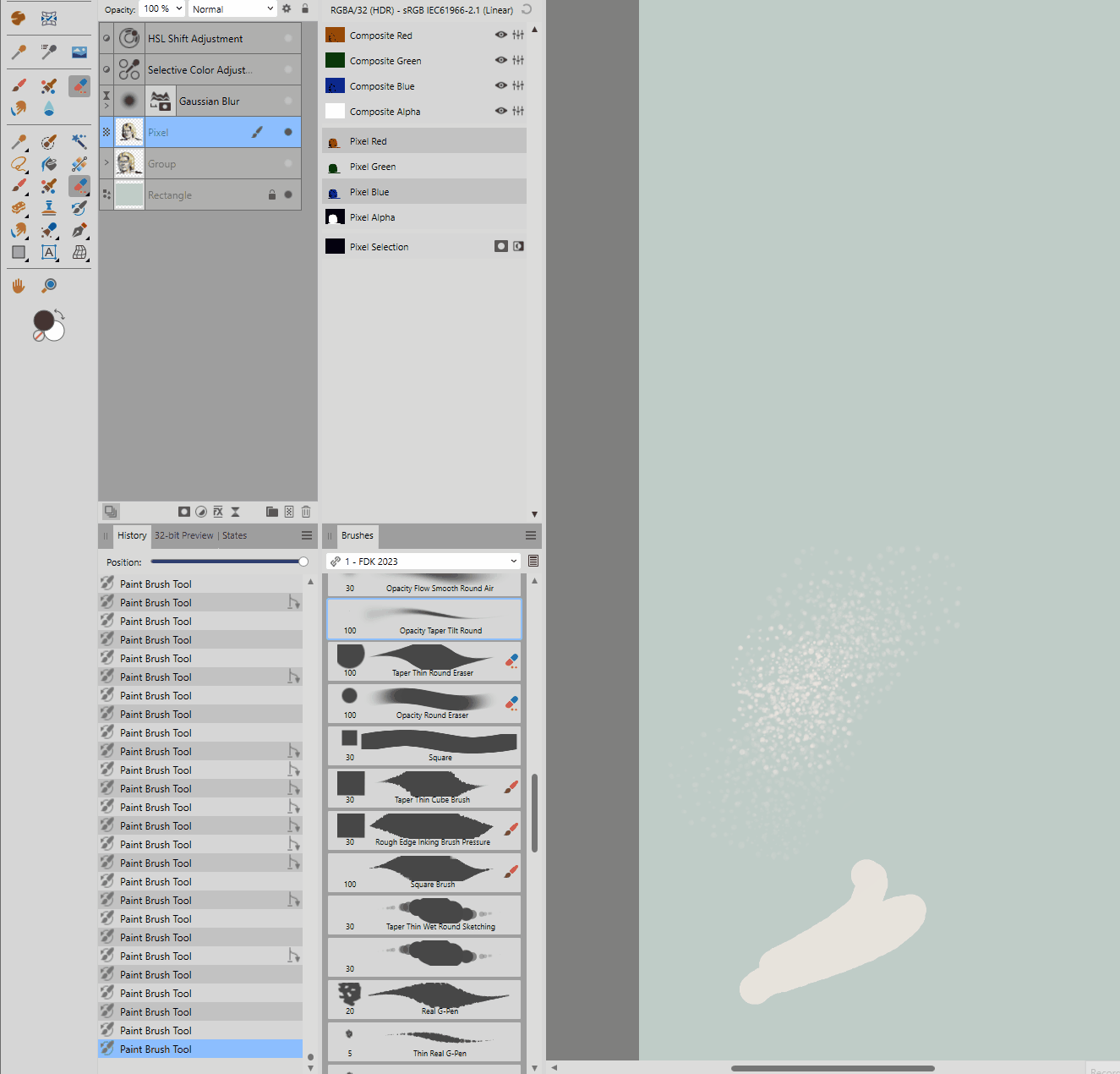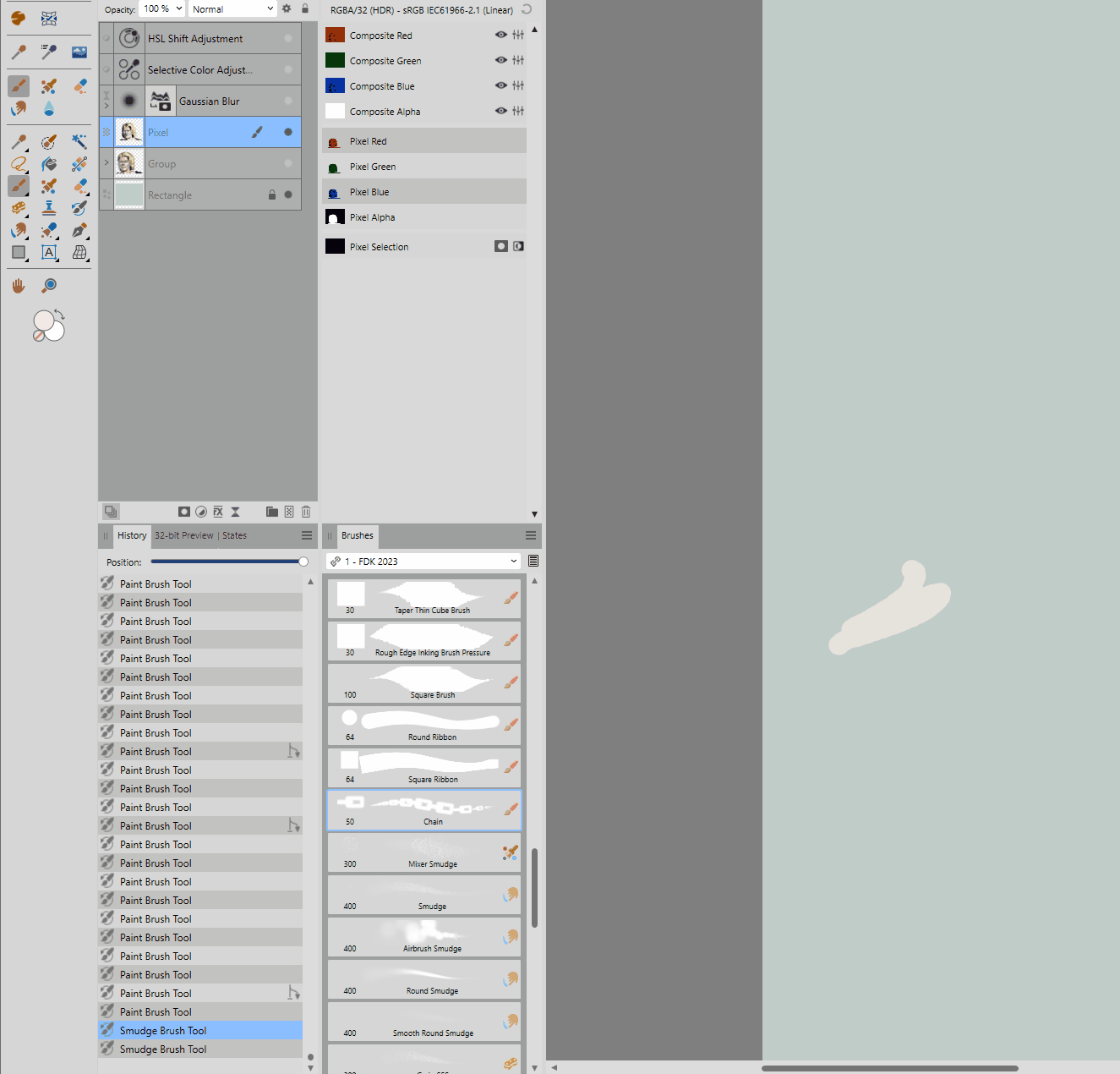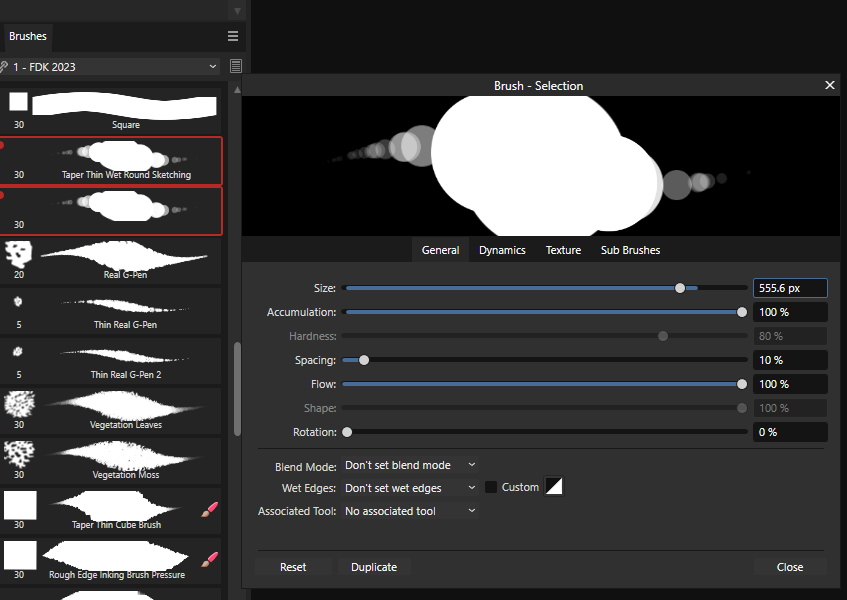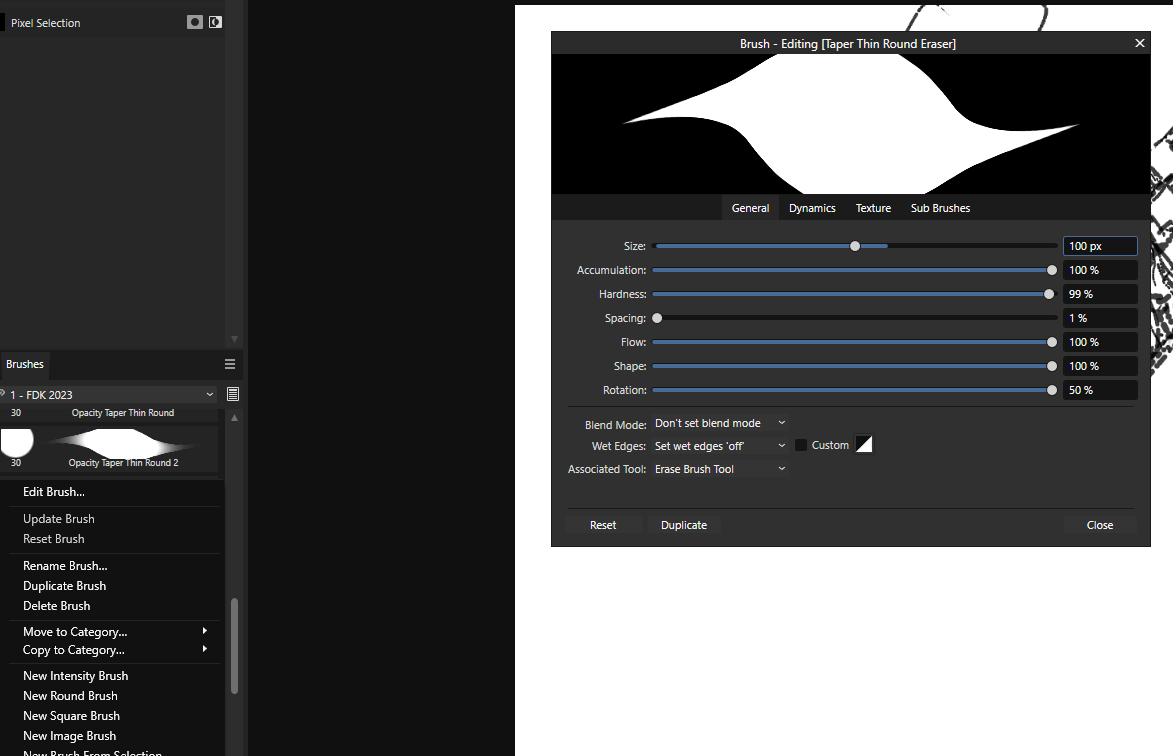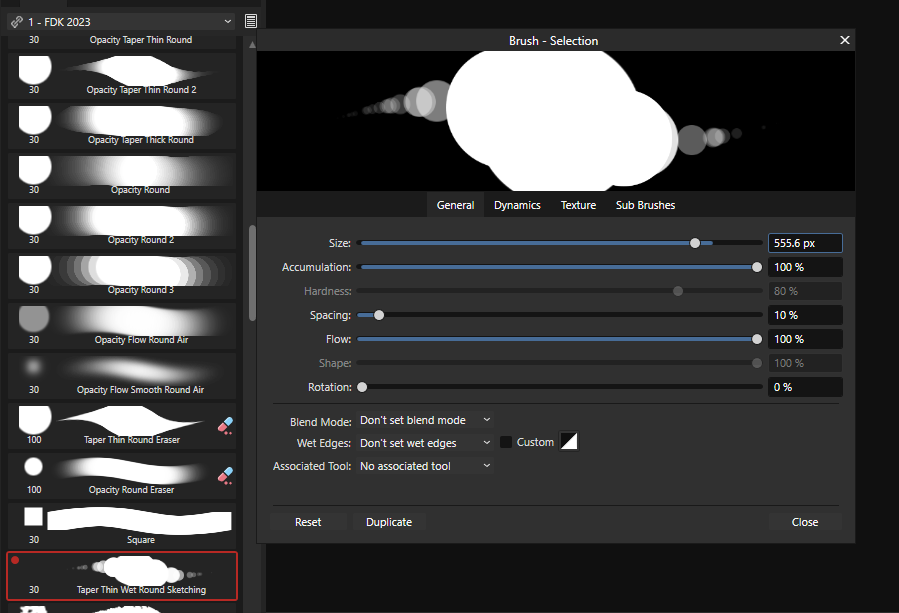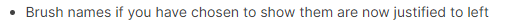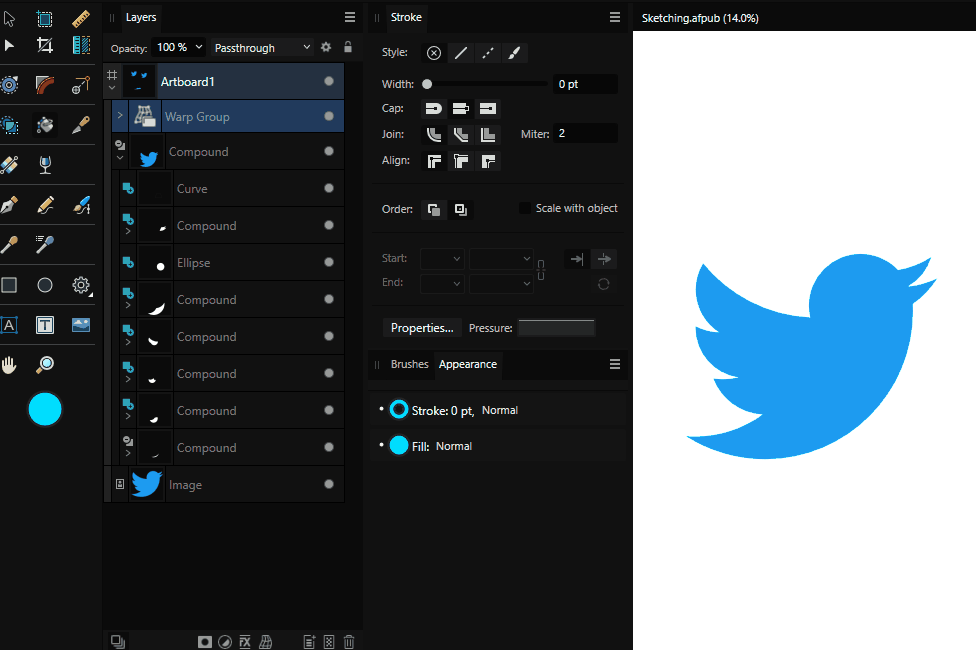-
Posts
1,353 -
Joined
-
Last visited
Everything posted by Frozen Death Knight
-

affinity photo Anya Forger - Photo Drawing
Frozen Death Knight replied to Frozen Death Knight's topic in Share your work
I tend to mix vectors with raster nowadays, so I sit in Publisher most of the time until I need to use Photo. I use vectors to mask and lay out the base colours and raster for basically anything else. This drawing was all done using Photo. -

Affinity Photo running on Linux with Bottles
Frozen Death Knight replied to aronkvh's topic in Resources
How much of a performance dip are we talking about, you think? Really cool of you to be working on this.- 182 replies
-
- linux
- linux photo
-
(and 2 more)
Tagged with:
-
Not really. We already have a recent brushes feature in the Layers panel. The two things I desire from brush management most of all is subcategories for brushes and an R click menu accessible from all brush tools. This however is related to jumping from brush to brush, regardless of where they are placed, and I want the option to disable it or parts of it.
-

affinity photo Anya Forger - Photo Drawing
Frozen Death Knight replied to Frozen Death Knight's topic in Share your work
Thanks! -
After trying the new Brushes panel some more, there is one new feature that kind of bothers me. Switching tools now automatically shows the selected brush on the list, even other brush categories, which is fine most of the time. Other times however when I am using shortcuts and wish to select a specific brush that I already have visible (i.e. Smudge Tool, Blur Tool, etc.), I switch to a completely different list because that is the one that was selected for that tool. Personally I would like it if there was an option to turn off the auto-find brush selection feature so it works like how it used to, at least when it comes to switching between categories. To me I find it disorienting switching to new categories automatically for certain projects, so being able to choose functionality would be much appreciated.
-

Vector Flood Fill
Frozen Death Knight replied to Ash's topic in [ARCHIVE] 2.5, 2.4, 2.3, 2.2 & 2.1 Features and Improvements
That's great! Reminds me of a limitation that may be related to this as well. When you attempt to link the colour of a vector with the colour of text, you instead fill the text background as well. Perhaps allowing each to be linked with each other could help with allowing text to be filled with this tool as well? -
This feature is really nice, thank you. Makes it easier to search for specific layers across your entire project when using ctrl+R click with the Move Tool. Would be cool if ctrl+R click to search and select specific layers with these new settings would work for other tools as well such as the Brush Tool, Eraser Tool, etc. Really the only missing puzzle piece for me in regards to selecting the right layers while painting on the fly.
-
I just had a thought about a feature that could be ported over from the Move Tool; double clicking an edge will resize the edge to match the length of the two sides adjacent to it, thus creating a square crop. Could be handy if you already have the metrics you want for a square and want to quickly get the correct shape without affecting the corner positioning on the opposite side.
-
With some further testing of my theory, I seem to have been proven correct. Even with a regular mouse I could replicate the issue by L click dragging another brush. It always highlights it, but the selection aspect is broken. After some additional thoughts I think it would be nice if there was a lock position feature for the Brushes panel to avoid these kinds of selection flicking from occurring along with fixing the selection not syncing with the highlighting.
-
I have noticed that sometimes when you select a brush with a tablet after having painted on the canvas that the brush selection does not properly register on the first try. In this example you can see me paint a bit while using brushes that are assigned to a specific tool, but despite showing the new brush being highlighted in the Brushes panel, the Brush Tool has not been selected as well. It has nothing to do with the brushes having an assigned tool, but it is to help make the issue more apparent. While working for long sessions this bug can get pretty annoying since you waste clicks having to click once more to make the brush selection work. One theory I have is that I am accidentally L click dragging briefly because of my hand moving around a bit while hovering over the brush, which makes it not register as me selecting it. I think if that's the case that a solution to this is to make L click dragging actually confirm the brush selection, since needing to be very precise with every click leads to hiccups like these.
-
Another thing I think could be improved is the editing window for brushes. The new Update Brush operator should be present in this window, since it already has Reset and Duplicate built into it. I also think that renaming of brushes should be possible in this window with the name being at the top of the General tab. I also think that having the brush preview in the editing window with the red dot in the corner could help with determining if you have edited that brush. Perhaps even go so far as to make the blue sliders and highlights turn red if you have changed a parameter, which could make the editing window even more clear with what specific settings you have actually changed.
-
The nozzle previews while toggling the list do not match. Here are the nozzles as just preview icons: Here are the nozzles when in a list: Notice how they have nearly invisible previews while the non-list versions in the newly updated Beta have a much clearer view of the basic shape of the nozzles without additional settings on top of it.
-
Anyway, I tried the changes and the new feature works like a charm. Really nice! As for future ideas on improving the brush list, are there any thoughts about adding subcategories similar to the Assets panel? Personally I think sorting based on subcategories help organising brushes a lot based on specific functions. Also makes brushes easier to go through by hiding subcategories to reach the ones that are the most important. Also, any plans on adding an R click shortcut to access the list for brushes? I would love to be able to paint with next to no UI visible.
-

Vector Flood Fill
Frozen Death Knight replied to Ash's topic in [ARCHIVE] 2.5, 2.4, 2.3, 2.2 & 2.1 Features and Improvements
Found some weirdness with this tool and compound vectors. You don't change the colour of the layer, but you create a new vector inside of the layer with the added colour happening inside it. -
Anyway, regarding brush management, a pet peeve of mine when duplicating existing brushes has to do with them being put at the very bottom of the list instead of just below the original. I like sorting my brushes based on similarity, so when I make alternate versions of a brush type I don't want to drag it from the bottom stack to wherever its brush copies are positioned.

.png.e7630a08ee6e1c84d06141c3a5feb319.png)