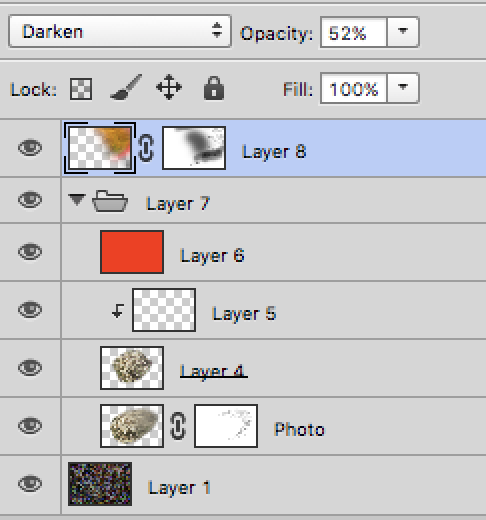AnneX
Members-
Posts
14 -
Joined
-
Last visited
Recent Profile Visitors
1,023 profile views
-
IPad Pro, iPad OS18.0.1, Affinity Photo 2.5.5.2636 The camera icon is not showing in History Palette and therefore the Undo Brush is not usable. Don't know if this is a bug or if there is some (obvious) way to make the camera icon show and be choosable for any history layer. Thanks for any help on this.
-
I'm using MaacOS 15.1, Affinity Photo 2.5.5 The camera icon does not show up in the History palette and therefore I can't use the Undo Brush. Is this a bug? or is there some way to choose to make the camera icon display in the palette. Thanks for any hints on this.
-
 loukash reacted to a post in a topic:
crash on closing lasso selection tool
loukash reacted to a post in a topic:
crash on closing lasso selection tool
-
Thanks so much for the solution! Seems to be it. I can go back to using ver. 2!
-
crashReportVideo.MP4 Repeated crash when closing selection using freehand (and polygonal) selection tools. Seems to have been a bug since the install of ver.2 iOS. 15.7 iPad Pro 12.9 3rd gen Affinity Photo 2.03
-
When the iPad is backed up to desktop computer, not to iCloud, are the files saved in Affinity Photo restored to the iPad if the iPad is rebuilt/restored from that backup or are those files lost? The files I'm asking about are not stored to iCloud or to Files or anywhere outside of the app.
-
I am up-to-date with Mac OS and with AF. I am trying to print a PNG or .aphoto image and am unable to get the image to print full size on MOAB Entrada Bright white 17 x 22" paper on Epson 3800. It prints 1/4 of the image, from the center of the image, in the corner of the whole paper. I have gotten it to print full size a few times but can't seem to find any consistency in the settings that determines this. Looking forward to a solution to this problem as printing is a key component of cutting ties to Adobe and moving to AF. Thanks
- 1 reply
-
- epson 3800
- macintosh
-
(and 3 more)
Tagged with:
-
Photo files from iPad to desktop…
AnneX replied to Jim_Campbell's topic in Pre-V2 Archive of iPad Questions
Yes, I understand flattened file formats so exporting as PSD. I've found that if layers are not visible in Photo, they don't show up at all in Photoshop. But I had a case where layers were made visible in Photo and did not appear at all in PS. When I reduced the number of layers by deleting some in Photo, then all others showed up, hence my question. -
Photo files from iPad to desktop…
AnneX replied to Jim_Campbell's topic in Pre-V2 Archive of iPad Questions
Is there a limit to the number of layers going from Photo on iPad to Photoshop on desktop? Going through iCloud, directly exporting from Photo on iPad. Even when the layers are visible in Photo, they don't show up in PS. Wondering if too many layers created this problem. -
AF mask doesn't have any content in Photoshop
AnneX replied to AnneX's topic in Pre-V2 Archive of iPad Questions
-
AF mask doesn't have any content in Photoshop
AnneX replied to AnneX's topic in Pre-V2 Archive of iPad Questions
Now I've found that some masks will come over to PS. What does it mean when a mask thumbnail shows on the collapsed layer in AP? This mask came over to Photoshop. Another transfer snafu is that 3 level layers, that is a child of a child of a parent layer, does not transfer at all in PS. Thanks, -Anne -
AF mask doesn't have any content in Photoshop
AnneX replied to AnneX's topic in Pre-V2 Archive of iPad Questions
Meaning it's a bug? thx -
AF mask doesn't have any content in Photoshop
AnneX replied to AnneX's topic in Pre-V2 Archive of iPad Questions
Talking about Layer Masks that are children of a specific layer. These come into PS as an empty layer.