-
Posts
2,390 -
Joined
-
Last visited
Posts posted by jackamus
-
-
42 minutes ago, Twolane said:
You might have a look at this video, but I'm not sure if it's what you're looking for.
Thanks for the help. this would do what I want but I would also like to know how to use the Clone and Eraser tools.
I do suspect that I missed something to do with the layers. I will go back and check.
-
I am using AP for the first time, prviously I used Photoshop which was pretty easy to use.
I'm trying to remove part of the image using either the Erase or the Clone tools'
I've read the manual on each of these tools but it doesn't seem to actually tell you how to use them - it only tells you what they can do and how to adjust their parameters.
In Photoshop you could use the Clone tool by using 'alt' to select the sample area and then click the part you didn't want.
Does AP work in a similar manner? If so where can I find the instructions?
Also as I use the various adjustments part of the image momentarily blurs - is this a bug?
-
8 minutes ago, R C-R said:
So it came with no driver software or if it did you did not install it?
No driver software. It was just a plug-in USB wireless dongle.
-
7 hours ago, R C-R said:
Sure, but there is no way I know of for an Affinity or any other app besides System Preferences > Mouse to change any of those settings, so there must be some other explanation for why your mouse's tracking (or scrolling?) speed suddenly changed on your Mac.
That's a good point however someone suggested that if I was using a 'special' mouse it may have been something to do with my mouse and not AD. I'm using a wireless mouse that I bought from a supermarket - nothing special as far as I know it has the usual left and right buttons and a scroll wheel.
-
1 hour ago, thomaso said:
How do you "reset the mouse settings" ? – Is it something different than unplug or dis-/reconnect?
On a Mac you go to 'System Preferences' select the mouse settings and change them - its that simple!
-
-
Whilst I was was using AD at some point my mouse started to move very fast and not at the speed I normally set at in my Mac system preferences. What could I have been doing in AD that accidentally changed my mouse speed?
-
8 minutes ago, GarryP said:
Make sure that “Select new object” is ticked (checked) on the Context Toolbar when you have the Quick Shape Tool selected.
Thanks.
-
When I select a QS, how do I make it 'stay Selected' by default for setting its size in the Transform tab? At the moment I can draw the QS but I then have to select it to set is size.
-
Thanks Mark this would seem to explain it. I'll give it a try.
-
I scanned a rectangular object but When I view it in AD it is not quite rectangular. I thought I could use the 'Warp' feature to distort it into a rectangle. When I try to use it it seems only to adjust the outside perimeter of the image and not the whole image. What an I doing wrong?
-
10 minutes ago, markw said:
Yes, there is something odd going on with that document…?
If you Group all the objects that make up that bottom right object it fails to display a correct Group bounding box. It just shows one white corner control handle where the bottom right of the bounding box should be.
Similarly if the objects in the top right of the document are Grouped the same thing happens.
Attempting to copy either group will crash AD (Crash report attached).
The three objects on the left of the document behave correctly and cause no crashes.
Affinity Designer 2 Affinity Store_2023-10-13-101550_mark-withingtons-MacBook-Pro.crashWas this helpful in reporting the crash or is there something else I could do.
BTW I copied the image to a new doc and then exported it as a jpeg. This worked and I was able to insert the jpeg into the email.
-
AD has crashed 4 times when I try to paste a copied AD image i (file attached) into an email. The part of the image that I copied was the object with the dimensions only.
Each time it crashed I was able to open the recovery file.
-
26 minutes ago, MikeTO said:
In the Character panel, expand Positioning and Transform and then use the Tracking field.
- "Tracking—controls the spacing between characters. This setting is expressed in permilles, i.e. thousanths of an em space."
Thanks for the help Mike.
-
I looked in the help 'Character formatting' > 'Spacing' but could not find it in the 'Character' panel. I want to close up the default spacing of a particular font. Where do I find how to do this?
-
-
1 hour ago, henryanthony said:
Blender is free. Donation is requested but not required to download, install, and use the program as you wish.
@jackamus You wrote, "This could be useful when drawing a perspective grid where the lines can be used as guides for drawing. I would add that because the lines are equidistant apart it must not be confused a being some kind of drawing scale. I have spent many hours drawing a grid and then trying to find a way to create scaled divisions along an X, Y and Z axis.
The grid divisions in Blender are scaled and can be changed as needed.
I know its free but I can't get past the Donation window to download it!
-
I have attached a file that I created this afternoon to explain how I create a 2 point perspective grid. If anyone can let me know if there are any AD tools or features that would simplify or make easier I would be interested to know what they are?
22 minutes ago, thomaso said:In a 2D application like Affinity, this can be an unsolvable approach because the Z axis is missing as a property specifically of vanishing point perspective. For this reason, you are forced to simulate this dimension with lines at varying angles, while each single subdivision guide and illustration line max require a different, unique angle.
And this is also the reason why various hints to 3D / CAD apps were mentioned occasionally in your threads about snapping and technical / construction drawings. (for instance)
I assumed that you would have to simulate a Z axis and that is possible using a 3 point perspective grid. I used Z axis instead of 3rd vanishing point. The clever bit is knowing how to create them!
-
19 minutes ago, henryanthony said:
Hmmm... Interesting discussion but, but, just saying, seems like a lot of work to mimic 3D functionality in a 2D program. In Blender - which is a free program - the initial screen upon startup is a perspective grid that can be zoomed, rotated and panned at any angle. Why not just take a screen shot and paste that into AD as a grid to draw on? I know, some like to do things in the way that they like to do things but sometimes it may be better to look at the goal rather than the road used to travel there.
1 hour ago, Oufti said:I tried to download Blender but I can't get passed the 'Donate' window. I thought it was free!
This could be useful when drawing a perspective grid where the lines can be used as guides for drawing. I would add that because the lines are equidistant apart it must not be confused a being some kind of drawing scale. I have spent many hours drawing a grid and then trying to find a way to create scaled divisions along an X, Y and Z axis.
-
14 minutes ago, thomaso said:
Two or three only? … or additional, intermediate lines via Power Duplicate, as you requested earlier:
I was referring to just 2 or 3 lines extending back to 2 or 3 vanishing points. The other perspective lines I thought could have been generated by 'Power duplication'. I was wrong.
-
11 hours ago, thomaso said:
If I understand right, your 'actual' goal is to create a (snapping?) grid for a later drawing in a vanishing point perspective. Though you could easily create nearly any density of lines with Power Duplicate, as demonstrated above by @G13RL, I think it wouldn't work well because either the density of lines is too low (and thus is missing some guide lines for a later drawing) or too high (and thus snapping at too many lines).
Instead, it may work to first draw with a different perspective (and using one of the built-in Affinity grids) and then, once you have completed the illustration, bend its parts as groups to the desired perspective using available tools such as APh's "Perspective Tool" or, for vectors, the "Warp" feature in AD v2.
This video shows the possible problems = required grid complexity for drawing in a vanishing point perspective in AD v1 :
https://youtu.be/FE8bTRzdurk?si=zXcm0P3_9fW_EEJMThis video demonstrates the use of the "Warp Live Filter" in AD v2:
https://www.youtube.com/watch?v=0-FMHmV_fFcIn case your goal is a correct / perfect drawing in a vanishing point perspective you might consider to use a CAD application that enables you to choose the perspective. This reminds me to your recent thread about Affinity snapping issues in a technical drawing / construction:
7 minutes ago, thomaso said:Two or three only? … or additional, intermediate lines via Power Duplicate, as you requested earlier:
My last video, and I assume also @Oufti's recipe, concern the creation of such intermediate lines. Also your attached AD file seems to show this task (while I do see the file's preview only in my lack of V2 ability.)
Note, you also can set a position, lengths and angle for a straight 2-node-curve via the Transform Panel, without the need to zoom in/out (which appears to be the part you want to avoid, correct?). If you set the anchor in the Transform Panel accordingly you can distinguish between start and and node of a line without the need to have this node only selected.
The efficiency of the various options may also depend on your entire setup, including the final illustration you want to achieve. Any forum's comment can be more precise and matching if you upload a screenshot of such a scenery. (I know you attached an AD file / unfortunately I don't see its content in V1)
I used 'snapping target' as any element that may get snapped, usually but not necessarily by another object. The snapping options listed in the "Snapping Manager" dialog and in the 5 "Snap" buttons in the Context Toolbar are 'snapping targets" in my understanding. (While a Transform Origin can't be used as a snapping target for other objects).
I don't think I made myself very clear to start with.
So I'll start again. It was when I discovered 'Power duplication'. I thought it might be used to draw multiple lines back to a single point i.e. a perspective vanishing point.
Form all the various suggestions made this was not to be the case as I envisioned it. Now I know that a snapping target is not s 'special' feature but simply another way to call a snapping node.
I'm content to continue in the way that currently use. Many thanks to all.
-
Thanks for all your various suggestions and I have looked at them and find they are quite cumbersome and I don't think help me too much on the way that I am currently doing i.e. Zooming out to create distant vanishing points and creating two or 3 (for 3 point perspective) construction lines from each VP with their respective 'Transorm origins' and node snapped to their respective VPs then zoom back and use the other end node to move the construction line as I desire and draw my drawing line to match it.
The only item I have picked-up on is what is a 'snapping target'? How do you use them?
-
20 minutes ago, thomaso said:
I assume "transfer" was just a typo, right? – And possibly my "common" was misleading? As described above, creating an intersection of two lines in different angles will define the wanted transform origin coordinate. Since it is the same coordinate for both I said "common" … while in fact the Affinity interface doesn't know this if more than 1 object is selected but treats them as group with its own Transform Origin coordinate. If you then select one object only its Transform Origin doesn't have the same position but starts at the object's center again.
I admit, it may be complex to first detect this intersection coordinate ("common") + then use its h/v values to one single selected line which then gets used for Power Duplicate … That's why I said before it maybe easier to start from scratch with 1 line only.
I do see what you are getting Thomaso.
How about this workaround. its what I have been doing in the past. If the angle between the two original lines is very small thus the 'a common origin' (vanishing point)' for both of them may be a long way off to the right then I used to zoom out far enough to see the origin and snap the ends of each line to this point. I then move the 'Transform origin' for both these lines to coincide with their common snapped nodes. This will give me 2 lines that I use later.
I then zoom back out again and using the Node tool select the end of one of the lines then copy and paste it and use it as a third line that goes off to the vanishing point. I usually make these lines red to distinguish them from my usual black drawing lines.
When I do 2 or 3 point perspective I do the same thing with the other vanishing points. This allows me to draw lines with the correct VP convergence.
So I can continue to do this like I have always done. Its just that I thought that I might be able to use Power duplication in some way to create many of there vanishing lines.
-
Hi Thomaso, Thanks for your suggestion. I have one further question: How do I create a 'common transfer origin'?




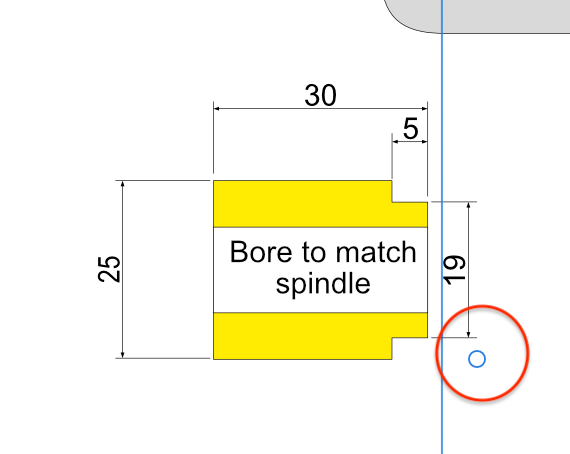

AP Tools
in Affinity on Desktop Questions (macOS and Windows)
Posted
The mistake I was making was not selecting the image layer.
Since using it I find it is very erratic and slow. Is this normal or a bug?