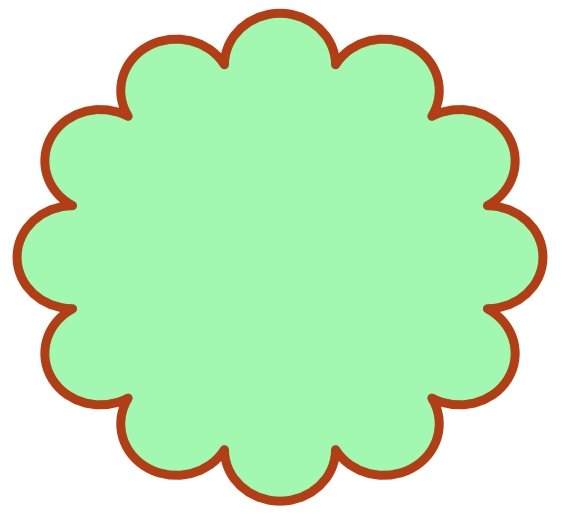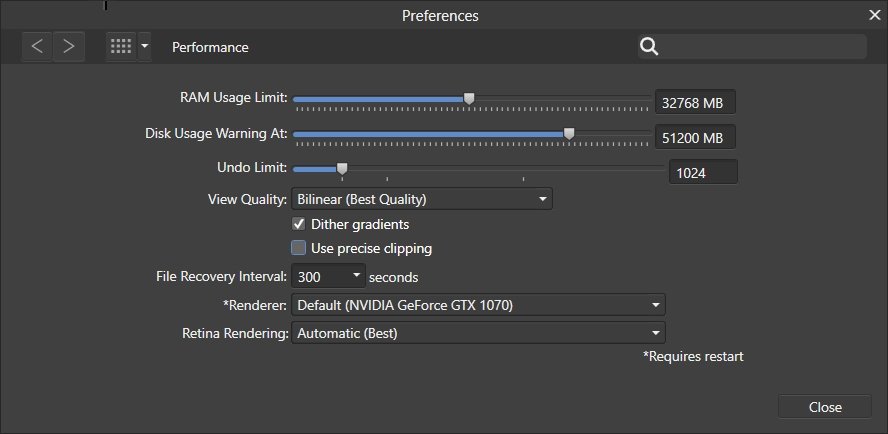-
Posts
409 -
Joined
Everything posted by hifred
-

Ugly Vector rendering in APhoto
hifred replied to hifred's topic in Pre-V2 Archive of Desktop Questions (macOS and Windows)
This thread is about vector display inside Affinity Photo. Unfortunately Affinity Photo rasterizes all vectors for display, see MEBs answer. -
There's a huge variety of nice RAW processors, with or without database. All of them (in contrast to Affinity) load RAWs pretty much instantly + let you very easily transfer settings from one image to any number of other images. Some RAW processors support layer based editing and complex masking, even compositing several images together and basic text overlays. Just have a look yourself and try out what seems interesting to you.
-
Thank you all! I grant everyone a little laugh – but I hope you don't mind that I still raise a feature request :o) If it wouldn't come across so terribly unpolite I sometimes would like to add "I'm really asking exactly this question*, no workarounds please". To me that's just another nuance in the long list of areas where I find APhotos Layer Editor inferior to the one I'm used to. Many people have complained already – hopefully the developers have another serious look and then I rather throw this one onto the heap. My personal experience whenever I tinker a bit in Aphoto is that it only takes seconds and I start missing things. Not because they are hooked up slightly different, but because they simply don't exist. These tiny and not at all tiny things (such as missing context menus) really add up and in team play with overall tool + screen redraw slowness seriously spoil my editing experience. *In that case the precise question would have been: Does the 'Create Pixel Layer Button' Photo use an alternative keymapping to toggle the location of a newly created layer relative to the active layer? Please let me know. :o)
-

Ugly Vector rendering in APhoto
hifred replied to hifred's topic in Pre-V2 Archive of Desktop Questions (macOS and Windows)
Thank you MEB, I was not aware of that. While don't understand why one doesn't utilize the ( existing) vector display pipeline for vector shapes and only rasterizes at export time that's at least an explanation. What I can say is that things don't look pretty on a screen with already quite small pixels on 2560x1440 25 inch displays (yeah, worse than PS). Oddly, Publisher uses Designers vector engine and renders nice and crisp vectors: I hope, we can agree that it is the program in the Affinity-suite which serves least graphics creation demands. That may make sense programmatically, as Publisher is closely related to Designer in its core, but certainly makes zero sense from the user-perspective. -

Ugly Vector rendering in APhoto
hifred replied to hifred's topic in Pre-V2 Archive of Desktop Questions (macOS and Windows)
-
I see a great discrepancy between the vector rendering quality in APhoto and Designer. While things look crisp at all Zoom levels in Designer (as one would expect), all roundish Vector shapes created with its native tools show aliasing (stairstepping) here – unless the document is displayed at 100%. It appears to me as if Vectors were rendered on screen as bitmaps here – is this a special display mode I have activated by error? Sending a file would be pointless – I see this in every empty document, as soon as I draw a circle.
-
If it is so, that you shoot in RAW and only want to work with what is already in the shot - then you don't need Affinity Photo or Photoshop or any layer based image editor. Layer based image editors are made for compositing various images and for adding special effects and text and such. You should find all required tools for exposure and tonal correction in any good standalone RAW editor - any of them offers a lot more performance than Photos Develop persona (in particular when working with series of images). HDR merging is doable directly inside some RAW processors too - I'm no expert in this area but I know for sure that one can do this in Lightroom.
-
I think it was me, here.
-
Sharkey, in the section you quoted I had answered to @Fixx - we were discussing performance-differences between Photoshop and Lightroom. I do agree that the amount of supported camera/lense types still needs a lot of work. I also agree with the statement, that Affinity Apps still offer too little flexibility for people with different editing habits and needs.
-
This may well be. But one needed to define "many" first. Handling twenty or more RAWs (or RAW-based layered documents) at once sure isn't a problem - I do this all of the time. In my book it qualifies PS as an app which is good both with RAW and with layered files. Thus far I have not seen a program that does this job better.
-
A third party RAW processors may work great for those who only rarely create layer based documents from RAW source images. It's by no means a good solution for anyone who starts with RAW and typically ends up with a layered document. Leaving Adobe and it's perfectly integrated solutions to further use Aphoto + some 3rd party RAW processor instead meant taking several steps backwards. It was plain silly.
-
I would fully agree with you when we were talking about merely a file browsing app. There's indeed a lot of options available. But I think a lot of people actually want a DAM with a RAW processor built in - which as it's foundation has file browsing capabilities like Bridge or XN-View. That's a totally different story. Many people, including me simply won't make the switch over from Adobe until a useful implementation for working with RAW files is available. It is as much missing as Publisher was missing for another fraction of Serifs core user base.
-

Layer opacity vs. fill
hifred replied to mso1977's topic in Feedback for Affinity Photo V1 on Desktop
No need to share a file, really. I see bad aliasing on any roundish vector shape, as soon as I draw it on the canvas. Both in the release version and the Beta. Designer looks fine. -

Layer opacity vs. fill
hifred replied to mso1977's topic in Feedback for Affinity Photo V1 on Desktop
I think I have found out a bit more: Vector objects in Aphoto only look decent when rendered at 100% – as if they were pixel-objects. The same heart shape in Designer is drawn sharp, regardless of display magnification – the way I would expect. For whatever reason Serif seems to use another Vector rendering mechanism in Photo. -

Layer opacity vs. fill
hifred replied to mso1977's topic in Feedback for Affinity Photo V1 on Desktop
Yes sure. But I don't like if things look bad on screen either :o) I'm just no more used to see stairstepping unless having set the view to explicitly turn off antialiasing (for pixel precise work on icons and such). I thought that I had accidently turned that mode on somehow – but now I'm afraid, that's the default rendering quality. Not at all good, unfortunately – it's all set to max, Win10. -

Layer opacity vs. fill
hifred replied to mso1977's topic in Feedback for Affinity Photo V1 on Desktop
That's quite interesting, thank you! I tried duplicating this effect - but the difference to Photoshop seems to be the shadow handling. In Photoshop there's no interior shadow. Something else – do you know how to improve the screen display of Vector shapes in Photo? They look terribly jaggy here... -

Layer opacity vs. fill
hifred replied to mso1977's topic in Feedback for Affinity Photo V1 on Desktop
Walt, is there also a (equally simple) way to make the layer content transparent, while retaining its layer effects? Shown here. -
I see your point more clearly now, thank you. Personally I would not want this at all. I use several graphics programs (not all by Serif) and want a common Browser, which works without having a Photo, Vector or DTP program open. Changing between apps with Alt+Tab is what I likely do a few hundred times daily anway - I don't see a comfort issue here + the image browser is likely up on one of my other monitors anyway :o) I would not mind having a Persona as you suggest (if one could turn it off), but it's probably difficult to convince the programmers to even provide several browsing utilities.
-
This statement is not quite correct. When bringing edited RAWs into Photoshop as a Smart Object a copy of that RAW is embedded to your psd, somewhat similar to an image layer in APhoto. Just try it out - you can safely delete the input RAW file. You may return to the RAW workspace at any time to fine tune the result, if you want you can even create independent copies /alternative developments of that RAW inside the .psd (one can use Artboards in more recent versions of PS for that), in earlier versions one had to use layer comps. The input RAW file (along with its settings) remains where it was in your file system - but you can also export a .dng from Photoshop.
- 64 replies
-
- raw
- nondestructive
-
(and 1 more)
Tagged with:
-
Also editing RAWs with Photoshop / ACR in conjunction with Bridge is actually very elegant and slim... The whole prodedure of editing RAW inside Affinity Photo is totally geared towards editing one file at a time. All operations are performed on an embedded file, which as soon as you press the "Develop" button loses its RAW characteristics. There no way to sync editing operations on 20 or 30 RAW files at once with Affinity Photo – a daily demand for many photographers. What works instantly elsewhere would take forever and very likely make your system unresponsive. Even if your machine could handle this load – as there's no sidecars and no database there no way to transfer settings from one image to the next. So what could Serif do within the current system? They could make the RAW workspace non-destructive. As the RAW gets embedded inside the .afphoto one still couldn't exchange RAW file with settings with anyone else. They could give us batch processing inside the Develop workspace. That still would be prohibitively slow in comparison to programs which write settings into sidecar or database. Affinity first has to open up the RAW and turn it into a.afphoto, a process which even in 1.7 takes many seconds for just a single image. Synchronizing basic corrections therefore would take minutes of batch processing, while one may update common settings for whole folder of RAWs updates within a second elsewhere.