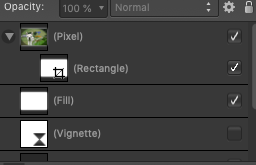Scriblerus
Members-
Posts
9 -
Joined
-
Last visited
-
Same problem here yesterday. I never had any issue opening AF, but I'm now living in a remote area and yesterday for a few minutes my modem was not working. I thought I would do some picture editing : impossible to open AF. But, only if I was trying to open the app from the icon in the bottom bar of my Mac Book Air screen. Icon was jumping indefinitely. If I would do right click on a picture then open with AF, it would work.
-
Hi to all and thanks for your conversation ! I do have the same problem (see screenshot in attachment) and I was just wondering if when 1.9 will be release the problem will be fixed for previous files ? Also, does the bêta is in public access if we want to try it ? I'm taking advantage of this thread gathering X-T4 / AF owners to ask if you have issues opening HDR X-T4 files in AF ? And I'm not meaning HDR merging but the HDR created internally by the X-T4 ? Thanks
-
Just my 2cents here... like others said before, I'm kind of sad to learn that I cannot use my Mac license on my PC... I bought AF last year while I was on a world tour so I was able to edit some pics on my Mac Book Air, but I'm now back home and I would like to use the power of my desktop PC to keep going the editing with this software. To review my pics I use Fast Raw Viewer (bought at the same time) and... how glad I'm to have an email with a key license that I can use two times, whatever platform I have. I can understand the dev struggling with .exe / .dmg / using MAS / using whatever Windows App Store but for the user it could really be useful to have one product bought = one email with two (or more) license key to use...
-
editing text
Scriblerus replied to geoffrey70's topic in Pre-V2 Archive of Desktop Questions (macOS and Windows)
Well sadly I cant. And everything you see on both screenshots are in the same picture workflow so nothing hidden in other layers. I dont remember exactly the steps I've done for this picture but I think at then end the tutorial was saying to rasterize... so It might be why when I delete the text layer from the layers panel it stays on the picture... So no way to go back on this .affphoto document ? I should do it again and merge layers instead of rasterize ? Thanks -
editing text
Scriblerus replied to geoffrey70's topic in Pre-V2 Archive of Desktop Questions (macOS and Windows)
Hi there ! I may have the same problem here... I'm opening an affinity picture where I had text on it and I just want to edit the text. Problem is when I click on the Text Layer I dont have any control on it... My problem may be linked to what I did to finalize the editing of the picture because I can't even delete this layer (for example delete the text layer and add a new one). I mean I can delete the text layer but it stays on the picture. I've done this picture editing a long time ago so I dont remember my last steps (maybe the one that sealed the document) Thanks -
Thanks for your answers. @firstdefence : that's what I was thinking so I'm gonna keep it that way. @hifred : Well. I'm still trying to find "my" way of dealing with the workflow because there are pros and cons for my using of affinity. For example, as you said, if it's just to process raw with basics editing, I guess I could use DK (even if I think Affinity has a better UI and works better with my doped MBA), but for example DK is not that good for HDR merging (even more when you need to align pictures). LR can probably do it but Affinit is less expensive and do it well. On the other side, for batch processing raw with just a few editing, that's true that because we cannot apply presets to a batch processing, that's not that easy to work on several pictures quickly. That's most of my workflow right (let's say 80%). I can sometimes do a bit more but maybe not enough to required a layer based image editor. But then what could be the most appropriate RAW editor that is not LR or DK, with some kind of "easy" UI like Affinity does ?
-
Hi everyone. I need to notice first that I'm kind of new to editing picture in general, but also with Affinity (it's been a month I'm using it, but hardly). Even If I watched almost the entire (well mades) movies by the team, and even a bit more made on youtube by other people (even members of this forum), I'm still a bit lost with how to use the software properly, especially with what we can do for a raw file before processing to Photo. I also need to say I use Fast Raw Viewer to see my Raw files before editing to Affinity, I took it because my Fuji Raws are not supported by Apple preview. And I also have Darktable on my desktop (I dont use it that much). That's all I've got (and no experience with LR, Photoshop or others). My main question is a general one, not aim to a specific tool or filter or function : what are the things we are "more" suppose to edit on the Develop panel that we should do before getting to the Photo part. Because what I'm a bit lost about is there are multiple tools available in both panels so I feel like I could do either 10% of adjustment in the Develop window then a lot on the Photo one, or the opposite, doing 90% of adjustment in the Develop and almost nothing in the Photo one. For examples B&W, Curves, Exposure, WB or Shadows and Highlights are things I dont know if I should play on them on the Develop or Photo window because we can find them on both. My pictures are 90% of the time in RAW, and I never do huge huge modifications ( I never add items like a sky, or a tree, I dont do replacement), I most of the time try to correct things and enlight a bit the general mood of the picture. I also do a lot of bracketting so HDR merge is a huge addition to Affinity on my side, but once again, I play with many functions but then once I'm in the Photo part I feel like I have the same menus, same functions. Thanks a lot