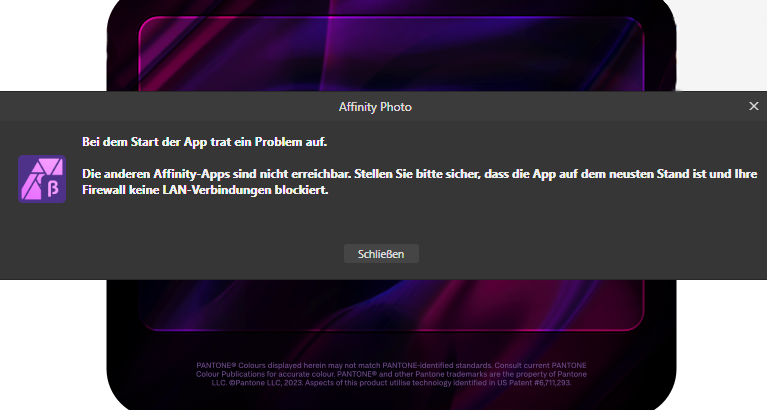-
Posts
986 -
Joined
-
Last visited
Everything posted by Gnobelix
-

Letter spacing in the Publisher
Gnobelix replied to Gnobelix's topic in Desktop Questions (macOS and Windows)
Hello @lacerto, @thomaso, thanks for the suggested solutions, which I'll be happy to try out. Cheers -

Letter spacing in the Publisher
Gnobelix replied to Gnobelix's topic in Desktop Questions (macOS and Windows)
Thank you very much for the tips. Have a nice weekend, everyone Cheers -

Letter spacing in the Publisher
Gnobelix replied to Gnobelix's topic in Desktop Questions (macOS and Windows)
I want a defined spacing (distance) between the letters. -
Hello everyone, I'm wonder if there is a possibility in the Publisher to determine the exact spacing between the letters, e.g. a distance of 2 mm. I've tried the following settings: Horizontal Scale, (V/A) Tracking, (T) and Kerning (VA), but unfortunately, it didn't produce the desired results. Notice: A monospaced font was chosen. Cheers
-

Bug on latest version 2.6.3 on windows
Gnobelix replied to Maureen Campbell's topic in V2 Bugs found on Windows
It's AV's firewall. It's possible that the firewall is to blame for this message. I first got this message with the beta version 2.6.3.3273. Hence, my suspicion that it's Affinity, but I don't know. Cheers -

Bug on latest version 2.6.3 on windows
Gnobelix replied to Maureen Campbell's topic in V2 Bugs found on Windows
I think it's an Affinity error. The Affinity apps were blocked by my firewall, and I don't use Norton. Cheers -

Error message at startup
Gnobelix replied to Gnobelix's topic in Other New Bugs and Issues in the Betas
Hello @EmT, Yes, I have all three apps installed, and they have the same build (2.6.3.3322). In the customer version, this message has not popped up so far. (2.6.3.3322). I should mention that I installed the MSI/EXE(x64) Cheers -

Error message at startup
Gnobelix replied to Gnobelix's topic in Other New Bugs and Issues in the Betas
Hello @EmT, Yes, the problem persists, but not every time you start. The firewall doesn't block Affinity apps. Cheers -

NVidia RTX 5070 Ti OpenCL Acceleration File Export Problem
Gnobelix replied to xzendor7's topic in V2 Bugs found on Windows
Hello @xzendor7, I would try the Studio driver from Nvidia. There are manufacturers like Topaz who explicitly recommend the Studio driver for their AI products. Would be worth a try. Cheers -
I get the following error message more frequently since the new photo beta. A problem occurred when starting the app. The other apps are not accessible Make sure the app is up-to-date, and your firewall is not blocking your LAN connection. This message only displays the beta version, no bug report is created. Cheers
-
I edited this image as follows. Step 1: Smoke removal using an online AI tool. Step 2: Scratches and blemishes removed from in Affinity Photo. Step 3: Skin tones adjusted (whether this worked is questionable). I'm wondering how recognizable the people in the photo are, or are they new regenerated by AI? I think only @Paresh can answer that. Cheers
-
Hello @Andibou, Chapeau, thanks for sharing. Cheers
-

Affinity Photo 2.6 Mask in a group couses artifacts
Gnobelix replied to PKam's topic in V2 Bugs found on Windows
Hello @PKam, welcome to this forum. The same problem here. I solved it as follows. Before you apply the mask to the group, set the group from Transfer to normal blend mode, and only then apply the mask. Now the mask should work as expected. Hardware acceleration is active for me. I hope this helps. Cheers -

Problems with the templates in Affinity V2
Gnobelix replied to Gnobelix's topic in V2 Bugs found on Windows
Hello everyone, I have found the error, the folder in which the templates are located is faulty. I have not yet found the reason for this Thanks to @Hangman for his efforts. Cheers -

Problems with the templates in Affinity V2
Gnobelix replied to Gnobelix's topic in V2 Bugs found on Windows
Hi @Hangman, Thanks for the answer. The files are stored on a normal hard drive (drive D) Templates created in V1 can be opened. Cheers Business Card.aftemplate -
I created some templates with data merging in Publisher V2 about a year ago. Today I wanted to use one of the templates, but Publisher gave me the error message that this file type is not supported. My question is, is this a Bug or did I miss the fact that the file type was changed? Note: this also applies to all other templates that were created at that time. All applications (Publisher, Photo, Designer) report "This file type is not supported". Cheers
-

Affinity Photo 2 freezes Windows when resizing layer mask
Gnobelix replied to Stentiga's topic in V2 Bugs found on Windows
Hello @Stentiga welcome to this forum I cannot reproduce the problem. In the past, I also had some crashes of Affinity applications, which were probably caused by Windows. After a little research, I increased the virtual memory in Windows and Affinity has been stable since then. Maybe this is a tip for you. Cheers -
Super tutorial
-

Paint Brush Tool Affinity Photo 2.5.7
Gnobelix replied to Richard1234's topic in Desktop Questions (macOS and Windows)
Hello @Richard1234 Welcome to this forum Question, is the Paint Brush set to normal? Here the Paint Brush works as expected. Cheers -

Issue with Importing DWG
Gnobelix replied to bailey80x's topic in Desktop Questions (macOS and Windows)
Hello @bailey80x Welcome to this forum. I can confirm that Designer crashes when opening this file. The file seems to be corrupted because I cannot open it with any CAD program. Which program was used to create the file? Cheers -

Photo crashes on applying Denoise filter
Gnobelix replied to VectorWhiz's topic in Other New Bugs and Issues in the Betas
No abnormalities with the Denoise Filter here. -

Pen Pressure on Affinity Designer not working
Gnobelix replied to Lys's topic in Desktop Questions (macOS and Windows)
Hello @Lys, In the context bar, activate the Controller: pressure on, then the pen pressure should work. Cheers- 5 replies
-
- affinity designer
- affinity designer 2
-
(and 2 more)
Tagged with: