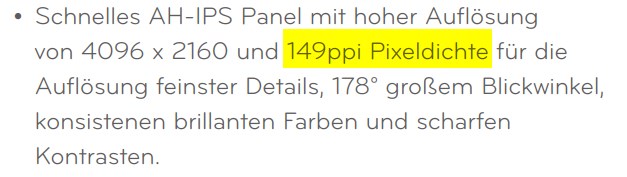cdaerr
Members-
Posts
38 -
Joined
-
Last visited
Recent Profile Visitors
1,029 profile views
-
 Mark Ingram reacted to a post in a topic:
[Fixed] Crash on using perspective live filter with text layer
Mark Ingram reacted to a post in a topic:
[Fixed] Crash on using perspective live filter with text layer
-
 Sean P reacted to a post in a topic:
[Fixed] Crash on using perspective live filter with text layer
Sean P reacted to a post in a topic:
[Fixed] Crash on using perspective live filter with text layer
-
Hi, with Version 1.6.0.82 it works without any Problem. Also significantly less CPU Load and memory consumption. Thanks for correction so fast. Great job
- 6 replies
-
- crash
- perspective live filter
-
(and 1 more)
Tagged with:
-
Document not shown in real size on screen
cdaerr replied to cdaerr's topic in [ARCHIVE] Photo beta on Windows threads
Hi Mark, one month ago the monitor Manufacturer (LG) promised to examine the proposal with the INI file. But since this time I got no further resopose. I don't think that I will get a positive feedback. The Porposal of LG was to send in the monitor for correction. But I have bad experience with send in to LG. So could you please help creating my own INI File? Thanks -
Document not shown in real size on screen
cdaerr replied to cdaerr's topic in [ARCHIVE] Photo beta on Windows threads
Hi, thanks with decoding the EDID information I could locate the problem: The real size value should be: Is there a way to change this information? Thanks -
Document not shown in real size on screen
cdaerr replied to cdaerr's topic in [ARCHIVE] Photo beta on Windows threads
Hi, thanks for that information. I took a look in the registry and I identified the monitor in the registry, but I could not find any information on PPI value. Se the screenshots attached. -
Document not shown in real size on screen
cdaerr replied to cdaerr's topic in [ARCHIVE] Photo beta on Windows threads
Hi, where in the registry is the dpi written? Where can I read this information to show this to the manufacturer? Thanks -
Document not shown in real size on screen
cdaerr replied to cdaerr's topic in [ARCHIVE] Photo beta on Windows threads
Hi, in the Log.txt at AppData directory I found the following DPI information: The Screen manufacturer (LG) provides the following value in his datasheet: Is there a way to change this value manually? I could not find something in the setup. Thanks for helping at this problem -
Document not shown in real size on screen
cdaerr replied to cdaerr's topic in [ARCHIVE] Photo beta on Windows threads
Hi harrym, thanks for tis hint, but on pressing Strg+8, which is the same than "Ansicht->Zoom->Tatsächliche Größe" 10mm of the document should be 10mm on the screen. On my Surface Book it works perfect. See Screenshot attached to this post. The problem is only on my Desktop PC with HiDPI screen of 150ppi. The Surface Book has 268ppi and there it works. I think this is bug in Affinity Software. -
Hi, I created an A5 document and pressed Ctrl + 8. I expected that the document is shown in real size on my screen, But it is not. It is shown too big. See the photo attached to this post.
-
Hi Sean P, I just uploded the file including log files of Photo Beta from AppData directory. I hope this will help you with analysis. My impression ist that it uses too much RAM and it crashes when memory is full. 5 GB RAM usage for the testproject with nearly 1 MB seems to be too much. Thanks
- 6 replies
-
- crash
- perspective live filter
-
(and 1 more)
Tagged with:
-
Hi Sean P, I'm using 1.6.0.76. I updated to this version just before writing this post. I also tried to reproduce, but this time I didnt have problems with this file. So I copied a more complex text from the original file to the test file. The only problem I can reproduce is a very high CPU Load and memory usage: I also added the changed Affinty Photo project file. When I load the original project file, whch is bigger and more complex, I get a crash on zooming and scrolling: I can reproduce this crash, when other programs are also running. For example Firefox. A crash report was send. Two times. This file is too big for uploading in the forum. road-220058_2.afphoto
- 6 replies
-
- crash
- perspective live filter
-
(and 1 more)
Tagged with:
-
Hi, I tried to write a text on a road. To do this I need a perspective correction, which I tried to do with the perspective live filter. But this cases a crash, every time I use this live filter. See screenshot attached to this post. I also attached the Affinity Photo file before configuring the live filter: road-220058.afphoto
- 6 replies
-
- crash
- perspective live filter
-
(and 1 more)
Tagged with:
-
Change Pixel Tool back to square
cdaerr replied to cdaerr's topic in Pre-V2 Archive of Desktop Questions (macOS and Windows)
Hello Leigh, I'm not realy shure what you mean, but I tried using a smoth brush with pixel tool in Photo and I got hard edges. Changing hardness seems to change the size. Tanks



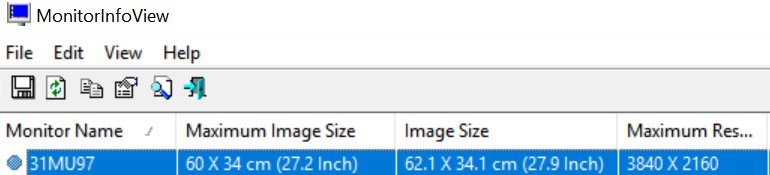
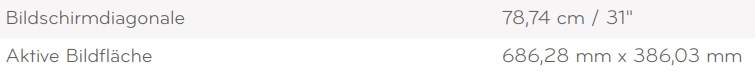



_Log.jpg.09b1b39a28c85dceec2f32020aad2fc1.jpg)