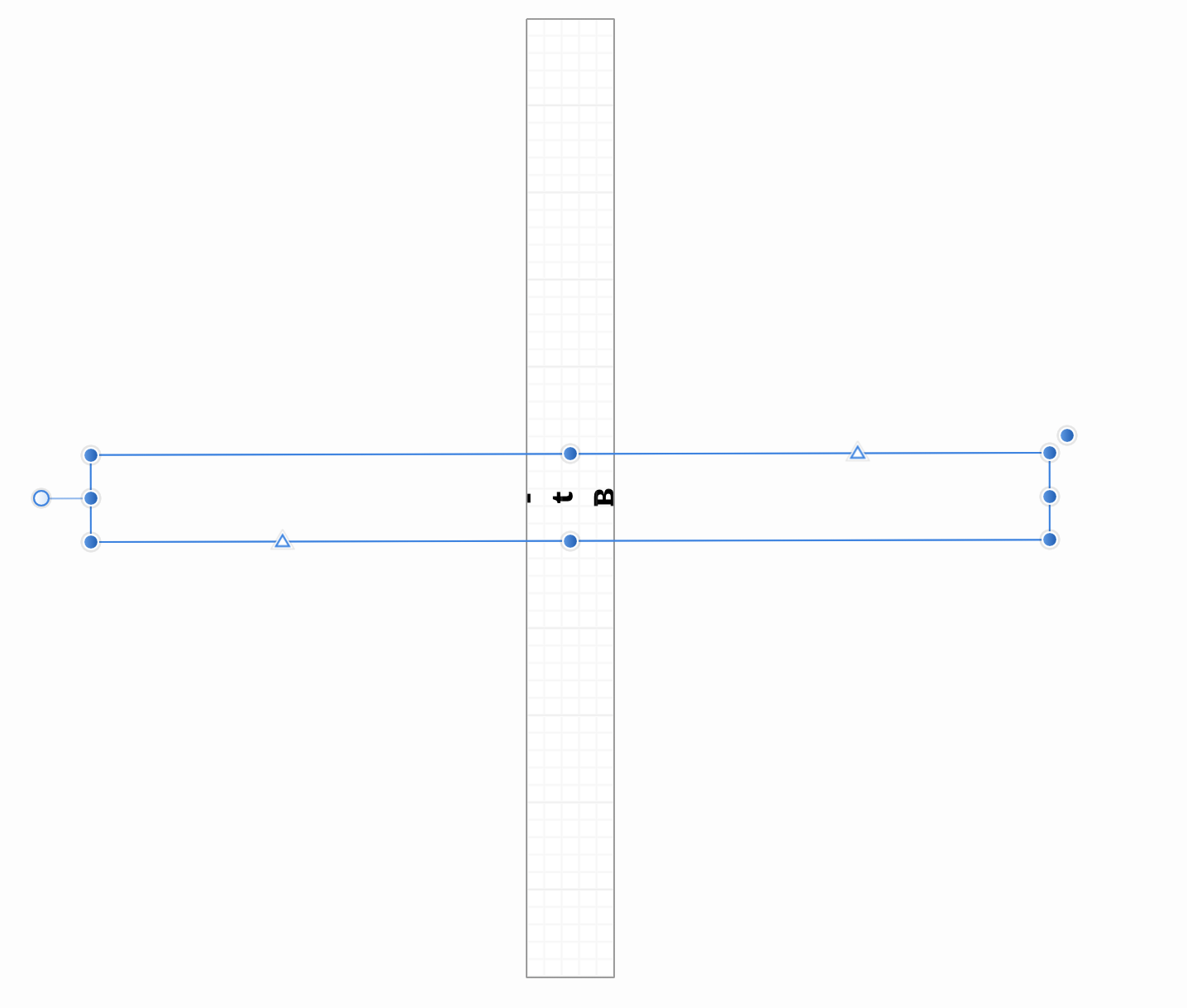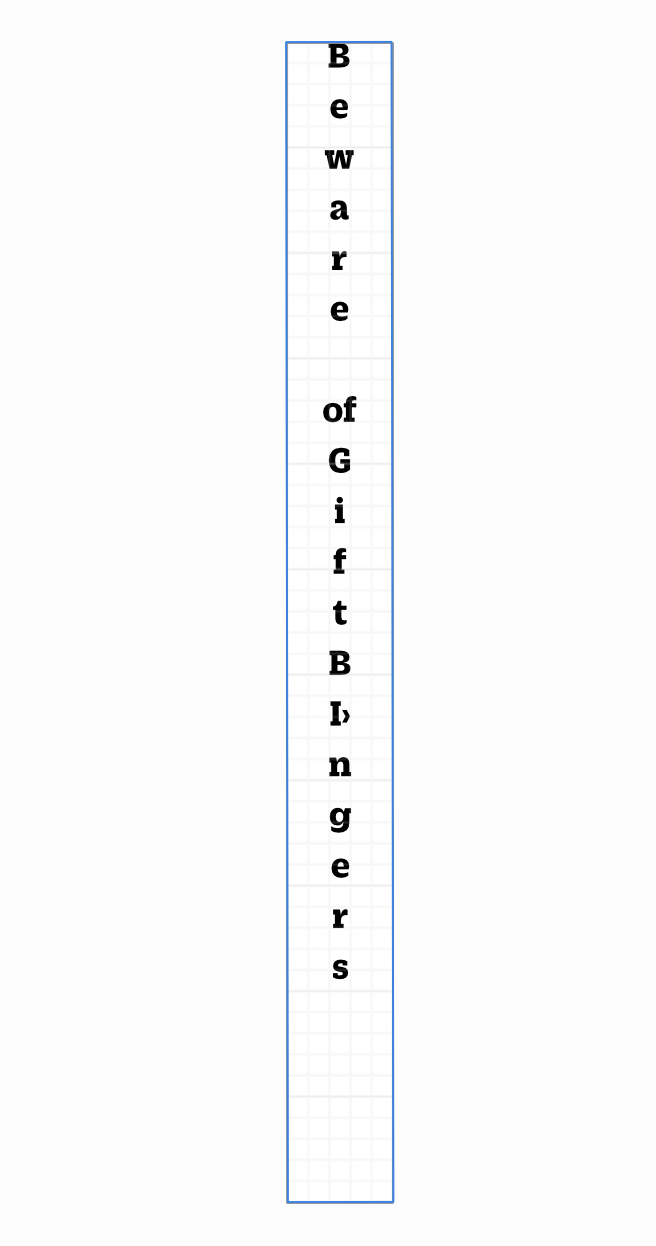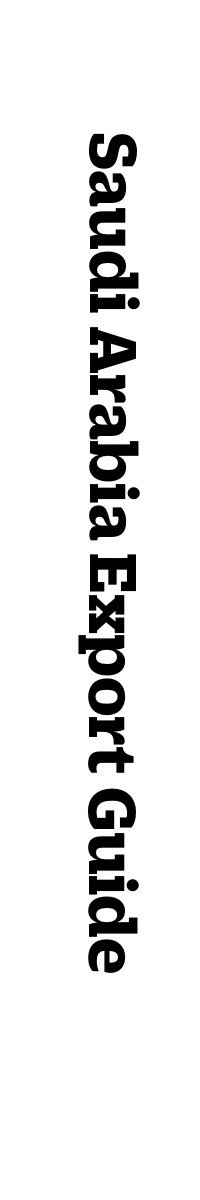user099
Members-
Posts
50 -
Joined
-
Last visited
Recent Profile Visitors
1,463 profile views
-
The problem is that the canvas doesn't rotate: 1. Create a canvas 200 x 1100. 2. Create a text box to fill the spine. 3. Rotate the text box: (you cannot type left to right). See attached. When you try to type in inside the text box when properly positioned on the canvas (see attached) the text does not run from left to right. You cannot rotate the canvas. Let's say you start with A4 and rotate a text box--this works, but then the canvas is still A4 sized. You can't shrink the canvas to the text box.
-
I am trying to create a book spine (let's say, 200 px x 1100 px and am having no luck. If I create the canvas at this size, the text runs from left to right as if it were a standard portrait page. instead the text should run from top to bottom as shown. I used Acorn to produce this; not entirely satisfactory. This could be done in Affinity Photo as well, I could use either program. Note that this is just the spine and not the entire cover.
-
1. I don't recall seeing anywhere in Apple's T & C's that a software vendor is prohibited from updating any program purchased in the Apple Store. That's not to say it's hiding somewhere. 2. Always? Maybe. Who knows? I'm not writing a history of Apple's T & C's. 3. Inconvenient? No question. Impossible? Hardly. I left out two steps: you have to compile and then ship. 4. You offer two options INITIALLY. After that, the customer is SOL. Buy a new license or pound sand.
-
So it's an after the fact consequence that is unadvertised and withheld from the consumer. As to whether it cannot be changed, the product is software right? Then it's a question of commenting out a few lines and uncommenting out others. That doesn't sound like an impossibility to me. Of course, if you put Apple over your customers, that's up to you. It might work out for you. The fact that you've already uncommented those lines for sales from your own store suggests that you're hedging your bets.
-
My credit card was "banned" from the Apple Store because a developer in Leipzig, without telling me, hit the card over and over trying to renew a subscription. I had changed my billing address. Apple does not permit explanations, appeals or try to resolve these matters. So I'm hurt, in that I cannot continue to use the program. As to your "there IS another option" I suppose I can buy a second license from Serif, but since Apple is--should be--only a payment processor and my relationship is with Serif, the method and manner of payment should not matter. I am Serif's customer, not Apple's. If you further don't believe that App Stores are blameless, just wait till the antitrust litigation starts.
-
 2989 reacted to a post in a topic:
Optional Coloured/Transparent PNG backgrounds
2989 reacted to a post in a topic:
Optional Coloured/Transparent PNG backgrounds
-
Add Background Color to Page
user099 replied to user099's topic in Feedback for Affinity Publisher V1 on Desktop
Is there a way to resize the document without setting up a new document? Say, dynamically re-sizing? Or to go from, A4 to A6?