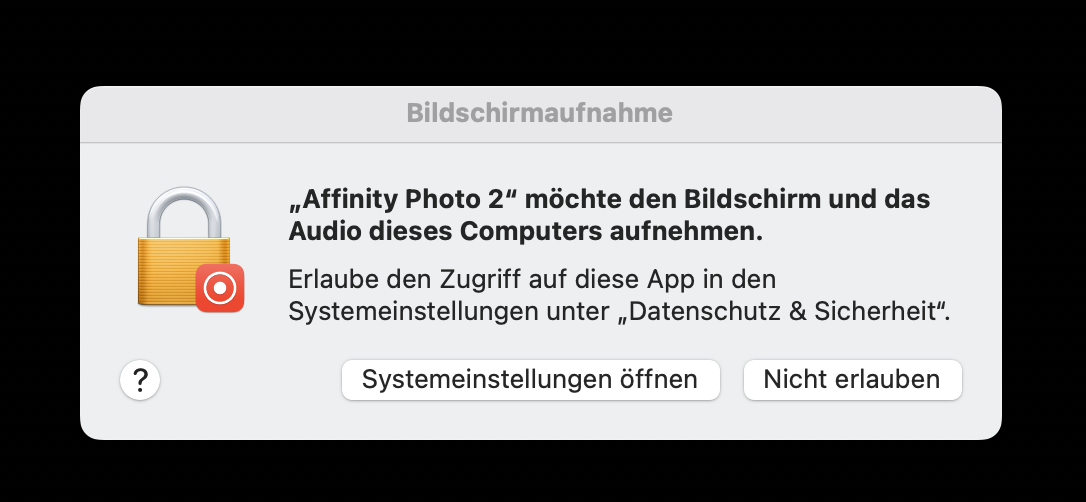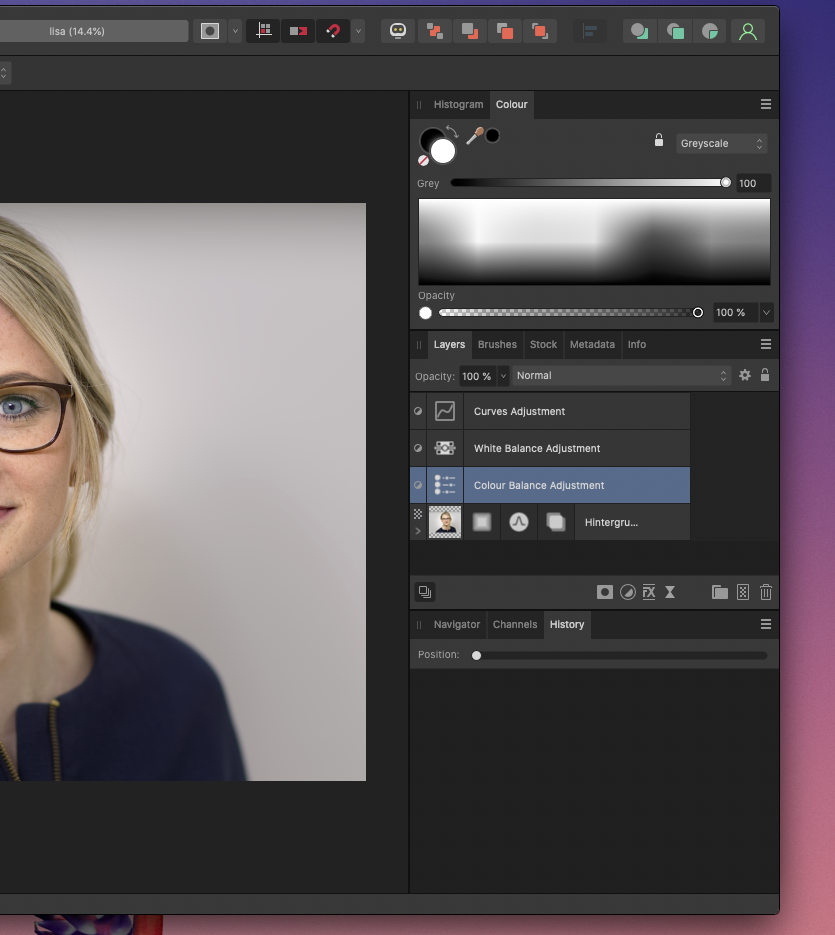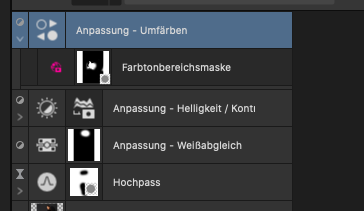-
Posts
41 -
Joined
-
Last visited
-
 Void reacted to a post in a topic:
AF 2.3.1 needs to record audio of the computer (solved / no bug)
Void reacted to a post in a topic:
AF 2.3.1 needs to record audio of the computer (solved / no bug)
-
 h.ozboluk reacted to a post in a topic:
layer panel: visibility of objects
h.ozboluk reacted to a post in a topic:
layer panel: visibility of objects
-
-
 h.ozboluk reacted to a post in a topic:
layer panel: visibility of objects
h.ozboluk reacted to a post in a topic:
layer panel: visibility of objects
-
Dear Affinity-Team, 'Toggle Visibility' is sometimes not visible (see screenshot). When I resize the side panel / window it shows up again. Best, Frank System: macOS Catalina 10.15.7 iMac 21,5 End of 2012 NVIDIA GeForce GT 640M 512MB Hardware Acceleration is Off
-
 Alfred reacted to a post in a topic:
Applying layer 'Curves...' turns everything green
Alfred reacted to a post in a topic:
Applying layer 'Curves...' turns everything green
-
 Void reacted to a post in a topic:
Applying layer 'Curves...' turns everything green
Void reacted to a post in a topic:
Applying layer 'Curves...' turns everything green
-

Temp Folder Setting
Void replied to glancep's topic in Pre-V2 Archive of Desktop Questions (macOS and Windows)
Hi, thank you. But I'm not so happy that this the solution. Can't be that difficult to set an additional path in a pro software 🙂 -
 Void reacted to a post in a topic:
Temp Folder Setting
Void reacted to a post in a topic:
Temp Folder Setting
-

Temp Folder Setting
Void replied to glancep's topic in Pre-V2 Archive of Desktop Questions (macOS and Windows)
Hi, does anyone whether this has been fixed? Thanks! -
Maybe Inkscape is a better and free alternative, you can open a PDF and convert it to curves. You can then copy&paste these to Affinity and continue editing.
- 38 replies
-
- affinity publisher
-
(and 2 more)
Tagged with:
-
Okay, sorry. I was wrong. If I zoom in a normal rectangle by about 6500% then it get pixilated too.
-
Ok fine. I give up :-) For me it is just strange that it works with simple rectangles and not with a 'complex' structure.
-
I've attached the original file I had problems with (no just parts of it). If I choose (Designer) "edit in photo ..." the picture looks strange (pixilated) in Photo. Esp. if I zoom into it. I would expect that all vectors look perfectly fine no matter what :-) My feeling is that this is a new bug. I never saw this before. rocket.afdesign
-
I'm not so sure about that. If I copy a simple vector-rectangle everything is fine and not pixelated. In this case strange things happen. Maybe there are problems with 'styles' or 'fx' I used.
-
Hi, I created a pure vector graphic in Designer. When I open this file in Photo the vectors are pixilated. I got the same result with cut & paste. But the vectors are fine in Publisher. Frank photodefect.afdesign