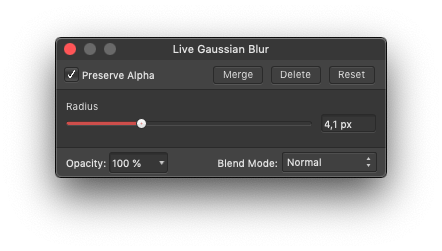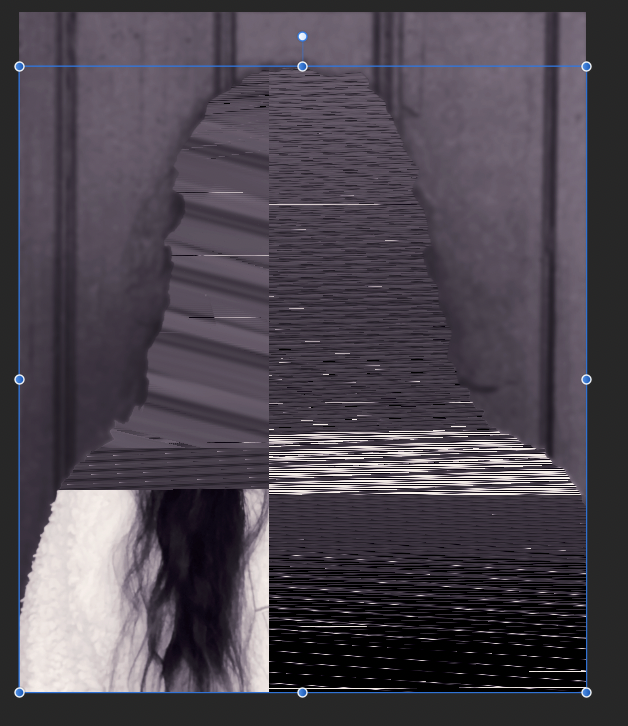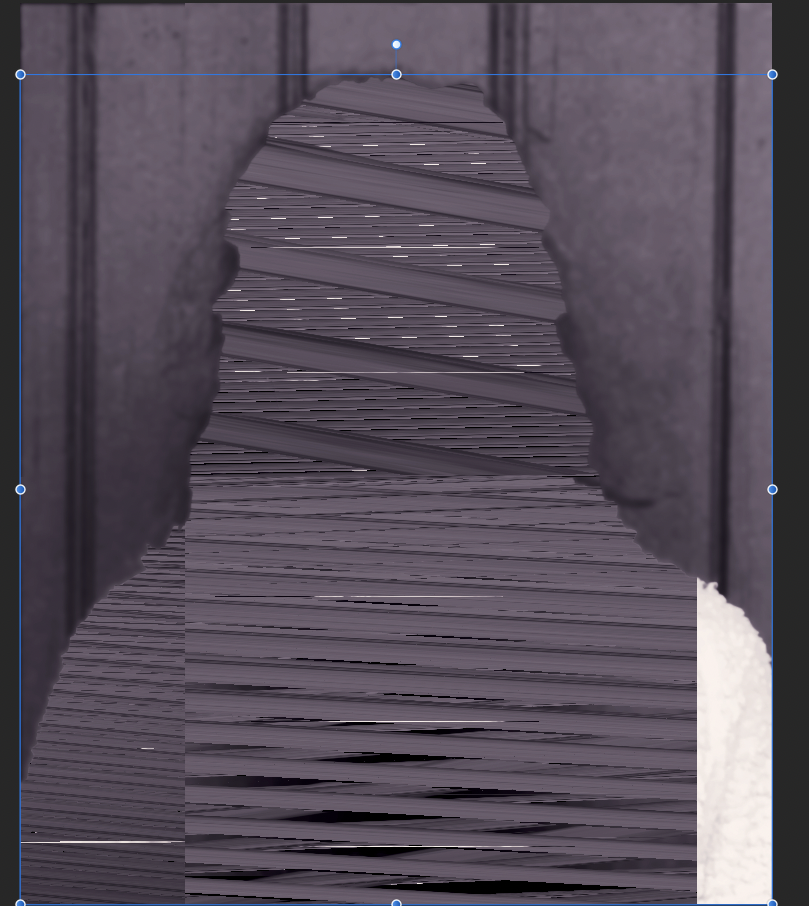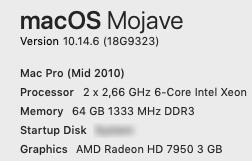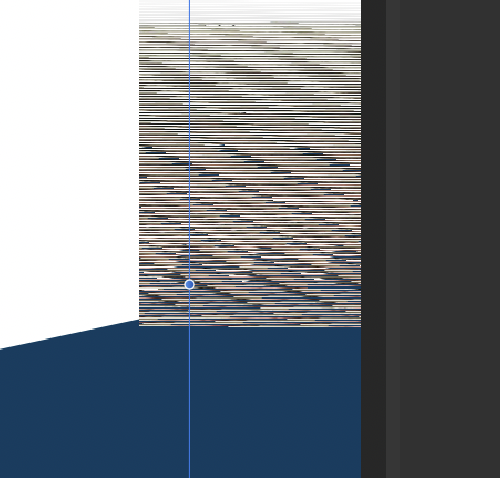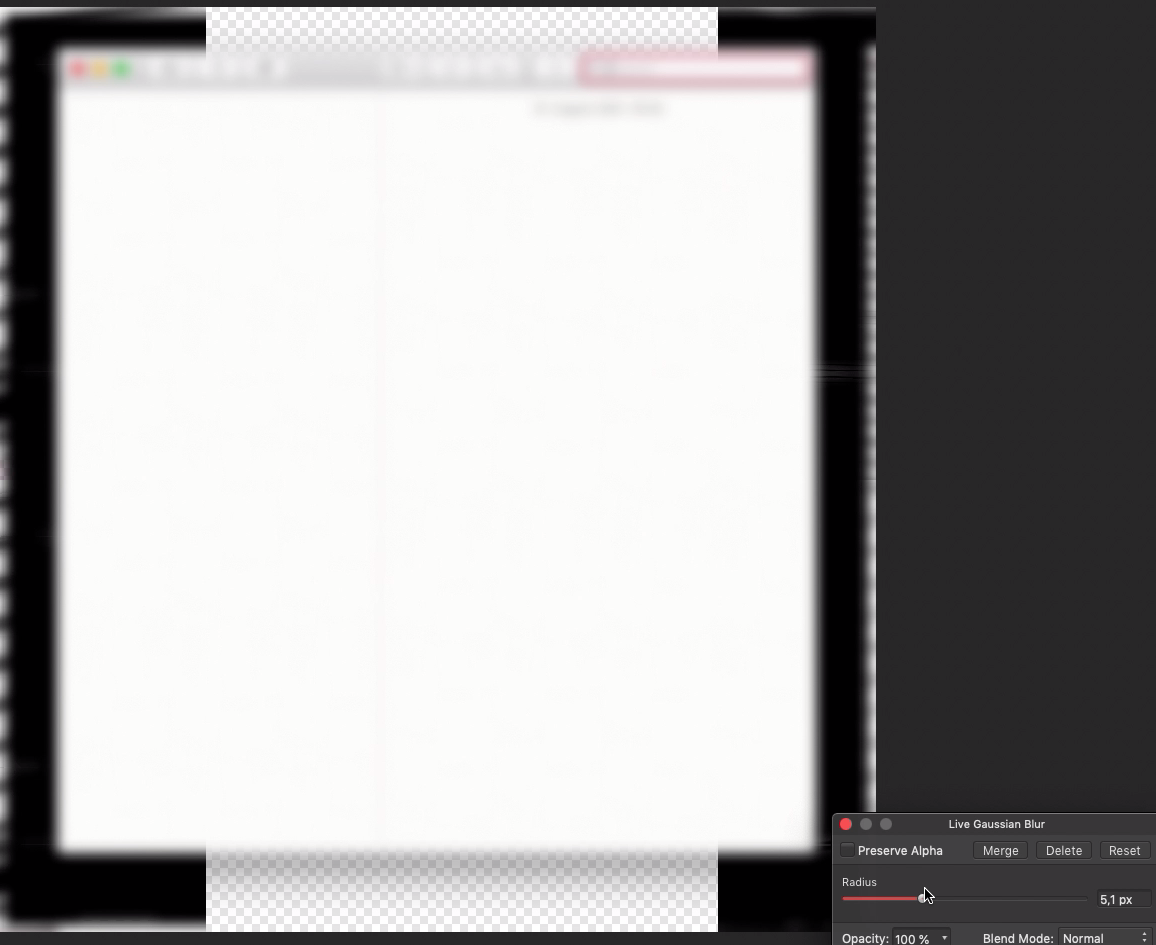-
Posts
67 -
Joined
-
Last visited
Everything posted by howdytom
-
Thank you for your confirmation. The Colour profile is already set to sRGB and for CYMK it uses ISO Coated v2 (ECI). Nightshift and dark mode has been turned off. I am not happy with the current situation. This bug exists since months. Don't get me wrong. It is not a minor issue. This bug makes all apps unusable. How could you possible work with flashing documents all the time. I can’t believe I am the only user. Turning off and on the second display is no longer a solution.
-
Hello, Since upgrading to v2.5 I am experiencing massive UI issues with 2 displays connected. Random black and white pixels flickering all over my documents when I move the mouse. It is impossible to work. It is happening in Affinity Photo, Designer and Publisher. I replaced all USB-C cables and it is a brand new Eizo display. As soon as I unplug the second display, flickering is gone. It is definitely a bug! I have disabled metal to no avail. I have reported this bug already in December. Will Serif fix this issue? Any workaround? Affinity Photo, Designer and Publisher Version 2.5.7 M2 Mac Studio Ultra, 2 displays connected macOS Sonoma 14.7.2 Affinity_serif25_flickeringbug.mp4
-

Darstellungsproblem mit 2 Monitoren Mac OS X
howdytom replied to Mihafri's topic in V2 Bugs found on macOS
@MikeTO I really appreciate your quick response. Thanks for sharing the archive links. I reverted back to version 2.5.5. The issue is gone in Affinity Photo. However the flickering issue still occurs in Affinity Designer 2.5.5. The current workaround is to unplug the second display. -

Darstellungsproblem mit 2 Monitoren Mac OS X
howdytom replied to Mihafri's topic in V2 Bugs found on macOS
Yes, since upgrading to the latest Version 2.5.6 and 2.5.7, I am experiencing the same flickering issue using a M2 Mac Studio Ultra, macOS Sonoma 14.7.2 and 2 displays connected. It is happening in Affinity Photo, Designer and Publisher. Random black and white pixels flickering all over my documents when I move the mouse. It is impossible to work. UPDATE: As soon as you unplug the second display, flickering disappears. It is bug! -

White flickering when editing text in Affinity Photo
howdytom replied to KappiNor's topic in V2 Bugs found on macOS
@KappiNor Thanks. I do not us any live filters. Flickering occurs with a image or basic elements e,.g. Text and Rectangle -

White flickering when editing text in Affinity Photo
howdytom replied to KappiNor's topic in V2 Bugs found on macOS
@KappiNor Did you find solution? Since upgrading to the latest Version 2.5.6, I am experiencing the same flickering issue on a M2 Mac Studio Ultra in Affinity Photo, Designer and Publisher. Random black and white pixels flickering all over my documents. What can I do? How can download the previous version? -
Serif decided to sell their soul to crappy Canva. A great product is dying.
-
First off, AWESOME job on Version 2!! 👍 I can not wait to switch to V2. One thing I have noticed is the FAQ mentioned that V2 files are not backward compatible. V2 files can not to be open in V1. I guess it is recommended to completely uninstall V1 prior using V2? Does V2 import my existing preferences?
-
@Patrick Connor Wow. That is an impressive bugfix speed! Thank you! I have upgraded to 1.10.4. I'm sorry to confirm that the glitch effect while zoom in/out still shows up. It is happening randomly on white background, type faces, embedded PNGs or rectangle color boxes. Update: It is occurring with Live Filter Layers. I have applied a Unsharp Mask filter to an image. When I disable the Live Filter, everything looks good. Are you able to reproduce this?
-
Affinity Photo 1.10.1 shows random black-white background distortion when I apply a Gaussian Blur to a PNG with alpha mask. I have attached a screen recording. It's happening on macOS 10.14.6, Affinity Photo 1.10.1 Steps to reproduce the behavior: Take a screenshot in macOS Open that screenshot.png in Affinity Photo Add Gaussian Blur and change the radius to more 50px
-

Crop tool zooms into a bigger view after applying
howdytom replied to nik78's topic in V1 Bugs found on macOS
Yes, that is the expected behaviour 😉 -

Photo 1.8.4 crashes when attempting to print
howdytom replied to DevAd's topic in V1 Bugs found on macOS
Interesting, it looks like Catalina specific issue. -

Photo 1.8.4 crashes when attempting to print
howdytom replied to DevAd's topic in V1 Bugs found on macOS
Which print settings are you using? Does Affinity Photo for Mac crash while opening the macOS print dialog? I am not able to reproduce it running Mojave 10.14.6