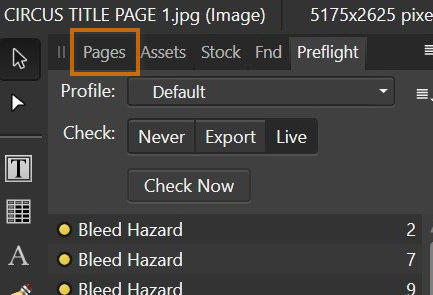-
Posts
9,156 -
Joined
-
Last visited
Everything posted by Pšenda
-

Bug on stroke?
Pšenda replied to chrispa's topic in Affinity on Desktop Questions (macOS and Windows)
As has been said many times, in the case of an open curve there is no Inside/Outside, but Left side/Right side. Because the beginning of the curve and its end are clear - see the red square at the end of the curve, or just to be sure, for better clarity here, so if you walk this path from the beginning/start to the end, the Right side is on your right hand, and the Left side is on your left hand. Nothing complicated, and repeatedly rotating, overlapping and looping the "open" curve doesn't change anything. -

Bug on stroke?
Pšenda replied to chrispa's topic in Affinity on Desktop Questions (macOS and Windows)
Of course - the point of contextual elements, such as the button icon and its tooltip, is that it reacts to the current state of the element/object, and changes depending on the context. In some cases even Affinity can handle it, but quite often unfortunately not - see for example the active buttons Inside/Outside, which do nothing on an open curve and therefore make no sense. If you need to find out how someone else solved this "unsolvable" problem, you can look at a competitor (or maybe someone will provide a screenshot of the UI). -
If you open the *.afpub document in ADesigner, you can export partial pages using Export Persona and create Slices on them. So why can't the same thing be done in APublisher? If you open an *.afdesign or *.afphoto document in APublisher, why should it be a problem to export using Export Persona identically to ADesigner/APhoto? - why is it forced to switch to another application when APublisher could do the exact same thing? Regarding consistency, I pointed to the statement, that an all-in-one application would be too complex and too hard to learn, but given the expansion of capabilities and functions with Designer and Photo Persona, this is definitely true for APublisher as well. Of course, I understand and accept the current concept of APublisher, but I also think that it is just a little bit away from perfection, which is just a shame 🙂
-

Bug on stroke?
Pšenda replied to chrispa's topic in Affinity on Desktop Questions (macOS and Windows)
There is no dilemma, just use your mind. As long as the curve is open, the buttons are Centre/Right side/Left side. If the curve is closed, it will change to Centre/Inside/Outside. After closing an open curve, or after opening/breaking a closed curve, the drawing position of the stroke can of course change, because Right side suddenly becomes Inside, and due to the shape of the curve, this causes a jump to the other side of the stroke. For Quick shapes - which are of course "closed", there is logically no right/left side, but only inside/outside. -
I think that the mentioned attitude towards the "all-in-on" application is not very consistent. Let me quote from your first link - "...not to mention a third application for desktop publishing. If all this were included in a single app it would become much more complex and heavy, harder to test and maintain and also harder to learn.", which was created before the arrival of APublisher. But from the point of view of "complexity and hard to learn" APublisher has become a certain all-in-on application. Although it is not "all", but only "95%-in-on" application, but I doubt that the mentioned 5% makes any major difference in terms of the complexity of the application and the difficulty of learning it. The only difference and problem caused by the 5% is the unnecessary disruption of the workflow by switching to another application. Just adding Export Persona, which make APublisher a "97.5%-in-on" application, would be appreciated by many users.
-

Bug on stroke?
Pšenda replied to chrispa's topic in Affinity on Desktop Questions (macOS and Windows)
A typical example of a wrongly/badly designed UI. If the inside/outside option does not make sense on an open curve, the corresponding buttons must be Disabled. -

Bug on stroke?
Pšenda replied to chrispa's topic in Affinity on Desktop Questions (macOS and Windows)
Of course, as has been said many times before, an open curve is not about "outside" and "inside", it's about "right" and "left", and examples are in the linked thread: -

Affinity photo update
Pšenda replied to aldan's topic in Affinity on Desktop Questions (macOS and Windows)
So why doesn't this brand new product "Affinity Photo 2" have version 1? Even Serif has always talked about a paid upgrade of Affinity Photo from version 1 to version 2. So the name of the product is Affinity Photo, just like Windows, and the addition of the number 2 (10, 11) is just to visually distinguish the versions of one product from each other. That's also why manufacturers use "Sonoma" type code designations to avoid confusion about the numbers in the designation. -

Affinity photo update
Pšenda replied to aldan's topic in Affinity on Desktop Questions (macOS and Windows)
Sure, there will definitely be someone like that (what percentage of users in the era of artificial intelligence do you guess? 🙂 By the way, it can be helped by the right type of serif font, so that the confusion of II with 11 is really unlikely. And Affinity Photo Two will certainly be understood by many users as the number of pieces, and there will be questions - that he wants to buy only one, not two installations 🙂 -

Affinity photo update
Pšenda replied to aldan's topic in Affinity on Desktop Questions (macOS and Windows)
Often a Roman numeral designation/numbering is used for the next version of the same product (for example, Mark II to denote a second/improved version of the camera). -

A2, A1, A0 Paper sizes presets :)
Pšenda replied to Fdfd's topic in Feedback for the Affinity V2 Suite of Products
https://www.google.com/search?q=A2,+A1,+A0+Paper+sizes+presets+site:https://forum.affinity.serif.com -

Dimension tool (like latest AI)
Pšenda replied to Fdfd's topic in Feedback for the Affinity V2 Suite of Products
https://www.google.com/search?q=dimension+tool+site:https://forum.affinity.serif.com -

Bug on stroke?
Pšenda replied to chrispa's topic in Affinity on Desktop Questions (macOS and Windows)
Just for interest: -

publisher move files
Pšenda replied to namron006's topic in Affinity on Desktop Questions (macOS and Windows)
-

My Brush is Acting Weird
Pšenda replied to dwr7eleven's topic in Affinity on Desktop Questions (macOS and Windows)
-
These Expand Stroke errors often occur when placing two Nodes on top of each other, or when the curve is unnaturally curved. Try to provide the same screenshots with the selected Node Tool.
-
A common technique is to (optionally) store an index backup file with an optional number of indexes. It is thus up to the user to choose between the storage speed or its safety, when he always has several backup files available.