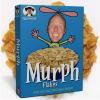highab
-
Posts
20 -
Joined
-
Last visited
Reputation Activity
-
 highab got a reaction from spidermurph in Change default tool in Affinity Photo
highab got a reaction from spidermurph in Change default tool in Affinity Photo
I'm definitely interested in the default tool either being the move tool or me being able to choose the default tool. I have a lot of documents that have embedded documents and every time I open an embedded document I then have to remember to change from the move tool, i.e. the tool I was using 2 seconds before I entered the embedded document.
-
 highab got a reaction from RogerFx in Change default tool in Affinity Photo
highab got a reaction from RogerFx in Change default tool in Affinity Photo
I'm definitely interested in the default tool either being the move tool or me being able to choose the default tool. I have a lot of documents that have embedded documents and every time I open an embedded document I then have to remember to change from the move tool, i.e. the tool I was using 2 seconds before I entered the embedded document.
-
 highab got a reaction from hungrydog in Change default tool in Affinity Photo
highab got a reaction from hungrydog in Change default tool in Affinity Photo
I'm definitely interested in the default tool either being the move tool or me being able to choose the default tool. I have a lot of documents that have embedded documents and every time I open an embedded document I then have to remember to change from the move tool, i.e. the tool I was using 2 seconds before I entered the embedded document.
-
 highab got a reaction from edesigned in Feature request: Images inside table cells
highab got a reaction from edesigned in Feature request: Images inside table cells
+1 for this idea, and extend the idea to any object.
Yes, I'd definitely like to be able to put everything and anything inside a table cell... image, object, group, text layer (with style, outline and drop shadow) and even embedded documents).
In answer to etageneuf, yes that is a workaround, but when we're creating fancy tables that are likely to change quite often the ability to just add rows or tweak the table and not have to manually change the alignment and position and size etc of the images/objects/embedded documents would be great.
-
 highab got a reaction from DaudelinPhoto in Shortcut key for brush tool rotation
highab got a reaction from DaudelinPhoto in Shortcut key for brush tool rotation
Hi, again relating to my manual deleting of the background to produce transparent pngs, I could work way faster if I could flick to the brush tool rotation (eraser in my case) with a keyboard shortcut and see the tool turning til I get it how I want it and then press another key to apply the change to the tool.
Thanks!