-
Posts
13,234 -
Joined
Posts posted by v_kyr
-
-
Added some Python scripts for determining and extracting ICC profiles in image files to my forum helper tools thread.

-
8 hours ago, michalmph said:
They'd get written to a file in that hexadecimalized obfuscated code.
😀 That's Adobe's ATN action binary file format. And yes PS actions etc. are pretty cool and much more powerful than those limited APh macros. - I've once (long time ago) wrote a tool for translating individual PS actions between localisations.
19 hours ago, JET_Affinity said:I seriously hope the currently underway development of scripting support for Affinity includes full focus on a comprehensive application-specific object model and clear, thorough reference documentation of it upon its initial release.
Let's hope so!
-
Here's my companion Python GUI script (based on the above shown ICC info related scripts code) which can extract ICC Profiles out of JPG/PNG image files.

Usage & Download:
> pip install pillow
> python3 image_icc_extractor.py -
Here's a GUI version of the previous shown Python script, which can print out the embedded ICC profile infos for a loaded in jpg/png image.

Usage & Download:
> pip install pillow
> python3 image_icc_info_gui.py -
12 minutes ago, Alfred said:
I don’t think I’d ever heard of, let alone tried, XP2, FP3, or FP4.
Some of the Ilford films were ISO wise very good pushable, for shooting under darker daylight conditions.
-
3 hours ago, Alfred said:
Ilford, one of the major film manufacturers here in the UK, eventually produced a B&W film which could be put through the standard C41 colour process used by all the commercial film processing laboratories, making the whole thing much easier and cheaper.
Most stuff I used in my analog B&W darkroom times were from Ilford, as their products were widely available in germany too and more cost efficient than Agfa, Kodak etc.
-
3 hours ago, Old Bruce said:
The really difficult thing was getting good B&W prints from colour negative film, tungsten or daylight.
As a school boy I had a Black & white darkroom and so dealing more with B&W film, as it was overall easier to handle and more cost effective. Most used stuff (accesories, chemistry, papers, ... etc.) therefor was from Ilford & Agfa, as that was available at several places in the city. B&W film wise I tested & feeded my Nikon FM2 + FE2 with nearly every brands B&W films.
-
As I often mentioned in this forum for ‘High Efficiency’ NEFs ...
On 1/14/2024 at 1:48 PM, v_kyr said:For Nikon's high effency raw recording (compression) of Nikon Z9/Z8/Zf cams, the TicoRaw RAW codec engine is used by Nikon, which is only supported by few RAW-Converters so far (Nikon Studio, Lightroom/ACR, C1, ...)...
So in order to support ‘High Efficiency’ NEFs, any RAW Converter vendor has to use either Nikon's own development SDK or probably the TicoRAW SDK (...the later costs them additional money).
3 hours ago, GreenSWOhio said:Does anyone know if Macs learned how to process the High Efficiency NEFs?
Of course, by using one of the RAW converters which do support to decode Nikon he* NEFs, so some software (NX Studio, ACR/LG, C1, DxO, ...) which makes use of above named SDKs. - Apple's RAW Engine itself, AFAIK actually doesn't (according to their list from 26 September 2023).
-
7 minutes ago, Alfred said:
Yup, no one ever talks about greyscale photography, it’s always called “black and white”.
In past analog times you also didn't bought something called a greyscale film, you've bought instead an accordingly named black & white film.
-
2 hours ago, grunnvms said:
What is the function of the Black & White profile in the grey/8 and grey/16 ICC profile settings suppose to do ? I can't find any documentation.
See ...
QuoteColour (management):
- Colour format—sets the colour mode to RGB (8, 16 or 32 bit HDR), Grey (8 or 16 bit), CMYK (8 bit), or Lab (16 bit).
- Colour profile—sets the colour gamut for the previously chosen colour format.
Where 8-bit grayscale would result into a color space (gamut) supporting of 2^8 = 256 grey tone colors and 16-bit grayscale then means that up to 2^16 = 65536 shades of gray would be supported. - A plain 1-bit mode (1^2 = 2) so supporting really just two colors, aka only a black and white color here is not available in APh.
Further for many scanners, scanning in 16-bit grayscale then reducing to 8-bit grayscale usually improves shadow and highlight detail in/for 8-bit grayscale images.
-
6 minutes ago, Komatös said:
As I already assumed, the dialog boxes for Windows and MacOS/IOS are different.
Sure as it's a different OS and there the whole is also more vendor's printer model driver related. - Examples ...
- Canon presets
- Epson presets
- HP presets
- Ricoh presets
- ...
- ... and so on, so the whole varies between vendors and their respected printer model drivers ...
-
8 minutes ago, thomaso said:
P.S.: in my macOS version such an Affinity preset is available to me also in other apps ...
Pretty much the same here ...

-
23 minutes ago, Komatös said:
I find that the print dialog boxes of the Affinity programs and e.g. MS Office differ significantly
Well beside that MS should know best how to reuse and enhance what system printer drivers offer, it's a matter of how things are programmed and reused here in/for apps.
25 minutes ago, Komatös said:and changes to the settings result in an Office document being saved again when you want to close the document. But this may be different with macOS.
That's under macOS usually too the case, as you also can make own presets there.
-
37 minutes ago, T.E. said:
when I open print dialog all setting alway reset to App default setting
For printing the print dialog is a shared component from the OS related printer driver, so that's probably when opened always initialized to it's defaults. Also there is no own APub printing preset handling available for that shared printer driver panel (AFAI can see).
-
7 hours ago, ScarletQueen said:
... I cannot edit this design at all. It has multiple components to it but it is a flat image with no editable layers at this moment. Is there a way to get the editable layers? Releasing it somehow?
Depends on how you opened the file, so if it is placed/dragged as an embedded image into a document, or instead directly via the "File -> Open ... menu. Further what data (pixels or vectors) the exportet PDF/SVG contains. For pixel/bitmap data you would have to switch open to ADe Pixel Persona in order to alter pixel data (images etc.).
If possible you can attach the PDF/SVG here (if it's not too huge in size) so people can take a look at it and then tell you more concreate how to deal with.
Other than that see ...
-
5 hours ago, Zac44 said:
If you want to edit the RAW you need to go to Edit mode in Apple Photos, then his the three dots, then open in Affinity: that’ll open up the RAW.
Try to automate this task via Apple Automator & scripting, put it on some shortcut/keystroke etc.
See also related ...
There are also several other ways to interact with Apple Photos via some other scripting languages, as for example Python ...
- OSXPhotos
- PhotoScript
- PyXA
- ...
... which allow you then via scripting, to export certain images from Photos as orig RAW and in turn to open then APh with that passed over RAW file etc.
-
Image file in the sense of a pixel/bitmap image or a vector drawing? - However open them into ADe via "File -> Open ..." and then edit them.
-
Here's a little Python script which can print out embedded ICC profile infos, for an as an argument passed over jpg/png image.
Quote> python3 image_icc_info.py -h
> python3 image_icc_info.py --help
> python3 image_icc_info.py filename.[jpg/png]#!/usr/bin/env python3 # -*- coding: utf-8 -*- # # Prints out jpg/png image embedded ICC profile file infos # # Provided by v_kyr # Freely reusable. # import io import argparse from PIL import Image from PIL import ImageCms # Apply plain arg parsing parser = argparse.ArgumentParser() parser.add_argument('filename') args = parser.parse_args() # Handle image open & ICC profile extraction into a byte stream img = Image.open(args.filename) icc = img.info.get('icc_profile') f = io.BytesIO(icc) # Prints out ICC profile infos, as far as there is one embedded if len(f.getvalue()) > 0: prf = ImageCms.ImageCmsProfile(f) print ('ICC profile name: ' + ImageCms.getProfileName(prf), end="") print ('ICC profile decription: ' + ImageCms.getProfileDescription(prf), end="") print ('ICC profile info: ' + ImageCms.getProfileInfo(prf), end="") else: print ('No ICC profile found in ' + args.filename)
-
See ...
... and other forum threads about alternative DAM software ...
-
1 hour ago, ygoe said:
I think I just double-clicked it. ...
Look under the ADe preferences if it maybe has been setup there accidently in a more global manner.

-
39 minutes ago, GT70 said:
I was working in person pixels. With the distortion>prospective tools
I assume you've used "Layer>New Live Filter Layer" (Live Perspective filter). - Look after the ADe app's "Settings (preferences) -> Performance options", if there under Hardware Acceleration is Metal or OpenGL computing used. If it is set to Metal tryout OpenGL instead.
-
16 minutes ago, GarryP said:
@v_kyr I’m fairly sure, but nowhere near 100% sure, that the OP is asking about modifying the node handles of multiple nodes at the same time.
Is that what your video was demonstrating?
I think the OP want's instead to modify all selected nodes at all together via their handles, which isn't possible (...at least not in v1 app). - No my video shows just instead how to convert all node types accordingly to smooth types, so they get all the necessary handles (as I initially thought that this was meant). But altering all selected node handles at once in ADe v1 doesn't work, that feature is missing.
-
But afterwards changing all selected multiple bezier handles together isn't (AFAIK and as GarryP told) yet possible.
-
1 hour ago, walt.farrell said:
The iPad versions of the Affinity apps do not participate in this locking mechanism, neither detecting nor creating/maintaining the lock files.
I've already thought all of that, as I've already seen a bunch of other even Apple own software related differences between these OS'es, like ...



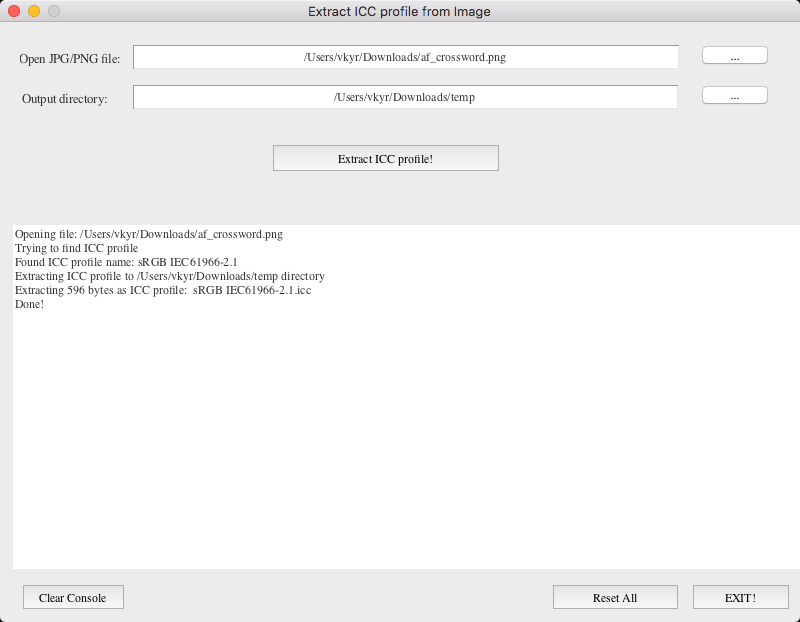



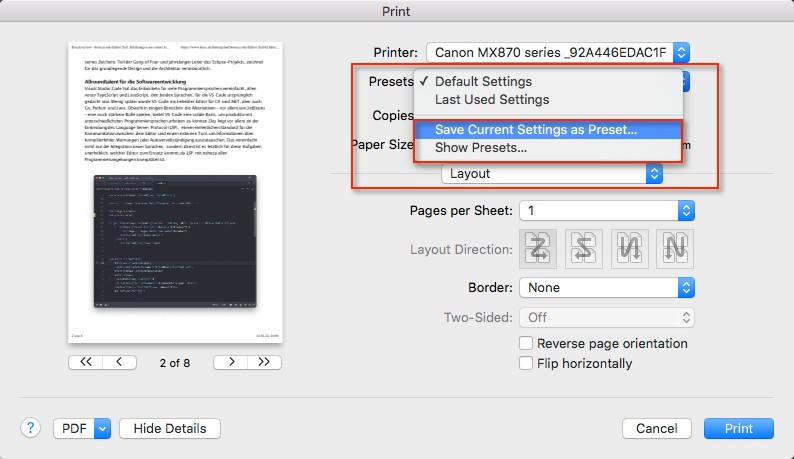
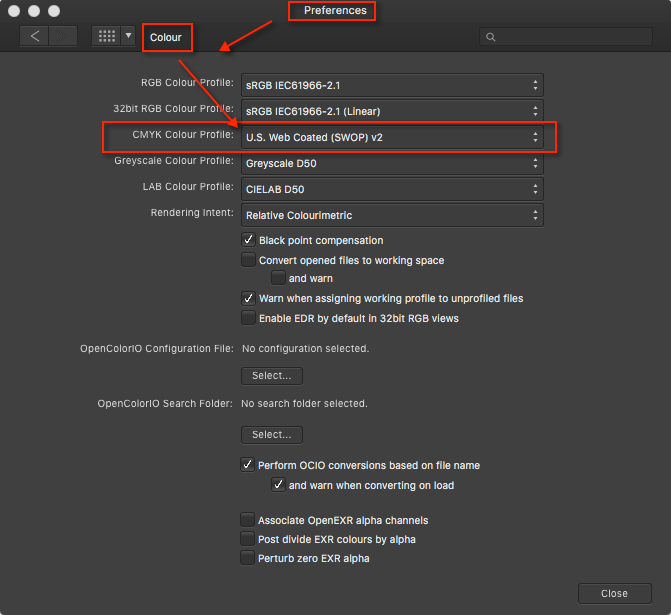
"Nebliges Bild nach ICC Änderung
in Affinity on Desktop Questions (macOS and Windows)
Posted
Was für ein ICC Profil, für welchen Zweck konkret, ein Bildschirm- oder Print-Papier ICC Profil?