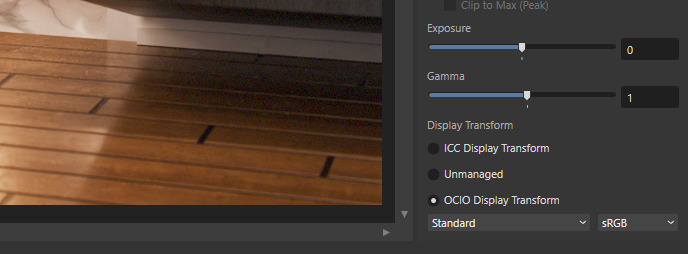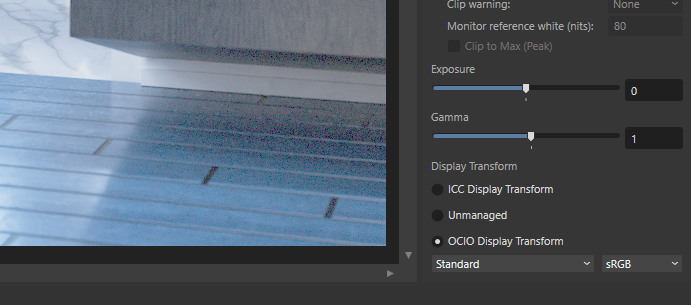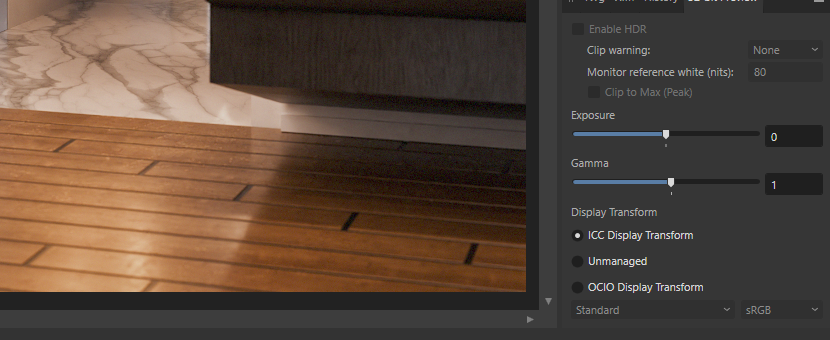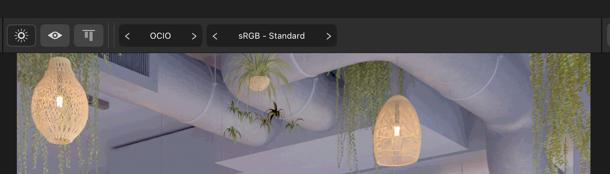Demys
Members-
Posts
27 -
Joined
-
Last visited
Recent Profile Visitors
738 profile views
-
AF-Photo 2.2 Loading linked file from network drive
Demys replied to Demys's topic in V2 Bugs found on Windows
Hi, I confirm that it's still happening in 2.4 Regards, -
AF-Photo 2.2 Loading linked file from network drive
Demys replied to Demys's topic in V2 Bugs found on Windows
Hello, Yes it's still happening regulary, still can't pinpoint why, always same setup, some file works, some don't As i'm using linked file only with exr render i can't say about other type of images, but i saw some people here with almost the same problems, i guess it comes from a bug in the loading phase of the linked file but finding where is the hard part... Regards -
Photo 2.2 Broken/Bug OCIO profile and exr file
Demys replied to Demys's topic in V2 Bugs found on iPad
Hi James, I tested the provided OCIO configuration and it's working on my ipad. On windows i only see a really really small change in the red saturation. One thing i don't get is why i'm not seeing the same error on the windows version if it's because of the implementation you've made in Affinity ? Also, i'm directly exporting jpg from affinity so i was already using the ICC and OCIO layer setup you showed in the video, but i'm not using 4 layer like your example, only 2. From what i understand there is no need to do .709 -> sRGB / sRGB->.709 and then .709 -> AgX / sRGB ->.709. You only need .709 -> AgX/ sRGB ->.709 Everything after the first OCIO layer is considered in the sRGB color space, but is being transformed using the AgX specification, that's why it's called "AgX Base sRGB" Am I wrong ? Anyway, it looks like it's working now, didn't knew about this OCIO V2 limitation, should have dig deeper. Thanks ! Regards, -
Photo 2.2 Broken/Bug OCIO profile and exr file
Demys replied to Demys's topic in V2 Bugs found on iPad
Hi Lee, It's this one. It's coming with the latest beta version of blender 4.0. It's made from the original AgX one, i think they added small variation, but it's working in the windows version of affinity photo, but also in davinci resolve and fusion studio. So i guess something is wrong with how the ipad version reads it. Regards, colormanagement.zip -
 walt.farrell reacted to a post in a topic:
AF-Photo 2.2 Loading linked file from network drive
walt.farrell reacted to a post in a topic:
AF-Photo 2.2 Loading linked file from network drive
-
AF-Photo 2.2 Loading linked file from network drive
Demys replied to Demys's topic in V2 Bugs found on Windows
It's exactly the same, that's why i'm here. There is no reason for this to happen, either both are failling, or both are working, not only one of the two: More info, the issue seems to appear with resized linked file. In this case i render at double the resolution, so the linked file are 50% of the size whithin the comp. -
AF-Photo 2.2 Loading linked file from network drive
Demys replied to Demys's topic in V2 Bugs found on Windows
Just after posting this, thinking about why some file works and not others, i got an idea and tried something: In one of my file i put the same linked exr file two time, one by using the "place" option in the file menu, and the other one by drag and droping the file directly in the af windows. The placed one got the "non working" icon, but the drag and drop one got the working icon. And it stay the same after closing and reloading the file. The placed one get the low res file, while the other one get the full resolution. -
Hi, Working with 3D renders i set up affinity to use some OCIO profile. On windows it seem to work well excepted one thing. If i have one file opened, and my display display transform is set to OCIO, when i load a second file the display become inverted, it revert back to correct view as soon as i switch the transform type. It also invert the display when i switch between opened file as long as i stay on OCIO display transform It's just a visual bug, nothing is lose data wise. Regards,
-
AF-Photo 2.2 Loading linked file from network drive
Demys posted a topic in V2 Bugs found on Windows
Hi, I'm working on file wich use linked exr 3D render. The affinity files, and the exr render are on a NAS drive wich is connected to my windows as network drives, so they have their own letter and not just an IP. A lot of the time, when i load the af files i'm getting a low resolution image, without any error message about something missing, and i need to replace the linked file with himself within the Ressource Manager to get the true resolution. Even if the file path are exactly the same. The small preview also shows a difference, but excepted the resolution, everything look the same. Some files are working, some are not, even when the configuration are the same. The working ones show me this icon: The non working this one But they both are in the exact same folder windows 11, Affinity photo 2.2.0 and now 2.2.1, synology NAS DS220. Connected by wire, no stability problem on my local network. Regards, -
Photo 2.2 Broken/Bug OCIO profile and exr file
Demys replied to Demys's topic in V2 Bugs found on iPad
I tried on the latest 2.2.1, still not working, everything is still broken Tried another files, same thing, everything work on windows, but highlight are completly wrong on iPAD. As always, exact same file and configuration, even did a "start from zero", new install of affinity on the ipad, reset everything and just add the OCIO config the same as my windows version. How can i help you to pin point the issue ? Just having 0 feedback from the support is not really pleasing. -
Hi, After waiting almost one year to be able to load a OCIO profil as advertised when v2 was released, i was happy to read that the issue was corrected. So I opened one exr file and...it doesn't work... The problem: After loading a half float exr, didn't try with a full float, affinity show me file with the default sRGB profile within the OCIO config, but as soon as i change the view transform, it broke the display. Even if switch back to first sRGB the image stays broken, I made a capture of a small part of the screen, the only things i did was to change the view transform to anything else and back to sRGB (but every other options are broken too), and it only contain the opened exr, no other layer. I tried with two OCIO profile, the ACES 1.2 one, and the Agx coming with the latest blender Version, it's doing the same on both so this is not a problem with the profiles themselves. And the exr file works as expected on windows, with affinity or any other program i'm using. So i guess it's coming from the Ipad version. Also, if i open the more "advanced" affinity file, done on windows and using OCIO layers, the final comp is not the same, highlight are clamped for example. Again, exact same file, the upper one on windows, the lower one on Ipad, same settings and OCIO profile. Ipad pro 12.9 (3rd generation) and affinity photo 2.2, the latest on the store. Regards,
-
That's simple, they are responsible because they claimed that it was fully compatible with IOS 16 and that they support OCIO color profiles and that's why i bought it. Maybe apple changed something with the file App in IOS 16, maybe not, but didn't Affinity team tested the function before claiming that it works ? Whatever apple is doing with their apps, if they claim that a function is compatible with the current IOS version it should work, no more no less. Because as far as i know, it's not coming from a bug within the file app, it's the way it works now and it was like this since the first version of IOS 16. Affinity must comply to the way IOS work, that's it and not the other way around, and if they changed the way it read OCIO files, then Affinity should take it into account and adapt. It's not Apple's fault. You are talking about the document app behing able to open the OCIO config, but not the file app. That's normal, in the end OCIO files are just plain text file, if you force open them within a text editor he will open them with no problem, while on the other hand the file app can only show previews of some known file type(jpg, png, pdf, etc..), OCIO file is not one of them that's why it shows nothing. Try to add .txt add the end of the config file name and you will get a nice preview of it within File app. That's because the app knows how to open those file, whereas she doesn't know .ocio so just ignore them even if she could easily read what's inside.
-
To be honest, i don't care if it's on apple or serif side, it's not my problem, i'm sorry if it sound rude, but i paid for a license AND a working software. The website claim that it is fully compatible with IOS 16, wich is not. At this pace IOS 17 will be out before they even look at the issue. I was patient, waited for a fix after this post was created and the issue acknowledge, but 6 month without even ONE workaround ? come on... Imagine if i made my clients wait 6 month to clean an error coming from my side ? I could actually get sued for this and that's not even a joke One of the needed feature for me doesn't work, without this one i wouldn't have bought it in the first place. That's all i care, because while this issue is still not fixed i can see some new "useless" feature for the 2.1 beta, i feel betrayed and that's kind of sad, you lost my trust and while at the time of the V1 i talk about affinity in a positive way, that's no longer the case.
-
6 month later and still not fixed, a simple file loading issue breaking one of the main feature...nice ! it's a very good way to say that you don't care to a part of your user base. I took the universal license for the possibility of using it on the go professionnally, but as all of my work use OCIO managed pipeline i just can't. You know that seeling product with non-working advertised feature became illegal in some country if it's not fixed after certain amount of time ? I was ok with the bug at launch, but 6 month is too much, how can i ask for a refund of my license ?
-
Can we please at least get some info about this, is the issue know by the dev ? So far we only had the answer of one of the team member who was unable to help us at all, only giving us non working solution.


.thumb.jpeg.6f143e8223547aba974205ef53397036.jpeg)