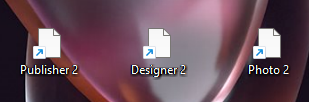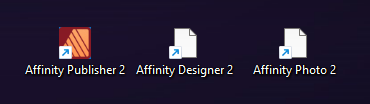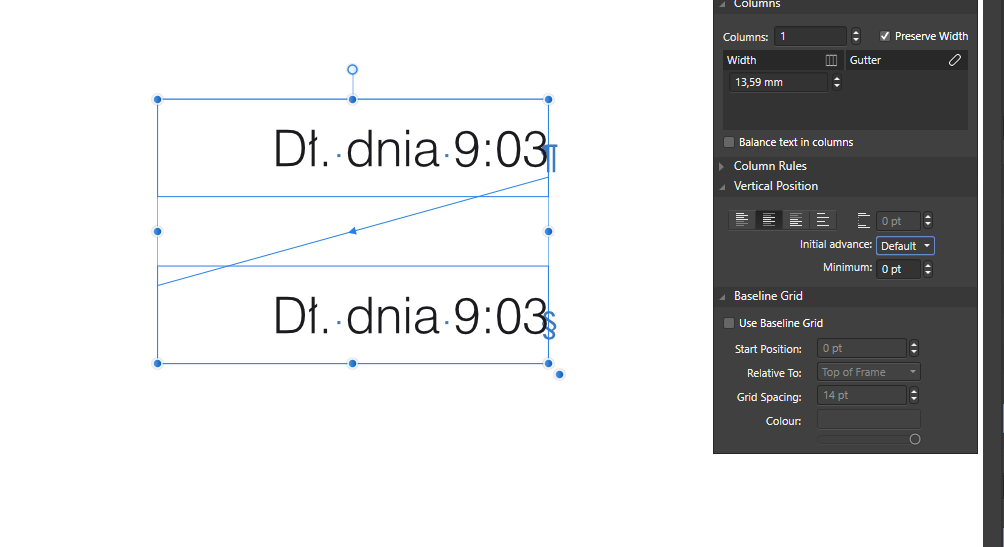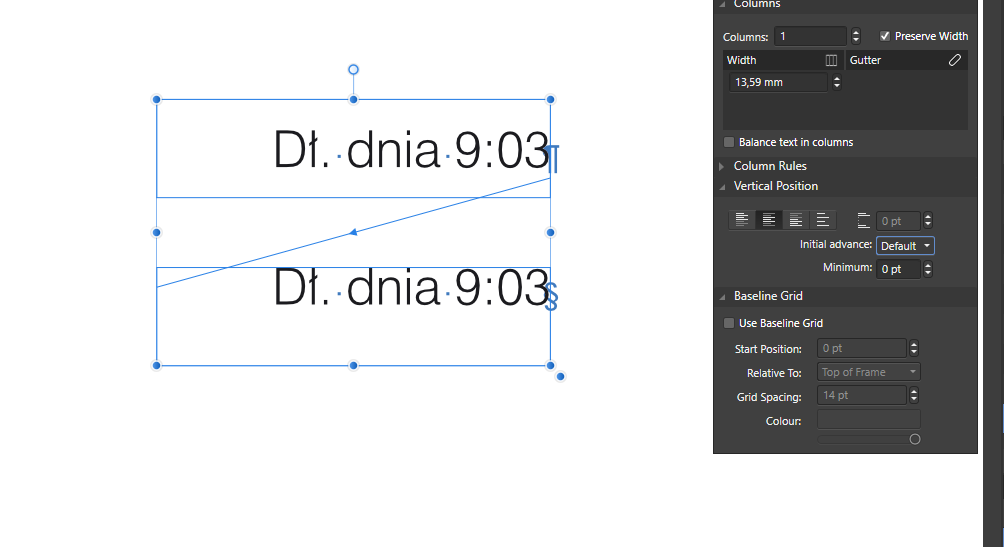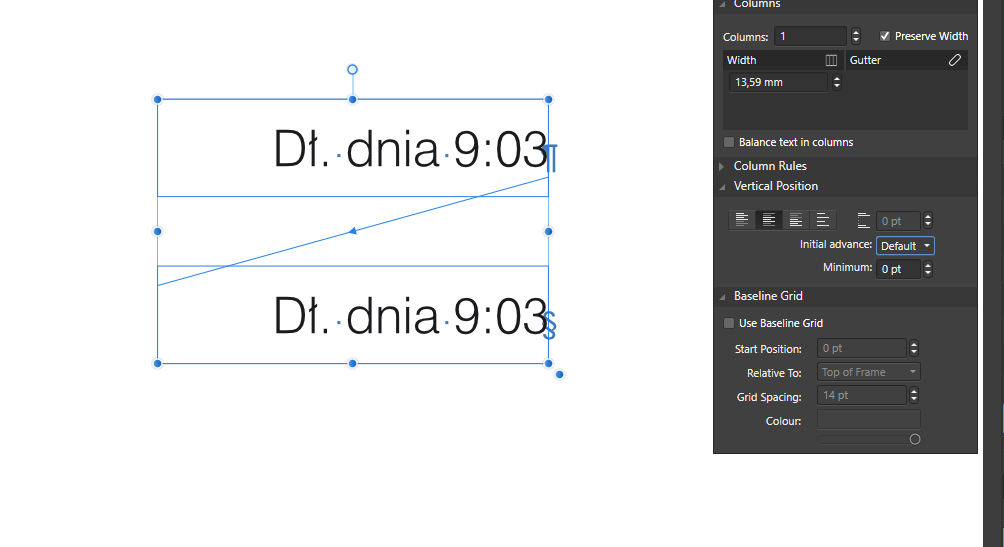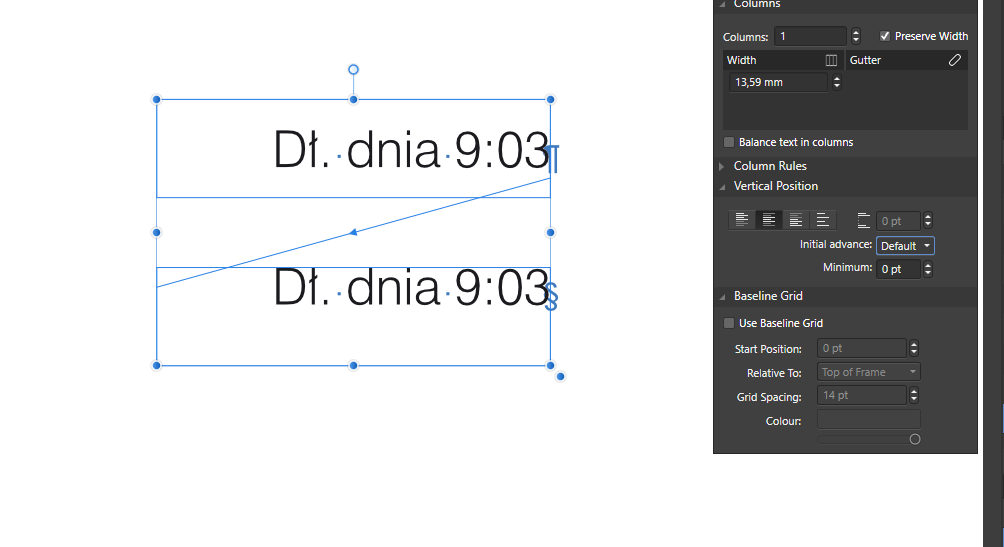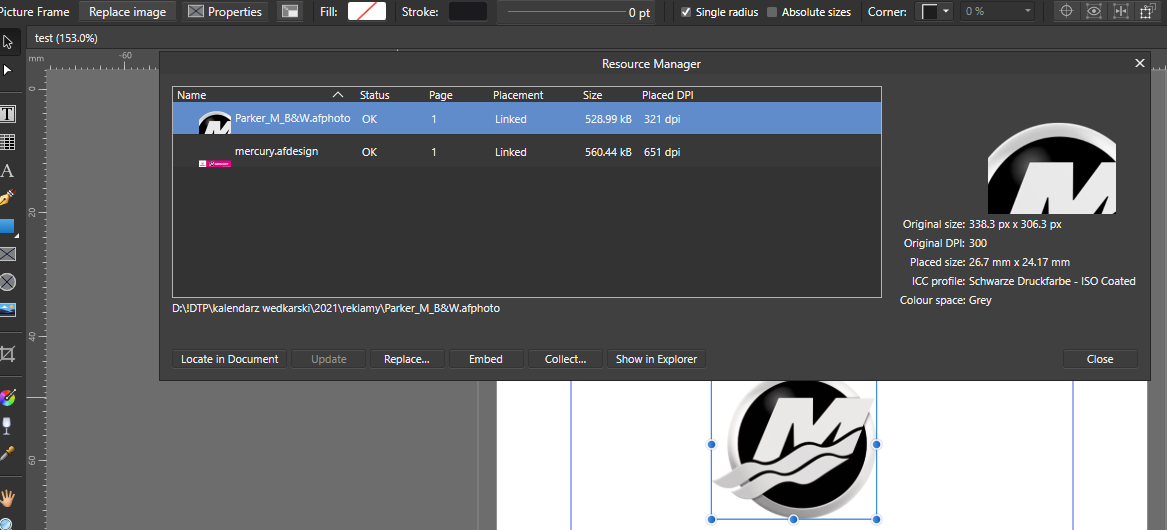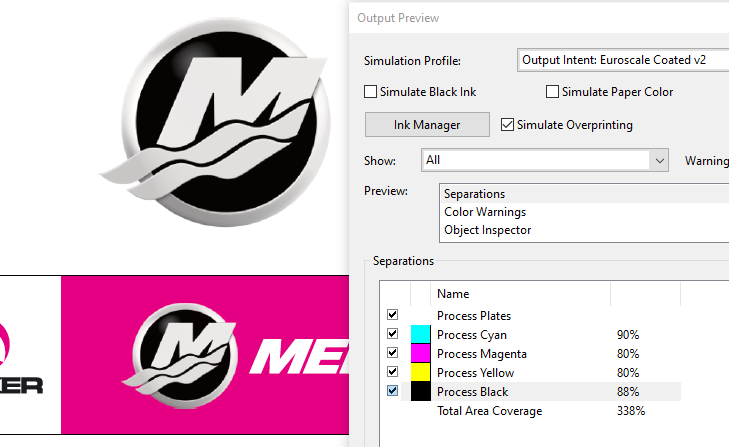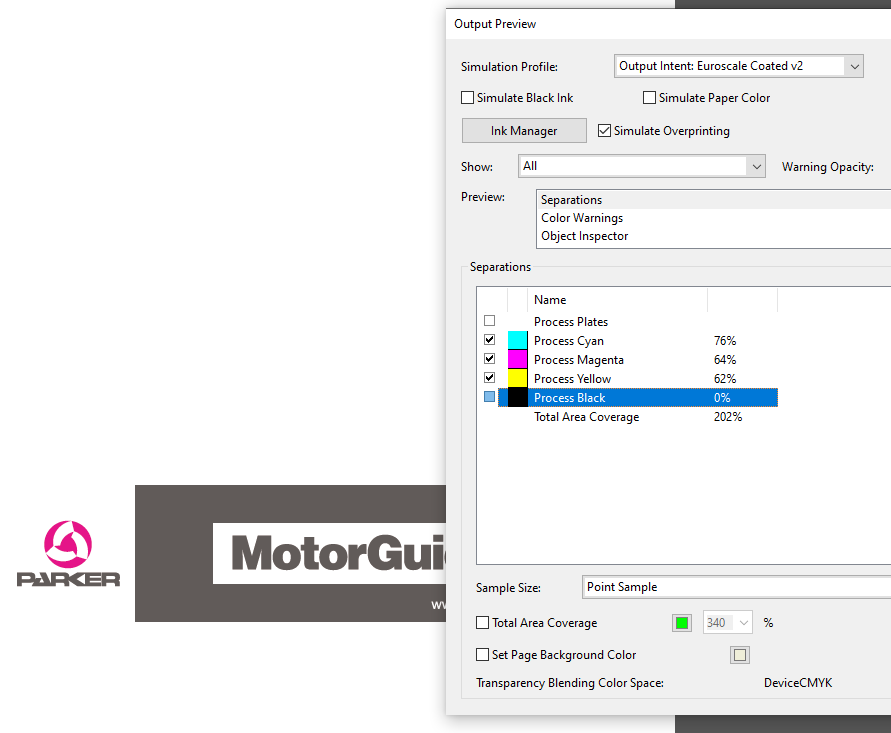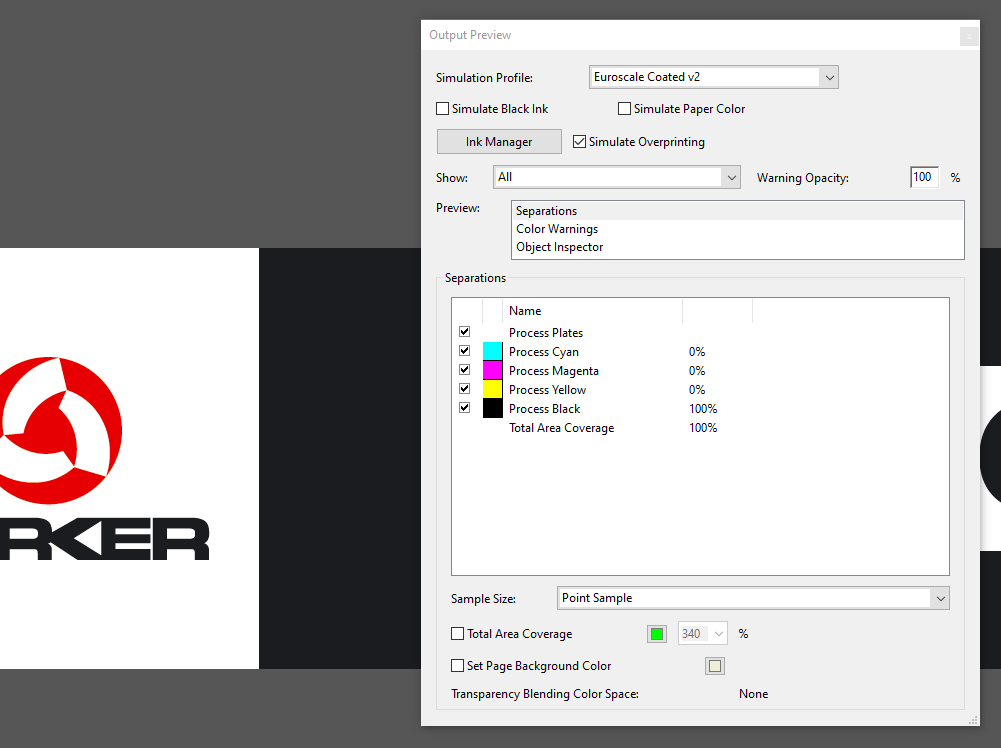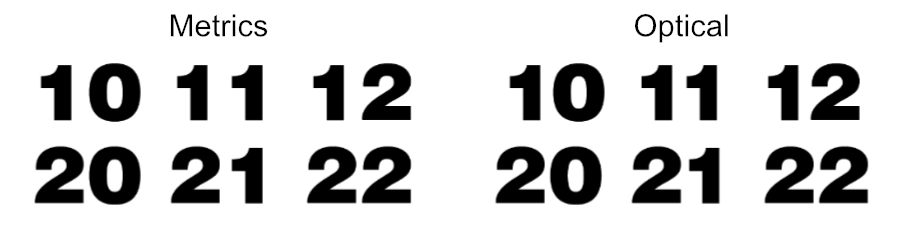Stes
Members-
Posts
29 -
Joined
-
Last visited
Everything posted by Stes
-
Publisher 2 crashes after opening afpub file
Stes replied to Stes's topic in Desktop Questions (macOS and Windows)
Thank you. FYI all linked files were previously PDF's, or AI, EPS and I thought maybe that was an issue, so I changed them to Affinity Designer files. But that did not help. Different name of the file - that problem doesn't occur on my system |Polish version of Windows|. -
How to get a designer shortcut icon on my desktop
Stes replied to Troebal's topic in Desktop Questions (macOS and Windows)
I've never had such a stupid issue 😠. Also side scroll wheel for zooming in Logitech MX Master 3 does not work with V2 applications. Windows 11. -
How to get a designer shortcut icon on my desktop
Stes replied to Troebal's topic in Desktop Questions (macOS and Windows)
-
Hi I have a problem with vertical alignment in text frame. I work on document with plenty of data placed in text frames with flow (every line centre vertically in separate frame). Every time after reopening the document all last lines are not centred vertically any more. After putting cursor at the end of the last line and pressing delete key, alignment returns to centre but it's pointless because after saving and reopening document alignment is wrong again.
-
Setting up a greyscale document is ...
Stes replied to Joachim_L's topic in Feedback for Affinity Publisher V1 on Desktop
OK. I got it. I was choosing preset PDF (press ready) and it uses colour space CMYK, no matter which compatibility is chosen. Changing colour space to "As document", like in PDF/X-4 preset, works as I needed. Thank you. I use 1.8.5.703 Publisher on Windows 10. -
Setting up a greyscale document is ...
Stes replied to Joachim_L's topic in Feedback for Affinity Publisher V1 on Desktop
Thank you. With TIFF works just fine. It doesn't make sense for me. Why can't I place .afphoto in Affinity program to have this working? It's like PSD wouldn't work properly with InDesign. -
Setting up a greyscale document is ...
Stes replied to Joachim_L's topic in Feedback for Affinity Publisher V1 on Desktop
My document is in CMYK/8 format. -
Setting up a greyscale document is ...
Stes replied to Joachim_L's topic in Feedback for Affinity Publisher V1 on Desktop
-
Setting up a greyscale document is ...
Stes replied to Joachim_L's topic in Feedback for Affinity Publisher V1 on Desktop
How?! 😮 I've been trying for about two hours to achieve this. Grayscale bitmap turns to rich black at every export. I've run out of ideas. mercury.afdesign test.afpub Parker_M_B&W.afphoto -
I work on two colour project - black & spot colour. I have some pdf adverts placed in the document which have only 100% black + this spot colour. After exporting AP document to PDF (press ready) black becomes four colour black instead of 100% black. All pdf's files are in Euroscale Coated v2 - same as Publisher document. What should I do to avoid this separation error?
-
Keeps crashing or freezing while changing text colour. Publishcrash.mp4
-
-
Hi I'm totally confused with colours in Affinity Designer. The colour values not only change after export to PDF but also differs in AD document. In my CMYK document (Euroscale Coated v2) I have a blue colour 61, 49, 0, 60. But when I try to change it, it differs from original. The CMYK values are the same but RGB and HSL are different. After exporting (print PDF) blue becomes 96, 84, 35, 31. The blue colour is just an example. Other colours behave the same way. I'm lost.
-
[AP]Allow zoom with CTRL+SPACE too
Stes replied to Alex_M's topic in Older Feedback & Suggestion Posts
Yes, this is annoying. Please add ctr+space for zooming.