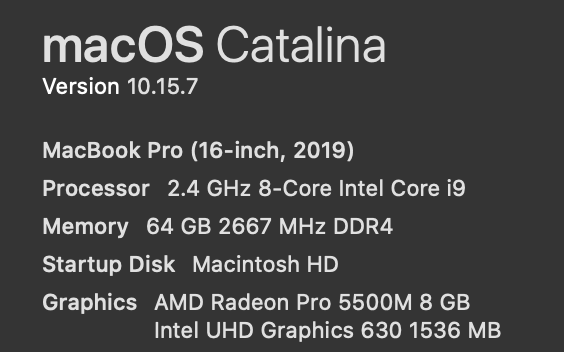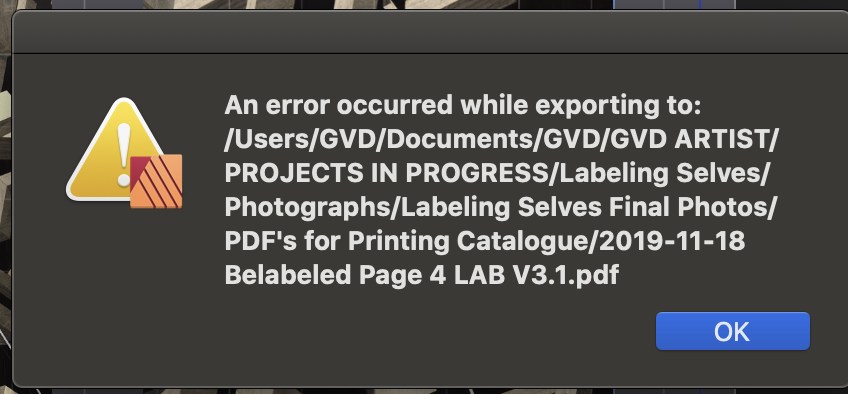Designer123
Members-
Posts
39 -
Joined
-
Last visited
Everything posted by Designer123
-
Affinity Designer for iPad - Rulers
Designer123 replied to paulstar08's topic in Feedback for Affinity Designer V1 on iPad
Version 1.10 I was hoping that rulers would be introduced. Maybe I cannot find them? Has anyone found the rulers? when I need rulers I work in Trace but it’s a real drag to have to work in 2 different apps. -
Thanks Loukash, this solved the problem. Back to the old speed of Affinity :-).
-
Opening existing work created on earlier versions of Publisher, now crashing when I Save or Save As in 1.9.0 Help!!!! I can no longer work on earlier files!!!!! 1) Open old file 2) Make a new page 3) Save 4) Send Crash report to Apple OR 1) Open old file 2) Save As (give new name. 3) Send Crash Report to Apple
-
Not sure what happened with this version update 1.9.0. It now takes a long time for Publisher, photo and designer to open up. They tend to bounce around the dock for around 37 seconds before the apps actually open. Previous versions would be a snap. Any advice to maybe clean out some cache files or something? Running on MBPro 16 inch, 2019 with 2.4 GHz 8 Core Intel i9
-
Downloaded the assets from my account this morning and then went into the updated version of AP and tried to import Assets into AP. I cannot find the assets that were downloaded anywhere on my Mac? Technically they should have gone to the download folder. But they are hiding somewhere just have no idea where they would be placed. Working on Catalina with latest security update.
-
I work on multiple artboards and jumped for joy with the expansion of the Select Same tool. Currently if you have multiple art boards in a file the Select Same tool will pick all objects across the artboards - even if the objects in the artboards are not visible and the artboard is locked. To turn the individual objects off would require too much object management. Easier to do at a higher level.
-
If Serif would add some basic features to Affinity Designer they could raise the bar for this product. Currently it has at its core very powerful capabilities. But when you get into creating images with thousands of object, Affinity Designer is no match for Adobe Illustrator. And it really hurts me to make this statement. One of the powerful feature the Adobe Illustrator has is the ability to select objects based on the objects meta data. For example you can select objects by their color or Stroke. Just adding this feature would make working with AD a lot more professional/
-
Not sure if anyone is still at the office or if you have all gone home for the holidays? I was hoping that we may have found a solution to this problem under the Christmas tree but it appears we need to wait for the next update :-(. Big picture, Affinity is still a wonderful suite of apps that are incredibly well priced and powerful.Hats off to everyone who made them possible! Wishing you all a wonderful holiday and wishing you all the best for 2020.
-
Locating/Replacing Linked Files
Designer123 replied to bgeal's topic in Feedback for Affinity Publisher V1 on Desktop
hi Walt, Thanks for your reply. The resource manager will replace the files one by one but even though all the files are in the folder publisher is not updating the remaining files. But here is the kicker. Every time I close and reopen the file, I have to relink the images... Not sure what is going on? -
Locating/Replacing Linked Files
Designer123 replied to bgeal's topic in Feedback for Affinity Publisher V1 on Desktop
I just moved a lot of linked files and have no idea how to relink them. Affinity publisher does not even let me know that the link is broken. Only when I try to export the file does it give me an error message..... -
I am impressed with the power of affinity photo until I get to the printing stage. I am currently using Photoshop to do a pile of work because the work needs to be printed and Affinity cannot handle the color management (the mac printing interface is too lightweight). Serif could develop one printing module that would work for all 3 of its apps. A strong printer module would add immense power to the Affinity line of apps.
-
Hi MEB, Thanks for pointing out the Live Perspective tool. It is really great having a non-destructive tool as powerful as this one. What I like most about it, is that it affects all the layers beneath it including masks etc. It would be a nice feature if while in the tool you could pull a guide line out from the margin for reference purposes. Yes, I am admitting that I always forget to prepare my canvas before starting with the perspective tool :-).
-
I ran two test prints on a canon pro 10. One from CS3 and the other from APH. the photo was srgb. I was printing on Moab paper, so both images had to be converted to moab paper icc. In cs3 photoshop controlled color management and conversion to Moab icc. In APH, ColorSync in print menu was select along with paper icc. I suspect Mac printer driver running the show here? The results were: photoshop CS3 came out perfectly and Affinity photo via Mac was a mess. So disappointing, I hate adobe and don’t want to use any of their products but not sure how to work around this affinity problem? i am sure I am not discovering the wheel here and am eager to hear if anyone else has found a solution to this problem? I am wondering if APH on Windows has better color management? Or if converting the photo in APH to the paper ICC and then printing without ColorSync would give better results? if anyone has any thoughts, I would love to hear them.. thanks.